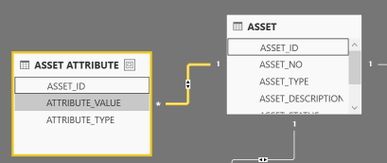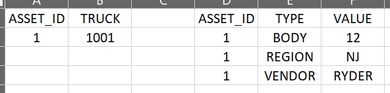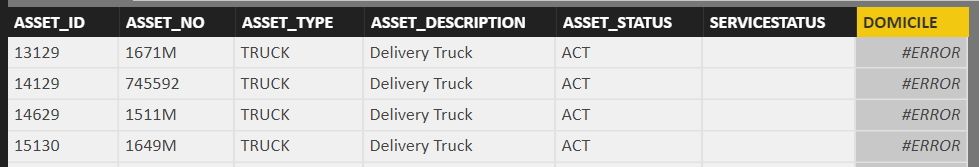- Power BI forums
- Updates
- News & Announcements
- Get Help with Power BI
- Desktop
- Service
- Report Server
- Power Query
- Mobile Apps
- Developer
- DAX Commands and Tips
- Custom Visuals Development Discussion
- Health and Life Sciences
- Power BI Spanish forums
- Translated Spanish Desktop
- Power Platform Integration - Better Together!
- Power Platform Integrations (Read-only)
- Power Platform and Dynamics 365 Integrations (Read-only)
- Training and Consulting
- Instructor Led Training
- Dashboard in a Day for Women, by Women
- Galleries
- Community Connections & How-To Videos
- COVID-19 Data Stories Gallery
- Themes Gallery
- Data Stories Gallery
- R Script Showcase
- Webinars and Video Gallery
- Quick Measures Gallery
- 2021 MSBizAppsSummit Gallery
- 2020 MSBizAppsSummit Gallery
- 2019 MSBizAppsSummit Gallery
- Events
- Ideas
- Custom Visuals Ideas
- Issues
- Issues
- Events
- Upcoming Events
- Community Blog
- Power BI Community Blog
- Custom Visuals Community Blog
- Community Support
- Community Accounts & Registration
- Using the Community
- Community Feedback
Register now to learn Fabric in free live sessions led by the best Microsoft experts. From Apr 16 to May 9, in English and Spanish.
- Power BI forums
- Forums
- Get Help with Power BI
- Desktop
- Return value from another table with one to many r...
- Subscribe to RSS Feed
- Mark Topic as New
- Mark Topic as Read
- Float this Topic for Current User
- Bookmark
- Subscribe
- Printer Friendly Page
- Mark as New
- Bookmark
- Subscribe
- Mute
- Subscribe to RSS Feed
- Permalink
- Report Inappropriate Content
Return value from another table with one to many relationship within those two tables
Hello,
I have two tables with the relationship below and sample data as below:
in the ASEET TABLE, for example, how can I added an column the get the value for "region" from ASSET_ATTRIBUTE table,basically need to filter asset_attribute table by type="region" and then get the value where asset_id=asset_id
Thanks
Frank
Solved! Go to Solution.
- Mark as New
- Bookmark
- Subscribe
- Mute
- Subscribe to RSS Feed
- Permalink
- Report Inappropriate Content
Hi @NoobAnalyst01,
To achieve your requirement, please try following method, see if it works for you:
DOMICILE =
CALCULATE (
MAX ( ASSET_ATTRIBUTE[VALUE] ),
FILTER (
ASSET_ATTRIBUTE,
ASSET_ATTRIBUTE[TYPE] = "REGION"
&& ASSET_ATTRIBUTE[ASSET_ID] = ASSET[ASSET_ID]
)
)
Thanks,
Xi Jin.
- Mark as New
- Bookmark
- Subscribe
- Mute
- Subscribe to RSS Feed
- Permalink
- Report Inappropriate Content
Hi Jin,
Thanks,
this works for me.
the only question i have is why in my filter statement, i should include a asset_id=attrtibute_value.
becaue in my relationship, i alredy join those two tables together 1:m relationship.
but when I remove the a asset_id=attrtibute_value in my formula, it doen't work, just wonder is there any reason why we should include this?
Thanks
Frank
- Mark as New
- Bookmark
- Subscribe
- Mute
- Subscribe to RSS Feed
- Permalink
- Report Inappropriate Content
Hi @NoobAnalyst01,
To achieve your requirement, please try following method, see if it works for you:
DOMICILE =
CALCULATE (
MAX ( ASSET_ATTRIBUTE[VALUE] ),
FILTER (
ASSET_ATTRIBUTE,
ASSET_ATTRIBUTE[TYPE] = "REGION"
&& ASSET_ATTRIBUTE[ASSET_ID] = ASSET[ASSET_ID]
)
)
Thanks,
Xi Jin.
- Mark as New
- Bookmark
- Subscribe
- Mute
- Subscribe to RSS Feed
- Permalink
- Report Inappropriate Content
Thank you for this! This helped me on a separate issue where "LOOKUPVALUE" was not working.
- Mark as New
- Bookmark
- Subscribe
- Mute
- Subscribe to RSS Feed
- Permalink
- Report Inappropriate Content
Hi Jin,
Thanks,
this works for me.
the only question i have is why in my filter statement, i should include a asset_id=attrtibute_value.
becaue in my relationship, i alredy join those two tables together 1:m relationship.
but when I remove the a asset_id=attrtibute_value in my formula, it doen't work, just wonder is there any reason why we should include this?
Thanks
Frank
- Mark as New
- Bookmark
- Subscribe
- Mute
- Subscribe to RSS Feed
- Permalink
- Report Inappropriate Content
Hey,
I would recomend that you take a look at the DAX function LOOKUPVALUE
https://msdn.microsoft.com/en-us/query-bi/dax/lookupvalue-function-dax
From a first glance at your 2 tables I would suggest that you consider to restructure your ASSET_ATTRIBUTE table, create new columns from the Type column for all your asset ids.
As far as I can guess all the types are describing the asset anf for this reason it would make sense to transform your wide table into a long table.
Even if this article was not written with Power BI tables in mind it is the shortes read about tidy data 🙂
https://www.jstatsoft.org/article/view/v059i10/v59i10.pdf
Regards
Tom
Did I answer your question? Mark my post as a solution, this will help others!
Proud to be a Super User!
I accept Kudos 😉
Hamburg, Germany
- Mark as New
- Bookmark
- Subscribe
- Mute
- Subscribe to RSS Feed
- Permalink
- Report Inappropriate Content
there is a alteltive solution i think is duplaice the attribute table for 3 tables, and each table filter one type in the query editor step; then it will be one to one relationship with the main table.
- Mark as New
- Bookmark
- Subscribe
- Mute
- Subscribe to RSS Feed
- Permalink
- Report Inappropriate Content
May be
Domicile = CALCULATE ( FIRSTNONBLANK ( ASSET_ATTRIBUTE[Region], 1 ) )
Regards
Zubair
Please try my custom visuals
- Mark as New
- Bookmark
- Subscribe
- Mute
- Subscribe to RSS Feed
- Permalink
- Report Inappropriate Content
will try.
Helpful resources

Microsoft Fabric Learn Together
Covering the world! 9:00-10:30 AM Sydney, 4:00-5:30 PM CET (Paris/Berlin), 7:00-8:30 PM Mexico City

Power BI Monthly Update - April 2024
Check out the April 2024 Power BI update to learn about new features.

| User | Count |
|---|---|
| 110 | |
| 94 | |
| 82 | |
| 66 | |
| 58 |
| User | Count |
|---|---|
| 151 | |
| 121 | |
| 104 | |
| 87 | |
| 67 |