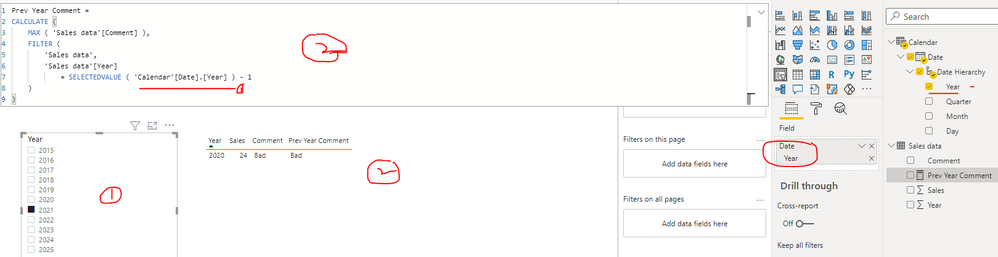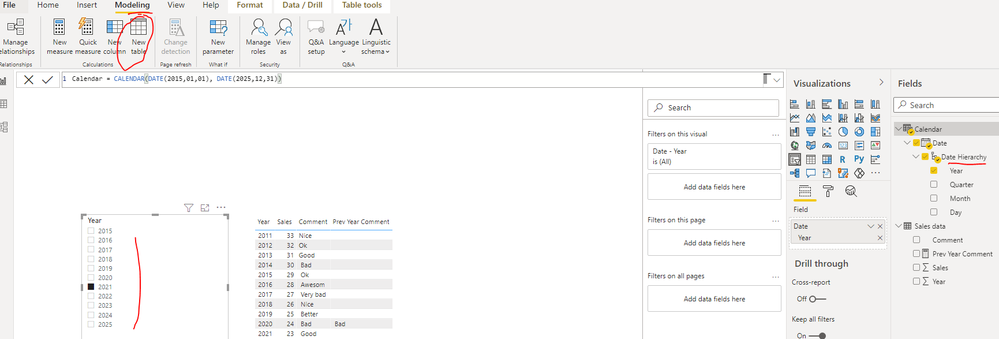- Power BI forums
- Updates
- News & Announcements
- Get Help with Power BI
- Desktop
- Service
- Report Server
- Power Query
- Mobile Apps
- Developer
- DAX Commands and Tips
- Custom Visuals Development Discussion
- Health and Life Sciences
- Power BI Spanish forums
- Translated Spanish Desktop
- Power Platform Integration - Better Together!
- Power Platform Integrations (Read-only)
- Power Platform and Dynamics 365 Integrations (Read-only)
- Training and Consulting
- Instructor Led Training
- Dashboard in a Day for Women, by Women
- Galleries
- Community Connections & How-To Videos
- COVID-19 Data Stories Gallery
- Themes Gallery
- Data Stories Gallery
- R Script Showcase
- Webinars and Video Gallery
- Quick Measures Gallery
- 2021 MSBizAppsSummit Gallery
- 2020 MSBizAppsSummit Gallery
- 2019 MSBizAppsSummit Gallery
- Events
- Ideas
- Custom Visuals Ideas
- Issues
- Issues
- Events
- Upcoming Events
- Community Blog
- Power BI Community Blog
- Custom Visuals Community Blog
- Community Support
- Community Accounts & Registration
- Using the Community
- Community Feedback
Register now to learn Fabric in free live sessions led by the best Microsoft experts. From Apr 16 to May 9, in English and Spanish.
- Power BI forums
- Forums
- Get Help with Power BI
- Desktop
- Re: Return previous year comment on current year s...
- Subscribe to RSS Feed
- Mark Topic as New
- Mark Topic as Read
- Float this Topic for Current User
- Bookmark
- Subscribe
- Printer Friendly Page
- Mark as New
- Bookmark
- Subscribe
- Mute
- Subscribe to RSS Feed
- Permalink
- Report Inappropriate Content
Return previous year comment on current year selection on slicer
Hi Helping hands,
When I select year 2021 on slicer, the visual should show the comment of the previous year (2020) as Bad. I tried using the below formula given but that is not working on text values
Previous year sales amount- CALCULATE(SUM('Sales data'[Sales]),DATEADD('Calendar'[Date],-1,YEAR))
Table name- Sales data
Columns-
Year Sales comment
2021 1111 Good
2020 2222 Bad
2019 3333 Bad
2018 4444 Better
Solved! Go to Solution.
- Mark as New
- Bookmark
- Subscribe
- Mute
- Subscribe to RSS Feed
- Permalink
- Report Inappropriate Content
Hi @harshadrokade ,
You can update the formula of measure [Prev Year Comment] as below:
| Prev Year Comment = CALCULATE ( MAX ( 'Sales data'[Comment] ), FILTER ( 'Sales data', 'Sales data'[Year] = SELECTEDVALUE ( 'Calendar'[Date].[Year] ) - 1 ) ) |
Best Regards
If this post helps, then please consider Accept it as the solution to help the other members find it more quickly.
- Mark as New
- Bookmark
- Subscribe
- Mute
- Subscribe to RSS Feed
- Permalink
- Report Inappropriate Content
Hi @harshadrokade ,
The attachment is my sample pbix file, please find it for the details.
Apply auto date/time in Power BI Desktop
Best Regards
If this post helps, then please consider Accept it as the solution to help the other members find it more quickly.
- Mark as New
- Bookmark
- Subscribe
- Mute
- Subscribe to RSS Feed
- Permalink
- Report Inappropriate Content
Hey @harshadrokade ,
try creating a measure like so:
Prev Year Comment =
var __SelectedYearFromSlicer = SELECTEDVALUE('Calendar'[Date].Year) - 1
retrun
CALCULATE(
MAX('Sales data'[Comment])
,'Calendar'[Date].Year = __SelectedYearFromSlicer
)Hopefully, this provides what you are looking for. If not consider creating a pbix that contains sample data but still reflects your data model, upload the pbix to onedrive or dropbox, and share the link. If you are using Excel to create the sample data share the xlsx as well.
Regards,
Tom
Did I answer your question? Mark my post as a solution, this will help others!
Proud to be a Super User!
I accept Kudos 😉
Hamburg, Germany
- Mark as New
- Bookmark
- Subscribe
- Mute
- Subscribe to RSS Feed
- Permalink
- Report Inappropriate Content
@TomMartens Thanks for your reply sir. I tried the above Dax but it is giving me below error..
Due to security reasons, my file upload is restricted & so I am unable to upload pbix/base data file. I have mentioned below the sample table names & column names that I have in excel.
Table- Sales data
Year Sales Comment
2021 23 Good
2020 24 Bad
2019 25 Better
2018 26 Nice
2017 27 Very bad
2016 28 Awesom
2015 29 Ok
2014 30 Bad
2013 31 Good
2012 32 Ok
2011 33 Nice
A dimension is created for calendar with measure as below-
- Mark as New
- Bookmark
- Subscribe
- Mute
- Subscribe to RSS Feed
- Permalink
- Report Inappropriate Content
Hi @harshadrokade ,
You can update the formula of measure [Prev Year Comment] as below:
| Prev Year Comment = CALCULATE ( MAX ( 'Sales data'[Comment] ), FILTER ( 'Sales data', 'Sales data'[Year] = SELECTEDVALUE ( 'Calendar'[Date].[Year] ) - 1 ) ) |
Best Regards
If this post helps, then please consider Accept it as the solution to help the other members find it more quickly.
- Mark as New
- Bookmark
- Subscribe
- Mute
- Subscribe to RSS Feed
- Permalink
- Report Inappropriate Content
HI @v-yiruan-msft Sir,
Can you pls help me to understand how did you create that Calendar table, Date column & Date Hierarchy? It would be very helpful if you can uplaod the PBIX file with examples sir.
- Mark as New
- Bookmark
- Subscribe
- Mute
- Subscribe to RSS Feed
- Permalink
- Report Inappropriate Content
Hi @harshadrokade ,
The attachment is my sample pbix file, please find it for the details.
Apply auto date/time in Power BI Desktop
Best Regards
If this post helps, then please consider Accept it as the solution to help the other members find it more quickly.
- Mark as New
- Bookmark
- Subscribe
- Mute
- Subscribe to RSS Feed
- Permalink
- Report Inappropriate Content
Thanks a lot
- Mark as New
- Bookmark
- Subscribe
- Mute
- Subscribe to RSS Feed
- Permalink
- Report Inappropriate Content
THanks a lot sir @v-yiruan-msft . Actually my organisation doesn;t allow uploads to external drive & so I couldn;t share my file. I will see your file & keep you posted. Thanks a lot.
Helpful resources

Microsoft Fabric Learn Together
Covering the world! 9:00-10:30 AM Sydney, 4:00-5:30 PM CET (Paris/Berlin), 7:00-8:30 PM Mexico City

Power BI Monthly Update - April 2024
Check out the April 2024 Power BI update to learn about new features.

| User | Count |
|---|---|
| 109 | |
| 98 | |
| 77 | |
| 66 | |
| 54 |
| User | Count |
|---|---|
| 144 | |
| 104 | |
| 101 | |
| 86 | |
| 64 |