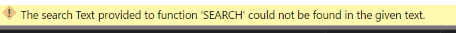- Power BI forums
- Updates
- News & Announcements
- Get Help with Power BI
- Desktop
- Service
- Report Server
- Power Query
- Mobile Apps
- Developer
- DAX Commands and Tips
- Custom Visuals Development Discussion
- Health and Life Sciences
- Power BI Spanish forums
- Translated Spanish Desktop
- Power Platform Integration - Better Together!
- Power Platform Integrations (Read-only)
- Power Platform and Dynamics 365 Integrations (Read-only)
- Training and Consulting
- Instructor Led Training
- Dashboard in a Day for Women, by Women
- Galleries
- Community Connections & How-To Videos
- COVID-19 Data Stories Gallery
- Themes Gallery
- Data Stories Gallery
- R Script Showcase
- Webinars and Video Gallery
- Quick Measures Gallery
- 2021 MSBizAppsSummit Gallery
- 2020 MSBizAppsSummit Gallery
- 2019 MSBizAppsSummit Gallery
- Events
- Ideas
- Custom Visuals Ideas
- Issues
- Issues
- Events
- Upcoming Events
- Community Blog
- Power BI Community Blog
- Custom Visuals Community Blog
- Community Support
- Community Accounts & Registration
- Using the Community
- Community Feedback
Register now to learn Fabric in free live sessions led by the best Microsoft experts. From Apr 16 to May 9, in English and Spanish.
- Power BI forums
- Forums
- Get Help with Power BI
- Desktop
- Re: Return only 10 characters from a string of tex...
- Subscribe to RSS Feed
- Mark Topic as New
- Mark Topic as Read
- Float this Topic for Current User
- Bookmark
- Subscribe
- Printer Friendly Page
- Mark as New
- Bookmark
- Subscribe
- Mute
- Subscribe to RSS Feed
- Permalink
- Report Inappropriate Content
Return only 10 characters from a string of text under the format REQ00*****
Hello all, I need your help!
Want to extract 10 characters from a string of text- a[Column 2], and this word should always begin with REQ00***** (the stars are wildcards)
I've used the following formula:
Search = TRIM(LEFT(SUBSTITUTE(MID(a[Column 2],FIND("REQ00?????",a[Column 2],2,1),LEN(a[Column 2]))," ",REPT(" ",10)),10))
but I can't figure it order to start with REQ00, as it returns with ":", ":", "#" and it cuts from the entire length of 10 doing so, and I want to return just the reference.
Thank you and looking forward to your recommendation!
Solved! Go to Solution.
- Mark as New
- Bookmark
- Subscribe
- Mute
- Subscribe to RSS Feed
- Permalink
- Report Inappropriate Content
Try this:
MyText = var BeginText = SEARCH("REQ00",a[Column 1],1,BLANK())
RETURN IF(ISBLANK(BeginText),BLANK(), MID(a[Column 1], BeginText,10))
@ me in replies or I'll lose your thread!!!
Instead of a Kudo, please vote for this idea
Become an expert!: Enterprise DNA
External Tools: MSHGQM
YouTube Channel!: Microsoft Hates Greg
Latest book!: The Definitive Guide to Power Query (M)
DAX is easy, CALCULATE makes DAX hard...
- Mark as New
- Bookmark
- Subscribe
- Mute
- Subscribe to RSS Feed
- Permalink
- Report Inappropriate Content
MyText = MID(a[Column 2], SEARCH("REQ00",a[Column 2]),10)
@ me in replies or I'll lose your thread!!!
Instead of a Kudo, please vote for this idea
Become an expert!: Enterprise DNA
External Tools: MSHGQM
YouTube Channel!: Microsoft Hates Greg
Latest book!: The Definitive Guide to Power Query (M)
DAX is easy, CALCULATE makes DAX hard...
- Mark as New
- Bookmark
- Subscribe
- Mute
- Subscribe to RSS Feed
- Permalink
- Report Inappropriate Content
hey! Thank you Smoupre, for the very fast response!
The text in a[Column 2] has up to 255 characters so, unfortunately, the response I got for now is:
The search Text provided to function 'SEARCH' could not be found in the given text.
Looking forward to other suggestions. Thank you!
- Mark as New
- Bookmark
- Subscribe
- Mute
- Subscribe to RSS Feed
- Permalink
- Report Inappropriate Content
I don't understand what the number of characters has to do with it. SEARCH should return the position of the first occurrence of "REQ000" and then MID should start at that character and get 10 characters. Can you post some sample data? Is this all in a single table?
@ me in replies or I'll lose your thread!!!
Instead of a Kudo, please vote for this idea
Become an expert!: Enterprise DNA
External Tools: MSHGQM
YouTube Channel!: Microsoft Hates Greg
Latest book!: The Definitive Guide to Power Query (M)
DAX is easy, CALCULATE makes DAX hard...
- Mark as New
- Bookmark
- Subscribe
- Mute
- Subscribe to RSS Feed
- Permalink
- Report Inappropriate Content
Hi Smoupre,
Thank you for getting back to me!
The formula that I had returned 10 characters regardless if they were in the cells, having scenarios where it returns a totally different word (the first 10 characters of the cell), scenarios where if there was no space in front of word it will return the character/characters in front and cut down from my desired number e.g. REQ00456729 (this is one of the reasons why I've mentioned the string number - 255). As for the formula that you've helped me with it gives me an error form the start, with the text I've given you last time.
- Mark as New
- Bookmark
- Subscribe
- Mute
- Subscribe to RSS Feed
- Permalink
- Report Inappropriate Content
OK, I created the following enter data query:
let
Source = Table.FromRows(Json.Document(Binary.Decompress(Binary.FromText("i45WCnINNDAwNDI2MVWK1YlWCsnILFYAokSFktSKEoXikqLMvHSFjNSiVAUcKovzc1MVcvNRFEA0l2QkloBUgHSDtSRiBwoYDBQmLnEF7CrQOUiuIskY3EbiVKYUGwsA", BinaryEncoding.Base64), Compression.Deflate)), let _t = ((type text) meta [Serialized.Text = true]) in type table [#"Column 1" = _t]),
#"Changed Type" = Table.TransformColumnTypes(Source,{{"Column 1", type text}})
in
#"Changed Type"I then created the following column in table "a":
MyText = MID(a[Column 1], SEARCH("REQ00",a[Column 1]),10)This returns me the REQ numbers from the text. But, I may not be truly understanding what you are going for here.
@ me in replies or I'll lose your thread!!!
Instead of a Kudo, please vote for this idea
Become an expert!: Enterprise DNA
External Tools: MSHGQM
YouTube Channel!: Microsoft Hates Greg
Latest book!: The Definitive Guide to Power Query (M)
DAX is easy, CALCULATE makes DAX hard...
- Mark as New
- Bookmark
- Subscribe
- Mute
- Subscribe to RSS Feed
- Permalink
- Report Inappropriate Content
Hi Smoupre,
Sorry, I think that I'm doing something wrong, still getting an error...
The data is formatted as text in a[Column 1], but still getting the above message.
I'm trying to count unique REQ00 and maybe establish some sort of timeline.
Thank you mate.
- Mark as New
- Bookmark
- Subscribe
- Mute
- Subscribe to RSS Feed
- Permalink
- Report Inappropriate Content
Try this:
MyText = var BeginText = SEARCH("REQ00",a[Column 1],1,BLANK())
RETURN IF(ISBLANK(BeginText),BLANK(), MID(a[Column 1], BeginText,10))
@ me in replies or I'll lose your thread!!!
Instead of a Kudo, please vote for this idea
Become an expert!: Enterprise DNA
External Tools: MSHGQM
YouTube Channel!: Microsoft Hates Greg
Latest book!: The Definitive Guide to Power Query (M)
DAX is easy, CALCULATE makes DAX hard...
- Mark as New
- Bookmark
- Subscribe
- Mute
- Subscribe to RSS Feed
- Permalink
- Report Inappropriate Content
- Mark as New
- Bookmark
- Subscribe
- Mute
- Subscribe to RSS Feed
- Permalink
- Report Inappropriate Content
Glad we got there! 🙂
@ me in replies or I'll lose your thread!!!
Instead of a Kudo, please vote for this idea
Become an expert!: Enterprise DNA
External Tools: MSHGQM
YouTube Channel!: Microsoft Hates Greg
Latest book!: The Definitive Guide to Power Query (M)
DAX is easy, CALCULATE makes DAX hard...
- Mark as New
- Bookmark
- Subscribe
- Mute
- Subscribe to RSS Feed
- Permalink
- Report Inappropriate Content
Hello all, I need your help!
Want to extract 10 characters from a string of text- a[Column 2], and this word should always begin with REQ00***** (the stars are wildcards)
I've used the following formula:
Search = TRIM(LEFT(SUBSTITUTE(MID(a[Column 2],FIND("REQ00?????",a[Column 2],2,1),LEN(a[Column 2]))," ",REPT(" ",10)),10))
but I can't figure it order to start with REQ00, as it returns with ":", ":", "#" and it cuts from the entire length of 10 doing so, and I want to return just the reference.
Thank you and looking forward to your recommendation!
- Mark as New
- Bookmark
- Subscribe
- Mute
- Subscribe to RSS Feed
- Permalink
- Report Inappropriate Content
See reply to previous thread. Please try not to cross-post.
@ me in replies or I'll lose your thread!!!
Instead of a Kudo, please vote for this idea
Become an expert!: Enterprise DNA
External Tools: MSHGQM
YouTube Channel!: Microsoft Hates Greg
Latest book!: The Definitive Guide to Power Query (M)
DAX is easy, CALCULATE makes DAX hard...
Helpful resources

Microsoft Fabric Learn Together
Covering the world! 9:00-10:30 AM Sydney, 4:00-5:30 PM CET (Paris/Berlin), 7:00-8:30 PM Mexico City

Power BI Monthly Update - April 2024
Check out the April 2024 Power BI update to learn about new features.

| User | Count |
|---|---|
| 113 | |
| 99 | |
| 82 | |
| 70 | |
| 60 |
| User | Count |
|---|---|
| 149 | |
| 114 | |
| 107 | |
| 89 | |
| 67 |