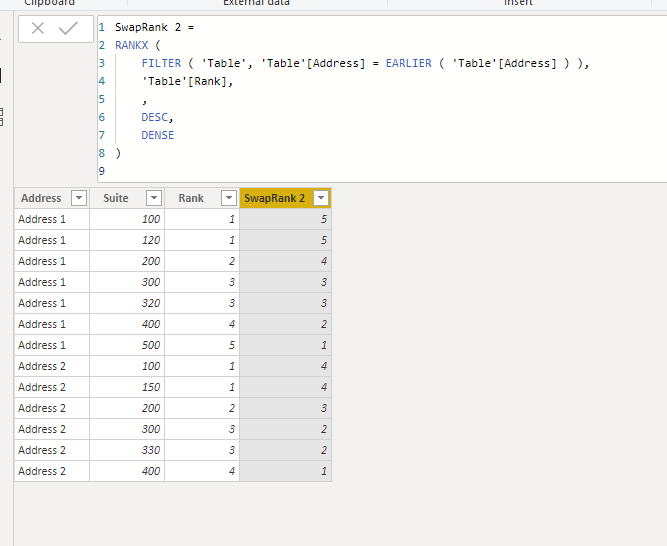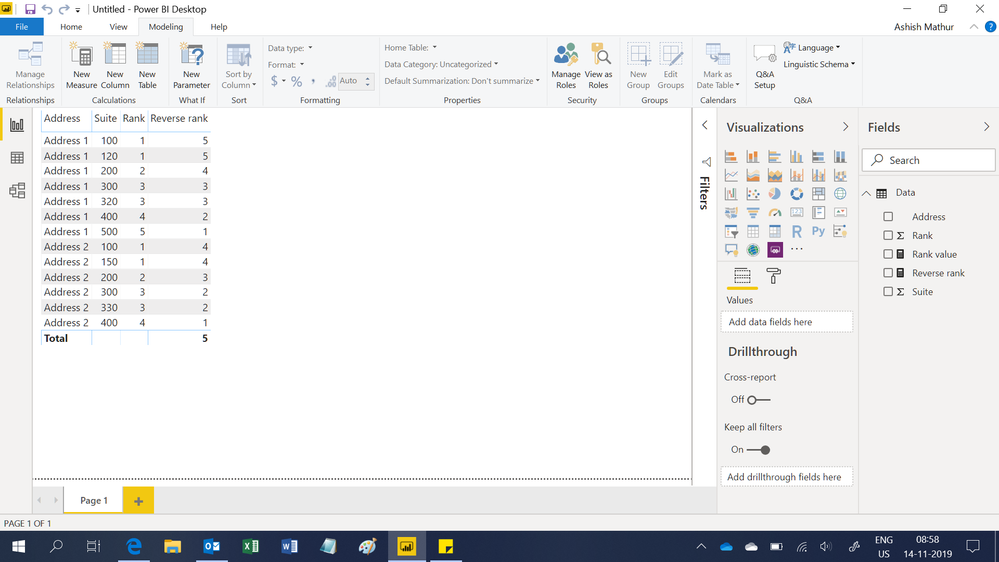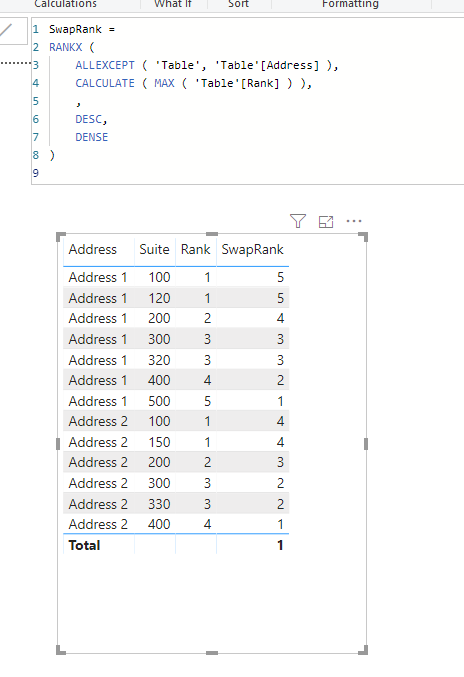- Power BI forums
- Updates
- News & Announcements
- Get Help with Power BI
- Desktop
- Service
- Report Server
- Power Query
- Mobile Apps
- Developer
- DAX Commands and Tips
- Custom Visuals Development Discussion
- Health and Life Sciences
- Power BI Spanish forums
- Translated Spanish Desktop
- Power Platform Integration - Better Together!
- Power Platform Integrations (Read-only)
- Power Platform and Dynamics 365 Integrations (Read-only)
- Training and Consulting
- Instructor Led Training
- Dashboard in a Day for Women, by Women
- Galleries
- Community Connections & How-To Videos
- COVID-19 Data Stories Gallery
- Themes Gallery
- Data Stories Gallery
- R Script Showcase
- Webinars and Video Gallery
- Quick Measures Gallery
- 2021 MSBizAppsSummit Gallery
- 2020 MSBizAppsSummit Gallery
- 2019 MSBizAppsSummit Gallery
- Events
- Ideas
- Custom Visuals Ideas
- Issues
- Issues
- Events
- Upcoming Events
- Community Blog
- Power BI Community Blog
- Custom Visuals Community Blog
- Community Support
- Community Accounts & Registration
- Using the Community
- Community Feedback
Register now to learn Fabric in free live sessions led by the best Microsoft experts. From Apr 16 to May 9, in English and Spanish.
- Power BI forums
- Forums
- Get Help with Power BI
- Desktop
- Return nth ranked value based on criteria
- Subscribe to RSS Feed
- Mark Topic as New
- Mark Topic as Read
- Float this Topic for Current User
- Bookmark
- Subscribe
- Printer Friendly Page
- Mark as New
- Bookmark
- Subscribe
- Mute
- Subscribe to RSS Feed
- Permalink
- Report Inappropriate Content
Return nth ranked value based on criteria
In the below dataset I have a column that ranks the order/position of a value within a grouping. I'm trying to find a dax function that will allow me to return the nth largest value based within a given [Address] using the [Rank] value to identify what [SwapRank] to return. Below is a sample data set that includes what the returned values would be including comments/notes to clarify my thoughts.
| Address | Suite | Rank | SwapRank | Thoughts/Notes |
| Address 1 | 100 | 1 | 5 | <- Returns nth largest "rank" based on "address" criteria for each address in dataset |
| Address 1 | 120 | 1 | 5 | |
| Address 1 | 200 | 2 | 4 | |
| Address 1 | 300 | 3 | 3 | <- Can it somehow be simplified by utilizing the "Rank" as the nth heighest position, thus it would return the swapped value? |
| Address 1 | 320 | 3 | 3 | |
| Address 1 | 400 | 4 | 2 | |
| Address 1 | 500 | 5 | 1 | |
| Address 2 | 100 | 1 | 4 | Returns "4" because it is the "1st" largest number based on the Address 2 criteria |
| Address 2 | 150 | 1 | 4 | |
| Address 2 | 200 | 2 | 3 | Returns "3" because it is the "2nd" largest number based on the Address 2 criteria |
| Address 2 | 300 | 3 | 2 | |
| Address 2 | 330 | 3 | 2 | |
| Address 2 | 400 | 4 | 1 |
Solved! Go to Solution.
- Mark as New
- Bookmark
- Subscribe
- Mute
- Subscribe to RSS Feed
- Permalink
- Report Inappropriate Content
Hi @CREsearch ,
Try this:
SwapRank 2 =
RANKX (
FILTER ( 'Table', 'Table'[Address] = EARLIER ( 'Table'[Address] ) ),
'Table'[Rank],
,
DESC,
DENSE
)
Best Regards,
Icey
If this post helps, then please consider Accept it as the solution to help the other members find it more quickly.
- Mark as New
- Bookmark
- Subscribe
- Mute
- Subscribe to RSS Feed
- Permalink
- Report Inappropriate Content
Hi,
Try these measure
Rank value = MIN(Data[Rank])Reverse rank = RANKX(ALLEXCEPT(Data,Data[Address]),[Rank value],,DESC,dense)To your visual drag the second measure.
Hope this helps.
Regards,
Ashish Mathur
http://www.ashishmathur.com
https://www.linkedin.com/in/excelenthusiasts/
- Mark as New
- Bookmark
- Subscribe
- Mute
- Subscribe to RSS Feed
- Permalink
- Report Inappropriate Content
Hi @CREsearch ,
If so, just try this:
Create a measure:
SwapRank =
RANKX (
ALLEXCEPT ( 'Table', 'Table'[Address] ),
CALCULATE ( MAX ( 'Table'[Rank] ) ),
,
DESC,
DENSE
)
Best Regards
Icey
If this post helps, then please consider Accept it as the solution to help the other members find it more quickly.
- Mark as New
- Bookmark
- Subscribe
- Mute
- Subscribe to RSS Feed
- Permalink
- Report Inappropriate Content
I'm getting a circular dependency error for some reason. Note that it has to be a custom column I believe and not a measure as I need to use it for an axis in a bar chart.
- Mark as New
- Bookmark
- Subscribe
- Mute
- Subscribe to RSS Feed
- Permalink
- Report Inappropriate Content
Hi @CREsearch ,
Try this:
SwapRank 2 =
RANKX (
FILTER ( 'Table', 'Table'[Address] = EARLIER ( 'Table'[Address] ) ),
'Table'[Rank],
,
DESC,
DENSE
)
Best Regards,
Icey
If this post helps, then please consider Accept it as the solution to help the other members find it more quickly.
- Mark as New
- Bookmark
- Subscribe
- Mute
- Subscribe to RSS Feed
- Permalink
- Report Inappropriate Content
Yes, works like a charm! Thank you!
- Mark as New
- Bookmark
- Subscribe
- Mute
- Subscribe to RSS Feed
- Permalink
- Report Inappropriate Content
Hi,
If my reply helped, please mark it as Answer.
Regards,
Ashish Mathur
http://www.ashishmathur.com
https://www.linkedin.com/in/excelenthusiasts/
- Mark as New
- Bookmark
- Subscribe
- Mute
- Subscribe to RSS Feed
- Permalink
- Report Inappropriate Content
Hi @CREsearch ,
How do you calculate the “Rank” column? Is the “SwapRank” column a reverse sort of the “Rank” column?
Best Regards,
Icey
- Mark as New
- Bookmark
- Subscribe
- Mute
- Subscribe to RSS Feed
- Permalink
- Report Inappropriate Content
Helpful resources

Microsoft Fabric Learn Together
Covering the world! 9:00-10:30 AM Sydney, 4:00-5:30 PM CET (Paris/Berlin), 7:00-8:30 PM Mexico City

Power BI Monthly Update - April 2024
Check out the April 2024 Power BI update to learn about new features.

| User | Count |
|---|---|
| 110 | |
| 94 | |
| 82 | |
| 66 | |
| 58 |
| User | Count |
|---|---|
| 151 | |
| 121 | |
| 104 | |
| 87 | |
| 67 |