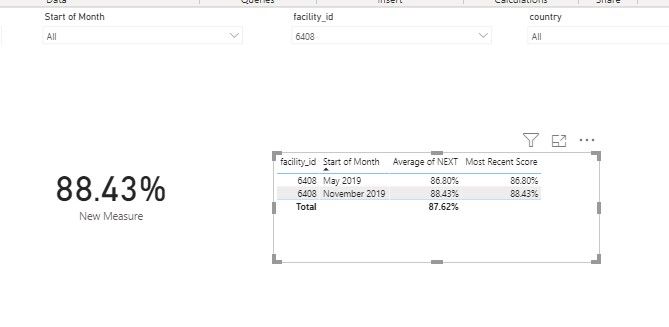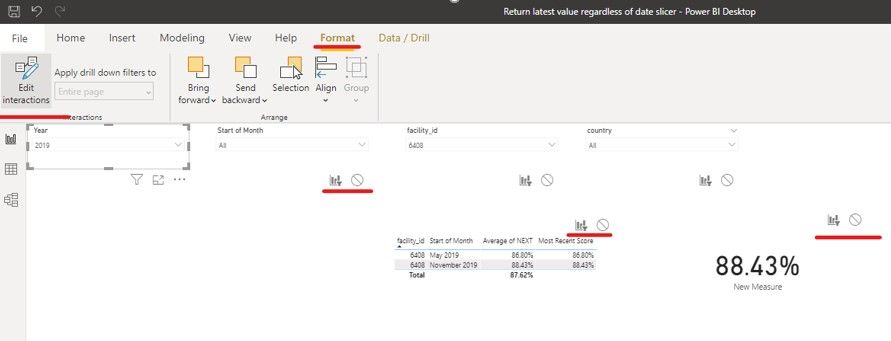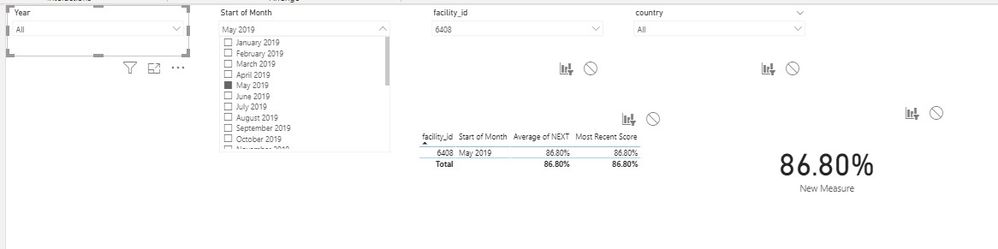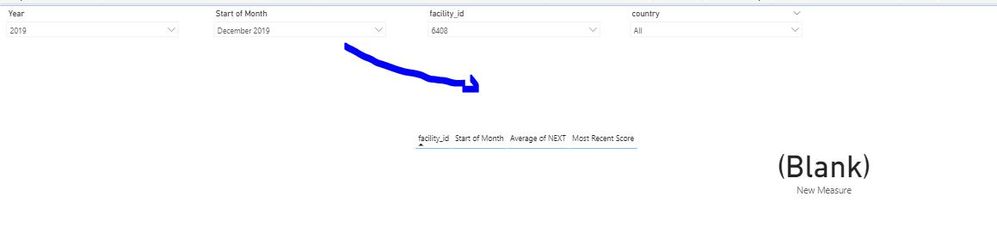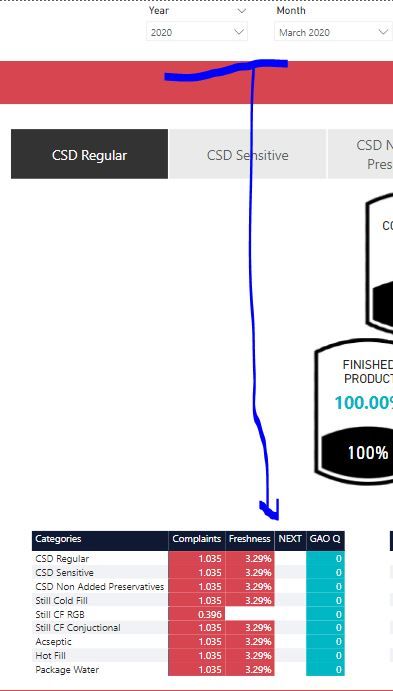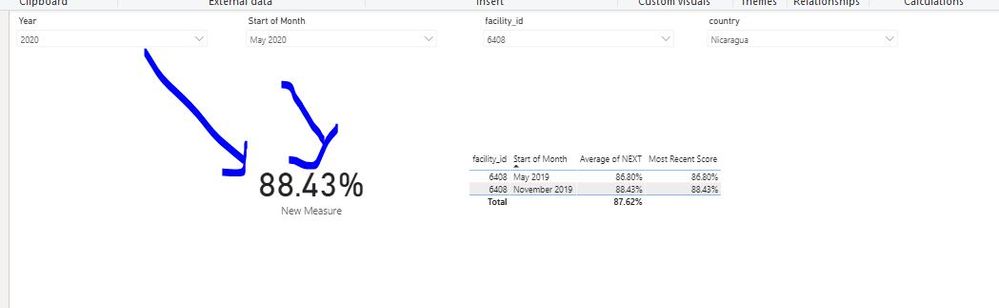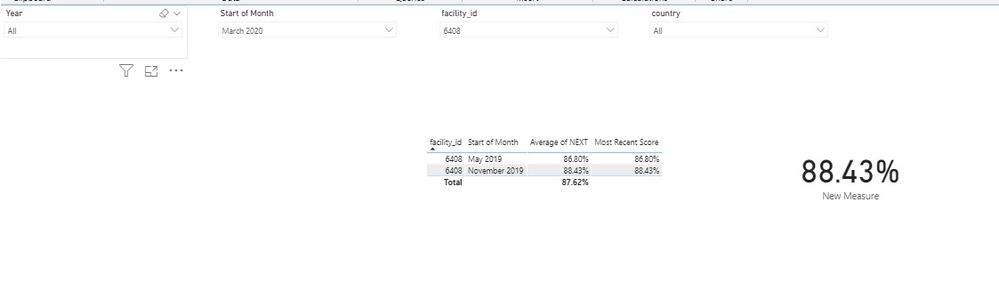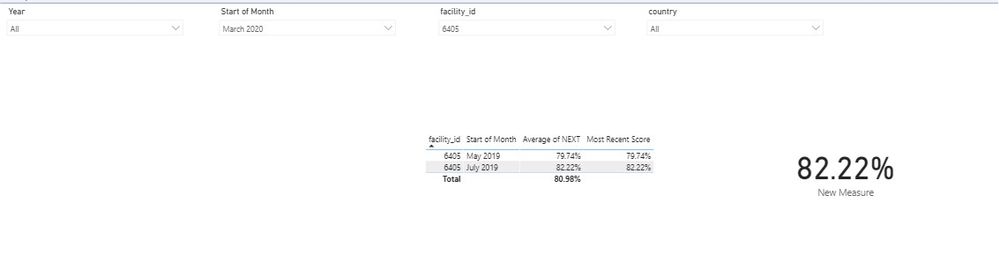- Power BI forums
- Updates
- News & Announcements
- Get Help with Power BI
- Desktop
- Service
- Report Server
- Power Query
- Mobile Apps
- Developer
- DAX Commands and Tips
- Custom Visuals Development Discussion
- Health and Life Sciences
- Power BI Spanish forums
- Translated Spanish Desktop
- Power Platform Integration - Better Together!
- Power Platform Integrations (Read-only)
- Power Platform and Dynamics 365 Integrations (Read-only)
- Training and Consulting
- Instructor Led Training
- Dashboard in a Day for Women, by Women
- Galleries
- Community Connections & How-To Videos
- COVID-19 Data Stories Gallery
- Themes Gallery
- Data Stories Gallery
- R Script Showcase
- Webinars and Video Gallery
- Quick Measures Gallery
- 2021 MSBizAppsSummit Gallery
- 2020 MSBizAppsSummit Gallery
- 2019 MSBizAppsSummit Gallery
- Events
- Ideas
- Custom Visuals Ideas
- Issues
- Issues
- Events
- Upcoming Events
- Community Blog
- Power BI Community Blog
- Custom Visuals Community Blog
- Community Support
- Community Accounts & Registration
- Using the Community
- Community Feedback
Register now to learn Fabric in free live sessions led by the best Microsoft experts. From Apr 16 to May 9, in English and Spanish.
- Power BI forums
- Forums
- Get Help with Power BI
- Desktop
- Re: Return latest value regardless of date slicer
- Subscribe to RSS Feed
- Mark Topic as New
- Mark Topic as Read
- Float this Topic for Current User
- Bookmark
- Subscribe
- Printer Friendly Page
- Mark as New
- Bookmark
- Subscribe
- Mute
- Subscribe to RSS Feed
- Permalink
- Report Inappropriate Content
Return latest value regardless of date slicer
Hi all
I need to have a measure that returns the latest % value. For example if one value is for March 2019 and the other one for november 2019, the measure should return me the value of november 2019.
Regardless of which date you have on the date slicer the condition above should be kept.
I created the following dax:
Most Recent Score =
CALCULATE(
AVERAGE(NEXT[NEXT]),
LASTNONBLANK('date'[Start of Month],
AVERAGE(NEXT[NEXT])),
ALL('date'[Start of Month])
)
However on my kpi card, is returning me a blanK(), but the value of the example should be 88.43% (value of november in the table):
How can I get it right?
pbix https://1drv.ms/u/s!ApgeWwGTKtFdhmc6hMVmmqyeKKwZ?e=Lh6sK2
Thanks.
Solved! Go to Solution.
- Mark as New
- Bookmark
- Subscribe
- Mute
- Subscribe to RSS Feed
- Permalink
- Report Inappropriate Content
Hi @o59393 ,
Please try the following measure.
New Measure =
var max_date = CALCULATE(MAX(NEXT[Date]),ALLSELECTED())
var lastest_ = CALCULATE(AVERAGE(NEXT[NEXT]),FILTER(ALL('date'),'date'[Start of Month]=max_date),ALLSELECTED(facilities))
return
lastest_
The result like this,
If it doesn’t meet your requirement, could you please show the exact expected result based on the table that you have shared?
BTW, pbix as attached.
Best regards,
Community Support Team _ zhenbw
If this post helps, then please consider Accept it as the solution to help the other members find it more quickly.
- Mark as New
- Bookmark
- Subscribe
- Mute
- Subscribe to RSS Feed
- Permalink
- Report Inappropriate Content
Hi @o59393 ,
Sorry for the late reply.
We think the facility_id 6408 doesn’t have the data in 2020. So the card shows the blank.
We notice your model has some custom interactions, please make sure all slicers are working for the two visuals.
If you have any question, please kindly ask here and we will try to resolve it.
BTW, pbix as attached.
Best regards,
Community Support Team _ zhenbw
If this post helps, then please consider Accept it as the solution to help the other members find it more quickly.
- Mark as New
- Bookmark
- Subscribe
- Mute
- Subscribe to RSS Feed
- Permalink
- Report Inappropriate Content
That is correct 2020 is empty for that facility. However, is there any possibility it can still return the latest value when the slicer date of month is november 2019 and above for that particular facility id (and any other too depending on their latest NEXT[Date]) ?
I chose december 2019 and got a blank, but it should return the latest value, in this case november based on the NEXT[Date] for the id 6408:
My final dashboard I have a table like this:
The other metrics you see on the table are 12 rolling months and they do show with no problem, however NEXT is a particular one that should be only the latest value as we go through the year..
- Mark as New
- Bookmark
- Subscribe
- Mute
- Subscribe to RSS Feed
- Permalink
- Report Inappropriate Content
@o59393 You will need to block interactions between your filter and the latest value you are showing. This way your filter will not impact the latest value. Go to format and select edit interactions. Here, select the none (round circle) to block interactions between filters and the latest value.
Did I answer your question? Mark my post as a solution!
Appreciate your Kudos
Proud to be a Super User!
Follow me on linkedin
- Mark as New
- Bookmark
- Subscribe
- Mute
- Subscribe to RSS Feed
- Permalink
- Report Inappropriate Content
Hi @negi007
The thing is that I can't block the interactions since I have a table (seen in my previous comment) that contains other KPI's.
Blocking the interactions wouldn't allow the other ones to work.
Regards!
- Mark as New
- Bookmark
- Subscribe
- Mute
- Subscribe to RSS Feed
- Permalink
- Report Inappropriate Content
Hi @o59393 ,
Please try the following measure.
New Measure =
var max_date = CALCULATE(MAX(NEXT[Date]),ALLSELECTED())
var lastest_ = CALCULATE(AVERAGE(NEXT[NEXT]),FILTER(ALL('date'),'date'[Start of Month]=max_date),ALLSELECTED(facilities))
return
lastest_
The result like this,
If it doesn’t meet your requirement, could you please show the exact expected result based on the table that you have shared?
BTW, pbix as attached.
Best regards,
Community Support Team _ zhenbw
If this post helps, then please consider Accept it as the solution to help the other members find it more quickly.
- Mark as New
- Bookmark
- Subscribe
- Mute
- Subscribe to RSS Feed
- Permalink
- Report Inappropriate Content
I can't access the pbix solution. Looking for something similiar. Can you please repost?
- Mark as New
- Bookmark
- Subscribe
- Mute
- Subscribe to RSS Feed
- Permalink
- Report Inappropriate Content
So it finally worked 🙂
I did a small arrangement to your last DAX in order to get the latest result by selecting a year and month:
New Measure =
var max_date = CALCULATE(MAX(NEXT[Date]),ALL('date'[Start of Month]),ALL('date'[Year]))
var lastest_ = CALCULATE(AVERAGE(NEXT[NEXT]),FILTER(ALL('date'),'date'[Start of Month]=max_date),ALLSELECTED(facilities))
return
lastest_
Thanks for your help and patience in this problem I had.
Regards !
- Mark as New
- Bookmark
- Subscribe
- Mute
- Subscribe to RSS Feed
- Permalink
- Report Inappropriate Content
Thanks for the help!
I checked the measure and I see it works only when you select year and start of month to all.
I would like to get the result (latest value) when you select the year, start of month and the facility id (this one already works).
I know we can get that with blocking the interactions, however i don't want that to be activated since it would affect me other metrics in a table.
So my experect result would be something like (could only do it visually):
So as you see my expected result would be to get the latest value when you select year, month and facility without havind to block the interactions.
Thanks a million for the help!
- Mark as New
- Bookmark
- Subscribe
- Mute
- Subscribe to RSS Feed
- Permalink
- Report Inappropriate Content
Hi @o59393 ,
We can create a new measure to meet your requirement.
New Measure =
var selected_ = MIN(facilities[facility_id])
var max_date = CALCULATE(MAX(NEXT[Date]),FILTER(facilities,facilities[facility_id]=selected_))
return
CALCULATE(AVERAGE(NEXT[NEXT]),FILTER('date','date'[Start of Month]=max_date))
Put it in the card and the result like this,
If you have any question, please kindly ask here and we will try to resolve it.
BTW, pbix as attached.
Best regards,
Community Support Team _ zhenbw
If this post helps, then please consider Accept it as the solution to help the other members find it more quickly.
- Mark as New
- Bookmark
- Subscribe
- Mute
- Subscribe to RSS Feed
- Permalink
- Report Inappropriate Content
Really appreciate your help!
I noticed that if you selec the year in the pbix the measure wont work.
I added to the metric the following criteria but it didnt work:
New Measure =
var selected_ = MIN(facilities[facility_id])
var selected_2 = MIN(facilities[bottler])
var selected_3 = MIN(facilities[region])
var max_date = CALCULATE(MAX(NEXT[Date]),FILTER(facilities,facilities[facility_id]=selected_),facilities[bottler]=selected_2,facilities[region]=selected_3)
return
CALCULATE(AVERAGE(NEXT[NEXT]),FILTER('date','date'[Start of Month]=max_date),'date'[Year]=max_date)
Basically I added the bottler and region variables.
Within the first calculate I added the selected2 and selected 3.
And in the last calculate I added the year.
Can you please help how to get it right?
I attach pbix
https://1drv.ms/u/s!ApgeWwGTKtFdhm67GNHb8nJIwiDt?e=Di98Do
Thanks a million!
- Mark as New
- Bookmark
- Subscribe
- Mute
- Subscribe to RSS Feed
- Permalink
- Report Inappropriate Content
Hope you're doing well. Any advise on how to be include the year too on the dax measure like mentioned above?
Thanks!
Helpful resources

Microsoft Fabric Learn Together
Covering the world! 9:00-10:30 AM Sydney, 4:00-5:30 PM CET (Paris/Berlin), 7:00-8:30 PM Mexico City

Power BI Monthly Update - April 2024
Check out the April 2024 Power BI update to learn about new features.

| User | Count |
|---|---|
| 107 | |
| 100 | |
| 80 | |
| 63 | |
| 58 |
| User | Count |
|---|---|
| 148 | |
| 111 | |
| 94 | |
| 84 | |
| 67 |