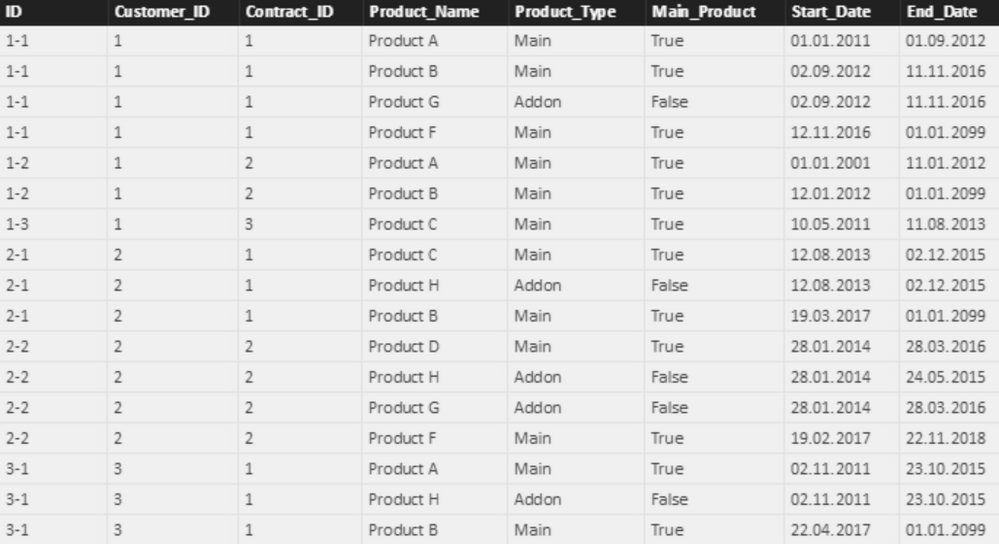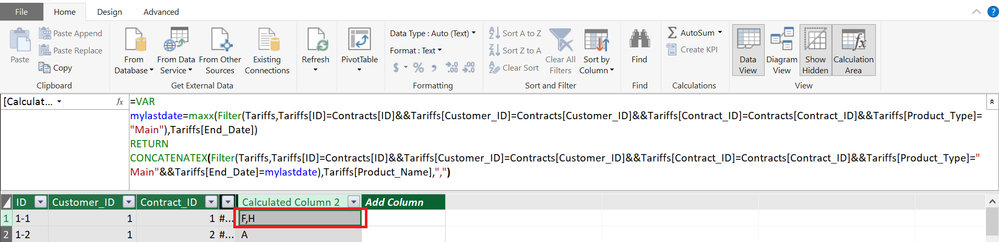- Power BI forums
- Updates
- News & Announcements
- Get Help with Power BI
- Desktop
- Service
- Report Server
- Power Query
- Mobile Apps
- Developer
- DAX Commands and Tips
- Custom Visuals Development Discussion
- Health and Life Sciences
- Power BI Spanish forums
- Translated Spanish Desktop
- Power Platform Integration - Better Together!
- Power Platform Integrations (Read-only)
- Power Platform and Dynamics 365 Integrations (Read-only)
- Training and Consulting
- Instructor Led Training
- Dashboard in a Day for Women, by Women
- Galleries
- Community Connections & How-To Videos
- COVID-19 Data Stories Gallery
- Themes Gallery
- Data Stories Gallery
- R Script Showcase
- Webinars and Video Gallery
- Quick Measures Gallery
- 2021 MSBizAppsSummit Gallery
- 2020 MSBizAppsSummit Gallery
- 2019 MSBizAppsSummit Gallery
- Events
- Ideas
- Custom Visuals Ideas
- Issues
- Issues
- Events
- Upcoming Events
- Community Blog
- Power BI Community Blog
- Custom Visuals Community Blog
- Community Support
- Community Accounts & Registration
- Using the Community
- Community Feedback
Register now to learn Fabric in free live sessions led by the best Microsoft experts. From Apr 16 to May 9, in English and Spanish.
- Power BI forums
- Forums
- Get Help with Power BI
- Desktop
- Return a value based upon the latest date from a r...
- Subscribe to RSS Feed
- Mark Topic as New
- Mark Topic as Read
- Float this Topic for Current User
- Bookmark
- Subscribe
- Printer Friendly Page
- Mark as New
- Bookmark
- Subscribe
- Mute
- Subscribe to RSS Feed
- Permalink
- Report Inappropriate Content
Return a value based upon the latest date from a related table
Hi,
I've been struggling with writing a DAX statement that will solve this, and would greatly appreciate any help!
I've got two tables, Contracts, which is the first table, and Tariffs, which is the second table.
I'm doing a calculated column named "Last_Main_Product" on the Contracts table, which needs to return the value from the "Product_Name" column on the Tariffs table, for example "Product F" for ID 1-1. I'm only looking to return the Product_Name value for main products, and only the latest one based on the "End_Date" column.
Solved! Go to Solution.
- Mark as New
- Bookmark
- Subscribe
- Mute
- Subscribe to RSS Feed
- Permalink
- Report Inappropriate Content
Hi @KristianA
try this calculated column
Last_Main_Product =
VAR mylastdate =
MAXX (
FILTER (
Tariffs,
Tariffs[ID] = Contracts[ID]
&& Tariffs[Customer_ID] = Contracts[Customer_ID]
&& Tariffs[Contract_ID] = Contracts[Contract_ID]
&& Tariffs[Product_Type] = "Main"
),
Tariffs[End_Date]
)
RETURN
CALCULATE (
VALUES ( Tariffs[Produc_Name] ),
FILTER (
Tariffs,
Tariffs[ID] = Contracts[ID]
&& Tariffs[Customer_ID] = Contracts[Customer_ID]
&& Tariffs[Contract_ID] = Contracts[Contract_ID]
&& Tariffs[Product_Type] = "Main"
&& Tariffs[End_Date] = mylastdate
)
)
Regards
Zubair
Please try my custom visuals
- Mark as New
- Bookmark
- Subscribe
- Mute
- Subscribe to RSS Feed
- Permalink
- Report Inappropriate Content
- Mark as New
- Bookmark
- Subscribe
- Mute
- Subscribe to RSS Feed
- Permalink
- Report Inappropriate Content
Another way is to use the FIRSTNONBLANK or LASTNONBLANK function instead of VALUES
Try this as well
=
VAR mylastdate =
MAXX (
FILTER (
Tariffs,
Tariffs[ID] = Contracts[ID]
&& Tariffs[Customer_ID] = Contracts[Customer_ID]
&& Tariffs[Contract_ID] = Contracts[Contract_ID]
&& Tariffs[Product_Type] = "Main"
),
Tariffs[End_Date]
)
RETURN
CALCULATE (
FIRSTNONBLANK ( Tariffs[Product_Name], 1 ),
FILTER (
Tariffs,
Tariffs[ID] = Contracts[ID]
&& Tariffs[Customer_ID] = Contracts[Customer_ID]
&& Tariffs[Contract_ID] = Contracts[Contract_ID]
&& Tariffs[Product_Type] = "Main"
&& Tariffs[End_Date] = mylastdate
)
)
Regards
Zubair
Please try my custom visuals
- Mark as New
- Bookmark
- Subscribe
- Mute
- Subscribe to RSS Feed
- Permalink
- Report Inappropriate Content
Hi @KristianA
try this calculated column
Last_Main_Product =
VAR mylastdate =
MAXX (
FILTER (
Tariffs,
Tariffs[ID] = Contracts[ID]
&& Tariffs[Customer_ID] = Contracts[Customer_ID]
&& Tariffs[Contract_ID] = Contracts[Contract_ID]
&& Tariffs[Product_Type] = "Main"
),
Tariffs[End_Date]
)
RETURN
CALCULATE (
VALUES ( Tariffs[Produc_Name] ),
FILTER (
Tariffs,
Tariffs[ID] = Contracts[ID]
&& Tariffs[Customer_ID] = Contracts[Customer_ID]
&& Tariffs[Contract_ID] = Contracts[Contract_ID]
&& Tariffs[Product_Type] = "Main"
&& Tariffs[End_Date] = mylastdate
)
)
Regards
Zubair
Please try my custom visuals
- Mark as New
- Bookmark
- Subscribe
- Mute
- Subscribe to RSS Feed
- Permalink
- Report Inappropriate Content
Thanks for the reply!
Your DAX statement succeeded in returning only the main products for each ID, but it doesn't seem to correctly filter it to return the one with the highest date value in the End_Date column.
For example,
for row 1-1 in the contracts table, it returned a Last_Main_Product of "Product B", while it should be "Product F"
- Mark as New
- Bookmark
- Subscribe
- Mute
- Subscribe to RSS Feed
- Permalink
- Report Inappropriate Content
Hi @KristianA
It returns Product F with me.
I used your Sample data
Regards
Zubair
Please try my custom visuals
- Mark as New
- Bookmark
- Subscribe
- Mute
- Subscribe to RSS Feed
- Permalink
- Report Inappropriate Content
- Mark as New
- Bookmark
- Subscribe
- Mute
- Subscribe to RSS Feed
- Permalink
- Report Inappropriate Content
I got it working as well now, thanks! I had to change the data type of the End_Date column, seems the query converted it automatically to text instead of date.
This obviously works, so I accepted it as a solution, but when I tried to modify the statement and applied it to my significantly larger dataset, I got this error "A table of multiple values was supplied where a single value was expected."
I assume I got some duplicates or something messing it up? Can you think of a way to check for errors or some way the statement could handle those duplicate instances?
- Mark as New
- Bookmark
- Subscribe
- Mute
- Subscribe to RSS Feed
- Permalink
- Report Inappropriate Content
Hi @KristianA
One way to deal with duplicates is to use CONCATENATEX
Try this formula
Last_Main_Product =
VAR mylastdate =
MAXX (
FILTER (
Tariffs,
Tariffs[ID] = Contracts[ID]
&& Tariffs[Customer_ID] = Contracts[Customer_ID]
&& Tariffs[Contract_ID] = Contracts[Contract_ID]
&& Tariffs[Product_Type] = "Main"
),
Tariffs[End_Date]
)
RETURN
CONCATENATEX (
FILTER (
Tariffs,
Tariffs[ID] = Contracts[ID]
&& Tariffs[Customer_ID] = Contracts[Customer_ID]
&& Tariffs[Contract_ID] = Contracts[Contract_ID]
&& Tariffs[Product_Type] = "Main"
&& Tariffs[End_Date] = mylastdate
),
Tariffs[Product_Name],
","
)So if there are more than 1 products that meet the criterion or if there are duplicates this formula would concatenate them
Regards
Zubair
Please try my custom visuals
- Mark as New
- Bookmark
- Subscribe
- Mute
- Subscribe to RSS Feed
- Permalink
- Report Inappropriate Content
Another way is to use the FIRSTNONBLANK or LASTNONBLANK function instead of VALUES
Try this as well
=
VAR mylastdate =
MAXX (
FILTER (
Tariffs,
Tariffs[ID] = Contracts[ID]
&& Tariffs[Customer_ID] = Contracts[Customer_ID]
&& Tariffs[Contract_ID] = Contracts[Contract_ID]
&& Tariffs[Product_Type] = "Main"
),
Tariffs[End_Date]
)
RETURN
CALCULATE (
FIRSTNONBLANK ( Tariffs[Product_Name], 1 ),
FILTER (
Tariffs,
Tariffs[ID] = Contracts[ID]
&& Tariffs[Customer_ID] = Contracts[Customer_ID]
&& Tariffs[Contract_ID] = Contracts[Contract_ID]
&& Tariffs[Product_Type] = "Main"
&& Tariffs[End_Date] = mylastdate
)
)
Regards
Zubair
Please try my custom visuals
- Mark as New
- Bookmark
- Subscribe
- Mute
- Subscribe to RSS Feed
- Permalink
- Report Inappropriate Content
Forgot to add a reply here that the solution worked!
I have an additional question regarding product flow, as I'm trying to visualize the flow of product changes.
For example, 1-1 may have been sold in as Product A, then it was changed to Product B, then Product G etc,
Do you know how I could add a column to show the previous active product, or some way of showing all the changes in a table?
The end product I'm looking for is a sankey diagram showing changes over time
- Mark as New
- Bookmark
- Subscribe
- Mute
- Subscribe to RSS Feed
- Permalink
- Report Inappropriate Content
I only have a small sample dataset with me at home, but the CONCATENATE addition seems to have solved the problem! I don't think there are many instances of duplicates, and the report doesn't have to be 100% accurate. If anything, this might be a good way of identifying those duplicates.
I'm going to run some tests on the full dataset when I get to work tomorrow and give you an update 🙂
Helpful resources

Microsoft Fabric Learn Together
Covering the world! 9:00-10:30 AM Sydney, 4:00-5:30 PM CET (Paris/Berlin), 7:00-8:30 PM Mexico City

Power BI Monthly Update - April 2024
Check out the April 2024 Power BI update to learn about new features.

| User | Count |
|---|---|
| 113 | |
| 97 | |
| 85 | |
| 70 | |
| 61 |
| User | Count |
|---|---|
| 151 | |
| 121 | |
| 104 | |
| 87 | |
| 67 |