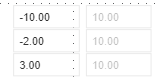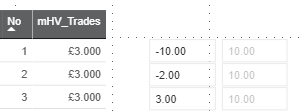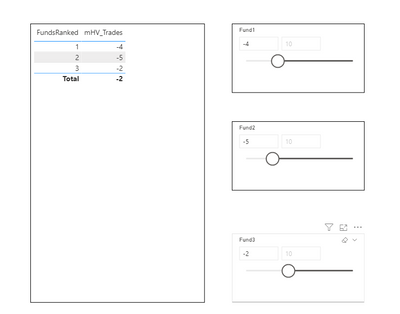- Power BI forums
- Updates
- News & Announcements
- Get Help with Power BI
- Desktop
- Service
- Report Server
- Power Query
- Mobile Apps
- Developer
- DAX Commands and Tips
- Custom Visuals Development Discussion
- Health and Life Sciences
- Power BI Spanish forums
- Translated Spanish Desktop
- Power Platform Integration - Better Together!
- Power Platform Integrations (Read-only)
- Power Platform and Dynamics 365 Integrations (Read-only)
- Training and Consulting
- Instructor Led Training
- Dashboard in a Day for Women, by Women
- Galleries
- Community Connections & How-To Videos
- COVID-19 Data Stories Gallery
- Themes Gallery
- Data Stories Gallery
- R Script Showcase
- Webinars and Video Gallery
- Quick Measures Gallery
- 2021 MSBizAppsSummit Gallery
- 2020 MSBizAppsSummit Gallery
- 2019 MSBizAppsSummit Gallery
- Events
- Ideas
- Custom Visuals Ideas
- Issues
- Issues
- Events
- Upcoming Events
- Community Blog
- Power BI Community Blog
- Custom Visuals Community Blog
- Community Support
- Community Accounts & Registration
- Using the Community
- Community Feedback
Register now to learn Fabric in free live sessions led by the best Microsoft experts. From Apr 16 to May 9, in English and Spanish.
- Power BI forums
- Forums
- Get Help with Power BI
- Desktop
- Re: Return Slicer's Value (trade simulator)
- Subscribe to RSS Feed
- Mark Topic as New
- Mark Topic as Read
- Float this Topic for Current User
- Bookmark
- Subscribe
- Printer Friendly Page
- Mark as New
- Bookmark
- Subscribe
- Mute
- Subscribe to RSS Feed
- Permalink
- Report Inappropriate Content
Return Slicer's Value (trade simulator)
Hi all,
I work with one table (called sTradeSim) that I have created in PowerQuery. It has 3 columns (Fund1, Fund2, Fund3), each having values from -10 to 10, with an increment of 1. Each column has been added to a separate slicer, using an option "Greater than or equal to". The goal of this slicer is for an analyst to be able to simulate trades (selling/buying funds).
Right next to these sliders is a table with the actual funds (Fund1, Fund2, Fund3). I have created a DAX measure that should return the value from each respective slicer, but instead it is always returning the value of the last (3rd) slicer.
What I would like to see instead, is: No 1 = -10.00, No 2 = -2.00, No 3 = 3.00. I have tried to find a solution on the forum and combine my SWITCH formula with ALL, ALLEXCEPT, SELECTEDVALUE etc., but it seems like I'm missing something very basic.
P.S. I intentionally chose not to use What-If analysis as it has a few drawbacks that won't work for our simulator, i.e. it seems to have some rounding issues and size limitations. In our original report, we actually have a wider numeric range (not -10, 10), with an increment of 0.001.
Solved! Go to Solution.
- Mark as New
- Bookmark
- Subscribe
- Mute
- Subscribe to RSS Feed
- Permalink
- Report Inappropriate Content
Hi @Anonymous ,
Please refer to my .pbix file.
Best regards,
Lionel Chen
If this post helps, then please consider Accept it as the solution to help the other members find it more quickly.
- Mark as New
- Bookmark
- Subscribe
- Mute
- Subscribe to RSS Feed
- Permalink
- Report Inappropriate Content
Hi @Anonymous ,
Please refer to my .pbix file.
Best regards,
Lionel Chen
If this post helps, then please consider Accept it as the solution to help the other members find it more quickly.
- Mark as New
- Bookmark
- Subscribe
- Mute
- Subscribe to RSS Feed
- Permalink
- Report Inappropriate Content
Thank you Lionel, this is very helpful. It looks like the solution is to create a separate table for each fund, and then have them added to each slicer. This might be quite cumbersome for my company, as we are working with 20-30 funds, but at least it's a working solution - much appreciated.
In the meantime, I'm hoping that Microsoft will work on creating Input Fields - fingers crossed!
- Mark as New
- Bookmark
- Subscribe
- Mute
- Subscribe to RSS Feed
- Permalink
- Report Inappropriate Content
@Anonymous , Actually, you can generateseries and use that in slicer.
I used a similar slicer in EMI calculator in place of What if
https://community.powerbi.com/t5/Quick-Measures-Gallery/PMT-Monthly-EMI-Calculator/td-p/1232245
https://community.powerbi.com/t5/Quick-Measures-Gallery/Financial-Magic-to-continue-with-10-Recently-added-Function/td-p/1233163
Microsoft Power BI Learning Resources, 2023 !!
Learn Power BI - Full Course with Dec-2022, with Window, Index, Offset, 100+ Topics !!
Did I answer your question? Mark my post as a solution! Appreciate your Kudos !! Proud to be a Super User! !!
- Mark as New
- Bookmark
- Subscribe
- Mute
- Subscribe to RSS Feed
- Permalink
- Report Inappropriate Content
Hi @amitchandak , thank you for your reply and the links, both reports look very useful. However, I am not sure how it can help my question. In my scenario, I created 3 separate slicers, using a single table with 3 columns as a data source. Now, I would like my measure to return the appropriate slicer's value (i.e. for row No 1 return 1st slicer's value, for row No 2 return 2nd slicer's value, etc.), but the SWITCH function that I have created is returning the same value for all 3 rows. I would greatly appreciate your assistance.
Edit: I suspect the SWITCH function doesn't work as expected, because all three slicers are coming from the same table. However, I would like to avoid creating a separate table for each slicer, as my original report requires more than 3 slicers. I would also expect these three slicers to not "interact" with each other, as "Edit interactions" mode is off for all three of them.
Helpful resources

Microsoft Fabric Learn Together
Covering the world! 9:00-10:30 AM Sydney, 4:00-5:30 PM CET (Paris/Berlin), 7:00-8:30 PM Mexico City

Power BI Monthly Update - April 2024
Check out the April 2024 Power BI update to learn about new features.

| User | Count |
|---|---|
| 117 | |
| 107 | |
| 69 | |
| 68 | |
| 43 |
| User | Count |
|---|---|
| 148 | |
| 104 | |
| 102 | |
| 89 | |
| 66 |