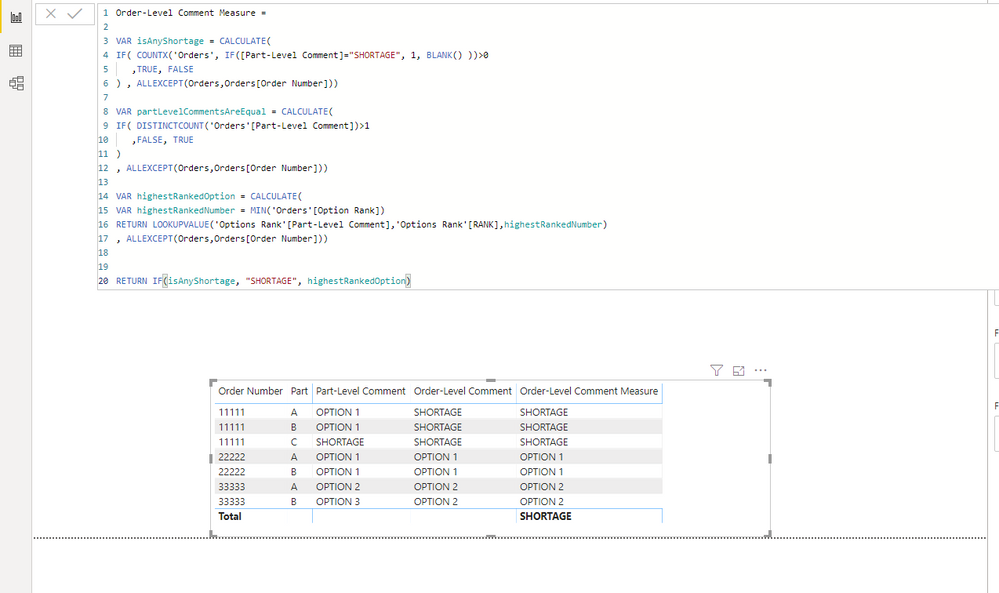- Power BI forums
- Updates
- News & Announcements
- Get Help with Power BI
- Desktop
- Service
- Report Server
- Power Query
- Mobile Apps
- Developer
- DAX Commands and Tips
- Custom Visuals Development Discussion
- Health and Life Sciences
- Power BI Spanish forums
- Translated Spanish Desktop
- Power Platform Integration - Better Together!
- Power Platform Integrations (Read-only)
- Power Platform and Dynamics 365 Integrations (Read-only)
- Training and Consulting
- Instructor Led Training
- Dashboard in a Day for Women, by Women
- Galleries
- Community Connections & How-To Videos
- COVID-19 Data Stories Gallery
- Themes Gallery
- Data Stories Gallery
- R Script Showcase
- Webinars and Video Gallery
- Quick Measures Gallery
- 2021 MSBizAppsSummit Gallery
- 2020 MSBizAppsSummit Gallery
- 2019 MSBizAppsSummit Gallery
- Events
- Ideas
- Custom Visuals Ideas
- Issues
- Issues
- Events
- Upcoming Events
- Community Blog
- Power BI Community Blog
- Custom Visuals Community Blog
- Community Support
- Community Accounts & Registration
- Using the Community
- Community Feedback
Register now to learn Fabric in free live sessions led by the best Microsoft experts. From Apr 16 to May 9, in English and Spanish.
- Power BI forums
- Forums
- Get Help with Power BI
- Desktop
- Re: Return Distinct Value Based on Multiple Rows (...
- Subscribe to RSS Feed
- Mark Topic as New
- Mark Topic as Read
- Float this Topic for Current User
- Bookmark
- Subscribe
- Printer Friendly Page
- Mark as New
- Bookmark
- Subscribe
- Mute
- Subscribe to RSS Feed
- Permalink
- Report Inappropriate Content
Return Distinct Value Based on Multiple Rows (non-numeric)
Hello! I've been struggling with this issue for some time... hoping someone out there knows a trick to help. I deal with orders that have a variety of combinations of parts on an order. I was able to write some DAX to populate a comment (Part-Level Comment below) based on other factors that affect each Part. My issue now, is populating ONE comment per Order Number based on what Part-Level Comments I have on the order. I have seen examples on how this could be accomplished with SUMMARIZE if I were dealing with numeric data... but this is all text.
Conditions:
- if ANY of the Part-Level Comments on on Order Number is "SHORTAGE", then the whole order gets a "SHORTAGE" Order-Level Comment no matter what other Part-Level Comments exist (example 1 in the table)
- if the Part-Level Comments are all equal, then the Order-Level Comment should equal the Part-Level Comment (example 2 in the table)
- if there are multiple Part-Level Comments (but no "SHORTAGE" Part-Level Comments), return the Part-Level Comment ranking the highest based on another rank table (example 3 in first table)
| EXAMPLE | Order Number | Part | Part-Level Comment | Order-Level Comment | RANK | Part-Level Comment | |
| 1 | 11111 | A | OPTION 1 | SHORTAGE | 1 | OPTION 1 | |
| 1 | 11111 | B | OPTION 1 | SHORTAGE | 2 | OPTION 2 | |
| 1 | 11111 | C | SHORTAGE | SHORTAGE | 3 | OPTION 3 | |
| 2 | 22222 | A | OPTION 1 | OPTION 1 | |||
| 2 | 22222 | B | OPTION 1 | OPTION 1 | |||
| 3 | 33333 | A | OPTION 2 | OPTION 2 | |||
| 3 | 33333 | B | OPTION 3 | OPTION 2 |
Solved! Go to Solution.
- Mark as New
- Bookmark
- Subscribe
- Mute
- Subscribe to RSS Feed
- Permalink
- Report Inappropriate Content
Hi @Anonymous ,
Here is my proposed solution for you.
You create a new calculated measure with the following DAX code:
Order-Level Comment Measure =
VAR isAnyShortage = CALCULATE(
IF( COUNTX('Orders', IF([Part-Level Comment]="SHORTAGE", 1, BLANK() ))>0
,TRUE, FALSE
) , ALLEXCEPT(Orders,Orders[Order Number]))
VAR partLevelCommentsAreEqual = CALCULATE(
IF( DISTINCTCOUNT('Orders'[Part-Level Comment])>1
,FALSE, TRUE
)
, ALLEXCEPT(Orders,Orders[Order Number]))
VAR highestRankedOption = CALCULATE(
VAR highestRankedNumber = MIN('Orders'[Option Rank])
RETURN LOOKUPVALUE('Options Rank'[Part-Level Comment],'Options Rank'[RANK],highestRankedNumber)
, ALLEXCEPT(Orders,Orders[Order Number]))
RETURN IF(isAnyShortage, "SHORTAGE", highestRankedOption)The code checks your 3 conditions below and then returns the correct Order-Level Comment based on those conditions. (When I wrote the code I realized that condition 2 is not necessary: when all the part-level comments are the same, condition 3 will give the same result as condition 2)
Here is a screenshot:
And here is a sample Power BI file that you can download.
Let me know if this helps you!
LC
Interested in Power BI and DAX training? Check out my blog at www.finance-bi.com
- Mark as New
- Bookmark
- Subscribe
- Mute
- Subscribe to RSS Feed
- Permalink
- Report Inappropriate Content
Hi @Anonymous ,
Here is my proposed solution for you.
You create a new calculated measure with the following DAX code:
Order-Level Comment Measure =
VAR isAnyShortage = CALCULATE(
IF( COUNTX('Orders', IF([Part-Level Comment]="SHORTAGE", 1, BLANK() ))>0
,TRUE, FALSE
) , ALLEXCEPT(Orders,Orders[Order Number]))
VAR partLevelCommentsAreEqual = CALCULATE(
IF( DISTINCTCOUNT('Orders'[Part-Level Comment])>1
,FALSE, TRUE
)
, ALLEXCEPT(Orders,Orders[Order Number]))
VAR highestRankedOption = CALCULATE(
VAR highestRankedNumber = MIN('Orders'[Option Rank])
RETURN LOOKUPVALUE('Options Rank'[Part-Level Comment],'Options Rank'[RANK],highestRankedNumber)
, ALLEXCEPT(Orders,Orders[Order Number]))
RETURN IF(isAnyShortage, "SHORTAGE", highestRankedOption)The code checks your 3 conditions below and then returns the correct Order-Level Comment based on those conditions. (When I wrote the code I realized that condition 2 is not necessary: when all the part-level comments are the same, condition 3 will give the same result as condition 2)
Here is a screenshot:
And here is a sample Power BI file that you can download.
Let me know if this helps you!
LC
Interested in Power BI and DAX training? Check out my blog at www.finance-bi.com
- Mark as New
- Bookmark
- Subscribe
- Mute
- Subscribe to RSS Feed
- Permalink
- Report Inappropriate Content
Thank you! This is what I was looking for. Much obliged.
- Mark as New
- Bookmark
- Subscribe
- Mute
- Subscribe to RSS Feed
- Permalink
- Report Inappropriate Content
Glad this is useful for you!
Do not hesitate to ask if you need more help,
LC
Helpful resources

Microsoft Fabric Learn Together
Covering the world! 9:00-10:30 AM Sydney, 4:00-5:30 PM CET (Paris/Berlin), 7:00-8:30 PM Mexico City

Power BI Monthly Update - April 2024
Check out the April 2024 Power BI update to learn about new features.

| User | Count |
|---|---|
| 112 | |
| 100 | |
| 80 | |
| 64 | |
| 57 |
| User | Count |
|---|---|
| 146 | |
| 110 | |
| 93 | |
| 84 | |
| 67 |