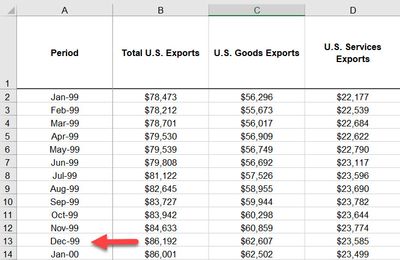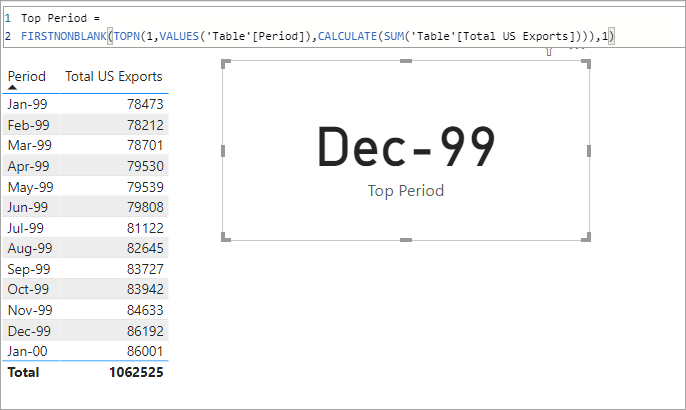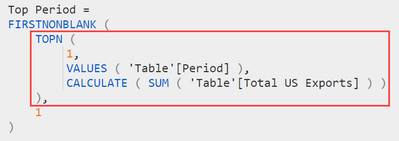- Power BI forums
- Updates
- News & Announcements
- Get Help with Power BI
- Desktop
- Service
- Report Server
- Power Query
- Mobile Apps
- Developer
- DAX Commands and Tips
- Custom Visuals Development Discussion
- Health and Life Sciences
- Power BI Spanish forums
- Translated Spanish Desktop
- Power Platform Integration - Better Together!
- Power Platform Integrations (Read-only)
- Power Platform and Dynamics 365 Integrations (Read-only)
- Training and Consulting
- Instructor Led Training
- Dashboard in a Day for Women, by Women
- Galleries
- Community Connections & How-To Videos
- COVID-19 Data Stories Gallery
- Themes Gallery
- Data Stories Gallery
- R Script Showcase
- Webinars and Video Gallery
- Quick Measures Gallery
- 2021 MSBizAppsSummit Gallery
- 2020 MSBizAppsSummit Gallery
- 2019 MSBizAppsSummit Gallery
- Events
- Ideas
- Custom Visuals Ideas
- Issues
- Issues
- Events
- Upcoming Events
- Community Blog
- Power BI Community Blog
- Custom Visuals Community Blog
- Community Support
- Community Accounts & Registration
- Using the Community
- Community Feedback
Register now to learn Fabric in free live sessions led by the best Microsoft experts. From Apr 16 to May 9, in English and Spanish.
- Power BI forums
- Forums
- Get Help with Power BI
- Desktop
- Return Corresponding Date of 'Max Value' (like Mat...
- Subscribe to RSS Feed
- Mark Topic as New
- Mark Topic as Read
- Float this Topic for Current User
- Bookmark
- Subscribe
- Printer Friendly Page
- Mark as New
- Bookmark
- Subscribe
- Mute
- Subscribe to RSS Feed
- Permalink
- Report Inappropriate Content
Return Corresponding Date of 'Max Value' (like Match/Offset in Excel)?
Being a total rookie, I am unsure if there is a setting/toggle I can flick to get at this, but I am trying to display a 'card' with the max value AND the date of that value. Getting the MAX value is easy, of course, but can't figure out how to get the date of that value...assuming I would use two cards and overlay them to achieve the style I am going for, but just not sure of the DAX necessary to get the date.
In Excel, I would use MATCH/OFFSET or vlookups to find the max value, offset to get the corresponding date header, and use that value. In PowerBI, I am clueless.
Example:
So I have a card that shows the max value of the 'Total U.S. Exports' column; for the timeperiod in the screenshot, it would display "$86,192". I would then like to show the date of this 'record-setting/highest' value.
Is there an inherent measure that gets at this, or do I need to seek a little DAX to do this?
Solved! Go to Solution.
- Mark as New
- Bookmark
- Subscribe
- Mute
- Subscribe to RSS Feed
- Permalink
- Report Inappropriate Content
Try it with something like this measure.
Top Period =
FIRSTNONBLANK(TOPN(1,VALUES('Table'[Period]),CALCULATE(SUM('Table'[Total US Exports]))),1)
- Mark as New
- Bookmark
- Subscribe
- Mute
- Subscribe to RSS Feed
- Permalink
- Report Inappropriate Content
If I could ask a follow-up, as the FIRSTNONBLANK usage just hit me; this works ONLY because I have the date/period in the first column, correct? If the period were in the middle of all the other columns, this approach wouldn't work?
(I'll play with that now, but thought I would ask in hopes of better understanding some of these functions while I wait for a book on DAX to arrive). 🙂
Thanks again.
- Mark as New
- Bookmark
- Subscribe
- Mute
- Subscribe to RSS Feed
- Permalink
- Report Inappropriate Content
Not really, no. The first part of the measure
TOPN (
1,
VALUES ( 'Table'[Period] ),
CALCULATE ( SUM ( 'Table'[Total US Exports] ) )
)Gives us the top values from a table based on an expression.
How many values? 1
What table? VALUES('Table'[Period]) gives us a table of the unique items in the [Period] column.
What expression? SUM('Table'[Total US Exports]).
- Mark as New
- Bookmark
- Subscribe
- Mute
- Subscribe to RSS Feed
- Permalink
- Report Inappropriate Content
Thank you. Thank you. Thank you!
It was a long road to get there, but once I followed your example more closely, I got it to work. 🙂
I originally had...
VALUES('Table'[Period].[Month])...and it was returning a month (albeit the wrong month), so I tried to add a compound value to get the month and the year, but no luck.
So I created a new measure to return the year and it worked fine. HOWEVER, I then noticed the [period].[month] was returning the WRONG month! I could not figure out why, but finally looked more closely as your example, removed the [month] from the code, and all was well! I got the month AND year with one measure now....good to go.
I don't understand why the use of 'FIRSTNONBLANK', but I won't question it...and 'FIRSTNONBLANK' will solve another probablem I have been thinking about (how to return the last/most recent value, so charts update and reflect the latest data without me going in and changing the filter to the last month for which I have data).
Thanks again!
- Mark as New
- Bookmark
- Subscribe
- Mute
- Subscribe to RSS Feed
- Permalink
- Report Inappropriate Content
The outlined portion of the measure returns a table of values. In this case it is a table with 1 row but DAX doesn't care and gives the error 'a table of multiple values was supplied..' FIRSTNOBLANK converts that into a scalar value based on the expression, in this case just 1 so it just gives us the single row in the outlined table.
- Mark as New
- Bookmark
- Subscribe
- Mute
- Subscribe to RSS Feed
- Permalink
- Report Inappropriate Content
Try it with something like this measure.
Top Period =
FIRSTNONBLANK(TOPN(1,VALUES('Table'[Period]),CALCULATE(SUM('Table'[Total US Exports]))),1)
Helpful resources

Microsoft Fabric Learn Together
Covering the world! 9:00-10:30 AM Sydney, 4:00-5:30 PM CET (Paris/Berlin), 7:00-8:30 PM Mexico City

Power BI Monthly Update - April 2024
Check out the April 2024 Power BI update to learn about new features.

| User | Count |
|---|---|
| 109 | |
| 99 | |
| 77 | |
| 66 | |
| 54 |
| User | Count |
|---|---|
| 144 | |
| 104 | |
| 102 | |
| 87 | |
| 64 |