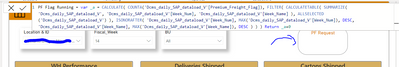- Power BI forums
- Updates
- News & Announcements
- Get Help with Power BI
- Desktop
- Service
- Report Server
- Power Query
- Mobile Apps
- Developer
- DAX Commands and Tips
- Custom Visuals Development Discussion
- Health and Life Sciences
- Power BI Spanish forums
- Translated Spanish Desktop
- Power Platform Integration - Better Together!
- Power Platform Integrations (Read-only)
- Power Platform and Dynamics 365 Integrations (Read-only)
- Training and Consulting
- Instructor Led Training
- Dashboard in a Day for Women, by Women
- Galleries
- Community Connections & How-To Videos
- COVID-19 Data Stories Gallery
- Themes Gallery
- Data Stories Gallery
- R Script Showcase
- Webinars and Video Gallery
- Quick Measures Gallery
- 2021 MSBizAppsSummit Gallery
- 2020 MSBizAppsSummit Gallery
- 2019 MSBizAppsSummit Gallery
- Events
- Ideas
- Custom Visuals Ideas
- Issues
- Issues
- Events
- Upcoming Events
- Community Blog
- Power BI Community Blog
- Custom Visuals Community Blog
- Community Support
- Community Accounts & Registration
- Using the Community
- Community Feedback
Register now to learn Fabric in free live sessions led by the best Microsoft experts. From Apr 16 to May 9, in English and Spanish.
- Power BI forums
- Forums
- Get Help with Power BI
- Desktop
- Return 0 if measure card is showing empty
- Subscribe to RSS Feed
- Mark Topic as New
- Mark Topic as Read
- Float this Topic for Current User
- Bookmark
- Subscribe
- Printer Friendly Page
- Mark as New
- Bookmark
- Subscribe
- Mute
- Subscribe to RSS Feed
- Permalink
- Report Inappropriate Content
Return 0 if measure card is showing empty
Hello all please see the below calculation and applied on a measure with some filters on visuals externally.
I am not able to achieve 0 when the card is empty. I tried Coalesce and also added +0
- Mark as New
- Bookmark
- Subscribe
- Mute
- Subscribe to RSS Feed
- Permalink
- Report Inappropriate Content
Hi @harshagraj ,
Try using the IFNULL or IFERROR function to return 0 when the calculation returns a blank or error:
PF Flag Running = var _a = CALCULATE( COUNTA('Dcms_daily_SAP_dataload_V'[Premium_Freight_Flag]), FILTER( CALCULATETABLE( SUMMARIZE( 'Dcms_daily_SAP_dataload_V', 'Dcms_daily_SAP_dataload_V'[Week_Num], 'Dcms_daily_SAP_dataload_V'[Week_Name] ), ALLSELECTED('Dcms_daily_SAP_dataload_V') ), ISONORAFTER( 'Dcms_daily_SAP_dataload_V'[Week_Num], MAX('Dcms_daily_SAP_dataload_V'[Week_Num]), DESC, 'Dcms_daily_SAP_dataload_V'[Week_Name], MAX('Dcms_daily_SAP_dataload_V'[Week_Name]), DESC ) ) ) Return IFNULL(_a,0)
If my response(s) assisted you in any way, don't forget to drop me a "Kudos" 🙂
Did I answer your question? Mark my post as a solution, this will help others!
If my response(s) assisted you in any way, don't forget to drop me a "Kudos" 🙂
Kind Regards,
Sahir Maharaj
Data Scientist | Data Engineer | Data Analyst | AI Engineer
P.S. Want me to build your Power BI solution?
➤ Lets connect on LinkedIn: Join my network of 13K+ professionals
➤ Join my free newsletter: Data Driven: From 0 to 100
➤ Website: https://sahirmaharaj.com
➤ Email: sahir@sahirmaharaj.com
➤ Want me to build your Power BI solution? Lets chat about how I can assist!
➤ Join my Medium community of 30K readers! Sharing my knowledge about data science and artificial intelligence
➤ Explore my latest project (350K+ views): Wordlit.net
➤ 100+ FREE Power BI Themes: Download Now
LinkedIn Top Voice in Artificial Intelligence, Data Science and Machine Learning
- Mark as New
- Bookmark
- Subscribe
- Mute
- Subscribe to RSS Feed
- Permalink
- Report Inappropriate Content
- Mark as New
- Bookmark
- Subscribe
- Mute
- Subscribe to RSS Feed
- Permalink
- Report Inappropriate Content
@harshagraj Try:
Return
_a + 0@ me in replies or I'll lose your thread!!!
Instead of a Kudo, please vote for this idea
Become an expert!: Enterprise DNA
External Tools: MSHGQM
YouTube Channel!: Microsoft Hates Greg
Latest book!: The Definitive Guide to Power Query (M)
DAX is easy, CALCULATE makes DAX hard...
- Mark as New
- Bookmark
- Subscribe
- Mute
- Subscribe to RSS Feed
- Permalink
- Report Inappropriate Content
- Mark as New
- Bookmark
- Subscribe
- Mute
- Subscribe to RSS Feed
- Permalink
- Report Inappropriate Content
@harshagraj Well, if it was me, I would break that formual into multiple variables in order to debug what is going on internally in that formula. Better yet, I would drop the use of CALCULATE and CALCULATETABLE because they do not appear to be necessary at all. For example, you could use COUNTAX instead of COUNTA. You could use FILTER(SUMMARIZE(ALLSELECTED(...),...),...) for example versus your current construct. And I wouldn't use ISONORAFTER but rather something like >=. That's me though, not sure why you aren't getting a value there in your card visual. For example, something like:
Measure = BLANK() + 0This will always return 0 in a Card visual. So if your VAR _a is returning blank, then you should end up with a 0. So, something else is going on here but not enough information to know what that is at the moment.
@ me in replies or I'll lose your thread!!!
Instead of a Kudo, please vote for this idea
Become an expert!: Enterprise DNA
External Tools: MSHGQM
YouTube Channel!: Microsoft Hates Greg
Latest book!: The Definitive Guide to Power Query (M)
DAX is easy, CALCULATE makes DAX hard...
Helpful resources

Microsoft Fabric Learn Together
Covering the world! 9:00-10:30 AM Sydney, 4:00-5:30 PM CET (Paris/Berlin), 7:00-8:30 PM Mexico City

Power BI Monthly Update - April 2024
Check out the April 2024 Power BI update to learn about new features.

| User | Count |
|---|---|
| 114 | |
| 100 | |
| 81 | |
| 70 | |
| 62 |
| User | Count |
|---|---|
| 148 | |
| 116 | |
| 104 | |
| 90 | |
| 65 |