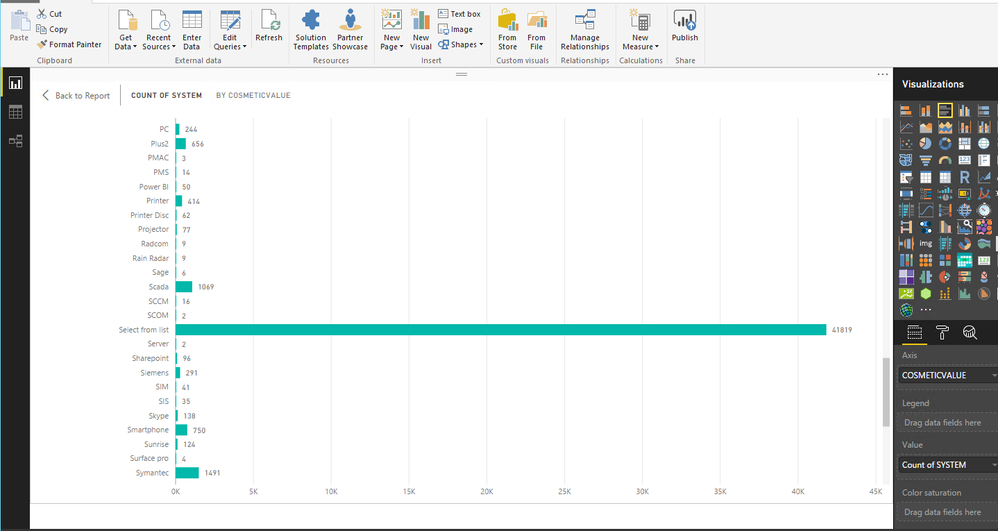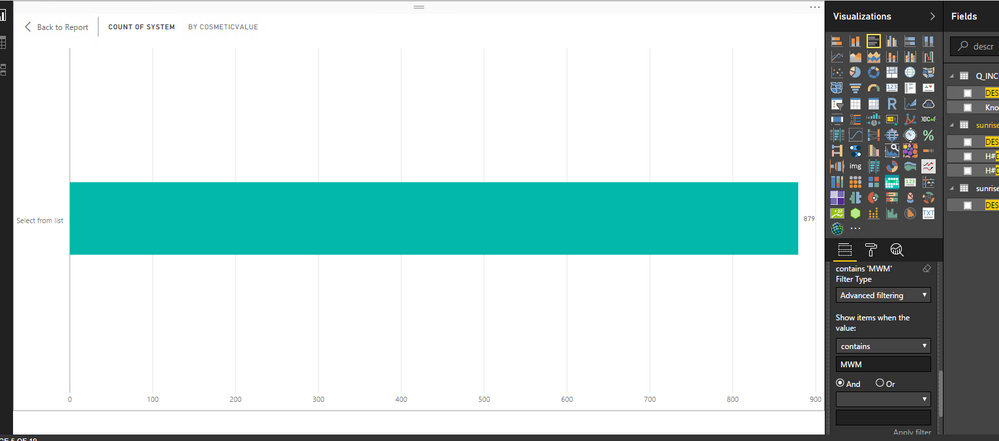- Power BI forums
- Updates
- News & Announcements
- Get Help with Power BI
- Desktop
- Service
- Report Server
- Power Query
- Mobile Apps
- Developer
- DAX Commands and Tips
- Custom Visuals Development Discussion
- Health and Life Sciences
- Power BI Spanish forums
- Translated Spanish Desktop
- Power Platform Integration - Better Together!
- Power Platform Integrations (Read-only)
- Power Platform and Dynamics 365 Integrations (Read-only)
- Training and Consulting
- Instructor Led Training
- Dashboard in a Day for Women, by Women
- Galleries
- Community Connections & How-To Videos
- COVID-19 Data Stories Gallery
- Themes Gallery
- Data Stories Gallery
- R Script Showcase
- Webinars and Video Gallery
- Quick Measures Gallery
- 2021 MSBizAppsSummit Gallery
- 2020 MSBizAppsSummit Gallery
- 2019 MSBizAppsSummit Gallery
- Events
- Ideas
- Custom Visuals Ideas
- Issues
- Issues
- Events
- Upcoming Events
- Community Blog
- Power BI Community Blog
- Custom Visuals Community Blog
- Community Support
- Community Accounts & Registration
- Using the Community
- Community Feedback
Register now to learn Fabric in free live sessions led by the best Microsoft experts. From Apr 16 to May 9, in English and Spanish.
- Power BI forums
- Forums
- Get Help with Power BI
- Desktop
- Retrive calls by System
- Subscribe to RSS Feed
- Mark Topic as New
- Mark Topic as Read
- Float this Topic for Current User
- Bookmark
- Subscribe
- Printer Friendly Page
- Mark as New
- Bookmark
- Subscribe
- Mute
- Subscribe to RSS Feed
- Permalink
- Report Inappropriate Content
Retrive calls by System
Hi All,
retreving calls from our company ticket system and have found issues with validation (Now seen to it thats its fixed). Thus the vast majority of calls are system "select from list". i need a way of finding as close to the amount of tickets per system as possible. All i can think of is looking at the description field and search for the list of system's. Any idea of how to do this?
see screenshot below
Solved! Go to Solution.
- Mark as New
- Bookmark
- Subscribe
- Mute
- Subscribe to RSS Feed
- Permalink
- Report Inappropriate Content
Hi @eagletro,
however in the decription in the vast majority of cases will contain the system name. I want a way to search the description field to look for the system name's.
If I understand you correctly, you should be able to use FIND function(DAX) to search the description field to look for the system name's in your scenario. The formula(untested) below is for your reference. ![]()
Count of Current System =
VAR currentSytemName =
FIRSTNONBLANK ( Table1[SYSTEM NAME], 1 )
RETURN
COUNTA ( 'Table1'[SYSTEM NAME] )
+ CALCULATE (
COUNTA ( 'Table1'[SYSTEM NAME] ),
FILTER (
ALL ( Table1 ),
'Table1'[SYSTEM NAME] = "Select from list"
&& FIND ( currentSytemName, 'Table1'[DESCRIPTION],, -1 ) > 0
)
)
Regards
- Mark as New
- Bookmark
- Subscribe
- Mute
- Subscribe to RSS Feed
- Permalink
- Report Inappropriate Content
@eagletro not quite clear on what you asking are you wanting to know how many tickets have that issue?
If I took the time to answer your question and I came up with a solution, please mark my post as a solution and /or give kudos freely for the effort 🙂 Thank you!
Proud to be a Super User!
- Mark as New
- Bookmark
- Subscribe
- Mute
- Subscribe to RSS Feed
- Permalink
- Report Inappropriate Content
The issue is that there shouldnt be any tickets that are system name "select from list" due to our systems poor validation it allows users to create ticket without a system name.
however in the decription in the vast majority of cases will contain the system name. I want a way to search the description field to look for the system name's.
- Mark as New
- Bookmark
- Subscribe
- Mute
- Subscribe to RSS Feed
- Permalink
- Report Inappropriate Content
Hi @eagletro,
however in the decription in the vast majority of cases will contain the system name. I want a way to search the description field to look for the system name's.
If I understand you correctly, you should be able to use FIND function(DAX) to search the description field to look for the system name's in your scenario. The formula(untested) below is for your reference. ![]()
Count of Current System =
VAR currentSytemName =
FIRSTNONBLANK ( Table1[SYSTEM NAME], 1 )
RETURN
COUNTA ( 'Table1'[SYSTEM NAME] )
+ CALCULATE (
COUNTA ( 'Table1'[SYSTEM NAME] ),
FILTER (
ALL ( Table1 ),
'Table1'[SYSTEM NAME] = "Select from list"
&& FIND ( currentSytemName, 'Table1'[DESCRIPTION],, -1 ) > 0
)
)
Regards
- Mark as New
- Bookmark
- Subscribe
- Mute
- Subscribe to RSS Feed
- Permalink
- Report Inappropriate Content
@eagletro so you only want data where the system name is populated but not with the ""select from list" - if you using import mode in power query you can filter that data out. is this what you asking?
when you say search, are you wanting to use a filter in the visual, can you just explain a little more as to the output you are expecting.
If I took the time to answer your question and I came up with a solution, please mark my post as a solution and /or give kudos freely for the effort 🙂 Thank you!
Proud to be a Super User!
- Mark as New
- Bookmark
- Subscribe
- Mute
- Subscribe to RSS Feed
- Permalink
- Report Inappropriate Content
I want to see the amount of calls per system. Ive used the description as a way to do this. ive filtered select from list and on each system name to get a figure. not perfect but best i can do from the data.
- Mark as New
- Bookmark
- Subscribe
- Mute
- Subscribe to RSS Feed
- Permalink
- Report Inappropriate Content
@eagletro ok so are you saying you have extracted select * from the description? and then you are filtering on it?
i mean unless you have some other indicator to identify each system this makes sense to do, if you can build some kind of rule around it in the background and use that rule to generate a smaller column to filter on is that what you look for? these sort of things are best done in power query rather than dax in my opinion
If I took the time to answer your question and I came up with a solution, please mark my post as a solution and /or give kudos freely for the effort 🙂 Thank you!
Proud to be a Super User!
Helpful resources

Microsoft Fabric Learn Together
Covering the world! 9:00-10:30 AM Sydney, 4:00-5:30 PM CET (Paris/Berlin), 7:00-8:30 PM Mexico City

Power BI Monthly Update - April 2024
Check out the April 2024 Power BI update to learn about new features.

| User | Count |
|---|---|
| 112 | |
| 100 | |
| 76 | |
| 74 | |
| 49 |
| User | Count |
|---|---|
| 145 | |
| 108 | |
| 107 | |
| 89 | |
| 61 |