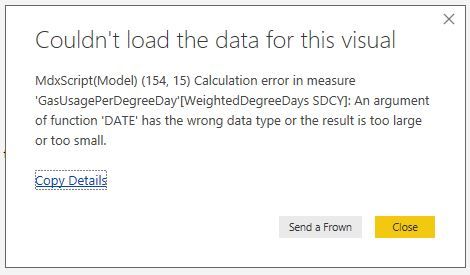- Power BI forums
- Updates
- News & Announcements
- Get Help with Power BI
- Desktop
- Service
- Report Server
- Power Query
- Mobile Apps
- Developer
- DAX Commands and Tips
- Custom Visuals Development Discussion
- Health and Life Sciences
- Power BI Spanish forums
- Translated Spanish Desktop
- Power Platform Integration - Better Together!
- Power Platform Integrations (Read-only)
- Power Platform and Dynamics 365 Integrations (Read-only)
- Training and Consulting
- Instructor Led Training
- Dashboard in a Day for Women, by Women
- Galleries
- Community Connections & How-To Videos
- COVID-19 Data Stories Gallery
- Themes Gallery
- Data Stories Gallery
- R Script Showcase
- Webinars and Video Gallery
- Quick Measures Gallery
- 2021 MSBizAppsSummit Gallery
- 2020 MSBizAppsSummit Gallery
- 2019 MSBizAppsSummit Gallery
- Events
- Ideas
- Custom Visuals Ideas
- Issues
- Issues
- Events
- Upcoming Events
- Community Blog
- Power BI Community Blog
- Custom Visuals Community Blog
- Community Support
- Community Accounts & Registration
- Using the Community
- Community Feedback
Register now to learn Fabric in free live sessions led by the best Microsoft experts. From Apr 16 to May 9, in English and Spanish.
- Power BI forums
- Forums
- Get Help with Power BI
- Desktop
- Retrieve value same date current year
- Subscribe to RSS Feed
- Mark Topic as New
- Mark Topic as Read
- Float this Topic for Current User
- Bookmark
- Subscribe
- Printer Friendly Page
- Mark as New
- Bookmark
- Subscribe
- Mute
- Subscribe to RSS Feed
- Permalink
- Report Inappropriate Content
Retrieve value same date current year
From below table, for years previous to the current year, I want to retrieve the value of WeightedDegreeDays for the same day + month but of the current year. So for the first row in this example (6 March 2016) I want to retrieve the value for WeightedDegreeDays for 6 March 2017.
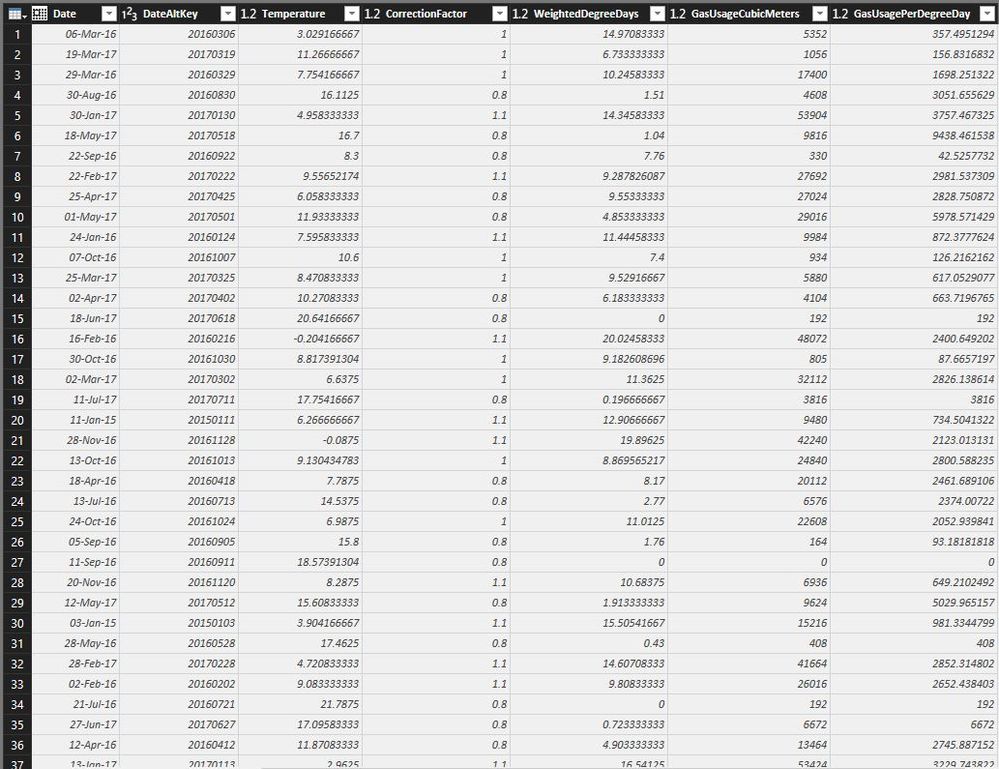
My first thought is to make a calculated column with a formula that looks something like this (in which the red part is not correct at the moment). If the solution is in a measure instead of a calculated column, I am also interested in that. Thank you!
Solved! Go to Solution.
- Mark as New
- Bookmark
- Subscribe
- Mute
- Subscribe to RSS Feed
- Permalink
- Report Inappropriate Content
Hi @Anonymous,
You can use a column or a measure, taking into account that the column value will ocupy space in your model and the best practices for the DAX usage is to make a measure if possible and don't use calculated columns below you have the formula for the measure:
Value_Date =
VAR date_select =
MIN ( GasUsagePerDegreeDay[Date] )
RETURN
CALCULATE (
SUM ( GasUsagePerDegreeDay[WeightedDegreeDays] ),
Table1[Date]
= DATE ( YEAR ( NOW () ), MONTH ( date_select ), DAY ( date_select ) )
)
However if you want to do it in a column the formula should be this one:
Value_Date_ =
VAR date_lookup = Table1[Date]
RETURN
LOOKUPVALUE (
GasUsagePerDegreeDay[WeightedDegreeDays],
GasUsagePerDegreeDay[Date], DATE ( YEAR ( NOW () ), MONTH ( date_lookup ), DAY ( date_lookup ) )
)
Regards,
MFelix
Regards
Miguel Félix
Did I answer your question? Mark my post as a solution!
Proud to be a Super User!
Check out my blog: Power BI em Português- Mark as New
- Bookmark
- Subscribe
- Mute
- Subscribe to RSS Feed
- Permalink
- Report Inappropriate Content
Hi @Anonymous,
You can use a column or a measure, taking into account that the column value will ocupy space in your model and the best practices for the DAX usage is to make a measure if possible and don't use calculated columns below you have the formula for the measure:
Value_Date =
VAR date_select =
MIN ( GasUsagePerDegreeDay[Date] )
RETURN
CALCULATE (
SUM ( GasUsagePerDegreeDay[WeightedDegreeDays] ),
Table1[Date]
= DATE ( YEAR ( NOW () ), MONTH ( date_select ), DAY ( date_select ) )
)
However if you want to do it in a column the formula should be this one:
Value_Date_ =
VAR date_lookup = Table1[Date]
RETURN
LOOKUPVALUE (
GasUsagePerDegreeDay[WeightedDegreeDays],
GasUsagePerDegreeDay[Date], DATE ( YEAR ( NOW () ), MONTH ( date_lookup ), DAY ( date_lookup ) )
)
Regards,
MFelix
Regards
Miguel Félix
Did I answer your question? Mark my post as a solution!
Proud to be a Super User!
Check out my blog: Power BI em Português- Mark as New
- Bookmark
- Subscribe
- Mute
- Subscribe to RSS Feed
- Permalink
- Report Inappropriate Content
You're a wizard @MFelix! I chose the measure in the end (and named it 'WeightedDegreeDays SDCY') as the column didn't work anyway because I'm using DirectQuery and the LOOKUPVALUE function is not allowed in DirectQuery. I can now reuse the measure 'WeightedDegreeDays SDCY' in this measure:
CorrectedGasUsage = SUM(GasUsagePerDegreeDay[GasUsagePerDegreeDay]) * GasUsagePerDegreeDay[WeightedDegreeDays SDCY]
Now the next question comes up, because I want to use the measure 'CorrectedGasUsage' in the next measure so I can switch it on/off with a filter:
GasUsage measure = IF( CONTAINS(xCorrectedGasUsageOnOff, xCorrectedGasUsageOnOff[Corrected Gas Usage On/Off], "On"), CALCULATE( SUM(GasUsagePerDegreeDay[CorrectedGasUsage]) ), IF( CONTAINS(xCorrectedGasUsageOnOff, xCorrectedGasUsageOnOff[Corrected Gas Usage On/Off], "Off"), SUM(GasTelemetryData[GasUsageCubicMeters]) ))
But here the CorrectedGasUsage measure isn't accepted. Any thoughts? Thanks!
- Mark as New
- Bookmark
- Subscribe
- Mute
- Subscribe to RSS Feed
- Permalink
- Report Inappropriate Content
@Anonymous,
The question is that you are trying to do a SUM of a measure so you are so it a litle bit redundant, also regarding the IF I personnaly prefer the SWITCH formula is much more flexible and practical since you can do concatenated IF in a row.
GasUsage measure =
SWITCH (
TRUE (),
CONTAINS (
xCorrectedGasUsageOnOff,
xCorrectedGasUsageOnOff[Corrected Gas Usage On/Off], "On"
), [CorrectedGasUsage],
CONTAINS (
xCorrectedGasUsageOnOff,
xCorrectedGasUsageOnOff[Corrected Gas Usage On/Off], "Off"
), SUM ( GasTelemetryData[GasUsageCubicMeters] )
)Try this.
Regards,
MFelix
Regards
Miguel Félix
Did I answer your question? Mark my post as a solution!
Proud to be a Super User!
Check out my blog: Power BI em Português- Mark as New
- Bookmark
- Subscribe
- Mute
- Subscribe to RSS Feed
- Permalink
- Report Inappropriate Content
Hmmm, definitely seems like a valid solution... but if I try it, it returns the following error message:
- Mark as New
- Bookmark
- Subscribe
- Mute
- Subscribe to RSS Feed
- Permalink
- Report Inappropriate Content
@Anonymous,
As I can see from the error the problem comes from your first measure CorrectGasUsage what kinfd of information are you calculating in this measure.
MFelix
Regards
Miguel Félix
Did I answer your question? Mark my post as a solution!
Proud to be a Super User!
Check out my blog: Power BI em Português- Mark as New
- Bookmark
- Subscribe
- Mute
- Subscribe to RSS Feed
- Permalink
- Report Inappropriate Content
Yeah, it's the measure we started with:
WeightedDegreeDays SDCY =
VAR date_select =
MIN ( GasUsagePerDegreeDay[Date] )
RETURN
CALCULATE (
SUM ( GasUsagePerDegreeDay[WeightedDegreeDays] ),
GasUsagePerDegreeDay[Date]
= DATE ( YEAR ( NOW () ), MONTH ( date_select ), DAY ( date_select ) )
)So it returns the DegreeDays (an energy-technical term relating weather and gas usage) of the same day and month, but for the current year.
- Mark as New
- Bookmark
- Subscribe
- Mute
- Subscribe to RSS Feed
- Permalink
- Report Inappropriate Content
If you place this measure in one visual everything is ok?
Is it possible to share a sample of PBIX file?
Regards,
MFelix
Regards
Miguel Félix
Did I answer your question? Mark my post as a solution!
Proud to be a Super User!
Check out my blog: Power BI em PortuguêsHelpful resources

Microsoft Fabric Learn Together
Covering the world! 9:00-10:30 AM Sydney, 4:00-5:30 PM CET (Paris/Berlin), 7:00-8:30 PM Mexico City

Power BI Monthly Update - April 2024
Check out the April 2024 Power BI update to learn about new features.

| User | Count |
|---|---|
| 111 | |
| 95 | |
| 80 | |
| 68 | |
| 59 |
| User | Count |
|---|---|
| 150 | |
| 119 | |
| 104 | |
| 87 | |
| 67 |