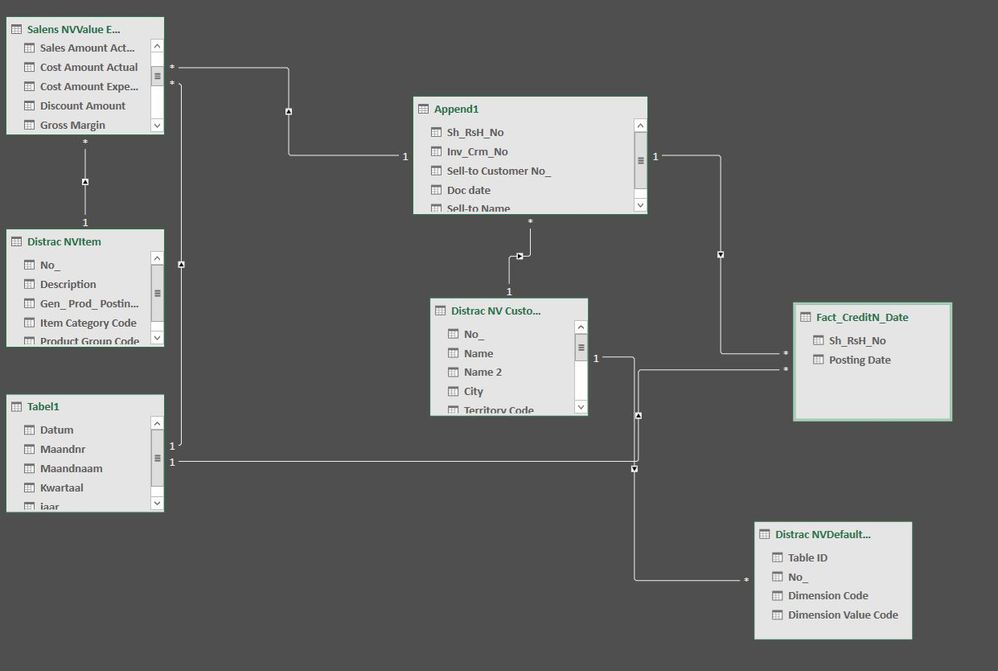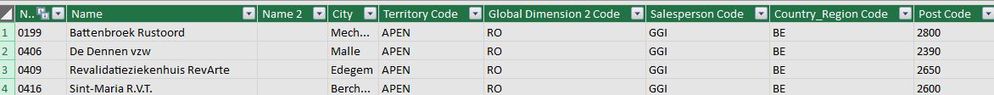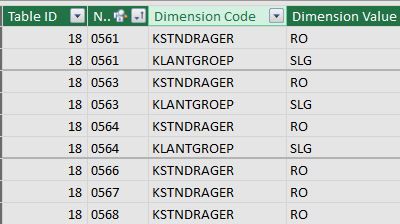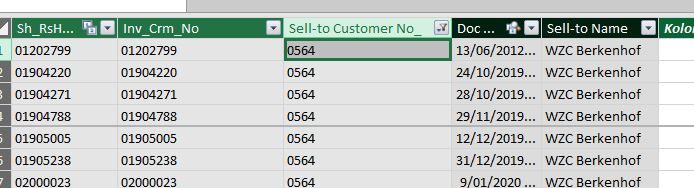- Power BI forums
- Updates
- News & Announcements
- Get Help with Power BI
- Desktop
- Service
- Report Server
- Power Query
- Mobile Apps
- Developer
- DAX Commands and Tips
- Custom Visuals Development Discussion
- Health and Life Sciences
- Power BI Spanish forums
- Translated Spanish Desktop
- Power Platform Integration - Better Together!
- Power Platform Integrations (Read-only)
- Power Platform and Dynamics 365 Integrations (Read-only)
- Training and Consulting
- Instructor Led Training
- Dashboard in a Day for Women, by Women
- Galleries
- Community Connections & How-To Videos
- COVID-19 Data Stories Gallery
- Themes Gallery
- Data Stories Gallery
- R Script Showcase
- Webinars and Video Gallery
- Quick Measures Gallery
- 2021 MSBizAppsSummit Gallery
- 2020 MSBizAppsSummit Gallery
- 2019 MSBizAppsSummit Gallery
- Events
- Ideas
- Custom Visuals Ideas
- Issues
- Issues
- Events
- Upcoming Events
- Community Blog
- Power BI Community Blog
- Custom Visuals Community Blog
- Community Support
- Community Accounts & Registration
- Using the Community
- Community Feedback
Register now to learn Fabric in free live sessions led by the best Microsoft experts. From Apr 16 to May 9, in English and Spanish.
- Power BI forums
- Forums
- Get Help with Power BI
- Desktop
- Retrieve value from a column filterd on a 2ndcolum...
- Subscribe to RSS Feed
- Mark Topic as New
- Mark Topic as Read
- Float this Topic for Current User
- Bookmark
- Subscribe
- Printer Friendly Page
- Mark as New
- Bookmark
- Subscribe
- Mute
- Subscribe to RSS Feed
- Permalink
- Report Inappropriate Content
Retrieve value from a column filterd on a 2ndcolumn form the sale table
I have a report containing 3 tables
Table 1 Data
Table 2 Customer Data
Table 3 Dimension Data
The 3 tables containes the customer no. as a common field
Table 1 is connected to table 2
Table 2 is connected to table 3
Table 3 cannot be connected to table 1 because it a many to many relationship
In table 3 each customer has multiple dimenions values
Ex
Customer No. Dimension Type Dimension Value
0001 Type 1 Value 1
0001 Type 2 Value 2
In my Excel report for the data I cannot use a filter bases on the Dimension Table (I can add it but it has no effect)
So I was looking for a way to add a column in the customer tabel (table 2) or the data table (table 1) whit the correct Dimenion Value from type 2 for the correspondin customer no. So I need 2 filter the customer No. and Dimension Type = 2
I ve already tried solutions using calculate in combination with filter since lookupvalue cannot be used
But I cannot get it working.
I hope I can get some help here
Solved! Go to Solution.
- Mark as New
- Bookmark
- Subscribe
- Mute
- Subscribe to RSS Feed
- Permalink
- Report Inappropriate Content
Hi @gunter_gysegom ,
Withouth making any test on your tables and calculation I have checked the problem with your code (1st issue you present) can you please try this formula:
CALCULATE (
FIRSTNONBLANK ( 'Distrac NVDefault Dimension'[Dimension Value Code]; 1 );
FILTER (
ALL ( 'Distrac NVDefault Dimension' );
'Distrac NVDefault Dimension'[No_] = 'Distrac NV Customer'[No_]
&& 'Distrac NVDefault Dimension'[Dimension Code] = "KLANTGROEP"
)
)
Regards
Miguel Félix
Did I answer your question? Mark my post as a solution!
Proud to be a Super User!
Check out my blog: Power BI em Português- Mark as New
- Bookmark
- Subscribe
- Mute
- Subscribe to RSS Feed
- Permalink
- Report Inappropriate Content
hello @MFelix
I just noticed it is bit more complicated, since there is no direct link possible between Table 3 and table 1 there is another Table Table 4 which i s connected to Table 1. Table 4 is connected to Table 2
Indeed table 3 has a many to many relation with table 4
A view on the relations:
Table 2: Customer Data:
Table 3: Dimension Data
Table 1: Data:
Table 4:
So what I want to do is create 2 new colums in Table 4 which contain the following:
New Column 1: the value for the field KSTNDRAGER (from table 3) for the corresponding customer no
New Column 2: the value for the field KLANTGROEP (from table 3) for the corresponding customer no
I hope it is a bit clearer now
- Mark as New
- Bookmark
- Subscribe
- Mute
- Subscribe to RSS Feed
- Permalink
- Report Inappropriate Content
I ve been experimenting and now Have the following formula
=CALCULATE (
FIRSTNONBLANK ( 'Distrac NVDefault Dimension'[Dimension Value Code]; 1 );
FILTER ( ALL ('Distrac NVDefault Dimension' ); 'Distrac NVDefault Dimension'[No_]= 'Distrac NV Customer'[No_]; filter ( all('Distrac NVDefault Dimension'); 'Distrac NVDefault Dimension'[Dimension Code]="KLANTGROEP")))
But now the issue is that Dax requires "KLANTGROEP" to be a table
2nd issue not every customer has a dimension KLANTGROEP
- Mark as New
- Bookmark
- Subscribe
- Mute
- Subscribe to RSS Feed
- Permalink
- Report Inappropriate Content
Hi @gunter_gysegom ,
Withouth making any test on your tables and calculation I have checked the problem with your code (1st issue you present) can you please try this formula:
CALCULATE (
FIRSTNONBLANK ( 'Distrac NVDefault Dimension'[Dimension Value Code]; 1 );
FILTER (
ALL ( 'Distrac NVDefault Dimension' );
'Distrac NVDefault Dimension'[No_] = 'Distrac NV Customer'[No_]
&& 'Distrac NVDefault Dimension'[Dimension Code] = "KLANTGROEP"
)
)
Regards
Miguel Félix
Did I answer your question? Mark my post as a solution!
Proud to be a Super User!
Check out my blog: Power BI em Português- Mark as New
- Bookmark
- Subscribe
- Mute
- Subscribe to RSS Feed
- Permalink
- Report Inappropriate Content
- Mark as New
- Bookmark
- Subscribe
- Mute
- Subscribe to RSS Feed
- Permalink
- Report Inappropriate Content
Hi @gunter_gysegom ,
If table 1 is connected to table 2 and table 2 is connected to table 3 (assuming this is one to many from table 2 to the others) then table 1 and 3 are related trough table 2.
You need to make your calculation based on the table 2.
Your information about the data is very scarse can you please share some sample data of each table and expected result?
Regards
Miguel Félix
Did I answer your question? Mark my post as a solution!
Proud to be a Super User!
Check out my blog: Power BI em PortuguêsHelpful resources

Microsoft Fabric Learn Together
Covering the world! 9:00-10:30 AM Sydney, 4:00-5:30 PM CET (Paris/Berlin), 7:00-8:30 PM Mexico City

Power BI Monthly Update - April 2024
Check out the April 2024 Power BI update to learn about new features.

| User | Count |
|---|---|
| 107 | |
| 98 | |
| 78 | |
| 65 | |
| 53 |
| User | Count |
|---|---|
| 144 | |
| 103 | |
| 98 | |
| 85 | |
| 64 |