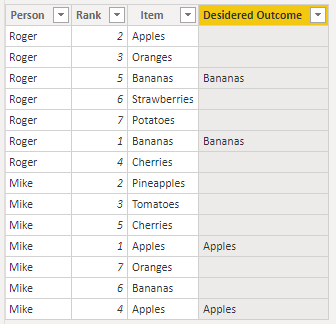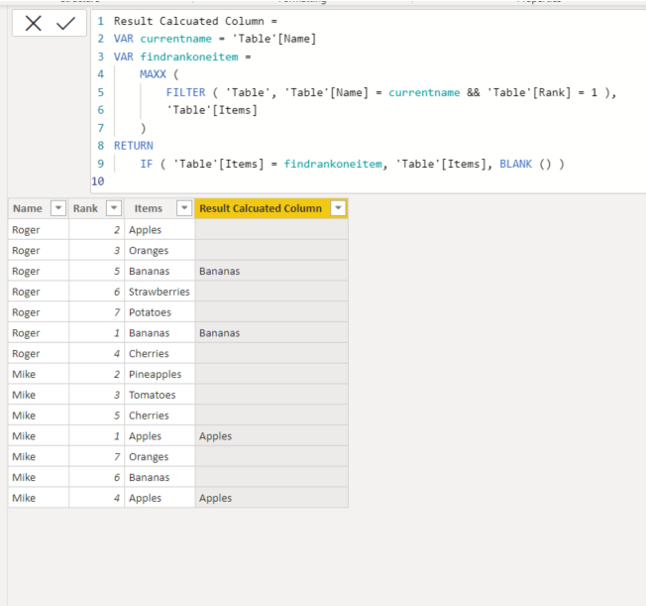- Power BI forums
- Updates
- News & Announcements
- Get Help with Power BI
- Desktop
- Service
- Report Server
- Power Query
- Mobile Apps
- Developer
- DAX Commands and Tips
- Custom Visuals Development Discussion
- Health and Life Sciences
- Power BI Spanish forums
- Translated Spanish Desktop
- Power Platform Integration - Better Together!
- Power Platform Integrations (Read-only)
- Power Platform and Dynamics 365 Integrations (Read-only)
- Training and Consulting
- Instructor Led Training
- Dashboard in a Day for Women, by Women
- Galleries
- Community Connections & How-To Videos
- COVID-19 Data Stories Gallery
- Themes Gallery
- Data Stories Gallery
- R Script Showcase
- Webinars and Video Gallery
- Quick Measures Gallery
- 2021 MSBizAppsSummit Gallery
- 2020 MSBizAppsSummit Gallery
- 2019 MSBizAppsSummit Gallery
- Events
- Ideas
- Custom Visuals Ideas
- Issues
- Issues
- Events
- Upcoming Events
- Community Blog
- Power BI Community Blog
- Custom Visuals Community Blog
- Community Support
- Community Accounts & Registration
- Using the Community
- Community Feedback
Register now to learn Fabric in free live sessions led by the best Microsoft experts. From Apr 16 to May 9, in English and Spanish.
- Power BI forums
- Forums
- Get Help with Power BI
- Desktop
- Retrieve a value from a column based on the value ...
- Subscribe to RSS Feed
- Mark Topic as New
- Mark Topic as Read
- Float this Topic for Current User
- Bookmark
- Subscribe
- Printer Friendly Page
- Mark as New
- Bookmark
- Subscribe
- Mute
- Subscribe to RSS Feed
- Permalink
- Report Inappropriate Content
Retrieve a value from a column based on the value of another column on the same row (within group)
Hi all, I have a (I think) pretty basic problem but I'm totally new to DAX and I'm really struggling to understand its basic concepts.
I've tried to look on the web at solutions for problems similar to mine, but I keep on hitting walls.
I have a table with a similar content (sorry for the format)
Name Rank List of Items Desidered Outcome
Roger 2 Apples
Roger 3 Oranges
Roger 5 Bananas Bananas
Roger 6 Strawberries
Roger 7 Potatoes
Roger 1 Bananas Bananas
Roger 4 Cherries
Mike 2 Pineapples
Mike 3 Tomatoes
Mike 5 Cherries
Mike 1 Apples Apples
Mike 7 Oranges
Mike 6 Bananas
Mike 4 Apples Apples
I'd like to find the name of the item whose Rank is equal to 1 (for each person) and then write the name of the item in my calculated column (Desidered Outcome) whenever it matches the name in the List of Items column. I know it might seem dumb, but it serves a purpose.
I've tried with LOOKUPVALUE but since the Rank column doesn't have unique values it returns an error, so I know I have to use a FILTER. I've tried to use different combinations of CALCULATE and FILTER but there's something basic I'm missing, because I can't make them work
Thanks for all the help!
Solved! Go to Solution.
- Mark as New
- Bookmark
- Subscribe
- Mute
- Subscribe to RSS Feed
- Permalink
- Report Inappropriate Content
@Fabio74
Use the ALLEXCEPT to filter by Person then get the item for rank 1.
Desidered Outcome =
VAR __item =
CALCULATE(
MAX('Table'[Item]),
'Table'[Rank] = 1,
ALLEXCEPT('Table','Table'[Person])
)
return
IF(__item = [Item] , __item)
⭕ Subscribe and learn Power BI from these videos
⚪ Website ⚪ LinkedIn ⚪ PBI User Group
- Mark as New
- Bookmark
- Subscribe
- Mute
- Subscribe to RSS Feed
- Permalink
- Report Inappropriate Content
Hi, @Fabio74
Please try the below whether it suits your case.
Hi, My name is Jihwan Kim.
If this post helps, then please consider accept it as the solution to help other members find it faster, and give a big thumbs up.
Linkedin: linkedin.com/in/jihwankim1975/
Twitter: twitter.com/Jihwan_JHKIM
If this post helps, then please consider accepting it as the solution to help other members find it faster, and give a big thumbs up.
- Mark as New
- Bookmark
- Subscribe
- Mute
- Subscribe to RSS Feed
- Permalink
- Report Inappropriate Content
Thank you @Jihwan_Kim, I'll try your solution too and hopefully in the next (not to far I hope) future I'll be able to tell the difference between all your suggestions.
Have a nice day!
- Mark as New
- Bookmark
- Subscribe
- Mute
- Subscribe to RSS Feed
- Permalink
- Report Inappropriate Content
@Fabio74
Use the ALLEXCEPT to filter by Person then get the item for rank 1.
Desidered Outcome =
VAR __item =
CALCULATE(
MAX('Table'[Item]),
'Table'[Rank] = 1,
ALLEXCEPT('Table','Table'[Person])
)
return
IF(__item = [Item] , __item)
⭕ Subscribe and learn Power BI from these videos
⚪ Website ⚪ LinkedIn ⚪ PBI User Group
- Mark as New
- Bookmark
- Subscribe
- Mute
- Subscribe to RSS Feed
- Permalink
- Report Inappropriate Content
- Mark as New
- Bookmark
- Subscribe
- Mute
- Subscribe to RSS Feed
- Permalink
- Report Inappropriate Content
Hey @Fabio74 ,
try the following measure:
Outcome =
VAR vCurrentName = MyTable[Name]
VAR vResult = CALCULATE( MAX( MyTable[List of Items] ), MyTable[Name] = vCurrentName, MyTable[Rank] = 1 )
RETURN
vResult
I think you should take a look about row and filter context:
Row Context and Filter Context in DAX - SQLBI
In the variable vCurrentName I save the name of the row context. That is basically the value of the name column in the current row.
Then I use a CALCULATE to get the item. Be aware that CALCULATE is triggering context transition. I set the filter on the person in the current row and Rank 1. Like this you should get the result you wish.
- Mark as New
- Bookmark
- Subscribe
- Mute
- Subscribe to RSS Feed
- Permalink
- Report Inappropriate Content
Dear @selimovd , thank you so much for your quick reply.
I've applied your formula in the test table I've provided above and it works just fine. But if I copy the same formula in my real table, the correct Item description is written only on the row whose Rank is = to 1.
There obviously must be something different between my actual table and the example one, but for the life of me I can't figure out what. In terms of logic it looks (to me) like the exact same thing ... so frustrating.
I'll get back to it with a clearer mind. Thanks for now!
Helpful resources

Microsoft Fabric Learn Together
Covering the world! 9:00-10:30 AM Sydney, 4:00-5:30 PM CET (Paris/Berlin), 7:00-8:30 PM Mexico City

Power BI Monthly Update - April 2024
Check out the April 2024 Power BI update to learn about new features.

| User | Count |
|---|---|
| 114 | |
| 101 | |
| 78 | |
| 75 | |
| 49 |
| User | Count |
|---|---|
| 145 | |
| 108 | |
| 107 | |
| 89 | |
| 61 |