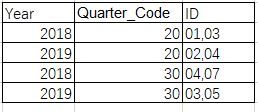- Power BI forums
- Updates
- News & Announcements
- Get Help with Power BI
- Desktop
- Service
- Report Server
- Power Query
- Mobile Apps
- Developer
- DAX Commands and Tips
- Custom Visuals Development Discussion
- Health and Life Sciences
- Power BI Spanish forums
- Translated Spanish Desktop
- Power Platform Integration - Better Together!
- Power Platform Integrations (Read-only)
- Power Platform and Dynamics 365 Integrations (Read-only)
- Training and Consulting
- Instructor Led Training
- Dashboard in a Day for Women, by Women
- Galleries
- Community Connections & How-To Videos
- COVID-19 Data Stories Gallery
- Themes Gallery
- Data Stories Gallery
- R Script Showcase
- Webinars and Video Gallery
- Quick Measures Gallery
- 2021 MSBizAppsSummit Gallery
- 2020 MSBizAppsSummit Gallery
- 2019 MSBizAppsSummit Gallery
- Events
- Ideas
- Custom Visuals Ideas
- Issues
- Issues
- Events
- Upcoming Events
- Community Blog
- Power BI Community Blog
- Custom Visuals Community Blog
- Community Support
- Community Accounts & Registration
- Using the Community
- Community Feedback
Register now to learn Fabric in free live sessions led by the best Microsoft experts. From Apr 16 to May 9, in English and Spanish.
- Power BI forums
- Forums
- Get Help with Power BI
- Desktop
- Re: Retention: Returnees Minus Completers Calculat...
- Subscribe to RSS Feed
- Mark Topic as New
- Mark Topic as Read
- Float this Topic for Current User
- Bookmark
- Subscribe
- Printer Friendly Page
- Mark as New
- Bookmark
- Subscribe
- Mute
- Subscribe to RSS Feed
- Permalink
- Report Inappropriate Content
Retention: Returnees Minus Completers Calculated
I am struggling with a retention measure where I need to exclude "completers" from the result. These completers are within a specific time range (08-20-2018 to 08-19-2019). So far, I am able to calculate a basic retention amount, but removing the "Completed" group from the mix is throwing me off.
The measure I need to conduct is basically as follows:
Count of Returnees in Quarter_Code 20 2019 from the same quarter 2018 by ID number EXCLUDING those who "Completed" within 08.20.2018 to 08.19.2019. (See color coding below table.)
Below is a sample table of data with color coding and sample outcomes below that.
TABLE1
ID_NUM | Year | Quarter_Code | Completed_Date |
0001 | 2018 | 20 |
|
0002 | 2018 | 20 |
|
0003 | 2018 | 20 | 05-25-2019 |
0004 | 2018 | 30 |
|
0006 | 2018 | 20 | 12-31-2018 |
0007 | 2018 | 20 |
|
0008 | 2018 | 20 | 05-25-2019 |
0002 | 2019 | 20 |
|
0003 | 2019 | 20 | 05-25-2019 |
0005 | 2019 | 20 |
|
0001 | 2019 | 30 |
|
0004 | 2019 | 30 |
|
0007 | 2019 | 20 |
|
0008 | 2018 | 30 | 5-25-2019 |
Color Coding:
Red or Black = Does not count as "retained" since ID not in present in BOTH quarter 20 of 2018 & quarter 20 of 2019. (NOTE: 0001 is NOT counted due to returning in quarter code 30 of 2019 (but not 20).
Green = Counts strictly as "retained"
Purple = Counts as "Completed" due to graduating within the timeframe 8.20.2018 to 8.19.2019 . (NOTE: Though 0003 returned in 20 of 2019, this ID only counts as a completer in this dynamic -- NOT retained or both retained and completed.)
Expected Outcome:
Quarter_Code 20 in 2018 = 5 (0001, 0002, 0003, 0006, 0007)
Retained in Quarter_Code 20 in 2019 (but not completed) = 2 (0002 & 0007)
Completed = 3 (0003, 0006, & 0008)
Given this, the measure should only return 2 retained.
The DAX code I have so far for the measure is below:
Retained_Excluding_Completed =
VAR
Present_20_2018 =
SELECTCOLUMNS(Filter(
TABLE1, TABLE1[Year] = 2018 && TABLE1[Quarter_Code] = 20),"2018 Rows",TABLE1[ID_NUM])
RETURN
VAR
Present_20_2019 =
SELECTCOLUMNS(FILTER(
TABLE1, TABLE1[Year] = 2019 && TABLE1[Quarter_Code] = 20),"2019 Rows",TABLE1[ID_NUM])
RETURN
VAR
Completed =
SELECTCOLUMNS(FILTER(
TABLE1, TABLE1[Completed_Date] >= DATE(2018,08,20) && TABLE1[Completed_Date] <= DATE(2019,08,19)),"Completed 2018",TABLE1[ID_NUM])
RETURN
CALCULATE(DISTINCTCOUNT(
TABLE1[ID_NUM]),
FILTER(
TABLE1, STABLE1[ID_NUM]
IN
Present_20_2018),
FILTER(
TABLE1, TABLE1[ID_NUM]
IN
Present_20_2019),
FILTER(TABLE1, [[[ADDITIONAL CODE NEEDED HERE TO EXCLUDE COMPLETERS???]]]...
You'll see that I (with the help of this community on previous steps) have created variables for 1) those present in Quarter_Code 20 of 2018, 2) those present in Quarter_Code 20 of 2019, 3) those who completed within the specified time frame, and 4) the start to an expression that only includes retained IDs who did not complete. Clearly, I am missing the expression that EXCLUDES the completers from this measure.
Any help at all is so greatly appreciated! Also, if I am going about this a completely wrong way, any guidance is likewise appreciated. Cheers!
Solved! Go to Solution.
- Mark as New
- Bookmark
- Subscribe
- Mute
- Subscribe to RSS Feed
- Permalink
- Report Inappropriate Content
Hi @Mitig ,
I just updated your measure as below:
1. Get ID Num for the next year and same quarter
2. Find the ID Num which both exist in current year and next year with same quarter, and exclude ID NUM which already completed
Retained in Quarter_Code =
var y=2018
var q=20
var _ID=CALCULATETABLE(VALUES('TABLE1'[ID_NUM]),FILTER(ALL('TABLE1'),'TABLE1'[Year]=y+1&&'TABLE1'[Quarter_Code]=q))
return CALCULATE(DISTINCTCOUNT('TABLE1'[ID_NUM]), FILTER('TABLE1','TABLE1'[ID_NUM] in _ID &&'TABLE1'[Year]=y&&'TABLE1'[Quarter_Code]=q&&ISBLANK('TABLE1'[Completed_Date])))Best Regards
Rena
If this post helps, then please consider Accept it as the solution to help the other members find it more quickly.
- Mark as New
- Bookmark
- Subscribe
- Mute
- Subscribe to RSS Feed
- Permalink
- Report Inappropriate Content
Hi @Mitig ,
The returned ID will be calculated group by year and quarter code just like below screenshot?
Best Regards
Rena
If this post helps, then please consider Accept it as the solution to help the other members find it more quickly.
- Mark as New
- Bookmark
- Subscribe
- Mute
- Subscribe to RSS Feed
- Permalink
- Report Inappropriate Content
@v-yiruan-msft - The returned IDs would be only those color coded in green above (0002 & 0007). So only two IDs from the table above would be returned as "retained."
The purple would all be filtered out regardless of if they were present in both "20" quarter codes in 2018 and 2019 because they completed. Given the completer status, 0003 would be excluded, even though they were present for both "20" codes in both years.
The reds and blacks would not be returned either, as they were not present for both "20" quarter codes in both years.
Apologies for any confusion, and I hope that helps!
- Mark as New
- Bookmark
- Subscribe
- Mute
- Subscribe to RSS Feed
- Permalink
- Report Inappropriate Content
Hi @Mitig ,
I just updated your measure as below:
1. Get ID Num for the next year and same quarter
2. Find the ID Num which both exist in current year and next year with same quarter, and exclude ID NUM which already completed
Retained in Quarter_Code =
var y=2018
var q=20
var _ID=CALCULATETABLE(VALUES('TABLE1'[ID_NUM]),FILTER(ALL('TABLE1'),'TABLE1'[Year]=y+1&&'TABLE1'[Quarter_Code]=q))
return CALCULATE(DISTINCTCOUNT('TABLE1'[ID_NUM]), FILTER('TABLE1','TABLE1'[ID_NUM] in _ID &&'TABLE1'[Year]=y&&'TABLE1'[Quarter_Code]=q&&ISBLANK('TABLE1'[Completed_Date])))Best Regards
Rena
If this post helps, then please consider Accept it as the solution to help the other members find it more quickly.
- Mark as New
- Bookmark
- Subscribe
- Mute
- Subscribe to RSS Feed
- Permalink
- Report Inappropriate Content
@v-yiruan-msft -- Thank you very much for this! Though I am seeing some issues with my SQL-connected dataset, I am marking this as solved here. I am not fully there for my data model yet, but this has given me some insight on ways to troubleshoot the issue; if I cannot resolve, it would merit a brand new post. In any case, thank you again!
Helpful resources

Microsoft Fabric Learn Together
Covering the world! 9:00-10:30 AM Sydney, 4:00-5:30 PM CET (Paris/Berlin), 7:00-8:30 PM Mexico City

Power BI Monthly Update - April 2024
Check out the April 2024 Power BI update to learn about new features.

| User | Count |
|---|---|
| 117 | |
| 107 | |
| 69 | |
| 68 | |
| 43 |
| User | Count |
|---|---|
| 148 | |
| 103 | |
| 103 | |
| 88 | |
| 66 |