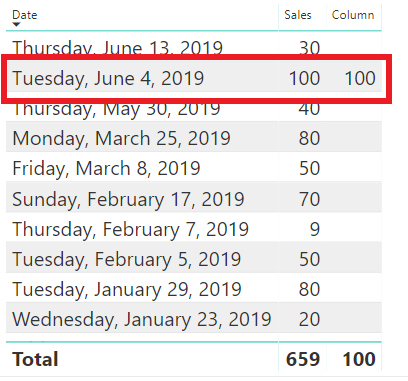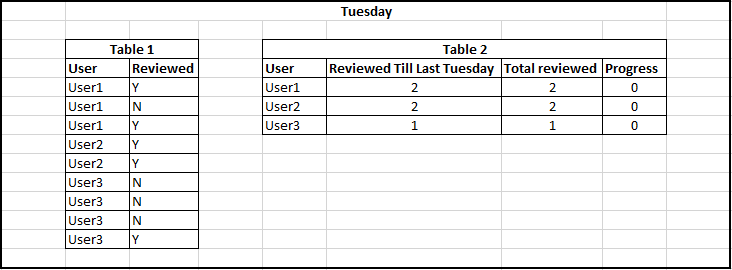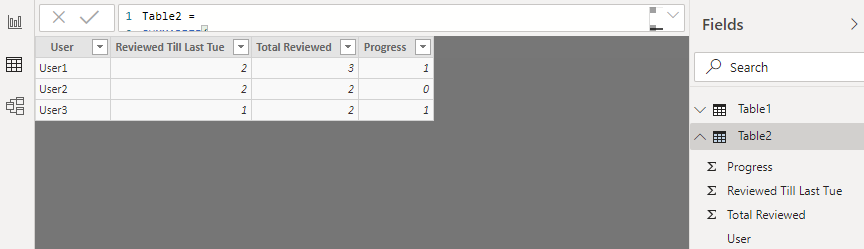- Power BI forums
- Updates
- News & Announcements
- Get Help with Power BI
- Desktop
- Service
- Report Server
- Power Query
- Mobile Apps
- Developer
- DAX Commands and Tips
- Custom Visuals Development Discussion
- Health and Life Sciences
- Power BI Spanish forums
- Translated Spanish Desktop
- Power Platform Integration - Better Together!
- Power Platform Integrations (Read-only)
- Power Platform and Dynamics 365 Integrations (Read-only)
- Training and Consulting
- Instructor Led Training
- Dashboard in a Day for Women, by Women
- Galleries
- Community Connections & How-To Videos
- COVID-19 Data Stories Gallery
- Themes Gallery
- Data Stories Gallery
- R Script Showcase
- Webinars and Video Gallery
- Quick Measures Gallery
- 2021 MSBizAppsSummit Gallery
- 2020 MSBizAppsSummit Gallery
- 2019 MSBizAppsSummit Gallery
- Events
- Ideas
- Custom Visuals Ideas
- Issues
- Issues
- Events
- Upcoming Events
- Community Blog
- Power BI Community Blog
- Custom Visuals Community Blog
- Community Support
- Community Accounts & Registration
- Using the Community
- Community Feedback
Register now to learn Fabric in free live sessions led by the best Microsoft experts. From Apr 16 to May 9, in English and Spanish.
- Power BI forums
- Forums
- Get Help with Power BI
- Desktop
- Retain current value of column
- Subscribe to RSS Feed
- Mark Topic as New
- Mark Topic as Read
- Float this Topic for Current User
- Bookmark
- Subscribe
- Printer Friendly Page
- Mark as New
- Bookmark
- Subscribe
- Mute
- Subscribe to RSS Feed
- Permalink
- Report Inappropriate Content
Retain current value of column
Is there a DAX function or some way to retain original value of a calculated column?
Eg: IF I have a column say "Column". Formula for Column is :
Column = IF ( FORMAT ( WEEKDAY ( TODAY () ), "dddd" ) = "Tuesday", [Column1], CURRENT VALUE )
Column values will only be updated on Tuesday, on other days it should show the value from last Tuesday.
Solved! Go to Solution.
- Mark as New
- Bookmark
- Subscribe
- Mute
- Subscribe to RSS Feed
- Permalink
- Report Inappropriate Content
Hi @SNawalKishore1 ,
Thanks for your reply.
I included Modified date in my column and used following formula to get the desired result:
CALCULATE(
COUNTROWS('Table1'),
FILTER(Table1','Table1'[User]='Table2'User]),
FILTER(ALLSELECTED('Table1'),'Table1'[IsReviewed]="Yes"),
FILTER('Table1','Table1'[ModifiedDate] <= TODAY() - WEEKDAY(TODAY() -3))
)Cheers,
Sumit
- Mark as New
- Bookmark
- Subscribe
- Mute
- Subscribe to RSS Feed
- Permalink
- Report Inappropriate Content
Hi @Anonymous ,
I think you want to calculate the data on Tuesday. If today is Tuesday, then display the data today. If not , then display the data on the last Tuesday.
If I understand correctly, you can try the following formula. Otherwise , please post the result you want , then we can help you quickly.
Column =
VAR last =
CALCULATE (
MAX ( 'Sales'[Date] ),
FILTER ( ALL(Sales), WEEKDAY ( 'Sales'[Date], 2 ) = 2 && 'Sales'[Date] < TODAY() )
)
RETURN
IF (
WEEKDAY(TODAY(),2)=2,
CALCULATE ( SUM ( Sales[Sales] ), FILTER ( Sales, 'Sales'[Date] = TODAY() ) ),
CALCULATE ( SUM ( Sales[Sales] ), FILTER ( Sales, 'Sales'[Date] = last ) )
)
Best Regards,
Xue Ding
If this post helps, then please consider Accept it as the solution to help the other members find it more quickly.
Xue Ding
If this post helps, then please consider Accept it as the solution to help the other members find it more quickly.
- Mark as New
- Bookmark
- Subscribe
- Mute
- Subscribe to RSS Feed
- Permalink
- Report Inappropriate Content
Hi @ v-xuding-msft,
Thank for your reply. But my problem is little complicated that that. May be I should have described it in detail earlier.
Let me put it in simple way:
I have a master table 'Table 1' and I created antother table 'Table 2' using summarize on 'Table 1'. In 'Table 2' I have added some additional columns.
I want to update columns in Table 2. Third column 'Total Reviewed' will change on daily basis but second column will only update on Tuesday.
On wednasday if user have reviewed some of the tasks last 2 columns will change to show the progress but not the second column.

I am using following formula that gives me total reviewed on current date and time:
CALCULATE (
COUNTROWS('Table1'),
FILTER('Table 1','Table 1'[User]=[User]),
FILTER('Table 1','Table 1'[Reviewed]="Y")
)But, when I put this formula in IF condition, it gives me correct result on Tuesdays. But, on other days it leaves the second column blank.
IF (
FORMAT ( WEEKDAY ( TODAY () ), "dddd" ) = "Tuesday",
CALCULATE (
COUNTROWS('Table1'),
FILTER('Table 1','Table 1'[User]=[User]),
FILTER('Table 1','Table 1'[Reviewed]="Y")
)
)Note that I havent specified any value for false condition.
I tried using 'SWITCH' instead of IF wich also returned same result.
May be there isnt a DAX way to achive what I want to do here. Need to figure out another way to do this.
- Mark as New
- Bookmark
- Subscribe
- Mute
- Subscribe to RSS Feed
- Permalink
- Report Inappropriate Content
Hello @Anonymous,
Please find attached PBIX (URL) and let me know is this suffice.
Cheers,
Nawal
+91-9866755720 | Power BI Consultant
- Mark as New
- Bookmark
- Subscribe
- Mute
- Subscribe to RSS Feed
- Permalink
- Report Inappropriate Content
Hi @SNawalKishore1 ,
Thanks for your reply.
I included Modified date in my column and used following formula to get the desired result:
CALCULATE(
COUNTROWS('Table1'),
FILTER(Table1','Table1'[User]='Table2'User]),
FILTER(ALLSELECTED('Table1'),'Table1'[IsReviewed]="Yes"),
FILTER('Table1','Table1'[ModifiedDate] <= TODAY() - WEEKDAY(TODAY() -3))
)Cheers,
Sumit
Helpful resources

Microsoft Fabric Learn Together
Covering the world! 9:00-10:30 AM Sydney, 4:00-5:30 PM CET (Paris/Berlin), 7:00-8:30 PM Mexico City

Power BI Monthly Update - April 2024
Check out the April 2024 Power BI update to learn about new features.

| User | Count |
|---|---|
| 113 | |
| 97 | |
| 80 | |
| 69 | |
| 59 |
| User | Count |
|---|---|
| 150 | |
| 119 | |
| 104 | |
| 87 | |
| 67 |