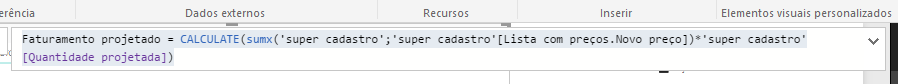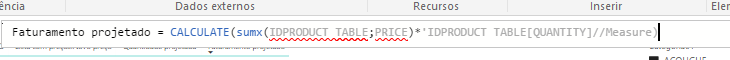- Power BI forums
- Updates
- News & Announcements
- Get Help with Power BI
- Desktop
- Service
- Report Server
- Power Query
- Mobile Apps
- Developer
- DAX Commands and Tips
- Custom Visuals Development Discussion
- Health and Life Sciences
- Power BI Spanish forums
- Translated Spanish Desktop
- Power Platform Integration - Better Together!
- Power Platform Integrations (Read-only)
- Power Platform and Dynamics 365 Integrations (Read-only)
- Training and Consulting
- Instructor Led Training
- Dashboard in a Day for Women, by Women
- Galleries
- Community Connections & How-To Videos
- COVID-19 Data Stories Gallery
- Themes Gallery
- Data Stories Gallery
- R Script Showcase
- Webinars and Video Gallery
- Quick Measures Gallery
- 2021 MSBizAppsSummit Gallery
- 2020 MSBizAppsSummit Gallery
- 2019 MSBizAppsSummit Gallery
- Events
- Ideas
- Custom Visuals Ideas
- Issues
- Issues
- Events
- Upcoming Events
- Community Blog
- Power BI Community Blog
- Custom Visuals Community Blog
- Community Support
- Community Accounts & Registration
- Using the Community
- Community Feedback
Register now to learn Fabric in free live sessions led by the best Microsoft experts. From Apr 16 to May 9, in English and Spanish.
- Power BI forums
- Forums
- Get Help with Power BI
- Desktop
- Results on rows is correct, but grand total give m...
- Subscribe to RSS Feed
- Mark Topic as New
- Mark Topic as Read
- Float this Topic for Current User
- Bookmark
- Subscribe
- Printer Friendly Page
- Mark as New
- Bookmark
- Subscribe
- Mute
- Subscribe to RSS Feed
- Permalink
- Report Inappropriate Content
Results on rows is correct, but grand total give more than expected.
Hello,
I'm trying get a result of a simple mutiplication between a measure and a column but It's getting wrong.
Does anyone know what can I try to solve it?
SEQPRODUTO = Column
Novo preço = Column
Quantidade projetada = Measure (I cant transform in a column, because has a measure for calc of elasticity to each product )
Faturamento projetado = Measure (My problematic total)
The funniest part is, when I export to excel, my total give correct.
Thx in advance!!!
Solved! Go to Solution.
- Mark as New
- Bookmark
- Subscribe
- Mute
- Subscribe to RSS Feed
- Permalink
- Report Inappropriate Content
Hey,
as far as I can see, the wrong value comes from the fact, that the your measure sums up when there is no product that "contributes" to the current Filter Context.
For this reason try this measure
measure =
CALCULATE(
SUMX(
VALUES('yourtable'[idproduct])
,'yourtable'[price] * [Quantity]
)If idproduct is on rows than the table returned by VALUES() just contains one row, on the TOTAL level VALUES() contains all the product available in the current filter context.
On the Total level SUMX() iterates over each product, determines the price on row level and multiplies with the measure [Quantity]
Be aware that there is a subtle difference to your measure, here the multiplication happens inside of SUMX( table, expression), where table is given by VALUES() and expression by column * [measure].
Hope this helps
Tom
Did I answer your question? Mark my post as a solution, this will help others!
Proud to be a Super User!
I accept Kudos 😉
Hamburg, Germany
- Mark as New
- Bookmark
- Subscribe
- Mute
- Subscribe to RSS Feed
- Permalink
- Report Inappropriate Content
Hi,
What calculated field formula have you written to compute the values in the last column?
Regards,
Ashish Mathur
http://www.ashishmathur.com
https://www.linkedin.com/in/excelenthusiasts/
- Mark as New
- Bookmark
- Subscribe
- Mute
- Subscribe to RSS Feed
- Permalink
- Report Inappropriate Content
Hello my friend, thx for u reply.
I'm getting crazy with this problem... >.<
- Mark as New
- Bookmark
- Subscribe
- Mute
- Subscribe to RSS Feed
- Permalink
- Report Inappropriate Content
Hi,
I cannot understand your requirement. Do you simply want to add/subtract. If that be the case, then why are you using the SUMX function. Please describe the business question and show your expected result.
Regards,
Ashish Mathur
http://www.ashishmathur.com
https://www.linkedin.com/in/excelenthusiasts/
- Mark as New
- Bookmark
- Subscribe
- Mute
- Subscribe to RSS Feed
- Permalink
- Report Inappropriate Content
Hi,
what I need is find a muplication of each row and a correct grand total of these numbers at the last row.
In first column there is a kind of IDproduct (column).
In the second one, a column which has a price for each IDproduct (column).
At the third, there are a result which comes from measure that bring a quantity of sales projetion.
At the fourth I want see the total of sales expected for each IDproduct, and in last row the grand total corretly.
| ID product(comes from column) | Price (comes from a column) | Quantity (comes from a measure) | Total (Measure with problem) | |
| 999 | 10 | 100 | 1000 | Total of each row |
| 1000 | 20 | 200 | 4000 | |
| 1001 | 30 | 1 | 30 | |
| 2001 | 40 | 2 | 80 | |
| 3002 | 50 | 4 | 200 | |
| 4004 | 60 | 50 | 3000 | |
| 8310 | ||||
| Grand Total what I'm talking about. |
Translated
Sorry about my english... ;D
- Mark as New
- Bookmark
- Subscribe
- Mute
- Subscribe to RSS Feed
- Permalink
- Report Inappropriate Content
Hey,
as far as I can see, the wrong value comes from the fact, that the your measure sums up when there is no product that "contributes" to the current Filter Context.
For this reason try this measure
measure =
CALCULATE(
SUMX(
VALUES('yourtable'[idproduct])
,'yourtable'[price] * [Quantity]
)If idproduct is on rows than the table returned by VALUES() just contains one row, on the TOTAL level VALUES() contains all the product available in the current filter context.
On the Total level SUMX() iterates over each product, determines the price on row level and multiplies with the measure [Quantity]
Be aware that there is a subtle difference to your measure, here the multiplication happens inside of SUMX( table, expression), where table is given by VALUES() and expression by column * [measure].
Hope this helps
Tom
Did I answer your question? Mark my post as a solution, this will help others!
Proud to be a Super User!
I accept Kudos 😉
Hamburg, Germany
- Mark as New
- Bookmark
- Subscribe
- Mute
- Subscribe to RSS Feed
- Permalink
- Report Inappropriate Content
Hey @TomMartens, I'm a newb on power bi, so I need understand better some concepts. Your solution simply has worked perfectly, and your explanation came in a good moment.
I already wasted almost two days on this, and in another similar case.
Thank u so much!
- Mark as New
- Bookmark
- Subscribe
- Mute
- Subscribe to RSS Feed
- Permalink
- Report Inappropriate Content
You're welcome, glad my solution did work for you 😉
Cheers
Tom
Did I answer your question? Mark my post as a solution, this will help others!
Proud to be a Super User!
I accept Kudos 😉
Hamburg, Germany
- Mark as New
- Bookmark
- Subscribe
- Mute
- Subscribe to RSS Feed
- Permalink
- Report Inappropriate Content
Hi,
Share the link from where i can download your file.
Regards,
Ashish Mathur
http://www.ashishmathur.com
https://www.linkedin.com/in/excelenthusiasts/
Helpful resources

Microsoft Fabric Learn Together
Covering the world! 9:00-10:30 AM Sydney, 4:00-5:30 PM CET (Paris/Berlin), 7:00-8:30 PM Mexico City

Power BI Monthly Update - April 2024
Check out the April 2024 Power BI update to learn about new features.

| User | Count |
|---|---|
| 109 | |
| 99 | |
| 77 | |
| 66 | |
| 54 |
| User | Count |
|---|---|
| 144 | |
| 104 | |
| 102 | |
| 87 | |
| 64 |