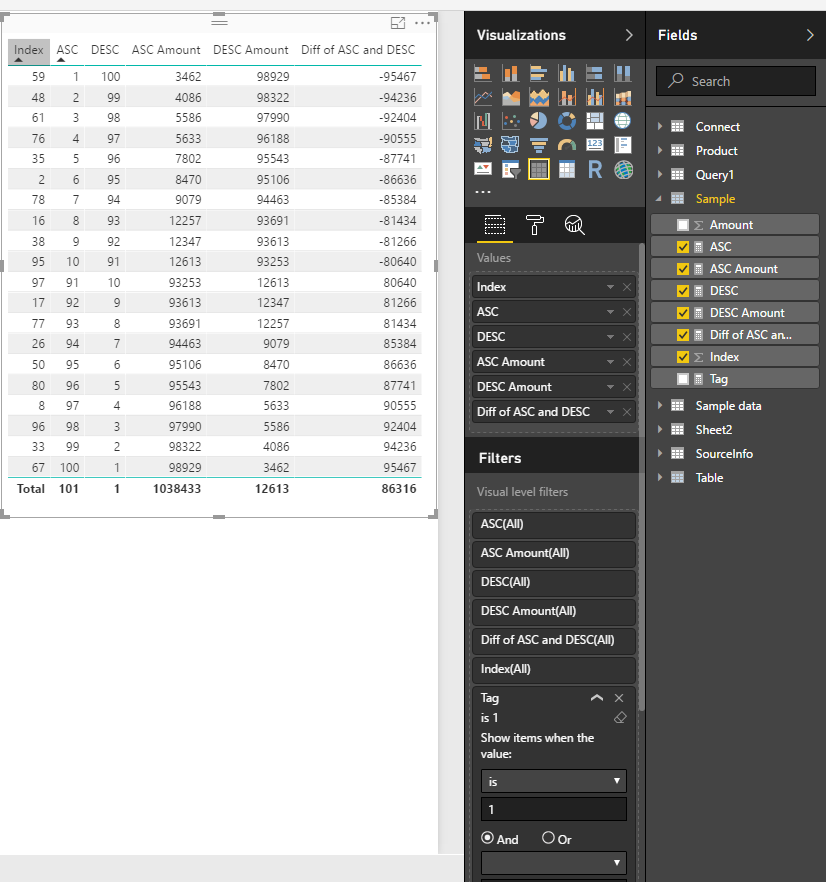- Power BI forums
- Updates
- News & Announcements
- Get Help with Power BI
- Desktop
- Service
- Report Server
- Power Query
- Mobile Apps
- Developer
- DAX Commands and Tips
- Custom Visuals Development Discussion
- Health and Life Sciences
- Power BI Spanish forums
- Translated Spanish Desktop
- Power Platform Integration - Better Together!
- Power Platform Integrations (Read-only)
- Power Platform and Dynamics 365 Integrations (Read-only)
- Training and Consulting
- Instructor Led Training
- Dashboard in a Day for Women, by Women
- Galleries
- Community Connections & How-To Videos
- COVID-19 Data Stories Gallery
- Themes Gallery
- Data Stories Gallery
- R Script Showcase
- Webinars and Video Gallery
- Quick Measures Gallery
- 2021 MSBizAppsSummit Gallery
- 2020 MSBizAppsSummit Gallery
- 2019 MSBizAppsSummit Gallery
- Events
- Ideas
- Custom Visuals Ideas
- Issues
- Issues
- Events
- Upcoming Events
- Community Blog
- Power BI Community Blog
- Custom Visuals Community Blog
- Community Support
- Community Accounts & Registration
- Using the Community
- Community Feedback
Register now to learn Fabric in free live sessions led by the best Microsoft experts. From Apr 16 to May 9, in English and Spanish.
- Power BI forums
- Forums
- Get Help with Power BI
- Desktop
- Re: Result of top 10 bottom 10 in a card
- Subscribe to RSS Feed
- Mark Topic as New
- Mark Topic as Read
- Float this Topic for Current User
- Bookmark
- Subscribe
- Printer Friendly Page
- Mark as New
- Bookmark
- Subscribe
- Mute
- Subscribe to RSS Feed
- Permalink
- Report Inappropriate Content
Result of top 10 bottom 10 in a card
Hi guys,
I have created a measure to be able to show the top 10 and bottom 10 items in our inventory based on a comparison to sales from last year. This is done with the following measures:
Sales Quantity = SUM(Salesdata[SalesQty])
Sales Quantity Last Year = CALCULATE([Sales Quantity];PARALLELPERIOD('Date'[Date];-12;MONTH))
Sales Quantity Diff current year last year = [Sales Quantity] - [Sales Quantity Last Year]
RankX Quantity Bottom = RANKX(FILTER(ALLSELECTED(ItemDatabase[Productdescription]);[Sales Quantity Diff current year last year]);[Sales Quantity Diff current year last year];;ASC;Dense)
RankX Quantity Top = RANKX(FILTER(ALLSELECTED(ItemDatabase[Productdescription]);[Sales Quantity Diff current year last year]);[Sales Quantity Diff current year last year];;DESC;dense)
RankX Quantity Final = IF(OR([RankX Quantity Top]<11;[RankX Quantity Bottom]<11);1;0)
So to get the graphs to show only the top 10 and bottom 10 I have to set the RankX Quantity Final as a visual filter and then chose show items when the value is = 1.
Now, I want to create a card that shows the difference between the top 10 and bottom 10 in terms of quantity sold. However, I can't apply the measure I've created to a card and filter on only items where the value is 1. How would I go about creating this card?
Cheers,
Mikael
- Mark as New
- Bookmark
- Subscribe
- Mute
- Subscribe to RSS Feed
- Permalink
- Report Inappropriate Content
HI @mekaelj,
According to your description, you want to get diff of same rank from different sort models, right?
If this is a case, you can refer to below formula if it suitable for your requirement.
Measure:
Tag = IF([DESC]<=10||[ASC]<=10,1,0)
Diff of ASC and DESC = var top_index=CALCULATE([ASC],FILTER(ALL('Sample'),'Sample'[Index]=MAX('Sample'[Index]))) return MAX('Sample'[Amount])-CALCULATE(SUM('Sample'[Amount]),FILTER(ALL('Sample'),[DESC]=top_index))
Regards,
Xiaoxin Sheng
If this post helps, please consider accept as solution to help other members find it more quickly.
- Mark as New
- Bookmark
- Subscribe
- Mute
- Subscribe to RSS Feed
- Permalink
- Report Inappropriate Content
Hi @mekaelj,
Correct me if I'm wrong,
Why don't you have two measures(Top 10 Sum and Bottom 10 Sum) to sum up the top 10 and bottom 10 items?
- Mark as New
- Bookmark
- Subscribe
- Mute
- Subscribe to RSS Feed
- Permalink
- Report Inappropriate Content
Hi @SivaMani,
How would I create those measures? If I could create one top 10 measure and one bottom 10 measure I could just subtract them from each other and get what I want.
Regards,
Mikael
- Mark as New
- Bookmark
- Subscribe
- Mute
- Subscribe to RSS Feed
- Permalink
- Report Inappropriate Content
Top 10 = CALCULATE(SUM(...),[RankX Quantity Top]<11)
Bottom 10 = CALCULATE(SUM(...),[RankX Quantity Top]>10)
- Mark as New
- Bookmark
- Subscribe
- Mute
- Subscribe to RSS Feed
- Permalink
- Report Inappropriate Content
Hi @SivaMani,
I can't use the sum function as the way I calculate the sales quantity and revenue is with measures. Any other way I could do this?
Regards,
Mikael
- Mark as New
- Bookmark
- Subscribe
- Mute
- Subscribe to RSS Feed
- Permalink
- Report Inappropriate Content
- Mark as New
- Bookmark
- Subscribe
- Mute
- Subscribe to RSS Feed
- Permalink
- Report Inappropriate Content
Like this?
Bottom 10 quantity = CALCULATE([Sales Quantity Diff current year last year];[RankX Quantity Bottom]<10)
That gives me the following error "A function 'CALCULATE' has been used in a True/False expression that is used as a table filter expression. This is not allowed."
- Mark as New
- Bookmark
- Subscribe
- Mute
- Subscribe to RSS Feed
- Permalink
- Report Inappropriate Content
H i @mekaelj,
Please share the sample file for further testing
Regards,
Xiaoxin Sheng
If this post helps, please consider accept as solution to help other members find it more quickly.
- Mark as New
- Bookmark
- Subscribe
- Mute
- Subscribe to RSS Feed
- Permalink
- Report Inappropriate Content
Try this,
Bottom 10 quantity = CALCULATE([Sales Quantity Diff current year last year],FILTER(TableName,[RankX Quantity Bottom]<10))
- Mark as New
- Bookmark
- Subscribe
- Mute
- Subscribe to RSS Feed
- Permalink
- Report Inappropriate Content
Hi @SivaMani,
That's still not working. It's giving me "Can't display the visual".
Any more ideas?
Regards,
Mikael
Helpful resources

Microsoft Fabric Learn Together
Covering the world! 9:00-10:30 AM Sydney, 4:00-5:30 PM CET (Paris/Berlin), 7:00-8:30 PM Mexico City

Power BI Monthly Update - April 2024
Check out the April 2024 Power BI update to learn about new features.

| User | Count |
|---|---|
| 105 | |
| 93 | |
| 75 | |
| 62 | |
| 50 |
| User | Count |
|---|---|
| 146 | |
| 109 | |
| 106 | |
| 88 | |
| 61 |