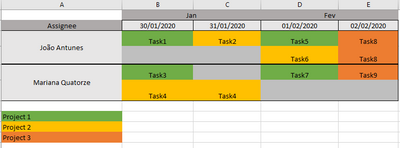- Power BI forums
- Updates
- News & Announcements
- Get Help with Power BI
- Desktop
- Service
- Report Server
- Power Query
- Mobile Apps
- Developer
- DAX Commands and Tips
- Custom Visuals Development Discussion
- Health and Life Sciences
- Power BI Spanish forums
- Translated Spanish Desktop
- Power Platform Integration - Better Together!
- Power Platform Integrations (Read-only)
- Power Platform and Dynamics 365 Integrations (Read-only)
- Training and Consulting
- Instructor Led Training
- Dashboard in a Day for Women, by Women
- Galleries
- Community Connections & How-To Videos
- COVID-19 Data Stories Gallery
- Themes Gallery
- Data Stories Gallery
- R Script Showcase
- Webinars and Video Gallery
- Quick Measures Gallery
- 2021 MSBizAppsSummit Gallery
- 2020 MSBizAppsSummit Gallery
- 2019 MSBizAppsSummit Gallery
- Events
- Ideas
- Custom Visuals Ideas
- Issues
- Issues
- Events
- Upcoming Events
- Community Blog
- Power BI Community Blog
- Custom Visuals Community Blog
- Community Support
- Community Accounts & Registration
- Using the Community
- Community Feedback
Register now to learn Fabric in free live sessions led by the best Microsoft experts. From Apr 16 to May 9, in English and Spanish.
- Power BI forums
- Forums
- Get Help with Power BI
- Desktop
- Resource utilization per day
- Subscribe to RSS Feed
- Mark Topic as New
- Mark Topic as Read
- Float this Topic for Current User
- Bookmark
- Subscribe
- Printer Friendly Page
- Mark as New
- Bookmark
- Subscribe
- Mute
- Subscribe to RSS Feed
- Permalink
- Report Inappropriate Content
Resource utilization per day
Hello,
I have a bunch of information that i've get from a projects platform on JSON format, this information contains things like tasks name, tasks owners, start date, end date, project name etc.
I need to create a simple visual way to see this info like on a timeline or simple "excel" view (tabular)
The demand of the customer its:
- Users on the lines
- Dates on the collumns (daily)
- Task info on the blocks
- Projects name by color
So, more or less like this:
Assignee are the users.
The main dificult i get here its a simple way to generate a timeline using the collumns, i need to have all the dates even if there's no task for anyone on that date.
Also, the dates should have the weekday too (monday...).
How can i acomplish this? i was thinking on using PowerBi but if i need to get to the basics (ex. Excel with automatic import of the JSON) i don't mind.
Thanks
Solved! Go to Solution.
- Mark as New
- Bookmark
- Subscribe
- Mute
- Subscribe to RSS Feed
- Permalink
- Report Inappropriate Content
Heya,
You can use a matrix visual and plot a date-table as the columns. Linked to the orignal table. Then plot users on rows and task would be value in this case.
Then you can use conditional formatting to create colors for projects.
Goodluck.
Quality over Quantity
Did I answer your question? Mark my post as a solution!
- Mark as New
- Bookmark
- Subscribe
- Mute
- Subscribe to RSS Feed
- Permalink
- Report Inappropriate Content
Heya,
You can use a matrix visual and plot a date-table as the columns. Linked to the orignal table. Then plot users on rows and task would be value in this case.
Then you can use conditional formatting to create colors for projects.
Goodluck.
Quality over Quantity
Did I answer your question? Mark my post as a solution!
- Mark as New
- Bookmark
- Subscribe
- Mute
- Subscribe to RSS Feed
- Permalink
- Report Inappropriate Content
Thats a great idea, but how to handle the "end dates"?
For exemple some tasks might start at 10/02/2020 and end at 12/02/2020.
Also how can i handle the blank dates? i need them to appear to.
Thanks a lot!!!
- Mark as New
- Bookmark
- Subscribe
- Mute
- Subscribe to RSS Feed
- Permalink
- Report Inappropriate Content
Hi @joaoantunes ,
I think Gantt chart can help you. Please reference the blogs and videos:
Power BI Custom Visuals - Gantt
How to Create an Amazing Gantt Chart in Power BI
Schedule analysis using Gantt chart in Power BI Desktop
GANTT chart visuals in Power BI
Create A Gantt Chart In Power BI With A Matrix Visual
Best Regards,
Xue Ding
If this post helps, then please consider Accept it as the solution to help the other members find it more quickly.
Xue Ding
If this post helps, then please consider Accept it as the solution to help the other members find it more quickly.
- Mark as New
- Bookmark
- Subscribe
- Mute
- Subscribe to RSS Feed
- Permalink
- Report Inappropriate Content
Hello!
Thanks for the idea. i've tested that and 2 more Gantt solutions that are avaliable on the PowerBi Marketplace.
The problem with that one you've sended (its my favorite btw) its that it doesn't say the week days on the top line.
It should have like monday, thuesday...
Is it possible on that Gantt? if yes, how?
Thanks
- Mark as New
- Bookmark
- Subscribe
- Mute
- Subscribe to RSS Feed
- Permalink
- Report Inappropriate Content
Hi @joaoantunes ,
After trying a few times, I think it is not possible in Gantt chart to display days of the week in axis. Sorry for that. If you really need to show them, maybe you could create a custom axis using text box manually. I get the idea from the vedio: Create A Gantt Chart In Power BI With A Matrix Visual. He created a Gantt chart with Matrix visual. The time axis on the visual is what he created manually.
Best Regards,
Xue Ding
If this post helps, then please consider Accept it as the solution to help the other members find it more quickly.
Xue Ding
If this post helps, then please consider Accept it as the solution to help the other members find it more quickly.
- Mark as New
- Bookmark
- Subscribe
- Mute
- Subscribe to RSS Feed
- Permalink
- Report Inappropriate Content
Hi @joaoantunes ,
Could you tell me if your problem has been solved? If it is, kindly mark the helpful answer as a solution if you feel that makes sense. Welcome to share your own solution. More people will benefit from here.
Best Regards,
Xue Ding
If this post helps, then please consider Accept it as the solution to help the other members find it more quickly.
Xue Ding
If this post helps, then please consider Accept it as the solution to help the other members find it more quickly.
- Mark as New
- Bookmark
- Subscribe
- Mute
- Subscribe to RSS Feed
- Permalink
- Report Inappropriate Content
Do you have a date table in Power BI? if not you should add it and you will be able to show day names etc on the chart.
Quality over Quantity
Did I answer your question? Mark my post as a solution!
Helpful resources

Microsoft Fabric Learn Together
Covering the world! 9:00-10:30 AM Sydney, 4:00-5:30 PM CET (Paris/Berlin), 7:00-8:30 PM Mexico City

Power BI Monthly Update - April 2024
Check out the April 2024 Power BI update to learn about new features.

| User | Count |
|---|---|
| 107 | |
| 94 | |
| 76 | |
| 62 | |
| 50 |
| User | Count |
|---|---|
| 147 | |
| 106 | |
| 104 | |
| 87 | |
| 61 |