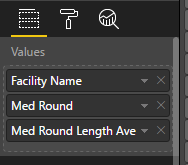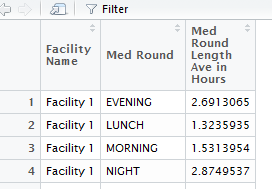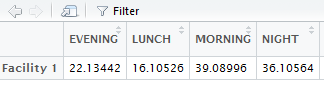- Power BI forums
- Updates
- News & Announcements
- Get Help with Power BI
- Desktop
- Service
- Report Server
- Power Query
- Mobile Apps
- Developer
- DAX Commands and Tips
- Custom Visuals Development Discussion
- Health and Life Sciences
- Power BI Spanish forums
- Translated Spanish Desktop
- Power Platform Integration - Better Together!
- Power Platform Integrations (Read-only)
- Power Platform and Dynamics 365 Integrations (Read-only)
- Training and Consulting
- Instructor Led Training
- Dashboard in a Day for Women, by Women
- Galleries
- Community Connections & How-To Videos
- COVID-19 Data Stories Gallery
- Themes Gallery
- Data Stories Gallery
- R Script Showcase
- Webinars and Video Gallery
- Quick Measures Gallery
- 2021 MSBizAppsSummit Gallery
- 2020 MSBizAppsSummit Gallery
- 2019 MSBizAppsSummit Gallery
- Events
- Ideas
- Custom Visuals Ideas
- Issues
- Issues
- Events
- Upcoming Events
- Community Blog
- Power BI Community Blog
- Custom Visuals Community Blog
- Community Support
- Community Accounts & Registration
- Using the Community
- Community Feedback
Register now to learn Fabric in free live sessions led by the best Microsoft experts. From Apr 16 to May 9, in English and Spanish.
- Power BI forums
- Forums
- Get Help with Power BI
- Desktop
- Reshape data in a custom R interactive visual (usi...
- Subscribe to RSS Feed
- Mark Topic as New
- Mark Topic as Read
- Float this Topic for Current User
- Bookmark
- Subscribe
- Printer Friendly Page
- Mark as New
- Bookmark
- Subscribe
- Mute
- Subscribe to RSS Feed
- Permalink
- Report Inappropriate Content
Reshape data in a custom R interactive visual (using heatmaply)
I'm trying to build an interactive heat map custom visual using R and the heatmaply package.
The R script is:
source('./r_files/flatten_HTML.r')
############### Library Declarations ###############
libraryRequireInstall("heatmaply");
####################################################
################### Actual code ####################
p <- Values %>%
heatmaply(Values, k_col = 2, k_row = 2,
scale_fill_gradient_fun = scale_fill_gradient2(low = "light blue", mid = "light blue", high = "black", midpoint = 1),
dendrogram = FALSE)
internalSaveWidget(p, 'out.html');
####################################################The overall pipeline is working fine, i.e. the custom visual will display the out.html widget in a report page. The problem is that the data coming into 'Values' from Power BI is in the wrong structure, so the heatmap isn't correct. How do I reshape 'Values' in R?
In Power BI, the data is in 3 columns:
In R this looks like:
For this to work in heatmaply, it needs to be reshaped to look like this:
in R, I can do this using dataframes and xtabs, but i have no idea how to do this using the 'Values' argument that pulls the data in from Power BI. I don't really undertsand what the %>% does, or what 'Values' actually is once it is inside R - is it a dataframe? I tried to reshape 'Values' using something like:
p <- Values %>%
Values_reshaped <- as.data.frame.matrix(xtabs(Values[3] ~ Values[1] + Values[2], Values))
heatmaply(Values_reshaped, k_col = 2, k_row = 2,
scale_fill_gradient_fun = scale_fill_gradient2(low = "light blue", mid = "light blue", high = "black", midpoint = 1),
dendrogram = FALSE)But got errors in Power BI
====================== Error in model.frame.default(formula = Values[3] ~ Values[1] + Values[2], : invalid type (list) for variable 'Values[3]' Calls: as.data.frame.matrix ... xtabs -> eval -> eval -> <Anonymous> -> model.frame.default Execution halted Stack Trace: Microsoft.PowerBI.ExploreServiceCommon.ScriptHandlerException: R script error. etc...
At this point I feel like I'm going off road. Any pointers welcome!
If only the native R visual in Power BI supported interactive heatmaps....
- Mark as New
- Bookmark
- Subscribe
- Mute
- Subscribe to RSS Feed
- Permalink
- Report Inappropriate Content
For your requirement, I suggest you use "reshape" package to unpivot/pivot your data frame with cast/melt function. Please refer to links below:
Using the reshape package in R for pivot-table-like functionality
Pivot Tables in R with melt and cast
how to pivot/unpivot (cast/melt) data frame? [duplicate]
Regards,
- Mark as New
- Bookmark
- Subscribe
- Mute
- Subscribe to RSS Feed
- Permalink
- Report Inappropriate Content
Thanks @v-sihou-msft. I will look into that.
It's worth mentioning for now that PBI Service does not support heatmaply (possibly because it uses viridis?) so until that changes i've gone back to building an interactive heatmap using ggplot / plotly (which doesn't require reshaping data). However this doesn't behave very well as a dashboard tile in PBI service, so I'm now going further back to just using a stock matrix PBI with background colour conditional formatting (i've gone full circle!).
I have submitted a request to microsoft to provide support for heatmaply.
Helpful resources

Microsoft Fabric Learn Together
Covering the world! 9:00-10:30 AM Sydney, 4:00-5:30 PM CET (Paris/Berlin), 7:00-8:30 PM Mexico City

Power BI Monthly Update - April 2024
Check out the April 2024 Power BI update to learn about new features.

| User | Count |
|---|---|
| 107 | |
| 93 | |
| 77 | |
| 65 | |
| 53 |
| User | Count |
|---|---|
| 147 | |
| 106 | |
| 104 | |
| 87 | |
| 61 |