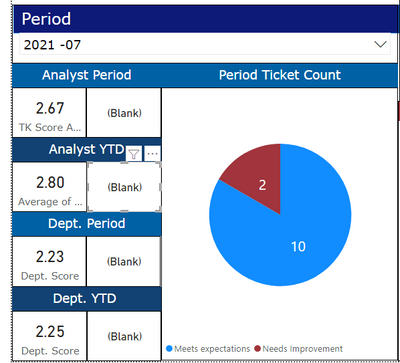- Power BI forums
- Updates
- News & Announcements
- Get Help with Power BI
- Desktop
- Service
- Report Server
- Power Query
- Mobile Apps
- Developer
- DAX Commands and Tips
- Custom Visuals Development Discussion
- Health and Life Sciences
- Power BI Spanish forums
- Translated Spanish Desktop
- Power Platform Integration - Better Together!
- Power Platform Integrations (Read-only)
- Power Platform and Dynamics 365 Integrations (Read-only)
- Training and Consulting
- Instructor Led Training
- Dashboard in a Day for Women, by Women
- Galleries
- Community Connections & How-To Videos
- COVID-19 Data Stories Gallery
- Themes Gallery
- Data Stories Gallery
- R Script Showcase
- Webinars and Video Gallery
- Quick Measures Gallery
- 2021 MSBizAppsSummit Gallery
- 2020 MSBizAppsSummit Gallery
- 2019 MSBizAppsSummit Gallery
- Events
- Ideas
- Custom Visuals Ideas
- Issues
- Issues
- Events
- Upcoming Events
- Community Blog
- Power BI Community Blog
- Custom Visuals Community Blog
- Community Support
- Community Accounts & Registration
- Using the Community
- Community Feedback
Register now to learn Fabric in free live sessions led by the best Microsoft experts. From Apr 16 to May 9, in English and Spanish.
- Power BI forums
- Forums
- Get Help with Power BI
- Desktop
- Requesting help writing a measure to return a text...
- Subscribe to RSS Feed
- Mark Topic as New
- Mark Topic as Read
- Float this Topic for Current User
- Bookmark
- Subscribe
- Printer Friendly Page
- Mark as New
- Bookmark
- Subscribe
- Mute
- Subscribe to RSS Feed
- Permalink
- Report Inappropriate Content
Requesting help writing a measure to return a text label for an averaged score.
Hello!
I'm building a power BI report that will show how analysts in my call center are doing per period and YTD. Analysts are scored on a 5 point range for all their Metrics. This is an old default from the department. Originally the 5 scale number would show how people were doing.
SCALE:
5 = Outstanding
4= Exceeds Expecations
3= Meets Expecations
2 = Needs Improvement
1= Unacceptable.
The metric I'm working on right now is Quality Assurance, we're grading submitted issue tickets. These tickets are graded on a 3 point scale then averaged per period and YTD.
Grading scale:
5 = Exceeds
3 = Meets
1 = Needs Improvement
I've got the QA Average built into a measure that is working without issues. NOW what I'm trying to do is to create a measure that will take the average ticket score number, reference to a label table where the "Metric Number" range is and then return the text label for that value. Below is a screenshot of my report.
The Card visuals to the right will HOPEFULLY display the grade. For these numbers is should be displaying
I know I'm SO CLOSE with this Measure:
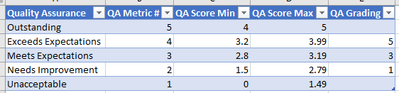
QA Metric # is archaic and used as a label.
QA Grading is the actual numerical score being used to calculate the average.
QA Score Min and QA Score Max show the range to reach the different Quality Assurance Labels. For example if someones average score is a 3 it should return the value Meets Expectations.
MEASURE:
| Analyst | Ticket Score |
| Darth Vader | 5 |
Darth Vader | 3 |
| Darth Vader | 3 |
| Darth Vader | 1 |
| Darth Vader | 3 |
| Darth Vader | 3 |
Solved! Go to Solution.
- Mark as New
- Bookmark
- Subscribe
- Mute
- Subscribe to RSS Feed
- Permalink
- Report Inappropriate Content
Try this:
QA Metric =
VAR AvgScore = [TK Score Average]
VAR MinScore =
CALCULATE (
MAX ( 'Score-Quality Assurance'[QA Score Min] ),
'Score-Quality Assurance'[QA Score Min] <= AvgScore
)
RETURN
CALCULATE (
SELECTEDVALUE ( 'Score-Quality Assurance'[Quality Assurance] ),
'Score-Quality Assurance'[QA Score Min] = MinScore
)
This finds the maximal [QA Score Min] and then looks up [Quality Assurance] associated with that value.
Or this:
QA Metric =
VAR AvgScore = [TK Score Average]
RETURN
CALCULATE (
SELECTEDVALUE ( 'Score-Quality Assurance'[Quality Assurance] ),
'Score-Quality Assurance'[QA Score Min] <= AvgScore,
'Score-Quality Assurance'[QA Score Max] >= AvgScore
)- Mark as New
- Bookmark
- Subscribe
- Mute
- Subscribe to RSS Feed
- Permalink
- Report Inappropriate Content
That worked THANK YOU SO MUCH!!!
- Mark as New
- Bookmark
- Subscribe
- Mute
- Subscribe to RSS Feed
- Permalink
- Report Inappropriate Content
Try this:
QA Metric =
VAR AvgScore = [TK Score Average]
VAR MinScore =
CALCULATE (
MAX ( 'Score-Quality Assurance'[QA Score Min] ),
'Score-Quality Assurance'[QA Score Min] <= AvgScore
)
RETURN
CALCULATE (
SELECTEDVALUE ( 'Score-Quality Assurance'[Quality Assurance] ),
'Score-Quality Assurance'[QA Score Min] = MinScore
)
This finds the maximal [QA Score Min] and then looks up [Quality Assurance] associated with that value.
Or this:
QA Metric =
VAR AvgScore = [TK Score Average]
RETURN
CALCULATE (
SELECTEDVALUE ( 'Score-Quality Assurance'[Quality Assurance] ),
'Score-Quality Assurance'[QA Score Min] <= AvgScore,
'Score-Quality Assurance'[QA Score Max] >= AvgScore
)Helpful resources

Microsoft Fabric Learn Together
Covering the world! 9:00-10:30 AM Sydney, 4:00-5:30 PM CET (Paris/Berlin), 7:00-8:30 PM Mexico City

Power BI Monthly Update - April 2024
Check out the April 2024 Power BI update to learn about new features.

| User | Count |
|---|---|
| 109 | |
| 99 | |
| 77 | |
| 66 | |
| 54 |
| User | Count |
|---|---|
| 144 | |
| 104 | |
| 102 | |
| 88 | |
| 63 |