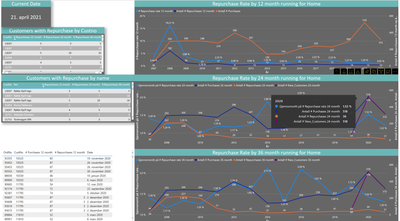- Power BI forums
- Updates
- News & Announcements
- Get Help with Power BI
- Desktop
- Service
- Report Server
- Power Query
- Mobile Apps
- Developer
- DAX Commands and Tips
- Custom Visuals Development Discussion
- Health and Life Sciences
- Power BI Spanish forums
- Translated Spanish Desktop
- Power Platform Integration - Better Together!
- Power Platform Integrations (Read-only)
- Power Platform and Dynamics 365 Integrations (Read-only)
- Training and Consulting
- Instructor Led Training
- Dashboard in a Day for Women, by Women
- Galleries
- Community Connections & How-To Videos
- COVID-19 Data Stories Gallery
- Themes Gallery
- Data Stories Gallery
- R Script Showcase
- Webinars and Video Gallery
- Quick Measures Gallery
- 2021 MSBizAppsSummit Gallery
- 2020 MSBizAppsSummit Gallery
- 2019 MSBizAppsSummit Gallery
- Events
- Ideas
- Custom Visuals Ideas
- Issues
- Issues
- Events
- Upcoming Events
- Community Blog
- Power BI Community Blog
- Custom Visuals Community Blog
- Community Support
- Community Accounts & Registration
- Using the Community
- Community Feedback
Register now to learn Fabric in free live sessions led by the best Microsoft experts. From Apr 16 to May 9, in English and Spanish.
- Power BI forums
- Forums
- Get Help with Power BI
- Desktop
- Re: Repurchase rate
- Subscribe to RSS Feed
- Mark Topic as New
- Mark Topic as Read
- Float this Topic for Current User
- Bookmark
- Subscribe
- Printer Friendly Page
- Mark as New
- Bookmark
- Subscribe
- Mute
- Subscribe to RSS Feed
- Permalink
- Report Inappropriate Content
Repurchase rate
I am trying to create a report that graphically shows per the given time period in the graph, the repurchase rate, number of orders and the number of orders where there were a repurchase.
I have the data:
- OrdNo as unique identifier for the orders
- CustNo as identifier for the customer on the order
- Date column
- +Columns to filter on
I need:
- Calculated column/Measure with the number of orders
- Calculated column/Measure with the number of orders that has a reccuring order in the last 12 month
- Calculated column/Measure with repurchase rate
I tried:
- Calculated column: # Purchases
# Purchases =
CALCULATE(
COUNTROWS('NOR Orders'),
FILTER(
'NOR Orders',
'NOR Orders'[Gr] < 3
),
FILTER(
'NOR Orders',
'NOR Orders'[CustNo] > 0
),
FILTER(
'NOR Orders',
'NOR Orders'[OrdDt] > 0
),
FILTER(
'NOR Orders',
'NOR Orders'[OrdTp] = 1
),
FILTER(
'NOR Orders',
'NOR Orders'[TrTp] < 4
),
FILTER(
'NOR Orders',
'NOR Orders'[CIncSF] > 0
)
)
- Calculated column: # Repurchases 12 month
# Repurchases 12 month =
CALCULATE(
COUNTROWS('NOR Orders'),
DATESINPERIOD(
'NOR Orders'[Date],
'NOR Orders'[Date]-YEAR(1),
1,
YEAR
),
FILTER(
'NOR Orders',
'NOR Orders'[Gr] < 3
),
FILTER(
'NOR Orders',
'NOR Orders'[CustNo] > 0
),
FILTER(
'NOR Orders',
'NOR Orders'[OrdDt] > 0
),
FILTER(
'NOR Orders',
'NOR Orders'[OrdTp] = 1
),
FILTER(
'NOR Orders',
'NOR Orders'[TrTp] < 4
),
FILTER(
'NOR Orders',
'NOR Orders'[CIncSF] > 0
),
FILTER(
'NOR Orders',
EARLIER('NOR Orders'[CustNo])='NOR Orders'[CustNo]
)
)
- Calculated column: # Repurchase rate 12 month
# Repurchase rate 12 month =
DIVIDE(
'NOR Orders'[# Repurchases 12 month],
'NOR Orders'[# Purchases]
)
I cannot seem to get it right, as for my numbers it simply does not add up.
I looked at Divide as Pivot Table in the forum as it seemed like a viable solution, but it did not work for me.
Any other tips and trix?
- Mark as New
- Bookmark
- Subscribe
- Mute
- Subscribe to RSS Feed
- Permalink
- Report Inappropriate Content
- Mark as New
- Bookmark
- Subscribe
- Mute
- Subscribe to RSS Feed
- Permalink
- Report Inappropriate Content
HI @Anonymous,
It seems like you direct shared the calculated formula results in excel sheet instead of the raw value field.
For this scenario, you can take a look a t following sample formula and replace the fields with your data model table fields:
TotalLYTDHW =
//replace this to the calendar table date field that use as chart axis
VAR currDate =
MAX ( Date[Date] )
RETURN
SUMX (
FILTER (
ALLSELECTED ( Fact ),
Fact[Date]
= YEAR ( curDate ) - 1
&& Fact[Date] <= currDate
),
[Value]
)Regards,
Xiaoxin Sheng
If this post helps, please consider accept as solution to help other members find it more quickly.
- Mark as New
- Bookmark
- Subscribe
- Mute
- Subscribe to RSS Feed
- Permalink
- Report Inappropriate Content
HI @Anonymous,
I'd like to suggest you use the date function to define the filter ranges instead of the time intelligence function. It more suitable for accurate calculate with custom date ranges.
Time Intelligence "The Hard Way" (TITHW)
Regards,
Xiaoxin Sheng
If this post helps, please consider accept as solution to help other members find it more quickly.
- Mark as New
- Bookmark
- Subscribe
- Mute
- Subscribe to RSS Feed
- Permalink
- Report Inappropriate Content
Hi!
Thank you for the answer.
So you are suggesting that I replace:
DATESINPERIOD(
'NOR Orders'[Date],
'NOR Orders'[Date]-YEAR(1),
1,
YEAR
),With something like "Total Last Year to Date":
TITHW_TotalLYTDHW =
VAR __MaxYear = MAX('Years'[Year])
VAR __MaxMonth = MAX('Months'[MonthSort])
VAR __TmpTable = CALCULATETABLE('TheHardWay',ALL('Years'[Year]),All('Months'[Month]))
RETURN SUMX(FILTER(__TmpTable,[Year]=__MaxYear-1 && [MonthSort] <= __MaxMonth),[Value])After reading the post "TITHW" a couple of times I am still not sure how to apply it. I also have proper dates in a column and not only year and month as mentioned in the post, if that makes any differance.
- Mark as New
- Bookmark
- Subscribe
- Mute
- Subscribe to RSS Feed
- Permalink
- Report Inappropriate Content
HI @Anonymous,
Can you please share some dummy data with a similar data structure and expected results? It should help us clarify your scenario and test to coding formula.
How to Get Your Question Answered Quickly
Regards,
Xiaoxin Sheng
If this post helps, please consider accept as solution to help other members find it more quickly.
- Mark as New
- Bookmark
- Subscribe
- Mute
- Subscribe to RSS Feed
- Permalink
- Report Inappropriate Content
Sure thing!
See attached file data.xlsx for base data.
And I would like to display it like this, see image below, where I get the repurchase rate in % on one axis and on the other axis number of purchases for the chosen period and of those how many had a previous purchase.
- Mark as New
- Bookmark
- Subscribe
- Mute
- Subscribe to RSS Feed
- Permalink
- Report Inappropriate Content
Hi @Anonymous,
I can't found the sample file, can you please fix it? It is hard to test or troubleshoot from the snapshots.
Regards,
Xiaoxin Sheng
If this post helps, please consider accept as solution to help other members find it more quickly.
Helpful resources

Microsoft Fabric Learn Together
Covering the world! 9:00-10:30 AM Sydney, 4:00-5:30 PM CET (Paris/Berlin), 7:00-8:30 PM Mexico City

Power BI Monthly Update - April 2024
Check out the April 2024 Power BI update to learn about new features.

| User | Count |
|---|---|
| 114 | |
| 100 | |
| 78 | |
| 75 | |
| 52 |
| User | Count |
|---|---|
| 144 | |
| 109 | |
| 108 | |
| 88 | |
| 61 |