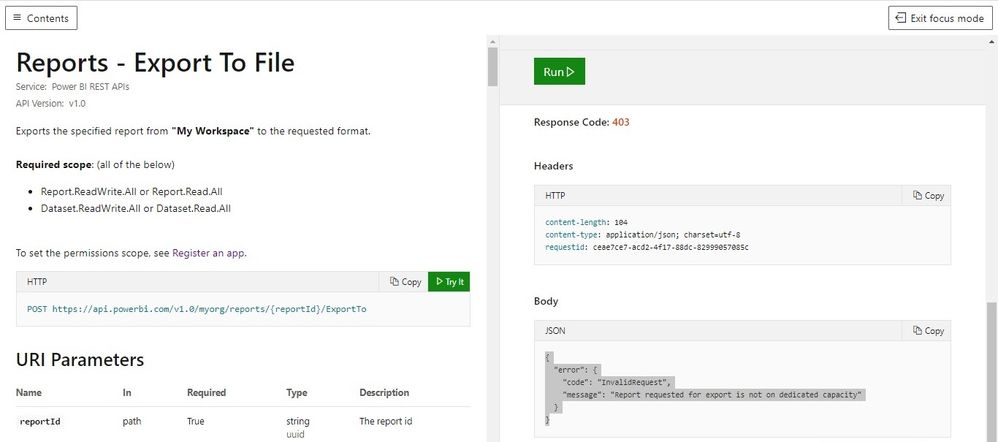- Power BI forums
- Updates
- News & Announcements
- Get Help with Power BI
- Desktop
- Service
- Report Server
- Power Query
- Mobile Apps
- Developer
- DAX Commands and Tips
- Custom Visuals Development Discussion
- Health and Life Sciences
- Power BI Spanish forums
- Translated Spanish Desktop
- Power Platform Integration - Better Together!
- Power Platform Integrations (Read-only)
- Power Platform and Dynamics 365 Integrations (Read-only)
- Training and Consulting
- Instructor Led Training
- Dashboard in a Day for Women, by Women
- Galleries
- Community Connections & How-To Videos
- COVID-19 Data Stories Gallery
- Themes Gallery
- Data Stories Gallery
- R Script Showcase
- Webinars and Video Gallery
- Quick Measures Gallery
- 2021 MSBizAppsSummit Gallery
- 2020 MSBizAppsSummit Gallery
- 2019 MSBizAppsSummit Gallery
- Events
- Ideas
- Custom Visuals Ideas
- Issues
- Issues
- Events
- Upcoming Events
- Community Blog
- Power BI Community Blog
- Custom Visuals Community Blog
- Community Support
- Community Accounts & Registration
- Using the Community
- Community Feedback
Register now to learn Fabric in free live sessions led by the best Microsoft experts. From Apr 16 to May 9, in English and Spanish.
- Power BI forums
- Forums
- Get Help with Power BI
- Desktop
- Re: Reports - Export To File - Report requested fo...
- Subscribe to RSS Feed
- Mark Topic as New
- Mark Topic as Read
- Float this Topic for Current User
- Bookmark
- Subscribe
- Printer Friendly Page
- Mark as New
- Bookmark
- Subscribe
- Mute
- Subscribe to RSS Feed
- Permalink
- Report Inappropriate Content
Reports - Export To File - Report requested for export is not on dedicated capacity
Hi everyone,
Below is my Requirement
- I want to embedded report into .Net MVC application - Its worked as expected.
- After loading the report I want to export the report to PDF / PPT on button click - This is not woking
- To acheive point no 2, I followed this link - Reports - Export To File (Power BI Power BI REST APIs) | Microsoft Docs
I followed the steps and it is giving below error (I have Power BI pro account)
{
"error": {
"code": "InvalidRequest",
"message": "Report requested for export is not on dedicated capacity"
}
}
Note: I have Power Bi Pro account
Thanks,
Hemchand
Solved! Go to Solution.
- Mark as New
- Bookmark
- Subscribe
- Mute
- Subscribe to RSS Feed
- Permalink
- Report Inappropriate Content
Hi @Anonymous ,
Form this Microsoft official document, we know that both the report and the dataset of the report you are exporting, must reside on a Premium or Embedded capacity. Other public preview limitations are detailed in the Export report to file article. Please also be aware that as all new Power BI APIs, the Export-To-File API is included only in the Power BI APIs .NET SDK v3.
Best Regards,
Amy
Community Support Team _ Amy
If this post helps, then please consider Accept it as the solution to help the other members find it more quickly.
- Mark as New
- Bookmark
- Subscribe
- Mute
- Subscribe to RSS Feed
- Permalink
- Report Inappropriate Content
- Mark as New
- Bookmark
- Subscribe
- Mute
- Subscribe to RSS Feed
- Permalink
- Report Inappropriate Content
Hi @Anonymous ,
Form this Microsoft official document, we know that both the report and the dataset of the report you are exporting, must reside on a Premium or Embedded capacity. Other public preview limitations are detailed in the Export report to file article. Please also be aware that as all new Power BI APIs, the Export-To-File API is included only in the Power BI APIs .NET SDK v3.
Best Regards,
Amy
Community Support Team _ Amy
If this post helps, then please consider Accept it as the solution to help the other members find it more quickly.
- Mark as New
- Bookmark
- Subscribe
- Mute
- Subscribe to RSS Feed
- Permalink
- Report Inappropriate Content
Hi
I find the phrase: "The dataset of the report you're exporting must reside on a Premium or Embedded capacity" a bit confusing .
- Does this simply mean both myself the dev and my business users need to upgrade from pro to premium licenses?
- Do assume anyone calling my flow with the "Export to File for Power BI Reports Action would need the premium licenses and not just the connection account for the action?
- Does having on-prem data to report on, impact the Premium requirement?
Helpful resources

Microsoft Fabric Learn Together
Covering the world! 9:00-10:30 AM Sydney, 4:00-5:30 PM CET (Paris/Berlin), 7:00-8:30 PM Mexico City

Power BI Monthly Update - April 2024
Check out the April 2024 Power BI update to learn about new features.

| User | Count |
|---|---|
| 109 | |
| 98 | |
| 77 | |
| 66 | |
| 54 |
| User | Count |
|---|---|
| 144 | |
| 104 | |
| 101 | |
| 86 | |
| 64 |