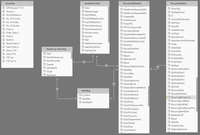- Power BI forums
- Updates
- News & Announcements
- Get Help with Power BI
- Desktop
- Service
- Report Server
- Power Query
- Mobile Apps
- Developer
- DAX Commands and Tips
- Custom Visuals Development Discussion
- Health and Life Sciences
- Power BI Spanish forums
- Translated Spanish Desktop
- Power Platform Integration - Better Together!
- Power Platform Integrations (Read-only)
- Power Platform and Dynamics 365 Integrations (Read-only)
- Training and Consulting
- Instructor Led Training
- Dashboard in a Day for Women, by Women
- Galleries
- Community Connections & How-To Videos
- COVID-19 Data Stories Gallery
- Themes Gallery
- Data Stories Gallery
- R Script Showcase
- Webinars and Video Gallery
- Quick Measures Gallery
- 2021 MSBizAppsSummit Gallery
- 2020 MSBizAppsSummit Gallery
- 2019 MSBizAppsSummit Gallery
- Events
- Ideas
- Custom Visuals Ideas
- Issues
- Issues
- Events
- Upcoming Events
- Community Blog
- Power BI Community Blog
- Custom Visuals Community Blog
- Community Support
- Community Accounts & Registration
- Using the Community
- Community Feedback
Register now to learn Fabric in free live sessions led by the best Microsoft experts. From Apr 16 to May 9, in English and Spanish.
- Power BI forums
- Forums
- Get Help with Power BI
- Desktop
- Re: Reporting on targets with recurring billing cy...
- Subscribe to RSS Feed
- Mark Topic as New
- Mark Topic as Read
- Float this Topic for Current User
- Bookmark
- Subscribe
- Printer Friendly Page
- Mark as New
- Bookmark
- Subscribe
- Mute
- Subscribe to RSS Feed
- Permalink
- Report Inappropriate Content
Reporting on targets with recurring billing cycles
Hi all,
I have a client that has multiple product streams billed in a variety of cycles [RecurringBillingCycle], which can be Annual, Quarterly, Monthly, with an associated profit amount for each item [UnitProfit] which is posted as £X for the cycle i.e. not a total contract value. These streams have a start and end date, [RecurringStartDate] and [RecurringEndDate] respectively.
Here is a sample data set:
| DocType | RecurringBillingCycle | RecurringStartDate | RecurringEndDate | UnitProfit | ProfitAmount |
| INVOICE | Annual | 30/10/2019 00:00 | 17/10/2020 00:00 | £5 | 97005.51 |
| INVOICE | Annual | 20/12/2019 00:00 | 20/12/2020 00:00 | £441 | 97005.51 |
| INVOICE | Annual | 21/01/2020 00:00 | 21/01/2021 00:00 | £4 | 97005.51 |
| INVOICE | Monthly | 01/09/2016 00:00 | 31/08/2019 00:00 | £3 | 97005.51 |
| INVOICE | Monthly | 01/11/2019 00:00 | 31/10/2020 00:00 | £26 | 97005.51 |
| INVOICE | Monthly | 01/12/2019 00:00 | 01/01/2020 00:00 | £1,493 | 97005.51 |
| INVOICE | Quarterly | 01/09/2019 00:00 | 31/08/2021 00:00 | £1,838 | 97005.51 |
| INVOICE | Quarterly | 01/10/2019 00:00 | 01/10/2020 00:00 | £60 | 97005.51 |
I would like to report monthly starting positions versus a predetermined monthly target given the fact that the recurring invoices will initalise each month with £X already accounted for.
The bit I am having trouble with is the periodic billing. If there are any suggestions on how to break this down further it would be much appreciated.
I have attempted to use OPENINGBALANCEMONTH but the below returns no value.
Let me know if there is any extra information you require.
Thanks, Greg
Here is the data model in case it is of help. [UnitProfit] sits in DocItems, [ProfitAmount] in DocHeaders
Solved! Go to Solution.
- Mark as New
- Bookmark
- Subscribe
- Mute
- Subscribe to RSS Feed
- Permalink
- Report Inappropriate Content
- Mark as New
- Bookmark
- Subscribe
- Mute
- Subscribe to RSS Feed
- Permalink
- Report Inappropriate Content
Hi @gjhannam23 ,
Did you tried next DAX functions: OPENINGBALANCEMONTH (QUARTER or YEAR), CLOSINGBALANCEMONTH (QUARTER or YEAR)?
If this not helps then provide sample data and calculations, for instance, in Excel.
Regards,
Ruslan Zolotukhin (zoloturu)
BI Engineer at Akvelon Inc. / Kharkiv Power BI User Group Leader / DAX & Power BI Trainer
-------------------------------------------------------------------
Did I answer your question? Mark my post as a solution!
It was useful? Press Thumbs Up!
You are from Ukraine? If yes then welcome to Power BI User Group - KhPUG website. Other country? Check and find proper one - Power BI User Groups
- Mark as New
- Bookmark
- Subscribe
- Mute
- Subscribe to RSS Feed
- Permalink
- Report Inappropriate Content
Updated original post based on feedback
- Mark as New
- Bookmark
- Subscribe
- Mute
- Subscribe to RSS Feed
- Permalink
- Report Inappropriate Content
@gjhannam23 ,
Thanks for the updates. Can you include a column with expected (desired) data which you need? And describe the formula logic should be used (not relate to DAX but in general). It is not fully clear for the moment.
Thanks
Regards,
Ruslan Zolotukhin (zoloturu)
BI Engineer at Akvelon Inc. / Kharkiv Power BI User Group Leader / DAX & Power BI Trainer
- Mark as New
- Bookmark
- Subscribe
- Mute
- Subscribe to RSS Feed
- Permalink
- Report Inappropriate Content
Hi Ruslan,
I would have thought the logic for the measure should be something like:
MonthlyRecurringProfit =
IF( RecurringBillingCycle = "Annual") {
MonthlyRecurringProfit = UnitProfit/12
} else if (RecurringBillingCycle = "Quaterly") {
MonthlyRecurringProfit = UnitProfit/3
} else {
MonthlyRecurringProfit = UnitProfit
}
The expected result would be a value per month of the amount of recurring revenue. But this wouldn't take into account start/end dates
I would also like to see this for future months ideally, which the above would not solve I believe.
Thanks
- Mark as New
- Bookmark
- Subscribe
- Mute
- Subscribe to RSS Feed
- Permalink
- Report Inappropriate Content
@gjhannam23 ,
Try this one:
MonthlyRecurringProfit =
VAR __BillingCycle =
SELECTEDVALUE ( [RecurringBillingCycle] )
VAR __Profit =
SUM ( [UnitProfit] )
RETURN
SWITCH (
__RecurringBillingCycle,
"Annual", __Profit / 12,
"Quaterly", __Profit / 3,
__Profit
)
Regards,
Ruslan Zolotukhin (zoloturu)
BI Engineer at Akvelon Inc. / Kharkiv Power BI User Group Leader / DAX & Power BI Trainer
-------------------------------------------------------------------
Did I answer your question? Mark my post as a solution!
It was useful? Press Thumbs Up!
You are from Ukraine? If yes then welcome to Power BI User Group - KhPUG website. Other country? Check and find proper one - Power BI User Groups
- Mark as New
- Bookmark
- Subscribe
- Mute
- Subscribe to RSS Feed
- Permalink
- Report Inappropriate Content
That formula has worked in as much as it splits the billing down. However it doesn't take into account the time periods we are dealing with. I think I need to rework @Greg_Deckler 's periodic billing example to include multiple billing cycles. Here is my attempt below:
Monthly Recurring Amount =
VAR tmpCalendar = ADDCOLUMNS(HeaderDocDate,"Month",MONTH([Date]),"MonthYear",VALUE(YEAR([Date]) & FORMAT(MONTH([Date]),"0#")))
VAR tmpBilling = ADDCOLUMNS(DocumentItems,"MonthYearBegin",VALUE(YEAR([RecurringStartDate]) & FORMAT(MONTH([RecurringStartDate]),"0#")),
"MonthYearEnd",VALUE(YEAR([RecurringEndDate]) & FORMAT(MONTH([RecurringEndDate]),"0#")))
VAR tmpTable =
SELECTCOLUMNS(
FILTER(
GENERATE(
tmpBilling,
SUMMARIZE(tmpCalendar,[Year],[Month],[MonthYear])
),
[MonthYear] >= [MonthYearBegin] &&
[MonthYear] <= [MonthYearEnd]
),
"Customer",'DocumentItems'[DocID],
"Year",[Year],
"Month",[Month],
"Amount",[MonthlyRecurringProfit]
)
RETURN SUMX(tmpTable,[Amount])
For some reason I am getting a text to number conversion error, just troubleshooting now
- Mark as New
- Bookmark
- Subscribe
- Mute
- Subscribe to RSS Feed
- Permalink
- Report Inappropriate Content
The formula in itself works, however it doesn't capture the requirement that the billing is recurring. I think I may need to combine the above with https://community.powerbi.com/t5/Quick-Measures-Gallery/Periodic-Billing/td-p/409365
The following is my attempt at it but it doesn't seem to work;
Monthly Recurring Amount =
VAR tmpCalendar = ADDCOLUMNS(HeaderDocDate,"Month",MONTH([Date]),"MonthYear",VALUE(YEAR([Date]) & FORMAT(MONTH([Date]),"0#")))
VAR tmpBilling = ADDCOLUMNS(DocumentItems,"MonthYearBegin",VALUE(YEAR([RecurringStartDate]) & FORMAT(MONTH([RecurringStartDate]),"0#")),
"MonthYearEnd",VALUE(YEAR([RecurringEndDate]) & FORMAT(MONTH([RecurringEndDate]),"0#")))
VAR tmpTable =
SELECTCOLUMNS(
FILTER(
GENERATE(
tmpBilling,
SUMMARIZE(tmpCalendar,[Year],[Month],[MonthYear])
),
[MonthYear] >= [MonthYearBegin] &&
[MonthYear] <= [MonthYearEnd]
),
"Customer",'DocumentItems'[DocID],
"Year",[Year],
"Month",[Month],
"Amount",[MonthlyRecurringProfit]
)
RETURN SUMX(tmpTable,[Amount])
I get the error: "[Monthly Recurring Amount] Cannot convert value '' of type text to type number"
any thoughts?
- Mark as New
- Bookmark
- Subscribe
- Mute
- Subscribe to RSS Feed
- Permalink
- Report Inappropriate Content
Helpful resources

Microsoft Fabric Learn Together
Covering the world! 9:00-10:30 AM Sydney, 4:00-5:30 PM CET (Paris/Berlin), 7:00-8:30 PM Mexico City

Power BI Monthly Update - April 2024
Check out the April 2024 Power BI update to learn about new features.

| User | Count |
|---|---|
| 112 | |
| 100 | |
| 76 | |
| 74 | |
| 49 |
| User | Count |
|---|---|
| 146 | |
| 108 | |
| 106 | |
| 90 | |
| 62 |