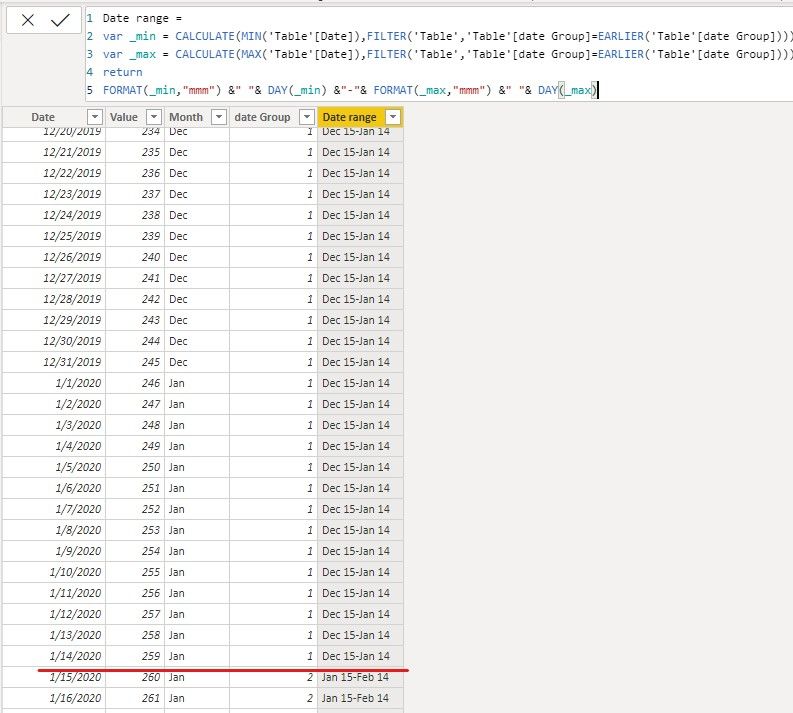- Power BI forums
- Updates
- News & Announcements
- Get Help with Power BI
- Desktop
- Service
- Report Server
- Power Query
- Mobile Apps
- Developer
- DAX Commands and Tips
- Custom Visuals Development Discussion
- Health and Life Sciences
- Power BI Spanish forums
- Translated Spanish Desktop
- Power Platform Integration - Better Together!
- Power Platform Integrations (Read-only)
- Power Platform and Dynamics 365 Integrations (Read-only)
- Training and Consulting
- Instructor Led Training
- Dashboard in a Day for Women, by Women
- Galleries
- Community Connections & How-To Videos
- COVID-19 Data Stories Gallery
- Themes Gallery
- Data Stories Gallery
- R Script Showcase
- Webinars and Video Gallery
- Quick Measures Gallery
- 2021 MSBizAppsSummit Gallery
- 2020 MSBizAppsSummit Gallery
- 2019 MSBizAppsSummit Gallery
- Events
- Ideas
- Custom Visuals Ideas
- Issues
- Issues
- Events
- Upcoming Events
- Community Blog
- Power BI Community Blog
- Custom Visuals Community Blog
- Community Support
- Community Accounts & Registration
- Using the Community
- Community Feedback
Register now to learn Fabric in free live sessions led by the best Microsoft experts. From Apr 16 to May 9, in English and Spanish.
- Power BI forums
- Forums
- Get Help with Power BI
- Desktop
- Reporting from the 15th of each month?
- Subscribe to RSS Feed
- Mark Topic as New
- Mark Topic as Read
- Float this Topic for Current User
- Bookmark
- Subscribe
- Printer Friendly Page
- Mark as New
- Bookmark
- Subscribe
- Mute
- Subscribe to RSS Feed
- Permalink
- Report Inappropriate Content
Reporting from the 15th of each month?
Hello All,
I work for a non-profit and have a .pbix data model with related tables (snowflake schema) and a date table with all manner of boolean ( eg. iscurrentmonth) and other useful columns (eg. dayofmonth)
I would like to create a matrix visual - but instead of a date hierarchy of calendar months, I would need columns (or rows) such as:
Jan 15th - Feb14th
Feb15th - March 14th
March 15th - April 14th
I can't see how to achieve this and wondered about possible approaches (DAX / columns / power query?)
It's difficult to share the .pbix since I work with sensetive data and would take a lot of work to parse through only non PII.
Thanks in advance for any help.
Solved! Go to Solution.
- Mark as New
- Bookmark
- Subscribe
- Mute
- Subscribe to RSS Feed
- Permalink
- Report Inappropriate Content
Hi @Anonymous ,
You need to create a range column. Please refer the following steps.
1. Create a column to group the date.
date Group =
IF (
DAY('Table'[Date]) >= 15
&& MONTH('Table'[Date]) = 12,
1,
IF ( DAY('Table'[Date]) >= 15 && MONTH('Table'[Date]) < 12, MONTH('Table'[Date]) + 1, MONTH('Table'[Date] )
))
2. Then we can create a column to meet your requirement.
Date range =
var _min = CALCULATE(MIN('Table'[Date]),FILTER('Table','Table'[date Group]=EARLIER('Table'[date Group])))
var _max = CALCULATE(MAX('Table'[Date]),FILTER('Table','Table'[date Group]=EARLIER('Table'[date Group])))
return
FORMAT(_min,"mmm") &" "& DAY(_min) &"-"& FORMAT(_max,"mmm") &" "& DAY(_max)
If it doesn’t meet your requirement, could you please show the exact expected result based on the table that we have shared?
Best regards,
Community Support Team _ zhenbw
If this post helps, then please consider Accept it as the solution to help the other members find it more quickly.
BTW, pbix as attached.
- Mark as New
- Bookmark
- Subscribe
- Mute
- Subscribe to RSS Feed
- Permalink
- Report Inappropriate Content
Hi @Anonymous ,
You need to create a range column. Please refer the following steps.
1. Create a column to group the date.
date Group =
IF (
DAY('Table'[Date]) >= 15
&& MONTH('Table'[Date]) = 12,
1,
IF ( DAY('Table'[Date]) >= 15 && MONTH('Table'[Date]) < 12, MONTH('Table'[Date]) + 1, MONTH('Table'[Date] )
))
2. Then we can create a column to meet your requirement.
Date range =
var _min = CALCULATE(MIN('Table'[Date]),FILTER('Table','Table'[date Group]=EARLIER('Table'[date Group])))
var _max = CALCULATE(MAX('Table'[Date]),FILTER('Table','Table'[date Group]=EARLIER('Table'[date Group])))
return
FORMAT(_min,"mmm") &" "& DAY(_min) &"-"& FORMAT(_max,"mmm") &" "& DAY(_max)
If it doesn’t meet your requirement, could you please show the exact expected result based on the table that we have shared?
Best regards,
Community Support Team _ zhenbw
If this post helps, then please consider Accept it as the solution to help the other members find it more quickly.
BTW, pbix as attached.
- Mark as New
- Bookmark
- Subscribe
- Mute
- Subscribe to RSS Feed
- Permalink
- Report Inappropriate Content
@Anonymous - Seems similar to my recent response to https://community.powerbi.com/t5/Desktop/custom-period-for-calculate-sum/m-p/1485724#M617378 .
Check out the PBIX file attached in that post. See if that fits your need.
Did I answer your question? Mark my post as a solution!
Did my answers help arrive at a solution? Give it a kudos by clicking the Thumbs Up!
Proud to be a Super User!
- Mark as New
- Bookmark
- Subscribe
- Mute
- Subscribe to RSS Feed
- Permalink
- Report Inappropriate Content
I'm just working with this solution and it looks promising. I really have to have another calendar table however?
- Mark as New
- Bookmark
- Subscribe
- Mute
- Subscribe to RSS Feed
- Permalink
- Report Inappropriate Content
@Anonymous - You're looking at the attached file, correct? I think I left the 'Date' table there incase my idea didn't work out 😁.
You'll notice each table ('Date' & 'Custom Calendar') are both created by
CALENDAR(MIN('Table'[Date]),MAX('Table'[Date]))
Date = CALENDAR(DATE(2020,10,1),DATE(2020,12,31))Pretty much accomplishes the same thing just two different ways dynamic vs. static.
I would add your custom definition need within your existing date table as additional columns. When you need to present your data by custom period use those columns. 👍
Did I answer your question? Mark my post as a solution!
Did my answers help arrive at a solution? Give it a kudos by clicking the Thumbs Up!
Proud to be a Super User!
Helpful resources

Microsoft Fabric Learn Together
Covering the world! 9:00-10:30 AM Sydney, 4:00-5:30 PM CET (Paris/Berlin), 7:00-8:30 PM Mexico City

Power BI Monthly Update - April 2024
Check out the April 2024 Power BI update to learn about new features.

| User | Count |
|---|---|
| 114 | |
| 97 | |
| 85 | |
| 70 | |
| 61 |
| User | Count |
|---|---|
| 151 | |
| 121 | |
| 104 | |
| 87 | |
| 67 |