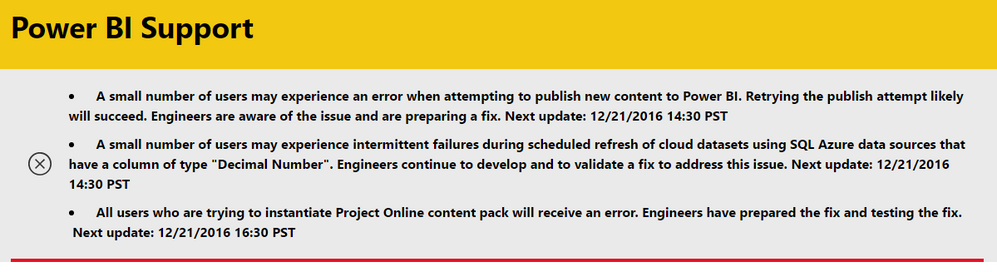- Power BI forums
- Updates
- News & Announcements
- Get Help with Power BI
- Desktop
- Service
- Report Server
- Power Query
- Mobile Apps
- Developer
- DAX Commands and Tips
- Custom Visuals Development Discussion
- Health and Life Sciences
- Power BI Spanish forums
- Translated Spanish Desktop
- Power Platform Integration - Better Together!
- Power Platform Integrations (Read-only)
- Power Platform and Dynamics 365 Integrations (Read-only)
- Training and Consulting
- Instructor Led Training
- Dashboard in a Day for Women, by Women
- Galleries
- Community Connections & How-To Videos
- COVID-19 Data Stories Gallery
- Themes Gallery
- Data Stories Gallery
- R Script Showcase
- Webinars and Video Gallery
- Quick Measures Gallery
- 2021 MSBizAppsSummit Gallery
- 2020 MSBizAppsSummit Gallery
- 2019 MSBizAppsSummit Gallery
- Events
- Ideas
- Custom Visuals Ideas
- Issues
- Issues
- Events
- Upcoming Events
- Community Blog
- Power BI Community Blog
- Custom Visuals Community Blog
- Community Support
- Community Accounts & Registration
- Using the Community
- Community Feedback
Register now to learn Fabric in free live sessions led by the best Microsoft experts. From Apr 16 to May 9, in English and Spanish.
- Power BI forums
- Forums
- Get Help with Power BI
- Desktop
- Re: Report updating Issue
- Subscribe to RSS Feed
- Mark Topic as New
- Mark Topic as Read
- Float this Topic for Current User
- Bookmark
- Subscribe
- Printer Friendly Page
- Mark as New
- Bookmark
- Subscribe
- Mute
- Subscribe to RSS Feed
- Permalink
- Report Inappropriate Content
Report updating Issue
Ok so I will give this my best shot at explianing.
We had it brought to our attention that one of the visuals on our dashboard report was incorrect. We checked to see it had updated and it had, we then tried a manual refresh and the figures were still wrong. We then opened up the master desktop version and updated it and it was correct, so we tried republishing that to the web interface, overwriting the old one. However this did not up date the web interface. We are unable to come to a conclusion of how this is happening.
Any help would be amazing,
Thanks!
Solved! Go to Solution.
- Mark as New
- Bookmark
- Subscribe
- Mute
- Subscribe to RSS Feed
- Permalink
- Report Inappropriate Content
On the week that we had the issue we analysed the data and we found out the desktop version was wrong and the published web version was actually the correct data. The only data affected was anything with a measure in it. We have now moved on from the situation as the information being relayed is correct.
- Mark as New
- Bookmark
- Subscribe
- Mute
- Subscribe to RSS Feed
- Permalink
- Report Inappropriate Content
hi,
i have a report published on the service. The datasource is the web, i have set up scheduled refreshes succesfully and it is workign fine. the problem is when the dataset refreshes the report does not eventhough the documentation say it should do it automatically.
Thank you
- Mark as New
- Bookmark
- Subscribe
- Mute
- Subscribe to RSS Feed
- Permalink
- Report Inappropriate Content
Does that visual have blank values? There is a bug that blank values filtered out when you publis a report. http://community.powerbi.com/t5/Service/BUG-Slicer-Values/td-p/14484
- Mark as New
- Bookmark
- Subscribe
- Mute
- Subscribe to RSS Feed
- Permalink
- Report Inappropriate Content
Hi @Jcolvile,
Which visual is incorrect? And what data source are you using in this case?
In addition, there are currently several known issues on Power BI Support. Could you wait for these issues being fixed to see if your issues remains?![]()
Regards
- Mark as New
- Bookmark
- Subscribe
- Mute
- Subscribe to RSS Feed
- Permalink
- Report Inappropriate Content
The visual that is incorrect is the count of outstanding shipments and we are using an SQL Query.
From reading it doesn't appear to be any of the known issues. However it might possibly be fixed with the completion of those errors.
- Mark as New
- Bookmark
- Subscribe
- Mute
- Subscribe to RSS Feed
- Permalink
- Report Inappropriate Content
Hi @Jcolvile,
As the service is running smoothly now, could you go to check if you still have the same issue?![]()
Regards
- Mark as New
- Bookmark
- Subscribe
- Mute
- Subscribe to RSS Feed
- Permalink
- Report Inappropriate Content
On the week that we had the issue we analysed the data and we found out the desktop version was wrong and the published web version was actually the correct data. The only data affected was anything with a measure in it. We have now moved on from the situation as the information being relayed is correct.
- Mark as New
- Bookmark
- Subscribe
- Mute
- Subscribe to RSS Feed
- Permalink
- Report Inappropriate Content
Hi @Jcolvile,
Great to hear the issue got resolved!![]() Could you accept your last reply as solution to close this thread?
Could you accept your last reply as solution to close this thread?
Regards
- Mark as New
- Bookmark
- Subscribe
- Mute
- Subscribe to RSS Feed
- Permalink
- Report Inappropriate Content
On the week that we had the issue we analysed the data and we found out the desktop version was wrong and the published web version was actually the correct data. The only data affected was anything with a measure in it. We have now moved on from the situation as the information being relayed is correct.
Helpful resources

Microsoft Fabric Learn Together
Covering the world! 9:00-10:30 AM Sydney, 4:00-5:30 PM CET (Paris/Berlin), 7:00-8:30 PM Mexico City

Power BI Monthly Update - April 2024
Check out the April 2024 Power BI update to learn about new features.

| User | Count |
|---|---|
| 114 | |
| 99 | |
| 83 | |
| 70 | |
| 60 |
| User | Count |
|---|---|
| 150 | |
| 115 | |
| 104 | |
| 89 | |
| 65 |