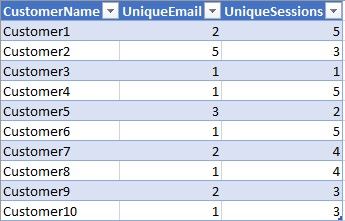- Power BI forums
- Updates
- News & Announcements
- Get Help with Power BI
- Desktop
- Service
- Report Server
- Power Query
- Mobile Apps
- Developer
- DAX Commands and Tips
- Custom Visuals Development Discussion
- Health and Life Sciences
- Power BI Spanish forums
- Translated Spanish Desktop
- Power Platform Integration - Better Together!
- Power Platform Integrations (Read-only)
- Power Platform and Dynamics 365 Integrations (Read-only)
- Training and Consulting
- Instructor Led Training
- Dashboard in a Day for Women, by Women
- Galleries
- Community Connections & How-To Videos
- COVID-19 Data Stories Gallery
- Themes Gallery
- Data Stories Gallery
- R Script Showcase
- Webinars and Video Gallery
- Quick Measures Gallery
- 2021 MSBizAppsSummit Gallery
- 2020 MSBizAppsSummit Gallery
- 2019 MSBizAppsSummit Gallery
- Events
- Ideas
- Custom Visuals Ideas
- Issues
- Issues
- Events
- Upcoming Events
- Community Blog
- Power BI Community Blog
- Custom Visuals Community Blog
- Community Support
- Community Accounts & Registration
- Using the Community
- Community Feedback
Register now to learn Fabric in free live sessions led by the best Microsoft experts. From Apr 16 to May 9, in English and Spanish.
- Power BI forums
- Forums
- Get Help with Power BI
- Desktop
- Re: Report on multiple course completion
- Subscribe to RSS Feed
- Mark Topic as New
- Mark Topic as Read
- Float this Topic for Current User
- Bookmark
- Subscribe
- Printer Friendly Page
- Mark as New
- Bookmark
- Subscribe
- Mute
- Subscribe to RSS Feed
- Permalink
- Report Inappropriate Content
Report on multiple course completion
Hi all,
Here is the problem I am trying to solve and so far failed in PowerBI.
I have a lot of customers attending multiple workshops and there are 5 workshops in the course. I can create a table which contains all the data I need to aggregate. Customers, unique email address per customer, unique session attendance.
All the unique columns are counting unsig distinct selection so my end result table is something like:
What I would like to create a table or visual for is how many of the customers completed all 5 sessions in the course. How many completed 4, 3, 2 and 1. I am able to get a visual showing how many customers completed workshop 1, 2 etc, but not how many have compelted all 5, 4, 3 etc.
Sessions completed are also not sequential. Some customer completed session 1,3 and 4 for a total of three, while another customer completed session 1,2,3 for a total of three.
Using the sample above, 3 customer completed all 5 workshops, 2 customers 4 workshops, 3 customers 3 workshops, 1 customer 2 and 1 customer 1 workshops.
Thanks in advance.
Solved! Go to Solution.
- Mark as New
- Bookmark
- Subscribe
- Mute
- Subscribe to RSS Feed
- Permalink
- Report Inappropriate Content
1. Create an aux table:
AuxTable = GENERATESERIES(1,5) //Change the number of sessions to show as required
2. Place AuxTable[Value] in the rows of a table visual
3. Create this measure and place it in the table visual:
Measure =
VAR CountT_ =
ADDCOLUMNS (
DISTINCT ( Table1[email] ),
"CountCol", CALCULATE ( COUNT ( Table1[email] ) )
)
RETURN
COUNTROWS (
FILTER ( CountT_, [CountCol] = SELECTEDVALUE ( AuxTable[Value] ) )
)
Please mark the question solved when we get to the solution and consider kudoing if posts are helpful.
Cheers ![]()
- Mark as New
- Bookmark
- Subscribe
- Mute
- Subscribe to RSS Feed
- Permalink
- Report Inappropriate Content
AuxTable_ is used as base to show 1,2,...,5 in the visual and to slice on that.
The measure first builds the table (CountT_) that you were showing internally and secondly, counts how many rows there are in CountT_ with the number specified on the row of the visual (1,2,...,5)
CountT_ looks like this internally
| Count of session | |
| user1@email1.com | 1 |
| user10@email10.com | 2 |
| user11@email11.com | 3 |
| user12@email12.com | 5 |
| user2@email2.com | 1 |
| User3@email3.com | 5 |
| user4@email4.com | 1 |
| user5@email5.com | 5 |
| user6@email6.com | 1 |
| user7@email7.com | 1 |
| user8@email8.com | 2 |
| user9@email9.com | 2 |
Please mark the question solved when we get to the solution and consider kudoing if posts are helpful.
Cheers ![]()
- Mark as New
- Bookmark
- Subscribe
- Mute
- Subscribe to RSS Feed
- Permalink
- Report Inappropriate Content
Hi @Laszlo
Can you provide the actual data sample in tabular format? The data shown doesn't match what you describe.
Please always show your sample data in text-tabular format in addition to (or instead of) the screen captures. A screen cap doesn't allow people to readily copy the data and run a quick test and thus decreases the likelihood of your question being answered. Just use 'Copy table' in Power BI and paste it here. Or, ideally, share the pbix (beware of confidential data).
Please have a look at these tips for getting your question answered quickly.
- Mark as New
- Bookmark
- Subscribe
- Mute
- Subscribe to RSS Feed
- Permalink
- Report Inappropriate Content
Let me try to clarify the questions.
Here is the source data:
Session: Email:
| Session1 | user1@email1.com |
| Session4 | user2@email2.com |
| Session1 | user4@email4.com |
| Session4 | User3@email3.com |
| Session1 | User3@email3.com |
| Session2 | User3@email3.com |
| Session3 | User3@email3.com |
| Session5 | User3@email3.com |
| Session1 | user5@email5.com |
| Session5 | user5@email5.com |
| Session1 | user5@email5.com |
| Session2 | user5@email5.com |
| Session3 | user5@email5.com |
| Session4 | user5@email5.com |
| Session1 | user6@email6.com |
| Session1 | user7@email7.com |
| Session1 | user8@email8.com |
| Session3 | user8@email8.com |
| Session1 | user9@email9.com |
| Session1 | user9@email9.com |
| Session4 | user9@email9.com |
| Session1 | user10@email10.com |
| Session2 | user10@email10.com |
| Session1 | user11@email11.com |
| Session4 | user11@email11.com |
| Session5 | user11@email11.com |
| Session1 | user11@email11.com |
| Session1 | user12@email12.com |
| Session2 | user12@email12.com |
| Session3 | user12@email12.com |
| Session4 | user12@email12.com |
| Session5 | user12@email12.com |
In PowerBI I create a table which list each email and the number of sessions they attended to:
| Count of session | |
| user1@email1.com | 1 |
| user10@email10.com | 2 |
| user11@email11.com | 3 |
| user12@email12.com | 5 |
| user2@email2.com | 1 |
| User3@email3.com | 5 |
| user4@email4.com | 1 |
| user5@email5.com | 5 |
| user6@email6.com | 1 |
| user7@email7.com | 1 |
| user8@email8.com | 2 |
| user9@email9.com | 2 |
Back to my questions:
I need to count all the users who attended 5, 4, 3, 2,1 sessions. I don't need to know at the point which sessions did they attended when the number is not 5, just that they have attended a number of sessions.
I hope my example helps clear things up.
Thanks again!
- Mark as New
- Bookmark
- Subscribe
- Mute
- Subscribe to RSS Feed
- Permalink
- Report Inappropriate Content
1. Create an aux table:
AuxTable = GENERATESERIES(1,5) //Change the number of sessions to show as required
2. Place AuxTable[Value] in the rows of a table visual
3. Create this measure and place it in the table visual:
Measure =
VAR CountT_ =
ADDCOLUMNS (
DISTINCT ( Table1[email] ),
"CountCol", CALCULATE ( COUNT ( Table1[email] ) )
)
RETURN
COUNTROWS (
FILTER ( CountT_, [CountCol] = SELECTEDVALUE ( AuxTable[Value] ) )
)
Please mark the question solved when we get to the solution and consider kudoing if posts are helpful.
Cheers ![]()
- Mark as New
- Bookmark
- Subscribe
- Mute
- Subscribe to RSS Feed
- Permalink
- Report Inappropriate Content
Thanks very much for your help! I got it working in my test table and will transfer over to my production tables.
Just so I understand it correctly what is happening.
The external table used as a bucket to store the infromation in.
CountT_ counts the unique email addresses.
Return is using CountT_ and stores it in the external table.
Where does this measure picks up the session count as I don't see sessions being queried at all?
- Mark as New
- Bookmark
- Subscribe
- Mute
- Subscribe to RSS Feed
- Permalink
- Report Inappropriate Content
AuxTable_ is used as base to show 1,2,...,5 in the visual and to slice on that.
The measure first builds the table (CountT_) that you were showing internally and secondly, counts how many rows there are in CountT_ with the number specified on the row of the visual (1,2,...,5)
CountT_ looks like this internally
| Count of session | |
| user1@email1.com | 1 |
| user10@email10.com | 2 |
| user11@email11.com | 3 |
| user12@email12.com | 5 |
| user2@email2.com | 1 |
| User3@email3.com | 5 |
| user4@email4.com | 1 |
| user5@email5.com | 5 |
| user6@email6.com | 1 |
| user7@email7.com | 1 |
| user8@email8.com | 2 |
| user9@email9.com | 2 |
Please mark the question solved when we get to the solution and consider kudoing if posts are helpful.
Cheers ![]()
Helpful resources

Microsoft Fabric Learn Together
Covering the world! 9:00-10:30 AM Sydney, 4:00-5:30 PM CET (Paris/Berlin), 7:00-8:30 PM Mexico City

Power BI Monthly Update - April 2024
Check out the April 2024 Power BI update to learn about new features.

| User | Count |
|---|---|
| 112 | |
| 97 | |
| 85 | |
| 67 | |
| 59 |
| User | Count |
|---|---|
| 150 | |
| 120 | |
| 100 | |
| 87 | |
| 68 |