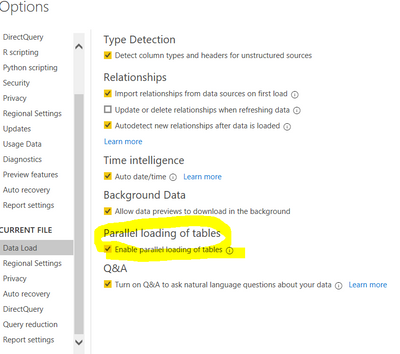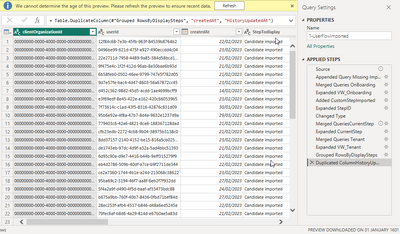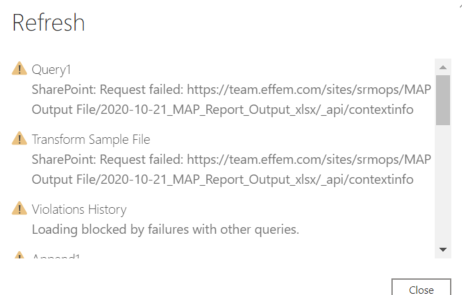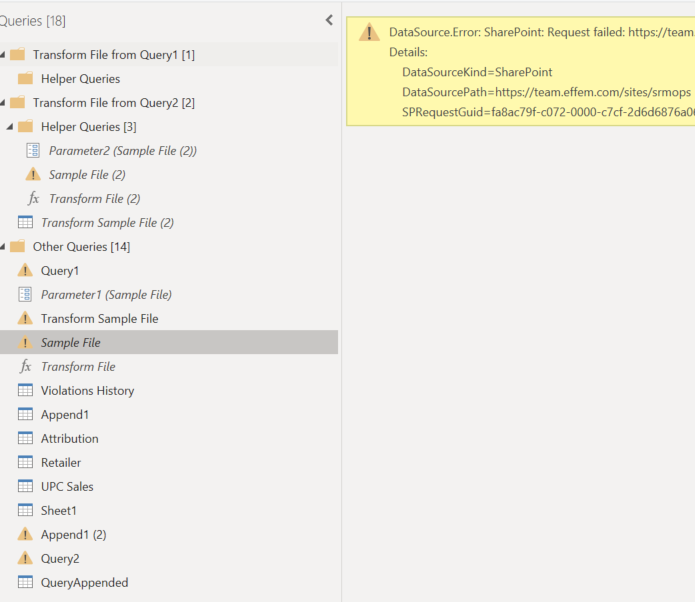- Power BI forums
- Updates
- News & Announcements
- Get Help with Power BI
- Desktop
- Service
- Report Server
- Power Query
- Mobile Apps
- Developer
- DAX Commands and Tips
- Custom Visuals Development Discussion
- Health and Life Sciences
- Power BI Spanish forums
- Translated Spanish Desktop
- Power Platform Integration - Better Together!
- Power Platform Integrations (Read-only)
- Power Platform and Dynamics 365 Integrations (Read-only)
- Training and Consulting
- Instructor Led Training
- Dashboard in a Day for Women, by Women
- Galleries
- Community Connections & How-To Videos
- COVID-19 Data Stories Gallery
- Themes Gallery
- Data Stories Gallery
- R Script Showcase
- Webinars and Video Gallery
- Quick Measures Gallery
- 2021 MSBizAppsSummit Gallery
- 2020 MSBizAppsSummit Gallery
- 2019 MSBizAppsSummit Gallery
- Events
- Ideas
- Custom Visuals Ideas
- Issues
- Issues
- Events
- Upcoming Events
- Community Blog
- Power BI Community Blog
- Custom Visuals Community Blog
- Community Support
- Community Accounts & Registration
- Using the Community
- Community Feedback
Register now to learn Fabric in free live sessions led by the best Microsoft experts. From Apr 16 to May 9, in English and Spanish.
- Power BI forums
- Forums
- Get Help with Power BI
- Desktop
- Re: Report not refreshing due to the Power Query D...
- Subscribe to RSS Feed
- Mark Topic as New
- Mark Topic as Read
- Float this Topic for Current User
- Bookmark
- Subscribe
- Printer Friendly Page
- Mark as New
- Bookmark
- Subscribe
- Mute
- Subscribe to RSS Feed
- Permalink
- Report Inappropriate Content
Report not refreshing due to the Power Query Data errors, but works after I refresh the preview data
Hello There,
I keep getting errors when I refresh the Power BI Desktop report/Online Report. The errors are due to issues with the sample/appended files in the Power Query Editor.
I have multible tables that are showing errors when I go to the Power Query editor, usually stemming from the Sample File/s.
When I refresh all the previews in the Power Query Editor, the Report refreshes correctly and updates fine.
Pictures below in the replies for context
Why is this happening and how do I prevent this? I would like for the previews to update automatically so I can eventually enable the Power BI online automatic scheduled refreshes.
Thanks
Solved! Go to Solution.
- Mark as New
- Bookmark
- Subscribe
- Mute
- Subscribe to RSS Feed
- Permalink
- Report Inappropriate Content
@Anonymous
pl. see if turning off paralle loading of tables option help you.
also refer to below links if issue still persists.
https://community.powerbi.com/t5/Power-Query/DataSource-Error-SharePoint-Request-failed/td-p/210387
https://stackoverflow.com/questions/64668224/datasource-error-sharepoint-request-failed
Did I answer your question? Mark my post as a solution!
Appreciate your Kudos
Proud to be a Super User!
Follow me on linkedin
- Mark as New
- Bookmark
- Subscribe
- Mute
- Subscribe to RSS Feed
- Permalink
- Report Inappropriate Content
I have the same issue but my load in powerBI service is "working"
I will test the one parrallel load option
Thank you
Sometimes i discover that my review loads are not available anymore
(look at the crzay date right bottom corner!!)
- Mark as New
- Bookmark
- Subscribe
- Mute
- Subscribe to RSS Feed
- Permalink
- Report Inappropriate Content
- Mark as New
- Bookmark
- Subscribe
- Mute
- Subscribe to RSS Feed
- Permalink
- Report Inappropriate Content
@Anonymous
pl. see if turning off paralle loading of tables option help you.
also refer to below links if issue still persists.
https://community.powerbi.com/t5/Power-Query/DataSource-Error-SharePoint-Request-failed/td-p/210387
https://stackoverflow.com/questions/64668224/datasource-error-sharepoint-request-failed
Did I answer your question? Mark my post as a solution!
Appreciate your Kudos
Proud to be a Super User!
Follow me on linkedin
- Mark as New
- Bookmark
- Subscribe
- Mute
- Subscribe to RSS Feed
- Permalink
- Report Inappropriate Content
@Anonymous
this seems to be a data conversion error. Since powerquery does not download the full data so may not be able to face the error in the powerquery but after the full data is loaded then this error might be occuring. Please check if your date and numeric column has any non-date or non-numeric values which causing this error to appear. You could remove auto conversion from value to date in the powerquery and try to do in the powerbi desktop.
also refrer to below links for some guidence.
Did I answer your question? Mark my post as a solution!
Appreciate your Kudos
Proud to be a Super User!
Follow me on linkedin
- Mark as New
- Bookmark
- Subscribe
- Mute
- Subscribe to RSS Feed
- Permalink
- Report Inappropriate Content
I suppose it depends on the nature of the error but this can happen because the preview only loads 1000 rows so if the error occurs later it won't show in preview
- Mark as New
- Bookmark
- Subscribe
- Mute
- Subscribe to RSS Feed
- Permalink
- Report Inappropriate Content
The error shows up in the Report, I go into Power Query Editor to troubleshoot and it shows multiple errors. All I do is click refresh all in power query editor and all the errors are gone in the report and power query editor
Helpful resources

Microsoft Fabric Learn Together
Covering the world! 9:00-10:30 AM Sydney, 4:00-5:30 PM CET (Paris/Berlin), 7:00-8:30 PM Mexico City

Power BI Monthly Update - April 2024
Check out the April 2024 Power BI update to learn about new features.

| User | Count |
|---|---|
| 110 | |
| 97 | |
| 77 | |
| 63 | |
| 55 |
| User | Count |
|---|---|
| 143 | |
| 109 | |
| 89 | |
| 84 | |
| 66 |