- Power BI forums
- Updates
- News & Announcements
- Get Help with Power BI
- Desktop
- Service
- Report Server
- Power Query
- Mobile Apps
- Developer
- DAX Commands and Tips
- Custom Visuals Development Discussion
- Health and Life Sciences
- Power BI Spanish forums
- Translated Spanish Desktop
- Power Platform Integration - Better Together!
- Power Platform Integrations (Read-only)
- Power Platform and Dynamics 365 Integrations (Read-only)
- Training and Consulting
- Instructor Led Training
- Dashboard in a Day for Women, by Women
- Galleries
- Community Connections & How-To Videos
- COVID-19 Data Stories Gallery
- Themes Gallery
- Data Stories Gallery
- R Script Showcase
- Webinars and Video Gallery
- Quick Measures Gallery
- 2021 MSBizAppsSummit Gallery
- 2020 MSBizAppsSummit Gallery
- 2019 MSBizAppsSummit Gallery
- Events
- Ideas
- Custom Visuals Ideas
- Issues
- Issues
- Events
- Upcoming Events
- Community Blog
- Power BI Community Blog
- Custom Visuals Community Blog
- Community Support
- Community Accounts & Registration
- Using the Community
- Community Feedback
Register now to learn Fabric in free live sessions led by the best Microsoft experts. From Apr 16 to May 9, in English and Spanish.
- Power BI forums
- Forums
- Get Help with Power BI
- Desktop
- Report is auto trimming text
- Subscribe to RSS Feed
- Mark Topic as New
- Mark Topic as Read
- Float this Topic for Current User
- Bookmark
- Subscribe
- Printer Friendly Page
- Mark as New
- Bookmark
- Subscribe
- Mute
- Subscribe to RSS Feed
- Permalink
- Report Inappropriate Content
Report is auto trimming text
Hi,
I am new to Power BI and have been trying to get a P&L statement report created. The data I receive is already grouped in the accounts, I just need to display them in a meaningful way. In order to distinguish between the header and detail lines in the P&L, I just added the following basic DAX:
PL DISPLAY = IF(PL_STRUCTURE[DISPLAY]="Detail", CONCATENATE(" ", PL_STRUCTURE[PL LINE DESC]), PL_STRUCTURE[PL LINE DESC])The data then looks like the below in the preview window:
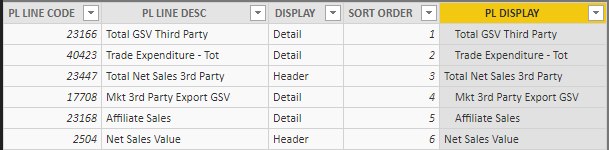
When I add it to a table though, the leading white space disappears:
I have spent a long time looking through settings in Power BI and forum posts, but couldn't find anything on Power BI auto trimming text in the reports. During my research into creating P&L report structures I did find an example where they managed to do this (The BI Accountant). I got a copy of their PBIX and added my data in the exact same way as before.
So it can be done, and looking through document-level settings did not show any reason for why the behaviour was different between the 2 files. The query part was simple - load from an Excel file and do nothing else to the query.
Any suggestions on stopping this apparent "auto-trimming" of text in reports?
Solved! Go to Solution.
- Mark as New
- Bookmark
- Subscribe
- Mute
- Subscribe to RSS Feed
- Permalink
- Report Inappropriate Content
If you look through comments on the BI accountant's post related to P&L there are other people who mention this issue and the solution provided was: 'Go to the table formatting, select Values, and turn off Word Wrap.'
Does this solve your issue?
Regards,
ElenaN
- Mark as New
- Bookmark
- Subscribe
- Mute
- Subscribe to RSS Feed
- Permalink
- Report Inappropriate Content
If you look through comments on the BI accountant's post related to P&L there are other people who mention this issue and the solution provided was: 'Go to the table formatting, select Values, and turn off Word Wrap.'
Does this solve your issue?
Regards,
ElenaN
- Mark as New
- Bookmark
- Subscribe
- Mute
- Subscribe to RSS Feed
- Permalink
- Report Inappropriate Content
Thank you ElenaN, that resolved the issue. So simple, yet just not that obvious! ![]()
Helpful resources

Microsoft Fabric Learn Together
Covering the world! 9:00-10:30 AM Sydney, 4:00-5:30 PM CET (Paris/Berlin), 7:00-8:30 PM Mexico City

Power BI Monthly Update - April 2024
Check out the April 2024 Power BI update to learn about new features.

| User | Count |
|---|---|
| 111 | |
| 100 | |
| 80 | |
| 64 | |
| 58 |
| User | Count |
|---|---|
| 146 | |
| 110 | |
| 93 | |
| 84 | |
| 67 |


