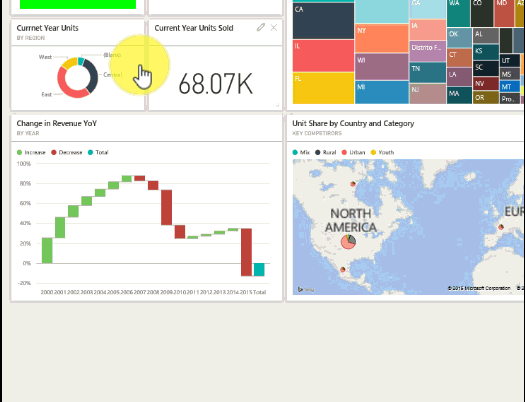- Power BI forums
- Updates
- News & Announcements
- Get Help with Power BI
- Desktop
- Service
- Report Server
- Power Query
- Mobile Apps
- Developer
- DAX Commands and Tips
- Custom Visuals Development Discussion
- Health and Life Sciences
- Power BI Spanish forums
- Translated Spanish Desktop
- Power Platform Integration - Better Together!
- Power Platform Integrations (Read-only)
- Power Platform and Dynamics 365 Integrations (Read-only)
- Training and Consulting
- Instructor Led Training
- Dashboard in a Day for Women, by Women
- Galleries
- Community Connections & How-To Videos
- COVID-19 Data Stories Gallery
- Themes Gallery
- Data Stories Gallery
- R Script Showcase
- Webinars and Video Gallery
- Quick Measures Gallery
- 2021 MSBizAppsSummit Gallery
- 2020 MSBizAppsSummit Gallery
- 2019 MSBizAppsSummit Gallery
- Events
- Ideas
- Custom Visuals Ideas
- Issues
- Issues
- Events
- Upcoming Events
- Community Blog
- Power BI Community Blog
- Custom Visuals Community Blog
- Community Support
- Community Accounts & Registration
- Using the Community
- Community Feedback
Register now to learn Fabric in free live sessions led by the best Microsoft experts. From Apr 16 to May 9, in English and Spanish.
- Power BI forums
- Forums
- Get Help with Power BI
- Desktop
- Re: Report becomes too small when pinned to live
- Subscribe to RSS Feed
- Mark Topic as New
- Mark Topic as Read
- Float this Topic for Current User
- Bookmark
- Subscribe
- Printer Friendly Page
- Mark as New
- Bookmark
- Subscribe
- Mute
- Subscribe to RSS Feed
- Permalink
- Report Inappropriate Content
Report becomes too small when pinned to live
Hi guys
When I pin-live my report to a dashboard it appears super small, practically impossible to read:
Is there a setting I'm missing to get rid of all the white space or is there something with page canvas size that I use in my report?
Ideally i'd like to share the report as-is, i mean the same way I designed and viewed it in powerbi desktop/browser (after publishing).
Thanks!
p.s. I'm not sure why it's not allowed to share reports ..
Solved! Go to Solution.
- Mark as New
- Bookmark
- Subscribe
- Mute
- Subscribe to RSS Feed
- Permalink
- Report Inappropriate Content
Thanks @v-caliao-msft but it doesn't work out like that for me.
You see I wanted to pin-live the 'whole' report and when i do that, the report appears in dashboard but stock in a fixed size and position. If i wanted to do one or more individual charts to dashboard then your solution would work.
What i did at the end was to create a dummy text box reading "Click here to see report" in my report, and then pinned that to dashboard. Clicking the textbox on dashboard will take users to the full report, in full-screen, exactly the way i wanted them to see it.
- Mark as New
- Bookmark
- Subscribe
- Mute
- Subscribe to RSS Feed
- Permalink
- Report Inappropriate Content
Not sure why this was marked as solved....
Having the same problem, and after reading through responses and playing around, my bet is that @yossifisch was closest. My issue is that the report "Page Size" was set to "Custom" To fix:
- In report edit mode, (without clicking on report tiles), Go to the formating (paint brush) section in the visualizations pane.
- Under page size, if "Type" is set to "Custom" try changing it to "16:9" or other non-custom option
However this only works if your tiles all fit into the area. In the end, I used the solution proposed by @Arminx
- Mark as New
- Bookmark
- Subscribe
- Mute
- Subscribe to RSS Feed
- Permalink
- Report Inappropriate Content
You can resize your report:
In edit mode, click on the report (avoiding any visual).
Go to the formating (paint brush) section in the visualizations pane.
Under page size you can choose a custom size by pixels.
Just play around with the numbers untill it matches your report.
- Mark as New
- Bookmark
- Subscribe
- Mute
- Subscribe to RSS Feed
- Permalink
- Report Inappropriate Content
I just figured this out! If you go to the report and hover over the report element a pin icon will pop up. Use this to pin rather than the "Pin to live Report" at the top of the page. I hope this makes sense.
- Mark as New
- Bookmark
- Subscribe
- Mute
- Subscribe to RSS Feed
- Permalink
- Report Inappropriate Content
I had the same issue and this worked for me.
- Mark as New
- Bookmark
- Subscribe
- Mute
- Subscribe to RSS Feed
- Permalink
- Report Inappropriate Content
Hi @sheenadesai
Would you mind elaborating a little on that. I'm experiencing the same issue of this thread, but don't understand what you mean when you say "hover over the report element". I want to be able to pin the entire live page and be able have the usability of the page (drilling down, filtering based on other chart selections, etc).
Thanks!
- Mark as New
- Bookmark
- Subscribe
- Mute
- Subscribe to RSS Feed
- Permalink
- Report Inappropriate Content
If you have multiple things (charts, tables, etc) on a report page you can only pin one at a time using this method. Also you'll lose slicers and scroll bars. If you want to keep those things you have to use the "pin to live page" at the top, but you'll be pinning the whole page, white space and all. Which is pretty frustrating and doesn't look very nice.
If you hover over a single chart/table, etc on your report page and see a little tumbtack icon pop up on the top right, you'll see the method I'm referring to, but it doesn't sound like this will work for you.
- Mark as New
- Bookmark
- Subscribe
- Mute
- Subscribe to RSS Feed
- Permalink
- Report Inappropriate Content
Ah okay, that's what I thought you were saying, but just wanted to make sure. Thanks for the response!
- Mark as New
- Bookmark
- Subscribe
- Mute
- Subscribe to RSS Feed
- Permalink
- Report Inappropriate Content
I get the same issue. None of the solutions below worked for me, or were satisfactory.
Working on a web browser using power bi , there are 2 ways to add data.
The first option on the left, If you import excel data into power bi this allows slices to be pinned but the dashboard is too small to read. If you add text saying click on text to see dashboard, it is a bit of an unsatisfactory especially for showing presentations to managers and the public where the presentation needs to be easy, quick, slick and needs to work with ease.
The second option, on the right, If you add data and upload your file to power BI you get larger dashboards but 'the slicers cannot be pinned'' so the data cannot be interrogated so it's a bit useless really. Also you can move your charts etc around as in the example mp4 animation above . It is a shame! Am I missing something! Help!
Install the power bi desktop program and use Github
I found downloading the power bi desktop program, worked differently and in addition downloading another program for specialist tablet /phone dashboards.( Github which you have to pay for, I found a free one but it was quite hard to use , maybe github is easier , I guess you get what you pay for may try a trial if they offer one) it is a phaff, as you have to make the dashboard in the specialist tablet program, import it somehow into powerbi for desktop program then upload it to power bi. I haven't worked out how to do all this properly yet so maybe theres a faster way around it.
- Mark as New
- Bookmark
- Subscribe
- Mute
- Subscribe to RSS Feed
- Permalink
- Report Inappropriate Content
@Arminx You can't share report with users but when you share dashboard your users will get access to underlying report automatically all they need to do is click on the dashbaord to be taken to the report. You can also resize pinned live page tile to make it bit bigger.
- Mark as New
- Bookmark
- Subscribe
- Mute
- Subscribe to RSS Feed
- Permalink
- Report Inappropriate Content
Yes I'm aware of that.
But clicking on the pinned report doesn't take me to the full report; I also don't see any resizing options or resizing hooks that is shown in bottom right corner of pinned visuals.
- Mark as New
- Bookmark
- Subscribe
- Mute
- Subscribe to RSS Feed
- Permalink
- Report Inappropriate Content
Hi @Arminx,
We can do things like rename, resize, link, and move the pinned report page. Select and drag the handle (in the bottom right corner) to resize the tile.
Regards,
Charlie Liao
- Mark as New
- Bookmark
- Subscribe
- Mute
- Subscribe to RSS Feed
- Permalink
- Report Inappropriate Content
Thanks @v-caliao-msft but it doesn't work out like that for me.
You see I wanted to pin-live the 'whole' report and when i do that, the report appears in dashboard but stock in a fixed size and position. If i wanted to do one or more individual charts to dashboard then your solution would work.
What i did at the end was to create a dummy text box reading "Click here to see report" in my report, and then pinned that to dashboard. Clicking the textbox on dashboard will take users to the full report, in full-screen, exactly the way i wanted them to see it.
Helpful resources

Microsoft Fabric Learn Together
Covering the world! 9:00-10:30 AM Sydney, 4:00-5:30 PM CET (Paris/Berlin), 7:00-8:30 PM Mexico City

Power BI Monthly Update - April 2024
Check out the April 2024 Power BI update to learn about new features.

| User | Count |
|---|---|
| 109 | |
| 99 | |
| 77 | |
| 66 | |
| 54 |
| User | Count |
|---|---|
| 144 | |
| 104 | |
| 101 | |
| 86 | |
| 64 |