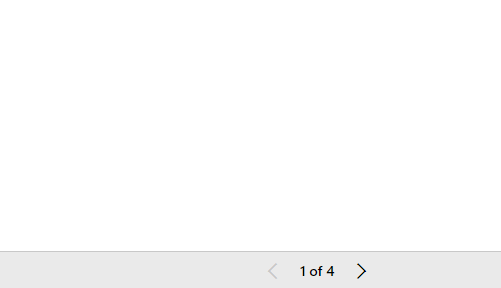- Power BI forums
- Updates
- News & Announcements
- Get Help with Power BI
- Desktop
- Service
- Report Server
- Power Query
- Mobile Apps
- Developer
- DAX Commands and Tips
- Custom Visuals Development Discussion
- Health and Life Sciences
- Power BI Spanish forums
- Translated Spanish Desktop
- Power Platform Integration - Better Together!
- Power Platform Integrations (Read-only)
- Power Platform and Dynamics 365 Integrations (Read-only)
- Training and Consulting
- Instructor Led Training
- Dashboard in a Day for Women, by Women
- Galleries
- Community Connections & How-To Videos
- COVID-19 Data Stories Gallery
- Themes Gallery
- Data Stories Gallery
- R Script Showcase
- Webinars and Video Gallery
- Quick Measures Gallery
- 2021 MSBizAppsSummit Gallery
- 2020 MSBizAppsSummit Gallery
- 2019 MSBizAppsSummit Gallery
- Events
- Ideas
- Custom Visuals Ideas
- Issues
- Issues
- Events
- Upcoming Events
- Community Blog
- Power BI Community Blog
- Custom Visuals Community Blog
- Community Support
- Community Accounts & Registration
- Using the Community
- Community Feedback
Register now to learn Fabric in free live sessions led by the best Microsoft experts. From Apr 16 to May 9, in English and Spanish.
- Power BI forums
- Forums
- Get Help with Power BI
- Desktop
- Report Tabs Disappearing in Power BI Embedded
- Subscribe to RSS Feed
- Mark Topic as New
- Mark Topic as Read
- Float this Topic for Current User
- Bookmark
- Subscribe
- Printer Friendly Page
- Mark as New
- Bookmark
- Subscribe
- Mute
- Subscribe to RSS Feed
- Permalink
- Report Inappropriate Content
Report Tabs Disappearing in Power BI Embedded
Solved! Go to Solution.
- Mark as New
- Bookmark
- Subscribe
- Mute
- Subscribe to RSS Feed
- Permalink
- Report Inappropriate Content
Thanks Xiaoxin again.
I still did not see the page number in the embedded display of my report, but exploring further this topic
... and for the benefit of the community ...
... I used bookmarkl/slicer features that helped me recreate the navigation pages.
Best.
JM
- Mark as New
- Bookmark
- Subscribe
- Mute
- Subscribe to RSS Feed
- Permalink
- Report Inappropriate Content
you may want to do a find in your project for:
<div id="reportContainer"></div>
or
var embedContainer = $('#reportContainer')[0];
If you are having trouble finding where the embeded report is instantiated then trying running a find on some of the config object keys like: accessToken, embedUrl, pageView, tokenType
also you can take a look at the embed playground, maybe the person who implemented it followed the examples here: https://microsoft.github.io/PowerBI-JavaScript/demo/v2-demo/index.html
What you are looking for is the place where a new embed object is created:
var report = powerbi.embed(embedContainer, config);
The 2nd parameter is the config settings which my first post referenced. This object is where you can turn on/off the report tabs - navContentPaneEnabled: true
- Mark as New
- Bookmark
- Subscribe
- Mute
- Subscribe to RSS Feed
- Permalink
- Report Inappropriate Content
Hi @JMSNYC,
It seems like you are use 'publish to web' feature to share your report.(this not means power bi embed)
What is Power BI Embedded in Azure?
For publish to web feature, it and will convert tabs to page number.
BTW, for power bi embedded, it support report tabs.
Microsoft Power BI Embedded Playground Sample
Regards,
Xiaoxin Sheng
If this post helps, please consider accept as solution to help other members find it more quickly.
- Mark as New
- Bookmark
- Subscribe
- Mute
- Subscribe to RSS Feed
- Permalink
- Report Inappropriate Content
Hello @v-shex-msft,
I am also facing the same issue and I don't want to use Bookmarks feature. Do you have any instructions that I can follow to achieve the requirement?
Any help would be great.
- Mark as New
- Bookmark
- Subscribe
- Mute
- Subscribe to RSS Feed
- Permalink
- Report Inappropriate Content
If you are using the javascript api you can acheive this by adding the following setting:
navContentPaneEnabled: true
config object looks like this:
var config= {
type: 'report',
tokenType: 1,
accessToken: token,
embedUrl: url,
id: reportId,
permissions: 7,
settings: {
filterPaneEnabled: filtersEnabled,
navContentPaneEnabled: true,
background: 1
}
};
- Mark as New
- Bookmark
- Subscribe
- Mute
- Subscribe to RSS Feed
- Permalink
- Report Inappropriate Content
Hi.
Thank you for your guidance.
Could you please guide me on where I should embed this code? Someone set-up the Embedded feature for me. Hence, I don't know where to find this javascript
BR
- Mark as New
- Bookmark
- Subscribe
- Mute
- Subscribe to RSS Feed
- Permalink
- Report Inappropriate Content
you may want to do a find in your project for:
<div id="reportContainer"></div>
or
var embedContainer = $('#reportContainer')[0];
If you are having trouble finding where the embeded report is instantiated then trying running a find on some of the config object keys like: accessToken, embedUrl, pageView, tokenType
also you can take a look at the embed playground, maybe the person who implemented it followed the examples here: https://microsoft.github.io/PowerBI-JavaScript/demo/v2-demo/index.html
What you are looking for is the place where a new embed object is created:
var report = powerbi.embed(embedContainer, config);
The 2nd parameter is the config settings which my first post referenced. This object is where you can turn on/off the report tabs - navContentPaneEnabled: true
- Mark as New
- Bookmark
- Subscribe
- Mute
- Subscribe to RSS Feed
- Permalink
- Report Inappropriate Content
You are a genius !! This works beautifully. Thank you so much.
- Mark as New
- Bookmark
- Subscribe
- Mute
- Subscribe to RSS Feed
- Permalink
- Report Inappropriate Content
Thanks Xiaoxin again.
I still did not see the page number in the embedded display of my report, but exploring further this topic
... and for the benefit of the community ...
... I used bookmarkl/slicer features that helped me recreate the navigation pages.
Best.
JM
- Mark as New
- Bookmark
- Subscribe
- Mute
- Subscribe to RSS Feed
- Permalink
- Report Inappropriate Content
Hi Xiaoxin.
Thank you for your answer.
I am NOT using the 'publish to web" feature, but I am actually using PowerBI Embedded.
I still dont see how PowerBI Embedded supports report tabs. Neither tabs nor page numbers show up at the bottom of my embedded view.
Could you please further help?
Thanks,
JM
Helpful resources

Microsoft Fabric Learn Together
Covering the world! 9:00-10:30 AM Sydney, 4:00-5:30 PM CET (Paris/Berlin), 7:00-8:30 PM Mexico City

Power BI Monthly Update - April 2024
Check out the April 2024 Power BI update to learn about new features.

| User | Count |
|---|---|
| 116 | |
| 105 | |
| 69 | |
| 67 | |
| 43 |
| User | Count |
|---|---|
| 148 | |
| 103 | |
| 103 | |
| 88 | |
| 66 |