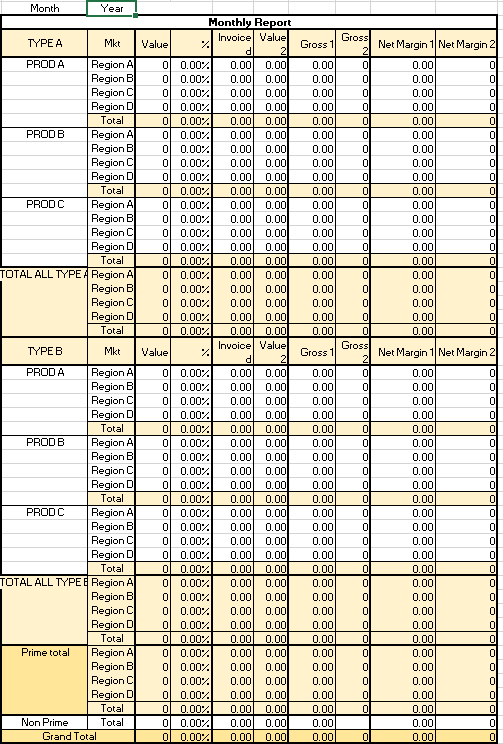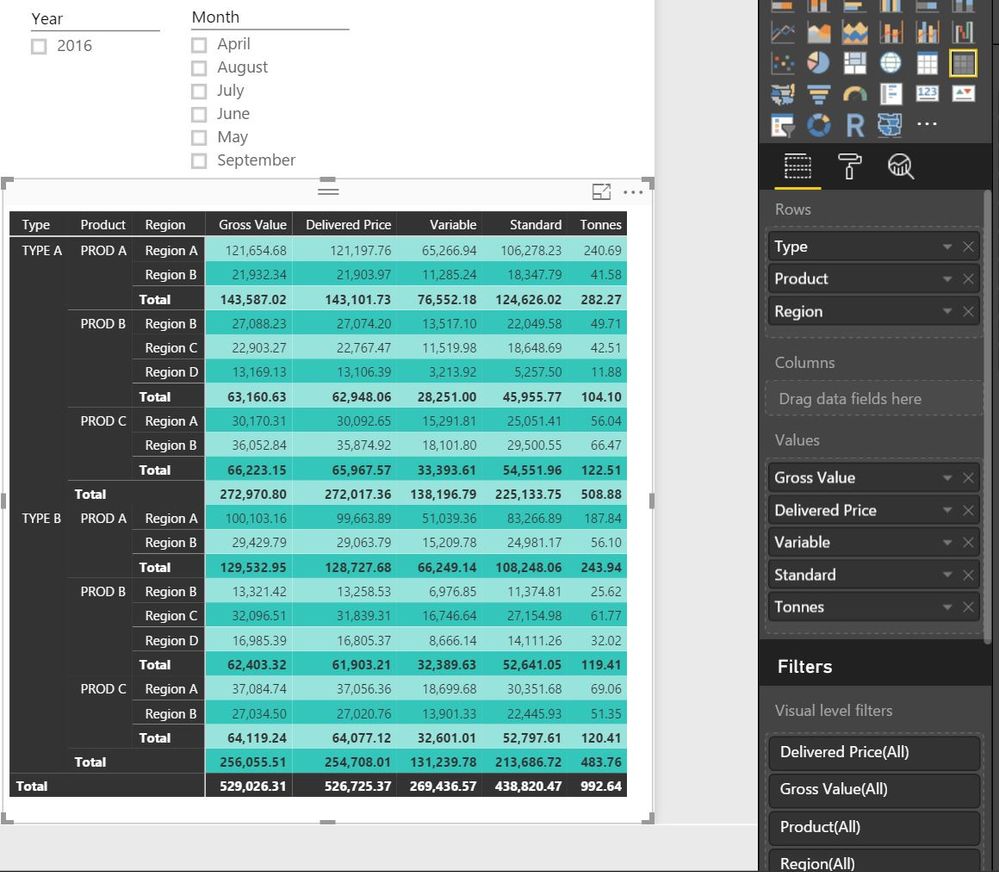- Power BI forums
- Updates
- News & Announcements
- Get Help with Power BI
- Desktop
- Service
- Report Server
- Power Query
- Mobile Apps
- Developer
- DAX Commands and Tips
- Custom Visuals Development Discussion
- Health and Life Sciences
- Power BI Spanish forums
- Translated Spanish Desktop
- Power Platform Integration - Better Together!
- Power Platform Integrations (Read-only)
- Power Platform and Dynamics 365 Integrations (Read-only)
- Training and Consulting
- Instructor Led Training
- Dashboard in a Day for Women, by Women
- Galleries
- Community Connections & How-To Videos
- COVID-19 Data Stories Gallery
- Themes Gallery
- Data Stories Gallery
- R Script Showcase
- Webinars and Video Gallery
- Quick Measures Gallery
- 2021 MSBizAppsSummit Gallery
- 2020 MSBizAppsSummit Gallery
- 2019 MSBizAppsSummit Gallery
- Events
- Ideas
- Custom Visuals Ideas
- Issues
- Issues
- Events
- Upcoming Events
- Community Blog
- Power BI Community Blog
- Custom Visuals Community Blog
- Community Support
- Community Accounts & Registration
- Using the Community
- Community Feedback
Register now to learn Fabric in free live sessions led by the best Microsoft experts. From Apr 16 to May 9, in English and Spanish.
- Power BI forums
- Forums
- Get Help with Power BI
- Desktop
- Report Sub Totals within a report
- Subscribe to RSS Feed
- Mark Topic as New
- Mark Topic as Read
- Float this Topic for Current User
- Bookmark
- Subscribe
- Printer Friendly Page
- Mark as New
- Bookmark
- Subscribe
- Mute
- Subscribe to RSS Feed
- Permalink
- Report Inappropriate Content
Report Sub Totals within a report
Have been given a data set and a layout from an excel spreadsheet which is wanted to be shown in Power BI.
Not quite sure the best way of doing this as a Power BI Novice. Not even sure of this is the right use pf Power BI.
Any help and advice on this would be welcome
Solved! Go to Solution.
- Mark as New
- Bookmark
- Subscribe
- Mute
- Subscribe to RSS Feed
- Permalink
- Report Inappropriate Content
@JamesCH If you are asking if the layout is possible, then yes. Here is a quick example of using a Matrix to show a example of your report. You may need to build some measures for certain calculations, but if your goal is to produce the same look, you should be able to. Note in this sample, I've used just a custom style, all the colors and lines are formatable to achieve the color scheme you are looking for.
Looking for more Power BI tips, tricks & tools? Check out PowerBI.tips the site I co-own with Mike Carlo. Also, if you are near SE WI? Join our PUG Milwaukee Brew City PUG
- Mark as New
- Bookmark
- Subscribe
- Mute
- Subscribe to RSS Feed
- Permalink
- Report Inappropriate Content
Hi There,
Please post your sample data file to suggest a solution.
Thanks & Regards,
Bhavesh
Bhavesh
Love the Self Service BI.
Please use the 'Mark as answer' link to mark a post that answers your question. If you find a reply helpful, please remember to give Kudos.
- Mark as New
- Bookmark
- Subscribe
- Mute
- Subscribe to RSS Feed
- Permalink
- Report Inappropriate Content
| Tonnes | Product | Year | Month | Region | Gross Value | Delivered Price | Standard | Variable | Type |
| 3.62 | PROD A | 2016 | April | Region A | 1,840.63 | 1,840.63 | 1,629.72 | 998.07 | TYPE A |
| 6.03 | PROD A | 2016 | May | Region A | 3,085.71 | 3,085.71 | 2,716.51 | 1,663.63 | TYPE A |
| 7.81 | PROD A | 2016 | June | Region A | 4,028.89 | 4,028.89 | 3,567.78 | 2,153.56 | TYPE A |
| 3.96 | PROD A | 2016 | July | Region B | 2,010.96 | 2,010.96 | 1,773.06 | 1,090.43 | TYPE B |
| 7.64 | PROD B | 2016 | August | Region B | 3,886.61 | 3,886.61 | 3,425.97 | 2,106.97 | TYPE B |
| 4.02 | PROD B | 2016 | September | Region C | 2,072.47 | 2,072.47 | 1,800.85 | 1,107.52 | TYPE B |
| 0 | PROD B | 2016 | April | Region D | 6,706.76 | 6,706.76 | 0.00 | 0.00 | TYPE A |
| 23.89 | PROD C | 2016 | May | Region A | 12,767.93 | 12,767.93 | 10,753.48 | 6,585.59 | TYPE A |
| 21.82 | PROD C | 2016 | June | Region B | 11,661.97 | 11,661.97 | 9,822.01 | 6,015.14 | TYPE A |
| 23.83 | PROD A | 2016 | July | Region A | 12,739.60 | 12,739.60 | 10,886.06 | 6,570.97 | TYPE B |
| 7.87 | PROD A | 2016 | August | Region A | 4,277.56 | 4,277.56 | 3,124.76 | 2,170.38 | TYPE B |
| 3.92 | PROD A | 2016 | September | Region A | 2,078.86 | 2,078.86 | 1,756.47 | 1,080.23 | TYPE B |
| 3.97 | PROD A | 2016 | April | Region B | 2,126.73 | 2,126.73 | 1,781.58 | 1,095.67 | TYPE A |
| 11.93 | PROD B | 2016 | May | Region B | 6,383.95 | 6,383.95 | 5,347.87 | 3,288.93 | TYPE A |
| 1.56 | PROD B | 2016 | June | Region C | 1,124.64 | 1,124.64 | 713.47 | 430.66 | TYPE A |
| 2.01 | PROD B | 2016 | July | Region D | 1,101.57 | 1,101.57 | 891.95 | 543.06 | TYPE B |
| 18.04 | PROD C | 2016 | August | Region A | 10,102.65 | 10,102.65 | 8,016.02 | 4,880.47 | TYPE B |
| 22.08 | PROD C | 2016 | September | Region B | 12,117.85 | 12,117.85 | 9,625.24 | 5,973.89 | TYPE B |
| 20.2 | PROD A | 2016 | April | Region A | 11,311.36 | 11,311.36 | 8,804.31 | 5,464.38 | TYPE A |
| 2.03 | PROD A | 2016 | May | Region A | 1,135.34 | 1,135.34 | 883.70 | 548.47 | TYPE A |
| 2.02 | PROD A | 2016 | June | Region A | 1,105.96 | 1,105.96 | 882.28 | 545.22 | TYPE A |
| 9.95 | PROD A | 2016 | July | Region B | 5,704.30 | 5,621.38 | 4,423.77 | 2,693.36 | TYPE B |
| 1.94 | PROD B | 2016 | August | Region B | 1,112.32 | 1,096.15 | 862.62 | 525.20 | TYPE B |
| 11.85 | PROD B | 2016 | September | Region C | 6,636.44 | 6,537.75 | 5,265.50 | 3,205.84 | TYPE B |
| 3.91 | PROD B | 2016 | April | Region D | 2,188.43 | 2,155.88 | 1,736.35 | 1,057.16 | TYPE A |
| 5.79 | PROD C | 2016 | May | Region A | 3,244.84 | 3,196.58 | 2,574.53 | 1,567.48 | TYPE A |
| 13.92 | PROD C | 2016 | June | Region B | 7,794.23 | 7,678.32 | 6,184.12 | 3,765.13 | TYPE A |
| 2 | PROD A | 2016 | July | Region A | 1,120.26 | 1,103.60 | 888.84 | 541.16 | TYPE B |
| 24.01 | PROD A | 2016 | August | Region A | 13,443.75 | 13,243.79 | 10,668.33 | 6,495.30 | TYPE B |
| 2 | PROD A | 2016 | September | Region A | 1,117.75 | 1,101.12 | 887.06 | 540.08 | TYPE B |
| 2.04 | PROD A | 2016 | April | Region B | 1,144.64 | 1,144.64 | 908.40 | 553.07 | TYPE A |
| 21.81 | PROD B | 2016 | April | Region B | 12,213.04 | 12,213.04 | 9,692.38 | 5,901.10 | TYPE A |
| 12.19 | PROD B | 2016 | April | Region C | 6,912.29 | 6,790.38 | 5,314.85 | 3,298.65 | TYPE A |
| 7.86 | PROD B | 2016 | April | Region D | 4,456.05 | 4,377.46 | 3,426.25 | 2,126.50 | TYPE B |
| 23.37 | PROD C | 2016 | May | Region A | 12,201.39 | 12,201.39 | 10,223.99 | 6,330.26 | TYPE B |
| 23.5 | PROD C | 2016 | June | Region B | 11,964.15 | 11,964.15 | 10,280.42 | 6,365.20 | TYPE B |
| 24.29 | PROD A | 2016 | July | Region A | 12,033.60 | 12,033.60 | 10,623.81 | 6,577.81 | TYPE A |
| 22.84 | PROD A | 2016 | August | Region A | 11,319.90 | 11,319.90 | 10,184.40 | 6,186.17 | TYPE A |
| 14.11 | PROD A | 2016 | September | Region A | 6,994.15 | 6,994.15 | 6,199.94 | 3,822.21 | TYPE A |
| 4.04 | PROD A | 2016 | April | Region B | 1,999.82 | 1,999.82 | 1,772.73 | 1,092.87 | TYPE B |
| 10.13 | PROD B | 2016 | April | Region B | 5,123.86 | 5,123.86 | 4,450.49 | 2,743.69 | TYPE B |
| 24.03 | PROD B | 2016 | May | Region C | 12,155.13 | 12,155.13 | 10,512.26 | 6,508.75 | TYPE B |
| 4.03 | PROD B | 2016 | June | Region D | 2,152.85 | 2,152.85 | 1,794.76 | 1,090.16 | TYPE A |
| 22.5 | PROD C | 2016 | July | Region A | 12,132.10 | 12,132.10 | 10,031.90 | 6,093.54 | TYPE A |
| 22.96 | PROD C | 2016 | August | Region B | 12,380.20 | 12,380.20 | 10,087.20 | 6,218.67 | TYPE A |
| 24.45 | PROD A | 2016 | September | Region A | 13,186.34 | 13,186.34 | 10,903.64 | 6,623.05 | TYPE B |
| 10.21 | PROD A | 2016 | April | Region A | 5,504.69 | 5,504.69 | 4,551.77 | 2,764.82 | TYPE B |
| 14.27 | PROD A | 2016 | May | Region A | 7,692.98 | 7,692.98 | 6,361.24 | 3,863.92 | TYPE B |
| 8.02 | PROD A | 2016 | June | Region B | 4,291.80 | 4,291.80 | 3,525.25 | 2,173.28 | TYPE A |
| 11.99 | PROD B | 2016 | July | Region B | 6,466.18 | 6,466.18 | 5,245.41 | 3,247.74 | TYPE A |
| 4.01 | PROD B | 2016 | August | Region C | 2,162.76 | 2,162.76 | 1,788.51 | 1,086.37 | TYPE A |
| 8.04 | PROD B | 2016 | September | Region D | 4,333.61 | 4,333.61 | 3,583.71 | 2,176.81 | TYPE B |
| 23.96 | PROD C | 2016 | April | Region A | 12,919.95 | 12,919.95 | 10,481.64 | 6,489.79 | TYPE B |
| 2.02 | PROD C | 2016 | April | Region B | 1,080.44 | 1,080.44 | 900.72 | 547.11 | TYPE B |
| 2.04 | PROD A | 2016 | May | Region A | 1,089.53 | 1,089.53 | 908.30 | 551.72 | TYPE A |
| 7.37 | PROD A | 2016 | June | Region A | 3,941.99 | 3,941.99 | 3,223.98 | 1,996.15 | TYPE A |
| 24.44 | PROD A | 2016 | July | Region A | 11,711.98 | 11,711.98 | 10,897.40 | 6,619.25 | TYPE A |
| 12.04 | PROD A | 2016 | August | Region B | 6,744.56 | 6,644.23 | 5,370.44 | 3,262.09 | TYPE B |
| 4.02 | PROD B | 2016 | September | Region B | 2,249.49 | 2,216.03 | 1,791.19 | 1,088.00 | TYPE B |
| 4.05 | PROD B | 2016 | April | Region C | 2,301.88 | 2,268.12 | 1,780.64 | 1,097.75 | TYPE B |
| 1.97 | PROD B | 2016 | May | Region D | 1,134.87 | 1,118.46 | 865.50 | 533.57 | TYPE A |
| 1.8 | PROD C | 2016 | June | Region A | 1,006.00 | 991.04 | 789.05 | 486.44 | TYPE A |
| 5.76 | PROD C | 2016 | July | Region B | 3,224.68 | 3,176.72 | 2,529.27 | 1,559.27 | TYPE A |
| 3.56 | PROD A | 2016 | August | Region A | 2,025.62 | 1,995.94 | 1,565.36 | 965.03 | TYPE B |
| 22.19 | PROD A | 2016 | September | Region A | 11,676.55 | 11,676.55 | 9,749.35 | 6,010.39 | TYPE B |
| 24.34 | PROD A | 2016 | April | Region A | 12,804.69 | 12,804.69 | 10,691.29 | 6,591.09 | TYPE B |
| 23.5 | PROD A | 2016 | May | Region B | 12,366.37 | 12,366.37 | 10,325.32 | 6,365.47 | TYPE A |
| 1.98 | PROD B | 2016 | June | Region B | 1,035.19 | 1,035.19 | 870.33 | 536.55 | TYPE A |
| 22.77 | PROD B | 2016 | July | Region C | 11,709.34 | 11,709.34 | 9,960.21 | 6,166.94 | TYPE A |
| 2.04 | PROD B | 2016 | August | Region D | 1,047.05 | 1,030.09 | 907.86 | 551.45 | TYPE B |
| 1.93 | PROD C | 2016 | September | Region A | 989.99 | 973.95 | 858.81 | 521.65 | TYPE B |
| 1.79 | PROD C | 2016 | April | Region B | 888.35 | 888.35 | 780.84 | 483.46 | TYPE B |
| 15.68 | PROD A | 2016 | April | Region A | 7,802.64 | 7,802.64 | 6,860.03 | 4,247.44 | TYPE A |
| 22.94 | PROD A | 2016 | April | Region A | 11,750.04 | 11,750.04 | 10,035.45 | 6,213.52 | TYPE A |
| 24.1 | PROD A | 2016 | May | Region A | 12,077.67 | 11,908.96 | 10,746.68 | 6,527.71 | TYPE A |
| 9.94 | PROD A | 2016 | June | Region B | 4,979.70 | 4,910.14 | 4,430.93 | 2,691.42 | TYPE B |
| 1.89 | PROD B | 2016 | July | Region B | 949.14 | 935.88 | 844.54 | 512.99 | TYPE B |
| 17.82 | PROD B | 2016 | August | Region C | 8,930.59 | 8,805.84 | 7,795.73 | 4,826.78 | TYPE B |
| 1.97 | PROD B | 2016 | September | Region D | 986.22 | 972.44 | 860.89 | 533.03 | TYPE A |
| 2.06 | PROD C | 2016 | April | Region A | 1,019.44 | 1,005.00 | 902.45 | 558.76 | TYPE A |
| 2.01 | PROD C | 2016 | April | Region B | 991.76 | 977.71 | 877.95 | 543.59 | TYPE A |
| 17.11 | PROD A | 2016 | April | Region A | 8,447.00 | 8,327.24 | 7,628.49 | 4,633.67 | TYPE B |
| 4.04 | PROD A | 2016 | May | Region A | 1,991.63 | 1,963.32 | 1,803.23 | 1,095.31 | TYPE B |
| 4.04 | PROD A | 2016 | June | Region A | 1,995.88 | 1,967.61 | 1,801.00 | 1,093.96 | TYPE B |
| 4.05 | PROD A | 2016 | July | Region B | 2,002.80 | 1,974.43 | 1,807.24 | 1,097.75 | TYPE A |
| 2 | PROD B | 2016 | August | Region B | 989.87 | 975.84 | 893.59 | 542.78 | TYPE A |
| 1.98 | PROD B | 2016 | September | Region C | 994.24 | 980.35 | 871.65 | 537.36 | TYPE A |
| 12.07 | PROD B | 2016 | April | Region D | 6,047.11 | 5,962.64 | 5,301.49 | 3,268.32 | TYPE B |
| 1.76 | PROD C | 2016 | April | Region A | 870.76 | 858.42 | 771.22 | 477.51 | TYPE B |
| 1.96 | PROD C | 2016 | May | Region B | 983.71 | 969.97 | 858.71 | 531.67 | TYPE B |
| 11.94 | PROD A | 2016 | June | Region A | 5,881.80 | 5,798.20 | 5,224.42 | 3,234.74 | TYPE A |
| 17.05 | PROD A | 2016 | July | Region A | 8,546.44 | 8,427.07 | 7,459.77 | 4,618.77 | TYPE A |
| 12.18 | PROD A | 2016 | August | Region A | 5,997.05 | 5,911.81 | 5,429.75 | 3,298.12 | TYPE A |
| 16.17 | PROD A | 2016 | September | Region B | 7,990.45 | 7,877.26 | 7,210.24 | 4,379.61 | TYPE B |
- Mark as New
- Bookmark
- Subscribe
- Mute
- Subscribe to RSS Feed
- Permalink
- Report Inappropriate Content
@JamesCH If you are asking if the layout is possible, then yes. Here is a quick example of using a Matrix to show a example of your report. You may need to build some measures for certain calculations, but if your goal is to produce the same look, you should be able to. Note in this sample, I've used just a custom style, all the colors and lines are formatable to achieve the color scheme you are looking for.
Looking for more Power BI tips, tricks & tools? Check out PowerBI.tips the site I co-own with Mike Carlo. Also, if you are near SE WI? Join our PUG Milwaukee Brew City PUG
- Mark as New
- Bookmark
- Subscribe
- Mute
- Subscribe to RSS Feed
- Permalink
- Report Inappropriate Content
fantastic.
So I need to look at creating a matrix then but impressed that you were able to get the look and feel so accurate to what I wanted
- Mark as New
- Bookmark
- Subscribe
- Mute
- Subscribe to RSS Feed
- Permalink
- Report Inappropriate Content
@JamesCH Wish I could take credit for my outstanding prowess, but the output is just default behaviour for the most part from Power BI. The only manual part is finding and setting the appropriate colors 🙂
Looking for more Power BI tips, tricks & tools? Check out PowerBI.tips the site I co-own with Mike Carlo. Also, if you are near SE WI? Join our PUG Milwaukee Brew City PUG
Helpful resources

Microsoft Fabric Learn Together
Covering the world! 9:00-10:30 AM Sydney, 4:00-5:30 PM CET (Paris/Berlin), 7:00-8:30 PM Mexico City

Power BI Monthly Update - April 2024
Check out the April 2024 Power BI update to learn about new features.

| User | Count |
|---|---|
| 113 | |
| 100 | |
| 78 | |
| 76 | |
| 52 |
| User | Count |
|---|---|
| 144 | |
| 109 | |
| 108 | |
| 88 | |
| 61 |