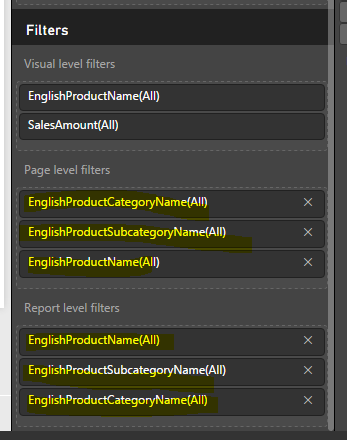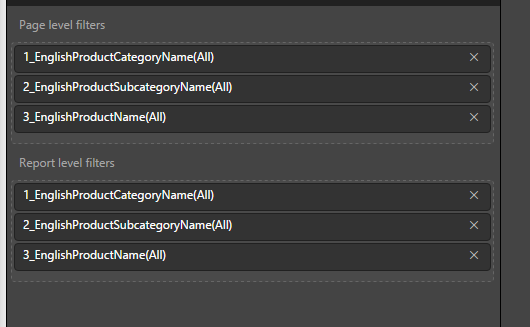- Power BI forums
- Updates
- News & Announcements
- Get Help with Power BI
- Desktop
- Service
- Report Server
- Power Query
- Mobile Apps
- Developer
- DAX Commands and Tips
- Custom Visuals Development Discussion
- Health and Life Sciences
- Power BI Spanish forums
- Translated Spanish Desktop
- Power Platform Integration - Better Together!
- Power Platform Integrations (Read-only)
- Power Platform and Dynamics 365 Integrations (Read-only)
- Training and Consulting
- Instructor Led Training
- Dashboard in a Day for Women, by Women
- Galleries
- Community Connections & How-To Videos
- COVID-19 Data Stories Gallery
- Themes Gallery
- Data Stories Gallery
- R Script Showcase
- Webinars and Video Gallery
- Quick Measures Gallery
- 2021 MSBizAppsSummit Gallery
- 2020 MSBizAppsSummit Gallery
- 2019 MSBizAppsSummit Gallery
- Events
- Ideas
- Custom Visuals Ideas
- Issues
- Issues
- Events
- Upcoming Events
- Community Blog
- Power BI Community Blog
- Custom Visuals Community Blog
- Community Support
- Community Accounts & Registration
- Using the Community
- Community Feedback
Register now to learn Fabric in free live sessions led by the best Microsoft experts. From Apr 16 to May 9, in English and Spanish.
- Power BI forums
- Forums
- Get Help with Power BI
- Desktop
- Re: Report Level Filters' Sequence
- Subscribe to RSS Feed
- Mark Topic as New
- Mark Topic as Read
- Float this Topic for Current User
- Bookmark
- Subscribe
- Printer Friendly Page
- Mark as New
- Bookmark
- Subscribe
- Mute
- Subscribe to RSS Feed
- Permalink
- Report Inappropriate Content
Report Level Filters' Sequence
Hi,
I have 3 report filters named as "Zone" -- "Region" -- "Branch". This is also a hierarchy sequence and branch is the least level.
But on Filter Section these are appearing as Branch--Region--Zone.. (by default alphabetically)
Users are getting issues. They supposed to select first Zone then filtered Region and then branch .. instead of selecting branch first.
do we have any property or any work around to get rid of.
Solved! Go to Solution.
- Mark as New
- Bookmark
- Subscribe
- Mute
- Subscribe to RSS Feed
- Permalink
- Report Inappropriate Content
Hi there,
I'm using this workaround:
Instead of writing "1_" or "2_" before name of the filtered metric, use certain number of spaces (" "). The higher you need the filter, the more spaces, e.g.:
" Zone"
" Region"
"Branch"
The spaces stays, but they're not shown neither on the right field menu, nor in filters.
The same works when you need to sort legend in visuals.
It's weird, but it works.
Štěpán
- Mark as New
- Bookmark
- Subscribe
- Mute
- Subscribe to RSS Feed
- Permalink
- Report Inappropriate Content
Hi there,
I'm using this workaround:
Instead of writing "1_" or "2_" before name of the filtered metric, use certain number of spaces (" "). The higher you need the filter, the more spaces, e.g.:
" Zone"
" Region"
"Branch"
The spaces stays, but they're not shown neither on the right field menu, nor in filters.
The same works when you need to sort legend in visuals.
It's weird, but it works.
Štěpán
- Mark as New
- Bookmark
- Subscribe
- Mute
- Subscribe to RSS Feed
- Permalink
- Report Inappropriate Content
Hello,
I followd this trick and it was working fine but from few days it is not working in Power BI service. The spaces were replicating in Power BI service. Do you have any other work around for this?
Thanks in advance,
Srikanth
- Mark as New
- Bookmark
- Subscribe
- Mute
- Subscribe to RSS Feed
- Permalink
- Report Inappropriate Content
Ohhh Yes, it is working..
thanks for this trick..
- Mark as New
- Bookmark
- Subscribe
- Mute
- Subscribe to RSS Feed
- Permalink
- Report Inappropriate Content
Hi there,
I'm using this workaround:
Instead of writing "1_" or "2_" before name of the filtered metric, use certain number of spaces (" "). The higher you need the filter, the more spaces, e.g.:
" Zone"
" Region"
"Branch"
The spaces stays, but they're not shown neither on the right field menu, nor in filters.
The same works when you need to sort legend in visuals.
It's weird, but it works.
Štěpán
- Mark as New
- Bookmark
- Subscribe
- Mute
- Subscribe to RSS Feed
- Permalink
- Report Inappropriate Content
Hi there,
You can create the hierarchy in Hierarchial slicers visual that can be downloaded at PowerBI Visuals site. and then use the sync slicer functionality for mimicking report level or page level filter sync.
Thanks & Regards,
Bhavesh
Bhavesh
Love the Self Service BI.
Please use the 'Mark as answer' link to mark a post that answers your question. If you find a reply helpful, please remember to give Kudos.
- Mark as New
- Bookmark
- Subscribe
- Mute
- Subscribe to RSS Feed
- Permalink
- Report Inappropriate Content
I am asking for Report Level Filter/ Page Level Filters.
- Mark as New
- Bookmark
- Subscribe
- Mute
- Subscribe to RSS Feed
- Permalink
- Report Inappropriate Content
Hi @Anonymous,
Based on my tested, the filter on Report Level Filters/ Page Level Filters are not sorted by default alphabetically. If you drag a field to filters, it will display on the top, then drag another field into it, it display under the first field.
So in your scenairo, you can delete the fields in filter, and then dralg Zone into filter, then Region, and drag Branch into it. So it will appear as Zone--Region--Branch.
Regards,
Charlie Liao
- Mark as New
- Bookmark
- Subscribe
- Mute
- Subscribe to RSS Feed
- Permalink
- Report Inappropriate Content
@v-caliao-msft Just save it .. close it and open your .pbix file once again .. you will get alphabetically order.. or you can try after publishing it.
@BhaveshPatel Sir we can not drag and drop hierarchies under Report/Page level filters.
- Mark as New
- Bookmark
- Subscribe
- Mute
- Subscribe to RSS Feed
- Permalink
- Report Inappropriate Content
Hi @Anonymous,
Thank you for your information, now I can reproduce this issue. It seems that this is the defaul setting in Power BI desktop. To workaround this issue, you can rename your hierarchcy name by adding a prefix to them.
If you have any concern on this feature, you can submit your idea on the link below. If this feature was mentioned by mulitple users, product team will consider to add this feature to next release.
https://ideas.powerbi.com/forums/265200-power-bi-i
Regards,
Charlie Liao
- Mark as New
- Bookmark
- Subscribe
- Mute
- Subscribe to RSS Feed
- Permalink
- Report Inappropriate Content
yep I did the same.. but it looks weird.
- Mark as New
- Bookmark
- Subscribe
- Mute
- Subscribe to RSS Feed
- Permalink
- Report Inappropriate Content
Hi,
I have 3 report filters named as "Zone" --"Region"-- "Branch". This is also a hierarchy sequence and branch is the least level.
But on Filter Section these are appearing as Branch--Region--Zone.. (by default alphabetically)
Users are getting issues. They supposed to select first Zone then filtered Region and then branch .. instead of selecting branch first.
do we have any property or any work around to get rid of.
- Mark as New
- Bookmark
- Subscribe
- Mute
- Subscribe to RSS Feed
- Permalink
- Report Inappropriate Content
@Anonymous I can reproduce your issue. I don't think currently there is a way to sort filters on the filters pane. You may have to use some alternatives such as use combination of slicers / filters, just slicers. One way I can think is to have three slicers on the report with Zone at top and have an arrow that shows next slicer and arrow to show third slicer. Also you can submit it as an idea to sort filters.
Helpful resources

Microsoft Fabric Learn Together
Covering the world! 9:00-10:30 AM Sydney, 4:00-5:30 PM CET (Paris/Berlin), 7:00-8:30 PM Mexico City

Power BI Monthly Update - April 2024
Check out the April 2024 Power BI update to learn about new features.

| User | Count |
|---|---|
| 114 | |
| 100 | |
| 75 | |
| 73 | |
| 49 |
| User | Count |
|---|---|
| 145 | |
| 109 | |
| 109 | |
| 90 | |
| 64 |