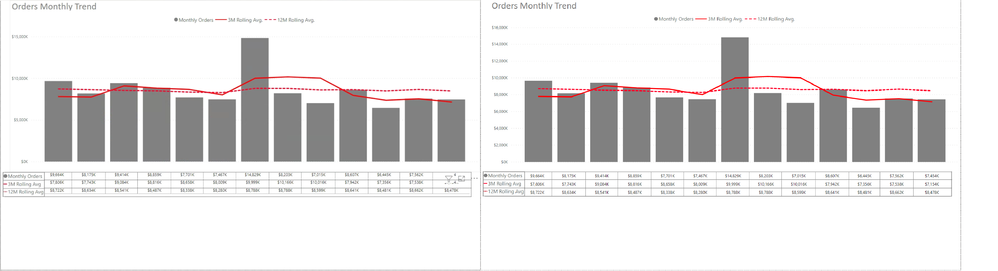- Power BI forums
- Updates
- News & Announcements
- Get Help with Power BI
- Desktop
- Service
- Report Server
- Power Query
- Mobile Apps
- Developer
- DAX Commands and Tips
- Custom Visuals Development Discussion
- Health and Life Sciences
- Power BI Spanish forums
- Translated Spanish Desktop
- Power Platform Integration - Better Together!
- Power Platform Integrations (Read-only)
- Power Platform and Dynamics 365 Integrations (Read-only)
- Training and Consulting
- Instructor Led Training
- Dashboard in a Day for Women, by Women
- Galleries
- Community Connections & How-To Videos
- COVID-19 Data Stories Gallery
- Themes Gallery
- Data Stories Gallery
- R Script Showcase
- Webinars and Video Gallery
- Quick Measures Gallery
- 2021 MSBizAppsSummit Gallery
- 2020 MSBizAppsSummit Gallery
- 2019 MSBizAppsSummit Gallery
- Events
- Ideas
- Custom Visuals Ideas
- Issues
- Issues
- Events
- Upcoming Events
- Community Blog
- Power BI Community Blog
- Custom Visuals Community Blog
- Community Support
- Community Accounts & Registration
- Using the Community
- Community Feedback
Register now to learn Fabric in free live sessions led by the best Microsoft experts. From Apr 16 to May 9, in English and Spanish.
- Power BI forums
- Forums
- Get Help with Power BI
- Desktop
- Re: Report Formatting changes when opening on anth...
- Subscribe to RSS Feed
- Mark Topic as New
- Mark Topic as Read
- Float this Topic for Current User
- Bookmark
- Subscribe
- Printer Friendly Page
- Mark as New
- Bookmark
- Subscribe
- Mute
- Subscribe to RSS Feed
- Permalink
- Report Inappropriate Content
Report Formatting changes when opening on anther computer
I have created a power BI dashboard, really it is just a simple graph to track orders. The data behind the scenes does not matter to much for this question.
What ends up happening is when I hand this report off to anther individual, for them to open in power BI, the report does some... reformatting. I am not sure why. On the left side of the screenshot below is when it opens on anther users computer, and on the right side is when I open it on the computer I created it on. The two big changes are as follows
1)The number scaling on the side of the graph changes
2) the fake "Bolded" lines become misaligned with the data matrix I had them placed over. Or from what i can tell, the cells in the data matrix shrink in size, vertically, when opened on anther PC. Actully it looks like the datamatrix is up 7 pixels higher when opened on a new computer. However, when checking the y location and comparing both are the same at 411
Note: The right side looks a little bit pixelated because I had to increase the size of it just a hair in paint after taking the screen shot.
Any idea why this may be occuring?
- Mark as New
- Bookmark
- Subscribe
- Mute
- Subscribe to RSS Feed
- Permalink
- Report Inappropriate Content
Hello!
This might be a year too late but if someone is facing this issue I managed to find the culprit. I had the exact same issue of rows becoming thicker in the published services report than in the desktop view of the same report making other objects on top of visuals not line up properly. For us we noticed this had to do with the default zoom settings of certain display monitors. For any monitor with 100% zoom the report displayed incorrectly, but with any zoom setting higher than 100% the issue was resolved.
Go to "Display Settings" --> Choose the appropriate monitor --> "Scale and Layout" --> "Change the size of texts, apps and other items" to something greater than or equal to 125%. Finally, refresh the Power BI report.This worked for us and I hope someone can find this helpful!
Please visit the Idea and vote for this bug to be fixed by Microsoft: https://ideas.powerbi.com/ideas/idea/?ideaid=7afcf7f6-757c-ed11-a76e-281878de4cfd
- Mark as New
- Bookmark
- Subscribe
- Mute
- Subscribe to RSS Feed
- Permalink
- Report Inappropriate Content
Hi @Anonymous ,
Is this a problem in desktop or service? Try to make the user's desktop version consistent, and check the pbix file again to see if the problem still exists.
Best Regards,
Liang
If this post helps, then please consider Accept it as the solution to help the other members find it more quickly.
- Mark as New
- Bookmark
- Subscribe
- Mute
- Subscribe to RSS Feed
- Permalink
- Report Inappropriate Content
Pixel perfect rendering is not guaranteed on Power BI Desktop or Service. If you want that you need to use paginated reports.
The number scaling part is more interesting, but it may depend on the difference in locale settings between your two computers.
Helpful resources

Microsoft Fabric Learn Together
Covering the world! 9:00-10:30 AM Sydney, 4:00-5:30 PM CET (Paris/Berlin), 7:00-8:30 PM Mexico City

Power BI Monthly Update - April 2024
Check out the April 2024 Power BI update to learn about new features.

| User | Count |
|---|---|
| 109 | |
| 99 | |
| 77 | |
| 66 | |
| 54 |
| User | Count |
|---|---|
| 144 | |
| 104 | |
| 102 | |
| 87 | |
| 64 |