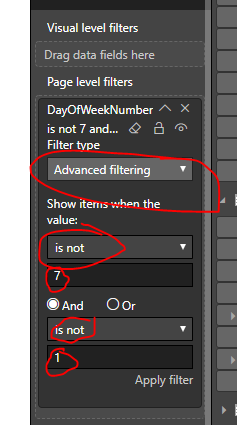- Power BI forums
- Updates
- News & Announcements
- Get Help with Power BI
- Desktop
- Service
- Report Server
- Power Query
- Mobile Apps
- Developer
- DAX Commands and Tips
- Custom Visuals Development Discussion
- Health and Life Sciences
- Power BI Spanish forums
- Translated Spanish Desktop
- Power Platform Integration - Better Together!
- Power Platform Integrations (Read-only)
- Power Platform and Dynamics 365 Integrations (Read-only)
- Training and Consulting
- Instructor Led Training
- Dashboard in a Day for Women, by Women
- Galleries
- Community Connections & How-To Videos
- COVID-19 Data Stories Gallery
- Themes Gallery
- Data Stories Gallery
- R Script Showcase
- Webinars and Video Gallery
- Quick Measures Gallery
- 2021 MSBizAppsSummit Gallery
- 2020 MSBizAppsSummit Gallery
- 2019 MSBizAppsSummit Gallery
- Events
- Ideas
- Custom Visuals Ideas
- Issues
- Issues
- Events
- Upcoming Events
- Community Blog
- Power BI Community Blog
- Custom Visuals Community Blog
- Community Support
- Community Accounts & Registration
- Using the Community
- Community Feedback
Register now to learn Fabric in free live sessions led by the best Microsoft experts. From Apr 16 to May 9, in English and Spanish.
- Power BI forums
- Forums
- Get Help with Power BI
- Desktop
- Report Contracted Hours split by Date
- Subscribe to RSS Feed
- Mark Topic as New
- Mark Topic as Read
- Float this Topic for Current User
- Bookmark
- Subscribe
- Printer Friendly Page
- Mark as New
- Bookmark
- Subscribe
- Mute
- Subscribe to RSS Feed
- Permalink
- Report Inappropriate Content
Report Contracted Hours split by Date
Hi all,
I am struggling somewhat with a data model which I have tried to simplify for this query.
2 DIM Tables:
Employees - 1 record per employee
EmployeeID - Unique ID
SiteKey - Code of where they work
Employee Name
Weekly Hours - Their contracted hours per week (eg: 40, 20 etc)
Resigned Date - The date they left the company if no longer employed.
Sites - 1 record per Site
SiteKey
Site - Desciption of the location
2 FACT tables:
Absence
EmployeeID
AbsenceDate
AbsenceType (Holiday or Sick)
AbsenceHours
Sickness
EmployeeID
SicknessDate
SicknessHours
So far I have related the above 4 tables and also included a Date table, joining to Absense and Sickness on Date. I can therefore plot a chart showing Sickness and Absence by Date and also filter by Employee or Site.
Bits I am struggling with!
1, I need to report the number of hours assumed worked by Date, based on each employees WeeklyHours. We are happy to divide their weekly hours by 5 to get a Daily Hours measure. However this should only be reported against Monday to Fridays and ignoring Saturdays and Sundays. As WeeklyHours are only stored in my Employee DIM table, I need to find a way to relate this with Date.
2, I have added a slicer on Absence Type, so we can just look at Holidays, however dates with Sickness and no holidays remain, as Absence isn't related with Sickness. How can I get around this?
3, The last issue I have spotted (for now!) is that I also need to stop an Employee's Daily Hours (point 1), from the date which they might have left the company (Resigned Date).
I have uploaded my simplified and non formatted pbix to Dropbox. Any help greatly appreciated!
https://www.dropbox.com/s/nmdo7th669jkfpg/Report%20Contracted%20Hours%20Split%20by%20Date.pbix?dl=0
Mark
- Mark as New
- Bookmark
- Subscribe
- Mute
- Subscribe to RSS Feed
- Permalink
- Report Inappropriate Content
Hi @MarkSL ,
Could you have tried with the filters? For example, you could use the page filters for your DayOfWeekNumber with below condition:
It will filter all data without sunday and saturday for your page.
Regards,
Daniel He
If this post helps, then please consider Accept it as the solution to help the other members find it more quickly.
- Mark as New
- Bookmark
- Subscribe
- Mute
- Subscribe to RSS Feed
- Permalink
- Report Inappropriate Content
Hi @MarkSL ,
Could you have tried with the filters? For example, you could use the page filters for your DayOfWeekNumber with below condition:
It will filter all data without sunday and saturday for your page.
Regards,
Daniel He
If this post helps, then please consider Accept it as the solution to help the other members find it more quickly.
Helpful resources

Microsoft Fabric Learn Together
Covering the world! 9:00-10:30 AM Sydney, 4:00-5:30 PM CET (Paris/Berlin), 7:00-8:30 PM Mexico City

Power BI Monthly Update - April 2024
Check out the April 2024 Power BI update to learn about new features.

| User | Count |
|---|---|
| 114 | |
| 97 | |
| 86 | |
| 70 | |
| 62 |
| User | Count |
|---|---|
| 151 | |
| 120 | |
| 103 | |
| 87 | |
| 68 |