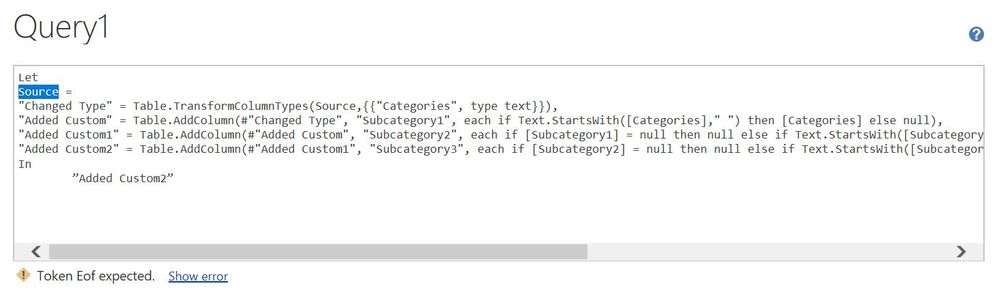- Power BI forums
- Updates
- News & Announcements
- Get Help with Power BI
- Desktop
- Service
- Report Server
- Power Query
- Mobile Apps
- Developer
- DAX Commands and Tips
- Custom Visuals Development Discussion
- Health and Life Sciences
- Power BI Spanish forums
- Translated Spanish Desktop
- Power Platform Integration - Better Together!
- Power Platform Integrations (Read-only)
- Power Platform and Dynamics 365 Integrations (Read-only)
- Training and Consulting
- Instructor Led Training
- Dashboard in a Day for Women, by Women
- Galleries
- Community Connections & How-To Videos
- COVID-19 Data Stories Gallery
- Themes Gallery
- Data Stories Gallery
- R Script Showcase
- Webinars and Video Gallery
- Quick Measures Gallery
- 2021 MSBizAppsSummit Gallery
- 2020 MSBizAppsSummit Gallery
- 2019 MSBizAppsSummit Gallery
- Events
- Ideas
- Custom Visuals Ideas
- Issues
- Issues
- Events
- Upcoming Events
- Community Blog
- Power BI Community Blog
- Custom Visuals Community Blog
- Community Support
- Community Accounts & Registration
- Using the Community
- Community Feedback
Register now to learn Fabric in free live sessions led by the best Microsoft experts. From Apr 16 to May 9, in English and Spanish.
- Power BI forums
- Forums
- Get Help with Power BI
- Desktop
- Re: Replacing records with specific number of lead...
- Subscribe to RSS Feed
- Mark Topic as New
- Mark Topic as Read
- Float this Topic for Current User
- Bookmark
- Subscribe
- Printer Friendly Page
- Mark as New
- Bookmark
- Subscribe
- Mute
- Subscribe to RSS Feed
- Permalink
- Report Inappropriate Content
Replacing records with specific number of leading spaces
Hello, Is it possible to search a record for a specific number of leading spaces and then replace them with a value (null or blank)?
I’m trying to identify which records in a column do NOT start with a space and then replace them with ‘null’ or a blank. I’ve tried several different functions (i.e. Text.At , Text.PositionOf, Text.Start, etc.) that seem like they might work but so far no luck (some of it, I admit, is my lack of proper syntax).
The second step will be applying that same logic (hopefully) to identify records with 4 leading spaces and change their value to null or blanks. I also tried using REPLACE VALUES using " ?*" (that's four blanks (bbbb?*)) but no luck.
The diagram hopefully explains my goal to use this same logic to further parse the original column.
Thanks in advance for any help.
Solved! Go to Solution.
- Mark as New
- Bookmark
- Subscribe
- Mute
- Subscribe to RSS Feed
- Permalink
- Report Inappropriate Content
Hi @Anonymous
Here is how you can distinguish between 4 and 8 leading spaces
Try this Column
Sub Category 2 =
SWITCH (
TRUE (),
LEFT ( FoodTable[SubCategory 1], 5 ) = " ", FoodTable[SubCategory 1],
LEFT ( FoodTable[SubCategory 1], 4 ) = " ", "NULL",
FoodTable[SubCategory 1]
)
Regards
Zubair
Please try my custom visuals
- Mark as New
- Bookmark
- Subscribe
- Mute
- Subscribe to RSS Feed
- Permalink
- Report Inappropriate Content
How about:
let
Source = Table.FromRows(Json.Document(Binary.Decompress(Binary.FromText("TY/BCsIwDIZfJfTsS+igN0EUvJQdsvrrwmozuvr+Kow25PR94YMkBOdVH248BEd0xwuVp4RtF0QDl6K18wXc4VQ0Rk2yC18+UvuS829MKZnXNaGJo6Ez2JTAswHRrYIXw1eZzH2zxAW5sZdtti2nt2Yjhv+z4xc=", BinaryEncoding.Base64), Compression.Deflate)), let _t = ((type text) meta [Serialized.Text = true]) in type table [Categories = _t]),
#"Changed Type" = Table.TransformColumnTypes(Source,{{"Categories", type text}}),
#"Added Custom" = Table.AddColumn(#"Changed Type", "Subcategory1", each if Text.StartsWith([Categories]," ") then [Categories] else null),
#"Added Custom1" = Table.AddColumn(#"Added Custom", "Subcategory2", each if [Subcategory1] = null then null else if Text.StartsWith([Subcategory1], " ") and not Text.StartsWith([Subcategory1], " ") then null else [Subcategory1]),
#"Added Custom2" = Table.AddColumn(#"Added Custom1", "Subcategory3", each if [Subcategory2] = null then null else if Text.StartsWith([Subcategory2], " ") and not Text.StartsWith([Subcategory2], " ") then null else [Subcategory2])
in
#"Added Custom2"
@ me in replies or I'll lose your thread!!!
Instead of a Kudo, please vote for this idea
Become an expert!: Enterprise DNA
External Tools: MSHGQM
YouTube Channel!: Microsoft Hates Greg
Latest book!: The Definitive Guide to Power Query (M)
DAX is easy, CALCULATE makes DAX hard...
- Mark as New
- Bookmark
- Subscribe
- Mute
- Subscribe to RSS Feed
- Permalink
- Report Inappropriate Content
Hi Greg,
Thanks for the help. I'm still new to PBI so I'm probably doing something wrong that's really basic. I've placed your code in a new column, a new measure, and a new query. The column and the measure both give me a syntax error " 'Source' is incorrect...... When I create a new query and use the advanced editor, I get an Eof error
- Mark as New
- Bookmark
- Subscribe
- Mute
- Subscribe to RSS Feed
- Permalink
- Report Inappropriate Content
@Anonymous - The code I pasted was a full Query code. So, start with a Blank Query and then paste in the code in Advanced Editor. I just used Enter Data to create the data and then the other steps built out your splitting logic.
@ me in replies or I'll lose your thread!!!
Instead of a Kudo, please vote for this idea
Become an expert!: Enterprise DNA
External Tools: MSHGQM
YouTube Channel!: Microsoft Hates Greg
Latest book!: The Definitive Guide to Power Query (M)
DAX is easy, CALCULATE makes DAX hard...
- Mark as New
- Bookmark
- Subscribe
- Mute
- Subscribe to RSS Feed
- Permalink
- Report Inappropriate Content
Thanks Greg,
I tried that but got the Eof error. I'll try it again and see if I can get it to work. I have one more day of PBI under my belt now so maybe I'll see what my issue was.
- Mark as New
- Bookmark
- Subscribe
- Mute
- Subscribe to RSS Feed
- Permalink
- Report Inappropriate Content
Hi @Anonymous
Here is how you can distinguish between 4 and 8 leading spaces
Try this Column
Sub Category 2 =
SWITCH (
TRUE (),
LEFT ( FoodTable[SubCategory 1], 5 ) = " ", FoodTable[SubCategory 1],
LEFT ( FoodTable[SubCategory 1], 4 ) = " ", "NULL",
FoodTable[SubCategory 1]
)
Regards
Zubair
Please try my custom visuals
- Mark as New
- Bookmark
- Subscribe
- Mute
- Subscribe to RSS Feed
- Permalink
- Report Inappropriate Content
Hi Zubair,
Thanks again. This worked well and I was able to apply it to each column by adjusting the number of leading spaces in the statement.
BTW, I also found another way to make this work using the GUI. I got lucky and the indentations in my data are consistently based on 4 more spaces with each indentation, For example, I have the following indentations, 0, 4, 8, 12, 16. I was able to Split the column using a Custom delimeter of 4 spaces.
Your solution was good though because now I have a way to adjust to a variety of leading spaces. Thanks!
- Mark as New
- Bookmark
- Subscribe
- Mute
- Subscribe to RSS Feed
- Permalink
- Report Inappropriate Content
Hi @Anonymous
You can use a calculated column in DAX as well
Column = IF ( LEFT ( FoodTable[Categories], 1 ) = " ", "null", FoodTable[Categories] )
Regards
Zubair
Please try my custom visuals
- Mark as New
- Bookmark
- Subscribe
- Mute
- Subscribe to RSS Feed
- Permalink
- Report Inappropriate Content
Thanks Zubair. That works for the first subcategory column but it doesn't look like I can distinguish between 4 leading spaces and 8 leading spaces. I tried changing the number of characters from 1 to a 4 and to an 8 (because it looks like that how you specify the number of leading characters) but it doesn't seem to have an effect.
Helpful resources

Microsoft Fabric Learn Together
Covering the world! 9:00-10:30 AM Sydney, 4:00-5:30 PM CET (Paris/Berlin), 7:00-8:30 PM Mexico City

Power BI Monthly Update - April 2024
Check out the April 2024 Power BI update to learn about new features.

| User | Count |
|---|---|
| 113 | |
| 97 | |
| 79 | |
| 74 | |
| 56 |
| User | Count |
|---|---|
| 145 | |
| 105 | |
| 104 | |
| 90 | |
| 63 |