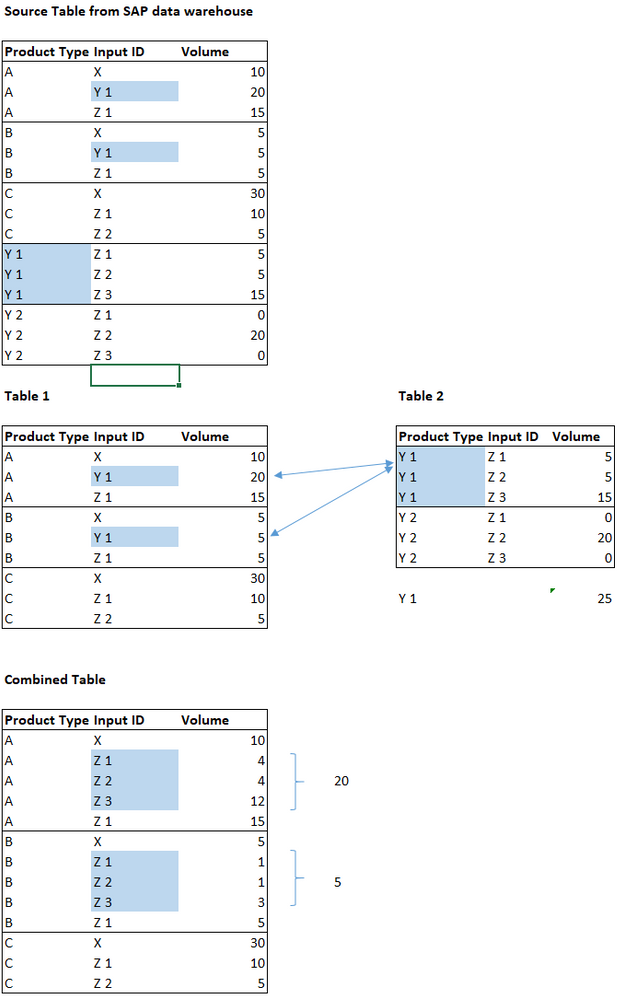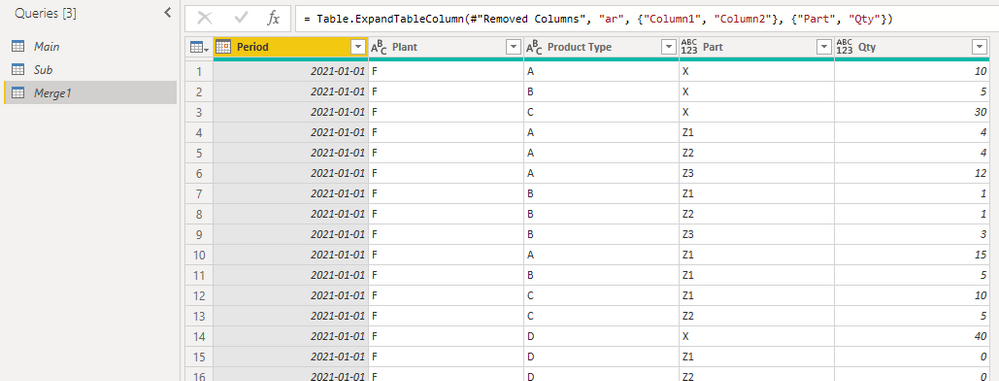- Power BI forums
- Updates
- News & Announcements
- Get Help with Power BI
- Desktop
- Service
- Report Server
- Power Query
- Mobile Apps
- Developer
- DAX Commands and Tips
- Custom Visuals Development Discussion
- Health and Life Sciences
- Power BI Spanish forums
- Translated Spanish Desktop
- Power Platform Integration - Better Together!
- Power Platform Integrations (Read-only)
- Power Platform and Dynamics 365 Integrations (Read-only)
- Training and Consulting
- Instructor Led Training
- Dashboard in a Day for Women, by Women
- Galleries
- Community Connections & How-To Videos
- COVID-19 Data Stories Gallery
- Themes Gallery
- Data Stories Gallery
- R Script Showcase
- Webinars and Video Gallery
- Quick Measures Gallery
- 2021 MSBizAppsSummit Gallery
- 2020 MSBizAppsSummit Gallery
- 2019 MSBizAppsSummit Gallery
- Events
- Ideas
- Custom Visuals Ideas
- Issues
- Issues
- Events
- Upcoming Events
- Community Blog
- Power BI Community Blog
- Custom Visuals Community Blog
- Community Support
- Community Accounts & Registration
- Using the Community
- Community Feedback
Register now to learn Fabric in free live sessions led by the best Microsoft experts. From Apr 16 to May 9, in English and Spanish.
- Power BI forums
- Forums
- Get Help with Power BI
- Desktop
- Replacing certain BOM values with Sub-BOM values
- Subscribe to RSS Feed
- Mark Topic as New
- Mark Topic as Read
- Float this Topic for Current User
- Bookmark
- Subscribe
- Printer Friendly Page
- Mark as New
- Bookmark
- Subscribe
- Mute
- Subscribe to RSS Feed
- Permalink
- Report Inappropriate Content
Replacing certain BOM values with Sub-BOM values
Hello together,
I recently started to work more with BI using larger and more complex datasets and now I'm stuck at a problem with a Bill of material.
I have a huge BOM table with montly production volumes, this BOM table also includes a Sub BOM for a part of the inputs into the final product.
One option I was thinking of was to split the main BOM into 2 tables by adding a second query and filter out the main BOM values Sub BOM values vice versa and then try to join both tables.
Ultimately I need a table where the sub BOM quantities have replaced the intermediate product quantity, so I know how much of which input ID quantity ended in which product type in this month, to know the correct input mix.
I was reading through possible approaches but the other BOM problems posted and hierarchy apporaches didn't really helped me.
I'm also unsure if the split in 2 tables is even necessary or if there is a smarter way to do this from the main table already including both datasets.
Appreciate any suggestions and help how to approach or solve this.
Thanks in advance!
Data example:
Main BOM
| Period | Plant | Product Type | Input ID | Volume |
| 01/01/2021 | F | A | X | 10 |
| 01/01/2021 | F | A | Y 1 | 20 |
| 01/01/2021 | F | A | Z 1 | 15 |
| 01/01/2021 | F | B | X | 5 |
| 01/01/2021 | F | B | Y 1 | 5 |
| 01/01/2021 | F | B | Z 1 | 5 |
| 01/01/2021 | F | C | X | 30 |
| 01/01/2021 | F | C | Z 1 | 10 |
| 01/01/2021 | F | C | Z 2 | 5 |
| 01/01/2021 | F | D | X | 40 |
| 01/01/2021 | F | D | Z 1 | 0 |
| 01/01/2021 | F | D | Z 2 | 0 |
| 01/01/2021 | G | A | X | 100 |
| 01/01/2021 | G | A | Y 2 | 250 |
| 01/01/2021 | G | A | Z 1 | 300 |
| 01/02/2021 | F | A | X | 10 |
| 01/02/2021 | F | A | Y 1 | 5 |
| 01/02/2021 | F | A | Z 1 | 15 |
| 01/02/2021 | F | B | X | 5 |
| 01/02/2021 | F | B | Y 1 | 10 |
| 01/02/2021 | F | B | Z 1 | 5 |
| 01/02/2021 | F | C | X | 30 |
| 01/02/2021 | F | C | Z 1 | 10 |
| 01/02/2021 | F | C | Z 2 | 5 |
| 01/02/2021 | F | D | X | 40 |
| 01/02/2021 | F | D | Z 1 | 0 |
| 01/02/2021 | F | D | Z 2 | 0 |
| 01/02/2021 | G | A | X | 150 |
| 01/02/2021 | G | A | Y 2 | 10 |
| 01/02/2021 | G | A | Z 1 | 200 |
Sub BOM
| Period | Plant | Product ID | Input ID | Volume |
| 01/01/2021 | F | Y 1 | Z 1 | 5 |
| 01/01/2021 | F | Y 1 | Z 2 | 5 |
| 01/01/2021 | F | Y 1 | Z 3 | 15 |
| 01/01/2021 | F | Y 3 | Z 1 | 0 |
| 01/01/2021 | F | Y 3 | Z 2 | 20 |
| 01/01/2021 | F | Y 3 | Z 3 | 0 |
| 01/01/2021 | G | Y 2 | Z 1 | 0 |
| 01/01/2021 | G | Y 2 | Z 2 | 250 |
| 01/01/2021 | G | Y 2 | Z 3 | 0 |
| 01/02/2021 | F | Y 1 | Z 1 | 5 |
| 01/02/2021 | F | Y 1 | Z 2 | 5 |
| 01/02/2021 | F | Y 1 | Z 3 | 5 |
| 01/02/2021 | F | Y 3 | Z 1 | 0 |
| 01/02/2021 | F | Y 3 | Z 2 | 20 |
| 01/02/2021 | F | Y 3 | Z 3 | 0 |
| 01/02/2021 | G | Y 2 | Z 1 | 0 |
| 01/02/2021 | G | Y 2 | Z 2 | 10 |
| 01/02/2021 | G | Y 2 | Z 3 | 0 |
Solved! Go to Solution.
- Mark as New
- Bookmark
- Subscribe
- Mute
- Subscribe to RSS Feed
- Permalink
- Report Inappropriate Content
@Slipper , you may want to merge BOM tables and replace relative rows,
| Thanks to the great efforts by MS engineers to simplify syntax of DAX! Most beginners are SUCCESSFULLY MISLED to think that they could easily master DAX; but it turns out that the intricacy of the most frequently used RANKX() is still way beyond their comprehension! |
DAX is simple, but NOT EASY! |
- Mark as New
- Bookmark
- Subscribe
- Mute
- Subscribe to RSS Feed
- Permalink
- Report Inappropriate Content
@Slipper , you may want to merge BOM tables and replace relative rows,
| Thanks to the great efforts by MS engineers to simplify syntax of DAX! Most beginners are SUCCESSFULLY MISLED to think that they could easily master DAX; but it turns out that the intricacy of the most frequently used RANKX() is still way beyond their comprehension! |
DAX is simple, but NOT EASY! |
- Mark as New
- Bookmark
- Subscribe
- Mute
- Subscribe to RSS Feed
- Permalink
- Report Inappropriate Content
Thanks a lot, that's exactly what I needed and it worked well with the original data!
Helpful resources

Microsoft Fabric Learn Together
Covering the world! 9:00-10:30 AM Sydney, 4:00-5:30 PM CET (Paris/Berlin), 7:00-8:30 PM Mexico City

Power BI Monthly Update - April 2024
Check out the April 2024 Power BI update to learn about new features.

| User | Count |
|---|---|
| 112 | |
| 97 | |
| 78 | |
| 68 | |
| 55 |
| User | Count |
|---|---|
| 145 | |
| 105 | |
| 104 | |
| 90 | |
| 63 |