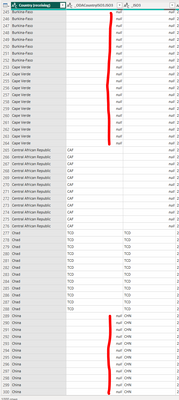- Power BI forums
- Updates
- News & Announcements
- Get Help with Power BI
- Desktop
- Service
- Report Server
- Power Query
- Mobile Apps
- Developer
- DAX Commands and Tips
- Custom Visuals Development Discussion
- Health and Life Sciences
- Power BI Spanish forums
- Translated Spanish Desktop
- Power Platform Integration - Better Together!
- Power Platform Integrations (Read-only)
- Power Platform and Dynamics 365 Integrations (Read-only)
- Training and Consulting
- Instructor Led Training
- Dashboard in a Day for Women, by Women
- Galleries
- Community Connections & How-To Videos
- COVID-19 Data Stories Gallery
- Themes Gallery
- Data Stories Gallery
- R Script Showcase
- Webinars and Video Gallery
- Quick Measures Gallery
- 2021 MSBizAppsSummit Gallery
- 2020 MSBizAppsSummit Gallery
- 2019 MSBizAppsSummit Gallery
- Events
- Ideas
- Custom Visuals Ideas
- Issues
- Issues
- Events
- Upcoming Events
- Community Blog
- Power BI Community Blog
- Custom Visuals Community Blog
- Community Support
- Community Accounts & Registration
- Using the Community
- Community Feedback
Register now to learn Fabric in free live sessions led by the best Microsoft experts. From Apr 16 to May 9, in English and Spanish.
- Power BI forums
- Forums
- Get Help with Power BI
- Desktop
- Replace value in one column based on text in anoth...
- Subscribe to RSS Feed
- Mark Topic as New
- Mark Topic as Read
- Float this Topic for Current User
- Bookmark
- Subscribe
- Printer Friendly Page
- Mark as New
- Bookmark
- Subscribe
- Mute
- Subscribe to RSS Feed
- Permalink
- Report Inappropriate Content
Replace value in one column based on text in another column , same row
I'm an M language beginner, and don't quite follow how to replace values. I've seen other suggestions in the community for similar issues but not quite what I need.
Here is the scenario, I have a series of data with Country, ODACountryISO3, _ISO3. As you can see in red, I am missing values for the middle column. I am also missing values in the _ISO3 column. I need to manually clean this up such that I only use the ODACountryISO3 information for my map.
I need to tell Power Query where it sees a null in ODACountryISO3, look for a specific country name, and replace the null with a specific code. So, if null in ODACountryISO3 AND Country(receiving) is China, replace the null with CHN. I need to do this for about 20 scenarios.
What is the best way to go about this? I prefer doing this in PowerQuery rather than in the raw data for a number of reasons.
Thank you to this community for all the help!
- Mark as New
- Bookmark
- Subscribe
- Mute
- Subscribe to RSS Feed
- Permalink
- Report Inappropriate Content
A few different ways to do this sort of thing.
Most solutions in Power Query add columns and then remove columns rather than in-place replacement so you could add a custom column and hardcode all the cases: (as in your example)
if null in ODACountryISO3 AND Country(receiving) is China, replace the null with CHN else
if ....
or merge with a table which holds all the correct codes
or look up the values in the master table, possibly using Table.SelectRows
- Mark as New
- Bookmark
- Subscribe
- Mute
- Subscribe to RSS Feed
- Permalink
- Report Inappropriate Content
Thanks, the reason I have two separate ISO3 columns is because neither are complete, and in some cases, null is in both columns. Thank you for explaining the basic concept of "add column" and "remove column" in M... it helps put things in perspective. I'll see if I should find a better way of merging the data at the outset. Country names are terrible Keys for left inner joins/merges.
Helpful resources

Microsoft Fabric Learn Together
Covering the world! 9:00-10:30 AM Sydney, 4:00-5:30 PM CET (Paris/Berlin), 7:00-8:30 PM Mexico City

Power BI Monthly Update - April 2024
Check out the April 2024 Power BI update to learn about new features.

| User | Count |
|---|---|
| 109 | |
| 98 | |
| 80 | |
| 64 | |
| 57 |
| User | Count |
|---|---|
| 145 | |
| 111 | |
| 92 | |
| 84 | |
| 66 |