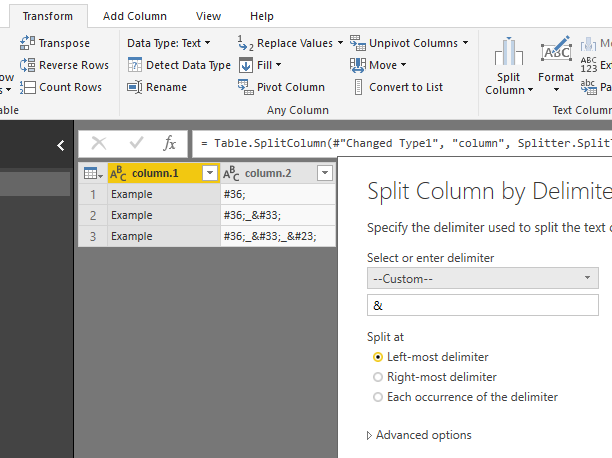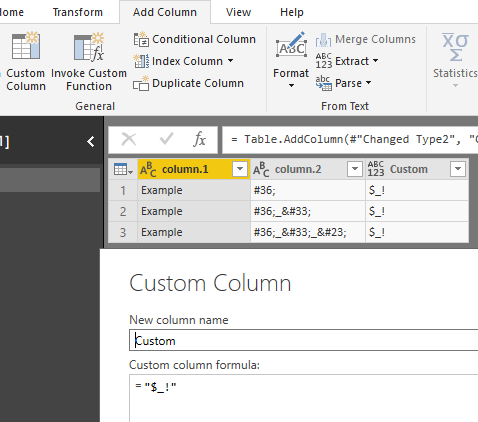- Power BI forums
- Updates
- News & Announcements
- Get Help with Power BI
- Desktop
- Service
- Report Server
- Power Query
- Mobile Apps
- Developer
- DAX Commands and Tips
- Custom Visuals Development Discussion
- Health and Life Sciences
- Power BI Spanish forums
- Translated Spanish Desktop
- Power Platform Integration - Better Together!
- Power Platform Integrations (Read-only)
- Power Platform and Dynamics 365 Integrations (Read-only)
- Training and Consulting
- Instructor Led Training
- Dashboard in a Day for Women, by Women
- Galleries
- Community Connections & How-To Videos
- COVID-19 Data Stories Gallery
- Themes Gallery
- Data Stories Gallery
- R Script Showcase
- Webinars and Video Gallery
- Quick Measures Gallery
- 2021 MSBizAppsSummit Gallery
- 2020 MSBizAppsSummit Gallery
- 2019 MSBizAppsSummit Gallery
- Events
- Ideas
- Custom Visuals Ideas
- Issues
- Issues
- Events
- Upcoming Events
- Community Blog
- Power BI Community Blog
- Custom Visuals Community Blog
- Community Support
- Community Accounts & Registration
- Using the Community
- Community Feedback
Register now to learn Fabric in free live sessions led by the best Microsoft experts. From Apr 16 to May 9, in English and Spanish.
- Power BI forums
- Forums
- Get Help with Power BI
- Desktop
- Re: Replace Values
- Subscribe to RSS Feed
- Mark Topic as New
- Mark Topic as Read
- Float this Topic for Current User
- Bookmark
- Subscribe
- Printer Friendly Page
- Mark as New
- Bookmark
- Subscribe
- Mute
- Subscribe to RSS Feed
- Permalink
- Report Inappropriate Content
Replace Values
Hello,
I have values in a column like the following:
"Example$_!"
The "&#<digits>;" are HTML codes that needs to be decoded.
In the example, the result string must be:
"Example$_!"
The HTML codes can be of course any valid code.
I have already a Web Query with the list of code and its equivalent character.
What is the best way to do the decoding in my case and replace the values with Power Query?
Thanks!
Jonathan
Solved! Go to Solution.
- Mark as New
- Bookmark
- Subscribe
- Mute
- Subscribe to RSS Feed
- Permalink
- Report Inappropriate Content
Hi @Anonymous,
In this case, the best solution will be a recursive custom function in Power Query.
1. Create a new blank query and paste below code there:
(InputText as text)=> //Text variable
//Generate a list of consecutive replacements and get only the last value
List.Last(List.Generate(
()=> [ //Set default values for counter and result column
MyText=InputText,
nr = Text.Length(InputText) - Text.Length(Text.Replace(InputText,"&#","#"))
],
each [nr]<>0, //Condition
each [ //Result
MyText =
let
//Get first occurrence of &#<digit>; combination
Code = Number.FromText(Text.BetweenDelimiters([MyText], "&#", ";")),
//Get related text to be replaced to based on result form previous row
TextNew = Table.SelectRows(Dictionary, each [Column1] = Code)[Column2]{0},
//Do replace
Result = Text.Replace([MyText],"&#" & Number.ToText(Code) & ";",TextNew)
in
Result,
nr = Text.Length([MyText]) - Text.Length(Text.Replace([MyText],"&#","#"))
],
each [MyText])
)2. Go to your query with a column to be replaced and then Press menu Add Column -> Invoke Custom Function
Enter a name for the new column and select Function query (from step 1). Then choose a column to be replaced and press OK.

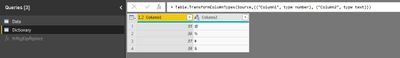
I've learned this approach from Chris Webb's post - https://blog.crossjoin.co.uk/2014/06/25/using-list-generate-to-make-multiple-replacements-of-words-in-text-in-power-query/. Maybe you will find it useful as well.
Regards,
Ruslan
-------------------------------------------------------------------
Did I answer your question? Mark my post as a solution!
- Mark as New
- Bookmark
- Subscribe
- Mute
- Subscribe to RSS Feed
- Permalink
- Report Inappropriate Content
Hi @Anonymous
Is the result string should be:
"Example$_!" for all rows though code string are varies in rows?
If so, follow steps below
Split column
Add custom column
Merge column
Best Regards
Maggie
- Mark as New
- Bookmark
- Subscribe
- Mute
- Subscribe to RSS Feed
- Permalink
- Report Inappropriate Content
The result needs to vary for each row. In fact, the source strings vary, each can have between 0 and n HTML codes of the form "&#<digits>;". Each of these must be replace with their corresponding character.
So unfortunately, your solution won't solve my problem.
Thank you
- Mark as New
- Bookmark
- Subscribe
- Mute
- Subscribe to RSS Feed
- Permalink
- Report Inappropriate Content
In power query under Transform menu, you will have to use Split by Delimiter and Replace Values a few times to get to your wanted result.
If you have different scenarios, meanining you have to apply different steps based on the value, then you could try to duplicate the column then apply the different steps acctodringly.
- Mark as New
- Bookmark
- Subscribe
- Mute
- Subscribe to RSS Feed
- Permalink
- Report Inappropriate Content
Yes, I know I can do it, but I think it won't work if the count of symbols varies on each cell content. Let's say in the first cell I have 2 symbols in the string but on the next I have 3 symbols. If I am not wrong, applying the steps as you described won't solve my problem.
Thanks
- Mark as New
- Bookmark
- Subscribe
- Mute
- Subscribe to RSS Feed
- Permalink
- Report Inappropriate Content
Hi @Anonymous,
In this case, the best solution will be a recursive custom function in Power Query.
1. Create a new blank query and paste below code there:
(InputText as text)=> //Text variable
//Generate a list of consecutive replacements and get only the last value
List.Last(List.Generate(
()=> [ //Set default values for counter and result column
MyText=InputText,
nr = Text.Length(InputText) - Text.Length(Text.Replace(InputText,"&#","#"))
],
each [nr]<>0, //Condition
each [ //Result
MyText =
let
//Get first occurrence of &#<digit>; combination
Code = Number.FromText(Text.BetweenDelimiters([MyText], "&#", ";")),
//Get related text to be replaced to based on result form previous row
TextNew = Table.SelectRows(Dictionary, each [Column1] = Code)[Column2]{0},
//Do replace
Result = Text.Replace([MyText],"&#" & Number.ToText(Code) & ";",TextNew)
in
Result,
nr = Text.Length([MyText]) - Text.Length(Text.Replace([MyText],"&#","#"))
],
each [MyText])
)2. Go to your query with a column to be replaced and then Press menu Add Column -> Invoke Custom Function
Enter a name for the new column and select Function query (from step 1). Then choose a column to be replaced and press OK.

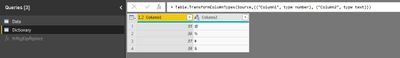
I've learned this approach from Chris Webb's post - https://blog.crossjoin.co.uk/2014/06/25/using-list-generate-to-make-multiple-replacements-of-words-in-text-in-power-query/. Maybe you will find it useful as well.
Regards,
Ruslan
-------------------------------------------------------------------
Did I answer your question? Mark my post as a solution!
- Mark as New
- Bookmark
- Subscribe
- Mute
- Subscribe to RSS Feed
- Permalink
- Report Inappropriate Content
Hi @zoloturu,
You solution worked almost as is. I had to modify the code a little bit. One of the changes is to fix the case where the input string is not containing a HTML code. The function was returning null. Here is below the code of the function I use now. Thanks for the help!
(inputText as text) =>
let
transformed =
List.Last(
List.Generate(
() =>
[
MyText = inputText,
nr = Text.Length(inputText) - Text.Length(Text.Replace(inputText, "&#", "#"))
],
each [nr] <> 0,
each
[
MyText =
let
CodeOnly = Text.BetweenDelimiters([MyText], "&#", ";"),
Code = "&#" & CodeOnly & ";",
TextNew = Table.SelectRows(#"HTML codes", each [Numeric code] = Code)[Char]{0},
Result = Text.Replace([MyText], Code, TextNew)
in
Result,
nr = Text.Length([MyText]) - Text.Length(Text.Replace([MyText], "&#", "#"))
],
each [MyText])),
result = if transformed is null then inputText else transformed
in
result
- Mark as New
- Bookmark
- Subscribe
- Mute
- Subscribe to RSS Feed
- Permalink
- Report Inappropriate Content
Thanks a lot for that superb reply! It sounds really good! I haven't had time to try it yet. I will let you know if it works after.
Thank you
- Mark as New
- Bookmark
- Subscribe
- Mute
- Subscribe to RSS Feed
- Permalink
- Report Inappropriate Content
Hi @Anonymous,
How many such symbols your text cell can contain? Two or a different amount?
Regards,
Ruslan
- Mark as New
- Bookmark
- Subscribe
- Mute
- Subscribe to RSS Feed
- Permalink
- Report Inappropriate Content
Helpful resources

Microsoft Fabric Learn Together
Covering the world! 9:00-10:30 AM Sydney, 4:00-5:30 PM CET (Paris/Berlin), 7:00-8:30 PM Mexico City

Power BI Monthly Update - April 2024
Check out the April 2024 Power BI update to learn about new features.

| User | Count |
|---|---|
| 109 | |
| 98 | |
| 77 | |
| 66 | |
| 54 |
| User | Count |
|---|---|
| 144 | |
| 104 | |
| 101 | |
| 86 | |
| 64 |