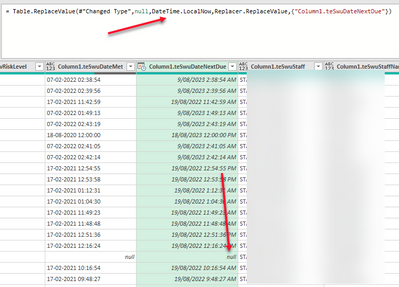- Power BI forums
- Updates
- News & Announcements
- Get Help with Power BI
- Desktop
- Service
- Report Server
- Power Query
- Mobile Apps
- Developer
- DAX Commands and Tips
- Custom Visuals Development Discussion
- Health and Life Sciences
- Power BI Spanish forums
- Translated Spanish Desktop
- Power Platform Integration - Better Together!
- Power Platform Integrations (Read-only)
- Power Platform and Dynamics 365 Integrations (Read-only)
- Training and Consulting
- Instructor Led Training
- Dashboard in a Day for Women, by Women
- Galleries
- Community Connections & How-To Videos
- COVID-19 Data Stories Gallery
- Themes Gallery
- Data Stories Gallery
- R Script Showcase
- Webinars and Video Gallery
- Quick Measures Gallery
- 2021 MSBizAppsSummit Gallery
- 2020 MSBizAppsSummit Gallery
- 2019 MSBizAppsSummit Gallery
- Events
- Ideas
- Custom Visuals Ideas
- Issues
- Issues
- Events
- Upcoming Events
- Community Blog
- Power BI Community Blog
- Custom Visuals Community Blog
- Community Support
- Community Accounts & Registration
- Using the Community
- Community Feedback
Register now to learn Fabric in free live sessions led by the best Microsoft experts. From Apr 16 to May 9, in English and Spanish.
- Power BI forums
- Forums
- Get Help with Power BI
- Desktop
- Re: Replace NULL with today's date
- Subscribe to RSS Feed
- Mark Topic as New
- Mark Topic as Read
- Float this Topic for Current User
- Bookmark
- Subscribe
- Printer Friendly Page
- Mark as New
- Bookmark
- Subscribe
- Mute
- Subscribe to RSS Feed
- Permalink
- Report Inappropriate Content
Replace NULL with today's date
I have a table in Query Editor that is the result of a lookup for an end date scenario. What I'd like to do is replace the null values with today's date.
I think I could create a calculated column on the front-end, but that would duplicate my data in a file that's already pretty large.
So to be clear, I have this:
| ID | Date |
| 123 | 1/1/2019 |
| 234 | (null) |
| 345 | 1/2/2019 |
| 456 | 1/3/2019 |
And I'd like the end result to be this:
| ID | Date |
| 123 | 1/1/2019 |
| 234 | 4/8/2019 |
| 345 | 1/2/2019 |
| 456 | 1/3/2019 |
Where the 4/8/19 dynamically changes every day to match today's date.
Solved! Go to Solution.
- Mark as New
- Bookmark
- Subscribe
- Mute
- Subscribe to RSS Feed
- Permalink
- Report Inappropriate Content
Figured this out.
- In Query Editor, select the column and use Replace Values from the Transform ribbon to replace "null" with "1/1/2019" (quotes not used the dialogue). Hit OK.
- In the Home ribbon, choose Query Editor and find the "Replaced Value" line just created. Power BI will have interpreted 1/1/2019 as #datetime(2019, 1, 1, 0, 0, 0). Replace that string with DateTime.LocalNow() and hit Done.
- Mark as New
- Bookmark
- Subscribe
- Mute
- Subscribe to RSS Feed
- Permalink
- Report Inappropriate Content
Hi wondering if someone can help on the topic above? I've tried the fix but think I'm putting DateTime.LocalNow() in the wrong place as I keep getting an errors in the collum rather than values.
Currently reads:
Table.ReplaceValue(#"Parsed Date","0000-00-00 00:00:00",DateTime.LocalNow(),Replacer.ReplaceValue,{"Column1.closure_date"})
Can anyone tell me what it should read to replace 0000-00-00 00:00:00 with today's date and time please?
Thanks!
- Mark as New
- Bookmark
- Subscribe
- Mute
- Subscribe to RSS Feed
- Permalink
- Report Inappropriate Content
Figured this out.
- In Query Editor, select the column and use Replace Values from the Transform ribbon to replace "null" with "1/1/2019" (quotes not used the dialogue). Hit OK.
- In the Home ribbon, choose Query Editor and find the "Replaced Value" line just created. Power BI will have interpreted 1/1/2019 as #datetime(2019, 1, 1, 0, 0, 0). Replace that string with DateTime.LocalNow() and hit Done.
- Mark as New
- Bookmark
- Subscribe
- Mute
- Subscribe to RSS Feed
- Permalink
- Report Inappropriate Content
I tried same but didn't work for me. Any suggestions?
- Mark as New
- Bookmark
- Subscribe
- Mute
- Subscribe to RSS Feed
- Permalink
- Report Inappropriate Content
How can I get this to give me yesterday's instead of today?
Table.ReplaceValue(#"Replaced Value2",null,DateTime.LocalNow(),Replacer.ReplaceValue,{"End Time"})
- Mark as New
- Bookmark
- Subscribe
- Mute
- Subscribe to RSS Feed
- Permalink
- Report Inappropriate Content
Hi David
I followed your solution but did not see any cells with 2019, 1, 1, 0, 0, 0. Therefore couldn't replace the string with the dateTime.LocalNow() Is there something I did wrong/am missing?
Many thanks
James
- Mark as New
- Bookmark
- Subscribe
- Mute
- Subscribe to RSS Feed
- Permalink
- Report Inappropriate Content
ReplaceDate = IF (DateTable[Date] = blank(), today(), DateTable[Date])
this is in dax. If you don't want to add another column, you may take a look at forum
- Mark as New
- Bookmark
- Subscribe
- Mute
- Subscribe to RSS Feed
- Permalink
- Report Inappropriate Content
Worked like a charm.
Helpful resources

Microsoft Fabric Learn Together
Covering the world! 9:00-10:30 AM Sydney, 4:00-5:30 PM CET (Paris/Berlin), 7:00-8:30 PM Mexico City

Power BI Monthly Update - April 2024
Check out the April 2024 Power BI update to learn about new features.

| User | Count |
|---|---|
| 109 | |
| 96 | |
| 77 | |
| 66 | |
| 53 |
| User | Count |
|---|---|
| 144 | |
| 105 | |
| 102 | |
| 89 | |
| 63 |