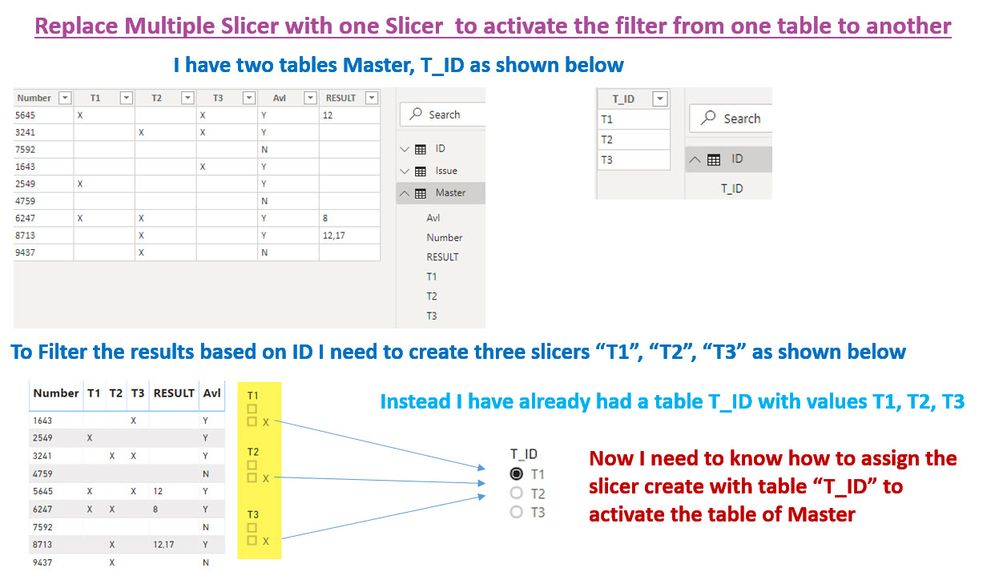- Power BI forums
- Updates
- News & Announcements
- Get Help with Power BI
- Desktop
- Service
- Report Server
- Power Query
- Mobile Apps
- Developer
- DAX Commands and Tips
- Custom Visuals Development Discussion
- Health and Life Sciences
- Power BI Spanish forums
- Translated Spanish Desktop
- Power Platform Integration - Better Together!
- Power Platform Integrations (Read-only)
- Power Platform and Dynamics 365 Integrations (Read-only)
- Training and Consulting
- Instructor Led Training
- Dashboard in a Day for Women, by Women
- Galleries
- Community Connections & How-To Videos
- COVID-19 Data Stories Gallery
- Themes Gallery
- Data Stories Gallery
- R Script Showcase
- Webinars and Video Gallery
- Quick Measures Gallery
- 2021 MSBizAppsSummit Gallery
- 2020 MSBizAppsSummit Gallery
- 2019 MSBizAppsSummit Gallery
- Events
- Ideas
- Custom Visuals Ideas
- Issues
- Issues
- Events
- Upcoming Events
- Community Blog
- Power BI Community Blog
- Custom Visuals Community Blog
- Community Support
- Community Accounts & Registration
- Using the Community
- Community Feedback
Register now to learn Fabric in free live sessions led by the best Microsoft experts. From Apr 16 to May 9, in English and Spanish.
- Power BI forums
- Forums
- Get Help with Power BI
- Desktop
- Re: Replace Multiple Slicer with one Slicer to ac...
- Subscribe to RSS Feed
- Mark Topic as New
- Mark Topic as Read
- Float this Topic for Current User
- Bookmark
- Subscribe
- Printer Friendly Page
- Mark as New
- Bookmark
- Subscribe
- Mute
- Subscribe to RSS Feed
- Permalink
- Report Inappropriate Content
Replace Multiple Slicer with one Slicer to activate the filter from one table to another
Hello,
I need one more help on slicer, find the below snap for your ref.
BR
Mechi 🔧
- Mark as New
- Bookmark
- Subscribe
- Mute
- Subscribe to RSS Feed
- Permalink
- Report Inappropriate Content
Hi @Mechi ,
If the value can only be one of three (T1, T2 or T3).
1. Manually create a table in DAX (answering your other question - I do not know how to transpose column names to a list in DAX 😔😞
Table 2 = DATATABLE("T_ID", STRING, "Index", INTEGER, {{"T1",2}, {"T2", 4}, {"T3", 8}})or add "power of two" values to T_IDs in PQ:
let
Source = Table.FromRows(Json.Document(Binary.Decompress(Binary.FromText("i45WCjFUitUBUkYQylgpNhYA", BinaryEncoding.Base64), Compression.Deflate)), let _t = ((type text) meta [Serialized.Text = true]) in type table [T_ID = _t]),
#"Changed Type" = Table.TransformColumnTypes(Source,{{"T_ID", type text}}),
#"Added Index" = Table.AddIndexColumn(#"Changed Type", "I", 1, 1),
#"Added Custom" = Table.AddColumn(#"Added Index", "Index", each Number.Power([I],2), Int64.Type),
#"Removed Columns" = Table.RemoveColumns(#"Added Custom",{"I"})
in
#"Removed Columns"
2. Add Measure to the T_ID table in DAX (Table2 is your T_ID table):
FilterSet = AVERAGEX('Table 2','Table 2'[Index])
3. Add Measure to the main table (Table = your main table):
IndexSum = AVERAGEX('Table', if ([T1]="X", 2, 0) + if ([T2]="X", 4, 0) + if ([T3]="X", 8, 0))
4. Add another measure to the main table:
Filter =
var FilterID = MAXX('Table', [IndexSum])
return if (FilterID = 0, 0, int(mod(FilterID, [FilterSet] * 2) / [FilterSet]))
5. Add Filter (measure) to your table visual as a filter and set to "is not 0".
6. Add T_ID from the T_IDs table as slicer visual. Switching values in the slicer will change the table.
I have not tested it, but my gut feeling is that this can be modified to an alternative and, possibly, simpler solution:
https://community.powerbi.com/t5/Power-Query/How-to-Use-Slicer-for-Measure-Values/m-p/844449#M28338
Kind regards,
JB
- Mark as New
- Bookmark
- Subscribe
- Mute
- Subscribe to RSS Feed
- Permalink
- Report Inappropriate Content
Please provide sample data to work on
- Mark as New
- Bookmark
- Subscribe
- Mute
- Subscribe to RSS Feed
- Permalink
- Report Inappropriate Content
Hi,
I can't able to upload the files in the forum
Instead if possible you can use this list and paste it in an excel, to load in power bi
| Number | T1 | T2 | T3 | Avl |
| 5645 | X | X | Y | |
| 3241 | X | X | Y | |
| 7592 | N | |||
| 1643 | X | Y | ||
| 2549 | X | Y | ||
| 4759 | N | |||
| 6247 | X | X | Y | |
| 8713 | X | Y | ||
| 9437 | X | N |
| T_ID |
| T1 |
| T2 |
| T3 |
BR
Mechi
- Mark as New
- Bookmark
- Subscribe
- Mute
- Subscribe to RSS Feed
- Permalink
- Report Inappropriate Content
Hi Mechi,
(for some reason I can't reply as a message).
Sorry for the delay. This is a working version of the PBI model:
https://drive.google.com/open?id=1CNPyJM2SsGw2v39x7PuWr5KyK0uM63cu
The magic happens in the measures. The main functionality that you are interested in is in the FilterEx measure.
...
return CONCATENATEx(IndexTable,
var FilterFunc = if (FilterID = 0, 0, int(mod([FilterSet], POWER(2, [Value]) * 2) / POWER(2, [Value])))
var FilterSum = if (FilterID = 0, 0, int(mod([IndexSum], POWER(2, [Value]) * 2) / POWER(2, [Value])))
return if (AND(FilterSum,FilterFunc),if([Value]=1, "T1", if([Value]=2, "T2", "T3"))))
For your formula, you most likely would use SUMX instead of CONCATENATEX and some numbers/formulas instead of "T1", "T2" and "T3".
FilterFunc returns 1 or 0 depending on if the value/column name is selected in the slicer. FilterSum returns 1 or 0 depending on if there is the "X" in the relevant column or not.
If you need to change the number of columns, please add/remove ifs in the IndexSum with Power(2,[Index]). E.g. if ([T4]="X", 16, 0) + if ([T5]="X", 32, 0).
Also, alter the IndexTable in the FilterEx. The second argument of the GENERATESERIES() should be equal to the number of columns.
And, of course, the return if (AND(FilterSum,FilterFunc),if([Value]=1, "T1", if([Value]=2, "T2", "T3")))) bit.
This version works with multiple selections on the slicer.
Please do not hesitate to ask questions. I will have more time closer to the end of this week.
Kind regards,
JB
Helpful resources

Microsoft Fabric Learn Together
Covering the world! 9:00-10:30 AM Sydney, 4:00-5:30 PM CET (Paris/Berlin), 7:00-8:30 PM Mexico City

Power BI Monthly Update - April 2024
Check out the April 2024 Power BI update to learn about new features.

| User | Count |
|---|---|
| 111 | |
| 100 | |
| 80 | |
| 64 | |
| 58 |
| User | Count |
|---|---|
| 148 | |
| 111 | |
| 93 | |
| 84 | |
| 66 |