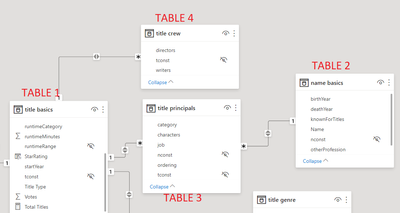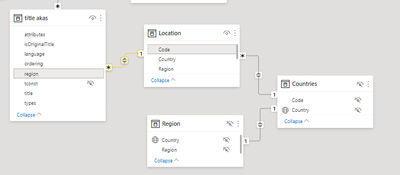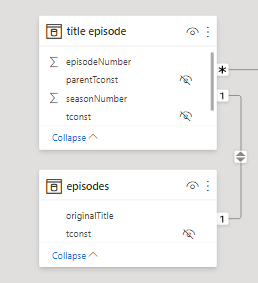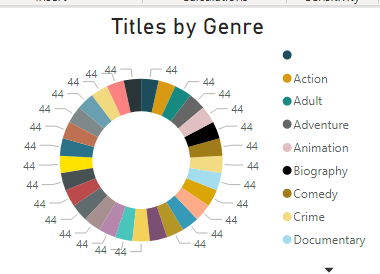- Power BI forums
- Updates
- News & Announcements
- Get Help with Power BI
- Desktop
- Service
- Report Server
- Power Query
- Mobile Apps
- Developer
- DAX Commands and Tips
- Custom Visuals Development Discussion
- Health and Life Sciences
- Power BI Spanish forums
- Translated Spanish Desktop
- Power Platform Integration - Better Together!
- Power Platform Integrations (Read-only)
- Power Platform and Dynamics 365 Integrations (Read-only)
- Training and Consulting
- Instructor Led Training
- Dashboard in a Day for Women, by Women
- Galleries
- Community Connections & How-To Videos
- COVID-19 Data Stories Gallery
- Themes Gallery
- Data Stories Gallery
- R Script Showcase
- Webinars and Video Gallery
- Quick Measures Gallery
- 2021 MSBizAppsSummit Gallery
- 2020 MSBizAppsSummit Gallery
- 2019 MSBizAppsSummit Gallery
- Events
- Ideas
- Custom Visuals Ideas
- Issues
- Issues
- Events
- Upcoming Events
- Community Blog
- Power BI Community Blog
- Custom Visuals Community Blog
- Community Support
- Community Accounts & Registration
- Using the Community
- Community Feedback
Register now to learn Fabric in free live sessions led by the best Microsoft experts. From Apr 16 to May 9, in English and Spanish.
- Power BI forums
- Forums
- Get Help with Power BI
- Desktop
- Replace Index with Values
- Subscribe to RSS Feed
- Mark Topic as New
- Mark Topic as Read
- Float this Topic for Current User
- Bookmark
- Subscribe
- Printer Friendly Page
- Mark as New
- Bookmark
- Subscribe
- Mute
- Subscribe to RSS Feed
- Permalink
- Report Inappropriate Content
Replace Index with Values
Hello guys,
I'd need a hand with the model below. Table 1 shows uniques titles (movies, series, etc.) with its corresponding index "tconst". Table 2, shows uniques Names with its index "nconst". Table 3 shows every title (tconst), a person (nconst) and its role in the title.
Table 4 shows every title (tconst) and its director and writer (both are indexes nconst).
Which would be the best way to make a visual with: a title -> Name (from table 2) of Director -> Name (from table 2) of Writer?
Thanks!!
Solved! Go to Solution.
- Mark as New
- Bookmark
- Subscribe
- Mute
- Subscribe to RSS Feed
- Permalink
- Report Inappropriate Content
That's quite a handful.
This part needs cleaning up. Combine Location,Country and Region into one table, and clean up your "region" terminology. Your title region seems to be different from your geographic region.
Bidirectional 1:1 relationships most of the time mean you should fold the tables into a single table.
I think you have more than two fact tables. In fact (pun intended) you may not have fact tables at all. This gets close to a graph, and frankly is not something Power BI is good at. The Qlik associative model is more suited for such a scenario.
Can you try to formulate the main questions that your report should be answering for your intended audience? That may help to modify the data model in a meaningful way.
- Mark as New
- Bookmark
- Subscribe
- Mute
- Subscribe to RSS Feed
- Permalink
- Report Inappropriate Content
That's quite a handful.
This part needs cleaning up. Combine Location,Country and Region into one table, and clean up your "region" terminology. Your title region seems to be different from your geographic region.
Bidirectional 1:1 relationships most of the time mean you should fold the tables into a single table.
I think you have more than two fact tables. In fact (pun intended) you may not have fact tables at all. This gets close to a graph, and frankly is not something Power BI is good at. The Qlik associative model is more suited for such a scenario.
Can you try to formulate the main questions that your report should be answering for your intended audience? That may help to modify the data model in a meaningful way.
- Mark as New
- Bookmark
- Subscribe
- Mute
- Subscribe to RSS Feed
- Permalink
- Report Inappropriate Content
Many thanks for the help and advice @lbendlin . I modify the questions in order to ease the help of the audience.
- Mark as New
- Bookmark
- Subscribe
- Mute
- Subscribe to RSS Feed
- Permalink
- Report Inappropriate Content
Please post a sample pbix if possible.
- Mark as New
- Bookmark
- Subscribe
- Mute
- Subscribe to RSS Feed
- Permalink
- Report Inappropriate Content
- Mark as New
- Bookmark
- Subscribe
- Mute
- Subscribe to RSS Feed
- Permalink
- Report Inappropriate Content
in a "normal" data model the filter direction is singular, from the 1 table ("dimension") to the * table ("fact").
Can you explain why you chose bidirectional?
- Mark as New
- Bookmark
- Subscribe
- Mute
- Subscribe to RSS Feed
- Permalink
- Report Inappropriate Content
If filter direction is singular, visualizatons are showing totals and not individual quantities for each dimension. See examplen below on genre visual:
Helpful resources

Microsoft Fabric Learn Together
Covering the world! 9:00-10:30 AM Sydney, 4:00-5:30 PM CET (Paris/Berlin), 7:00-8:30 PM Mexico City

Power BI Monthly Update - April 2024
Check out the April 2024 Power BI update to learn about new features.

| User | Count |
|---|---|
| 110 | |
| 95 | |
| 76 | |
| 65 | |
| 51 |
| User | Count |
|---|---|
| 146 | |
| 109 | |
| 106 | |
| 88 | |
| 61 |