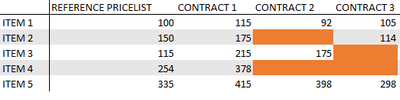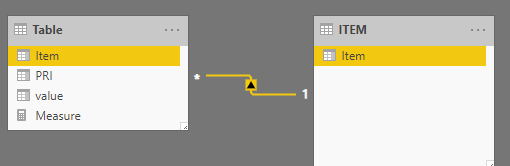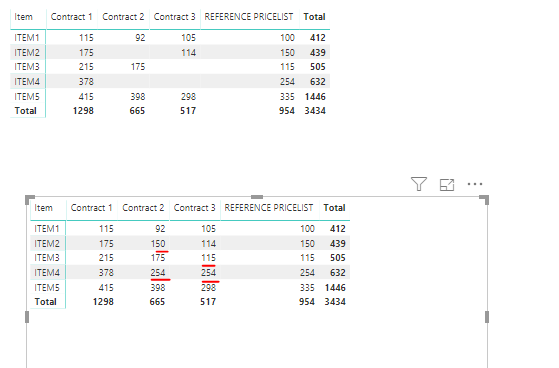- Power BI forums
- Updates
- News & Announcements
- Get Help with Power BI
- Desktop
- Service
- Report Server
- Power Query
- Mobile Apps
- Developer
- DAX Commands and Tips
- Custom Visuals Development Discussion
- Health and Life Sciences
- Power BI Spanish forums
- Translated Spanish Desktop
- Power Platform Integration - Better Together!
- Power Platform Integrations (Read-only)
- Power Platform and Dynamics 365 Integrations (Read-only)
- Training and Consulting
- Instructor Led Training
- Dashboard in a Day for Women, by Women
- Galleries
- Community Connections & How-To Videos
- COVID-19 Data Stories Gallery
- Themes Gallery
- Data Stories Gallery
- R Script Showcase
- Webinars and Video Gallery
- Quick Measures Gallery
- 2021 MSBizAppsSummit Gallery
- 2020 MSBizAppsSummit Gallery
- 2019 MSBizAppsSummit Gallery
- Events
- Ideas
- Custom Visuals Ideas
- Issues
- Issues
- Events
- Upcoming Events
- Community Blog
- Power BI Community Blog
- Custom Visuals Community Blog
- Community Support
- Community Accounts & Registration
- Using the Community
- Community Feedback
Register now to learn Fabric in free live sessions led by the best Microsoft experts. From Apr 16 to May 9, in English and Spanish.
- Power BI forums
- Forums
- Get Help with Power BI
- Desktop
- Replace Blank Value in a Matrix with Related Value...
- Subscribe to RSS Feed
- Mark Topic as New
- Mark Topic as Read
- Float this Topic for Current User
- Bookmark
- Subscribe
- Printer Friendly Page
- Mark as New
- Bookmark
- Subscribe
- Mute
- Subscribe to RSS Feed
- Permalink
- Report Inappropriate Content
Replace Blank Value in a Matrix with Related Value from another table
Dear Community,
I have built a matrix to compare PRICES of a list of ITEMS from REFERENCE PRICELIST with CONTRACT PRICELIST. My challenge is that if the ITEM does not exist in CONTRACT PRICELIST, the matrix cell is blank and I would like to replace the blank with the PRICE from REFERENCE PRICE .
The painful way to fix it, was to insert manually rows in the CONTRACT PRICELISTs in excel for all missing ITEMS with blank PRICE , and then replace the blank with an IF function in BI:
CORRECTED PRICE = IF( ISBLANK( 'CONTRACT PRICELIST'[PRICE]), RELATED( 'REFERENCE PRICELIST'[PRICE]), 'CONTRACT PRICELIST' [PRICE])
The above is working fine if the EXISTING CONTRACT contains a row with the Item and blank price, however does not work if the EXISTING CONTRACT file does not contain the ITEM I am searching for some the REFERENCE PRICELIST.
Manually entering rows in the excel files before loading them is becoming too time consuming. Is there a way to replace those blanks without inserting rows in the excel files?
Solved! Go to Solution.
- Mark as New
- Bookmark
- Subscribe
- Mute
- Subscribe to RSS Feed
- Permalink
- Report Inappropriate Content
Hi @Charlie_Brown ,
Please check the following steps as below.
1. Create a calculated table as below and make it related to the fact table.
ITEM = VALUES('Table'[Item])
2. Create a measure as below.
Measure =
VAR cal =
SUM ( 'Table'[value] )
RETURN
IF (
ISBLANK ( cal ),
CALCULATE (
SUM ( 'Table'[value] ),
FILTER ( ALL ( 'Table' ), 'Table'[PRI] = "REFERENCE PRICELIST" ),
VALUES ( 'ITEM'[Item] )
),
cal
)
If this post helps, then please consider Accept it as the solution to help the others find it more quickly.
- Mark as New
- Bookmark
- Subscribe
- Mute
- Subscribe to RSS Feed
- Permalink
- Report Inappropriate Content
Hi @Charlie_Brown ,
Please check the following steps as below.
1. Create a calculated table as below and make it related to the fact table.
ITEM = VALUES('Table'[Item])
2. Create a measure as below.
Measure =
VAR cal =
SUM ( 'Table'[value] )
RETURN
IF (
ISBLANK ( cal ),
CALCULATE (
SUM ( 'Table'[value] ),
FILTER ( ALL ( 'Table' ), 'Table'[PRI] = "REFERENCE PRICELIST" ),
VALUES ( 'ITEM'[Item] )
),
cal
)
If this post helps, then please consider Accept it as the solution to help the others find it more quickly.
Helpful resources

Microsoft Fabric Learn Together
Covering the world! 9:00-10:30 AM Sydney, 4:00-5:30 PM CET (Paris/Berlin), 7:00-8:30 PM Mexico City

Power BI Monthly Update - April 2024
Check out the April 2024 Power BI update to learn about new features.

| User | Count |
|---|---|
| 109 | |
| 98 | |
| 77 | |
| 66 | |
| 54 |
| User | Count |
|---|---|
| 144 | |
| 104 | |
| 100 | |
| 86 | |
| 64 |