- Power BI forums
- Updates
- News & Announcements
- Get Help with Power BI
- Desktop
- Service
- Report Server
- Power Query
- Mobile Apps
- Developer
- DAX Commands and Tips
- Custom Visuals Development Discussion
- Health and Life Sciences
- Power BI Spanish forums
- Translated Spanish Desktop
- Power Platform Integration - Better Together!
- Power Platform Integrations (Read-only)
- Power Platform and Dynamics 365 Integrations (Read-only)
- Training and Consulting
- Instructor Led Training
- Dashboard in a Day for Women, by Women
- Galleries
- Community Connections & How-To Videos
- COVID-19 Data Stories Gallery
- Themes Gallery
- Data Stories Gallery
- R Script Showcase
- Webinars and Video Gallery
- Quick Measures Gallery
- 2021 MSBizAppsSummit Gallery
- 2020 MSBizAppsSummit Gallery
- 2019 MSBizAppsSummit Gallery
- Events
- Ideas
- Custom Visuals Ideas
- Issues
- Issues
- Events
- Upcoming Events
- Community Blog
- Power BI Community Blog
- Custom Visuals Community Blog
- Community Support
- Community Accounts & Registration
- Using the Community
- Community Feedback
Register now to learn Fabric in free live sessions led by the best Microsoft experts. From Apr 16 to May 9, in English and Spanish.
- Power BI forums
- Forums
- Get Help with Power BI
- Desktop
- Repeating x-axis values
- Subscribe to RSS Feed
- Mark Topic as New
- Mark Topic as Read
- Float this Topic for Current User
- Bookmark
- Subscribe
- Printer Friendly Page
- Mark as New
- Bookmark
- Subscribe
- Mute
- Subscribe to RSS Feed
- Permalink
- Report Inappropriate Content
Repeating x-axis values
I can't figure out why the values on the x-axis of my bullet chart repeat. I have set the min and max axis values at 0 and 5, respectively. Each tick mark should increment by 1 between 0 and 5, yet the axis includes two 1's, two 2's, two 3's, two 4's and two 5's. I am only able to make the duplicates disappear by making the width of the overall chart narrower (to about 75% of its current size).
The values shown on the chart come from 3 separate tables, but the range of data in each of these tables is the same: 0 to 5.
What is going on?
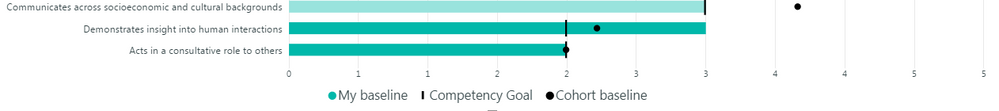
Solved! Go to Solution.
- Mark as New
- Bookmark
- Subscribe
- Mute
- Subscribe to RSS Feed
- Permalink
- Report Inappropriate Content
I am also using bullet chart version 2.1.4.0, but I figured out what was causing the duplicate numbers on the x-axis.
I did not want to display a decimal point on the x-axis values. When I changed the decimal places setting from "Auto" to "0", the value of each tic mark was rounded up to the nearest integer. Since the only way to chance the number of tic marks displayed is by resizing the chart, if I want the chart to fill the entire canvas with a range of 0 to 5, I am stuck with whatever number of tic marks the chart thinks is appropriate - in this case, a mark at every 0.5. It was how I had the x-axis values formatted that was throwing me off.
Thanks for thinking it through with me.
- Mark as New
- Bookmark
- Subscribe
- Mute
- Subscribe to RSS Feed
- Permalink
- Report Inappropriate Content
@mnimmer,
From your screenshot, it seems that you are using Bullet Chart by OKViz. The Bullet Chart works as expected when I drag fields from a single table. Could you please share sample data of your three tables so that I can reproduce?
Regards,
Lydia
If this post helps, then please consider Accept it as the solution to help the other members find it more quickly.
- Mark as New
- Bookmark
- Subscribe
- Mute
- Subscribe to RSS Feed
- Permalink
- Report Inappropriate Content
Thanks for the reply. I've uploaded a trimmed down and anonymized .pbix file that demonstrates the issue.
There has to be a simple fix that I am just overlooking. I appreciate your time!
- Mark as New
- Bookmark
- Subscribe
- Mute
- Subscribe to RSS Feed
- Permalink
- Report Inappropriate Content
@mnimmer,
I have no access to your link.
Regards,
If this post helps, then please consider Accept it as the solution to help the other members find it more quickly.
- Mark as New
- Bookmark
- Subscribe
- Mute
- Subscribe to RSS Feed
- Permalink
- Report Inappropriate Content
- Mark as New
- Bookmark
- Subscribe
- Mute
- Subscribe to RSS Feed
- Permalink
- Report Inappropriate Content
@mnimmer,
What version of bullet chart do you use? I import version 2.1.4 bulletChartByOKViz.pbiviz, and create the visual using your tables, everything works well.
Regards,
If this post helps, then please consider Accept it as the solution to help the other members find it more quickly.
- Mark as New
- Bookmark
- Subscribe
- Mute
- Subscribe to RSS Feed
- Permalink
- Report Inappropriate Content
I am also using bullet chart version 2.1.4.0, but I figured out what was causing the duplicate numbers on the x-axis.
I did not want to display a decimal point on the x-axis values. When I changed the decimal places setting from "Auto" to "0", the value of each tic mark was rounded up to the nearest integer. Since the only way to chance the number of tic marks displayed is by resizing the chart, if I want the chart to fill the entire canvas with a range of 0 to 5, I am stuck with whatever number of tic marks the chart thinks is appropriate - in this case, a mark at every 0.5. It was how I had the x-axis values formatted that was throwing me off.
Thanks for thinking it through with me.
Helpful resources

Microsoft Fabric Learn Together
Covering the world! 9:00-10:30 AM Sydney, 4:00-5:30 PM CET (Paris/Berlin), 7:00-8:30 PM Mexico City

Power BI Monthly Update - April 2024
Check out the April 2024 Power BI update to learn about new features.

| User | Count |
|---|---|
| 107 | |
| 98 | |
| 77 | |
| 66 | |
| 53 |
| User | Count |
|---|---|
| 144 | |
| 104 | |
| 100 | |
| 86 | |
| 64 |


