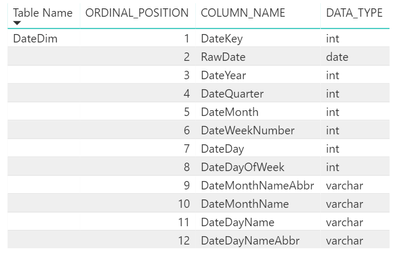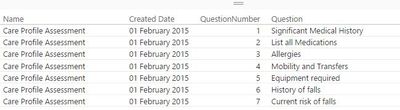- Power BI forums
- Updates
- News & Announcements
- Get Help with Power BI
- Desktop
- Service
- Report Server
- Power Query
- Mobile Apps
- Developer
- DAX Commands and Tips
- Custom Visuals Development Discussion
- Health and Life Sciences
- Power BI Spanish forums
- Translated Spanish Desktop
- Power Platform Integration - Better Together!
- Power Platform Integrations (Read-only)
- Power Platform and Dynamics 365 Integrations (Read-only)
- Training and Consulting
- Instructor Led Training
- Dashboard in a Day for Women, by Women
- Galleries
- Community Connections & How-To Videos
- COVID-19 Data Stories Gallery
- Themes Gallery
- Data Stories Gallery
- R Script Showcase
- Webinars and Video Gallery
- Quick Measures Gallery
- 2021 MSBizAppsSummit Gallery
- 2020 MSBizAppsSummit Gallery
- 2019 MSBizAppsSummit Gallery
- Events
- Ideas
- Custom Visuals Ideas
- Issues
- Issues
- Events
- Upcoming Events
- Community Blog
- Power BI Community Blog
- Custom Visuals Community Blog
- Community Support
- Community Accounts & Registration
- Using the Community
- Community Feedback
Register now to learn Fabric in free live sessions led by the best Microsoft experts. From Apr 16 to May 9, in English and Spanish.
- Power BI forums
- Forums
- Get Help with Power BI
- Desktop
- Repeating rows in a table, show only first row
- Subscribe to RSS Feed
- Mark Topic as New
- Mark Topic as Read
- Float this Topic for Current User
- Bookmark
- Subscribe
- Printer Friendly Page
- Mark as New
- Bookmark
- Subscribe
- Mute
- Subscribe to RSS Feed
- Permalink
- Report Inappropriate Content
Repeating rows in a table, show only first row
In a table visualisation, repeating rows will include the value on every row, such as this:
Here there are 7 questions in a Care Profile Assessment. Repeating 'Care Profile Assessment' on every row is not easy on the eye. In Tableau, 'Care Profile Assessment' will only appear on the first row, and blank out the remaining rows, which makes it easy to read en masse.
Can this be done in Power BI?
Solved! Go to Solution.
- Mark as New
- Bookmark
- Subscribe
- Mute
- Subscribe to RSS Feed
- Permalink
- Report Inappropriate Content
- Mark as New
- Bookmark
- Subscribe
- Mute
- Subscribe to RSS Feed
- Permalink
- Report Inappropriate Content
Please give this response a Thumbs Up if it answered your problem
This is easy to achieve, all you need is a row counter that starts over with each set. If your data does not have a row number you can use, create one.
For this example, we want a data dictionary where the table name is only stated once. Let's use the table INFORMATION_SCHEMA.COLUMNS as an example dataset. The column ORDINAL_POSITION provides an incrementing value, based on the column sequence in the table. Create a new column that will test this value.
TableName = IF(AllTableColumns[ORDINAL_POSITION] = 1, AllTableColumns[TABLE_NAME], BLANK())
Make sure the COLUMN_NAME is set to sort by ORDINAL_POSITION. The end result is seen in the image
- Mark as New
- Bookmark
- Subscribe
- Mute
- Subscribe to RSS Feed
- Permalink
- Report Inappropriate Content
You could create a measure like:
QuestionNumberMin = MIN([QuestionNumber])
And use that in place of your QuestionNumber column.
@ me in replies or I'll lose your thread!!!
Instead of a Kudo, please vote for this idea
Become an expert!: Enterprise DNA
External Tools: MSHGQM
YouTube Channel!: Microsoft Hates Greg
Latest book!: The Definitive Guide to Power Query (M)
DAX is easy, CALCULATE makes DAX hard...
- Mark as New
- Bookmark
- Subscribe
- Mute
- Subscribe to RSS Feed
- Permalink
- Report Inappropriate Content
Sorry I should probably have mentioned that I need to display the answers to every question, which are in a separate column not shown in my original image, like this:
Apologies my first post should have been clearer. So a min won't work, because I need to show the question number and the question itself. So in my example, Name and Created Date' would only appear on the first row alongside QuestionNumber 1.
In Tableau it removes the repeating values automatically.
- Mark as New
- Bookmark
- Subscribe
- Mute
- Subscribe to RSS Feed
- Permalink
- Report Inappropriate Content
- Mark as New
- Bookmark
- Subscribe
- Mute
- Subscribe to RSS Feed
- Permalink
- Report Inappropriate Content
Haha, sometimes the simplist of solutions are the best! How did I not see that... cheers @hohlick!
- Mark as New
- Bookmark
- Subscribe
- Mute
- Subscribe to RSS Feed
- Permalink
- Report Inappropriate Content
Coming in very late on this, but I have tried this solution using the matrix visual and it is not working. Has this visual been updated since the last post here? The matrix wants to make me drill down to the next field, instead of displaying them in different columns. I found a link from a stackoverflow.com post about the same topic. There are a few images near the bottom of the post showing a table and a matrix visualization. I can't get my matrix to look anything like that, but that is exactly what I am trying to do...
- Mark as New
- Bookmark
- Subscribe
- Mute
- Subscribe to RSS Feed
- Permalink
- Report Inappropriate Content
I had the same problem and was able to work through it. Yes, the visualization was changed slightly.
Once you have your values set in the row section of your matrix, go to your visualization. In the upper left, click the drilldown "Expand all down one level in the hierarchy" it is the right-side selection that forks. Click that until you get to the bottom level of what you want to see. Then go to the formatting option for the matrix, under "Row Headers" turn "Stepped layout" off.
That should list your matrix in a table style look while not repeating the valuse of the left side columns.
- Mark as New
- Bookmark
- Subscribe
- Mute
- Subscribe to RSS Feed
- Permalink
- Report Inappropriate Content
Thanks nyland.
its helped me a lot to fix my issue 🙂
Regards,
Vishnu
Helpful resources

Microsoft Fabric Learn Together
Covering the world! 9:00-10:30 AM Sydney, 4:00-5:30 PM CET (Paris/Berlin), 7:00-8:30 PM Mexico City

Power BI Monthly Update - April 2024
Check out the April 2024 Power BI update to learn about new features.

| User | Count |
|---|---|
| 107 | |
| 100 | |
| 80 | |
| 63 | |
| 58 |
| User | Count |
|---|---|
| 148 | |
| 111 | |
| 94 | |
| 84 | |
| 67 |