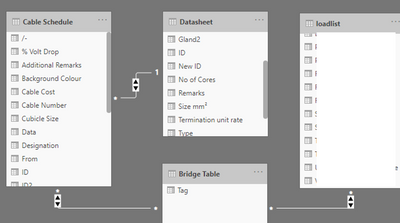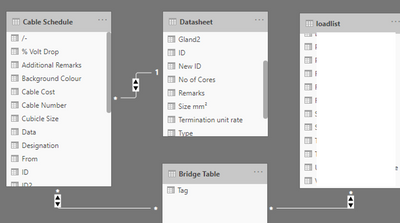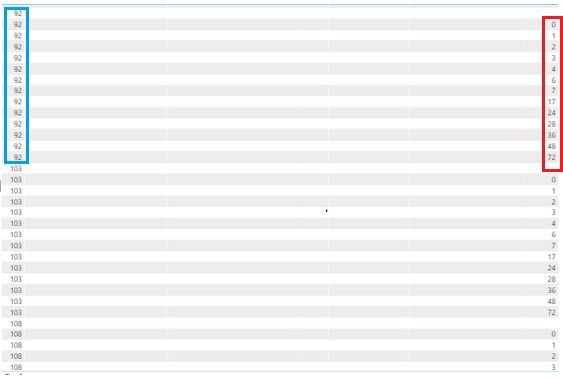- Power BI forums
- Updates
- News & Announcements
- Get Help with Power BI
- Desktop
- Service
- Report Server
- Power Query
- Mobile Apps
- Developer
- DAX Commands and Tips
- Custom Visuals Development Discussion
- Health and Life Sciences
- Power BI Spanish forums
- Translated Spanish Desktop
- Power Platform Integration - Better Together!
- Power Platform Integrations (Read-only)
- Power Platform and Dynamics 365 Integrations (Read-only)
- Training and Consulting
- Instructor Led Training
- Dashboard in a Day for Women, by Women
- Galleries
- Community Connections & How-To Videos
- COVID-19 Data Stories Gallery
- Themes Gallery
- Data Stories Gallery
- R Script Showcase
- Webinars and Video Gallery
- Quick Measures Gallery
- 2021 MSBizAppsSummit Gallery
- 2020 MSBizAppsSummit Gallery
- 2019 MSBizAppsSummit Gallery
- Events
- Ideas
- Custom Visuals Ideas
- Issues
- Issues
- Events
- Upcoming Events
- Community Blog
- Power BI Community Blog
- Custom Visuals Community Blog
- Community Support
- Community Accounts & Registration
- Using the Community
- Community Feedback
Register now to learn Fabric in free live sessions led by the best Microsoft experts. From Apr 16 to May 9, in English and Spanish.
- Power BI forums
- Forums
- Get Help with Power BI
- Desktop
- Repeated rows
- Subscribe to RSS Feed
- Mark Topic as New
- Mark Topic as Read
- Float this Topic for Current User
- Bookmark
- Subscribe
- Printer Friendly Page
- Mark as New
- Bookmark
- Subscribe
- Mute
- Subscribe to RSS Feed
- Permalink
- Report Inappropriate Content
Repeated rows
Hi all,
I am trying to get data from 2 different tables using table visualisation. Can I know why my rows is being repeated over and over again? I have some rows that just behave as "headers" to other rows from Excel and other columns empty, I have no idea why the value of one of the column I get from a different file gets repeated over and over again throughout the rows.
- Mark as New
- Bookmark
- Subscribe
- Mute
- Subscribe to RSS Feed
- Permalink
- Report Inappropriate Content
@Anonymous Is there an active relationship between these 2 columns or a relationship through a fact table? Can you share the file?
FYI, when you bring columns from 2 dimensions PBI has to create a CROSSJOIN of two columns, when you drag a measure that removes filters from both the columns then what you get is combination of all the values of both columns
- Mark as New
- Bookmark
- Subscribe
- Mute
- Subscribe to RSS Feed
- Permalink
- Report Inappropriate Content
Yes there is. What I am trying to do is pretty complicated and I am trying to solve it one issue at a time.
This is my relationship table ( i am aware of the many-to-many relationship which is not ideal but everything gets messed up when I did it another way)
- Mark as New
- Bookmark
- Subscribe
- Mute
- Subscribe to RSS Feed
- Permalink
- Report Inappropriate Content
@Anonymous It is good that you know this is a bad model, at least I won't be able to provide a solution in case of M:M without interacting with the PBI file. Try to mask the data and share the file.
- Mark as New
- Bookmark
- Subscribe
- Mute
- Subscribe to RSS Feed
- Permalink
- Report Inappropriate Content
Best I can do is,
S/N and Designation and Cable Number and length is from cable schedule, size is from datasheet Tag is from bridge Table and RunAmp is fromloadlist. I can't seem to solve this issue
Appreciate your help.
- Mark as New
- Bookmark
- Subscribe
- Mute
- Subscribe to RSS Feed
- Permalink
- Report Inappropriate Content
Hi @Anonymous,
How did your bridge table design? I'd like to suggest you pick up two side table fields values and remove duplicate values to use it link two side tables with 'many: one' relationship and it may be fixed the record mapping issue.
Bridge =
DISTINCT (
UNION ( VALUES ( 'Cable Schedule'[Column] ), VALUES ( 'loadlist'[Column] ) )
)
Regards,
Xiaoxin Sheng
If this post helps, please consider accept as solution to help other members find it more quickly.
- Mark as New
- Bookmark
- Subscribe
- Mute
- Subscribe to RSS Feed
- Permalink
- Report Inappropriate Content
I cant seem to mask the items as I need all of them to match and show accordingly so i will need to change them manually is there any other way for me to do it? Or any other possible reason for this to happen?
Thanks.
- Mark as New
- Bookmark
- Subscribe
- Mute
- Subscribe to RSS Feed
- Permalink
- Report Inappropriate Content
@Anonymous ,
new column =
countx(filter(Table, [ID] = earlier([ID]))[ID]) // greater than 1 you are looking for
Put with ID , any ID was displyed is repeating
New measure =
countx(filter(Summarize(Table, Table[ID], "_1" count(Table[ID])),[_1]>1),[ID])
Microsoft Power BI Learning Resources, 2023 !!
Learn Power BI - Full Course with Dec-2022, with Window, Index, Offset, 100+ Topics !!
Did I answer your question? Mark my post as a solution! Appreciate your Kudos !! Proud to be a Super User! !!
- Mark as New
- Bookmark
- Subscribe
- Mute
- Subscribe to RSS Feed
- Permalink
- Report Inappropriate Content
Apologies, so I should add another column to remove the duplicates? Will it affect my other rows?
- Mark as New
- Bookmark
- Subscribe
- Mute
- Subscribe to RSS Feed
- Permalink
- Report Inappropriate Content
hi @Anonymous - can you please include the headers in the screen grab for a little more clarity.
Also can you confirm that column you do not want to repeat is not of numeric type. Thanks!
Please mark the post as a solution if my comment helped with solving your issue. Thanks!
Proud to be a Super User!
- Mark as New
- Bookmark
- Subscribe
- Mute
- Subscribe to RSS Feed
- Permalink
- Report Inappropriate Content
The Headers are
| S/N | Cable Name | Type | ID | Length | Ampere |
The column is a numeric type as I did some formulas and calculations on it. Do I have to change it?
- Mark as New
- Bookmark
- Subscribe
- Mute
- Subscribe to RSS Feed
- Permalink
- Report Inappropriate Content
hi @Anonymous - I wanted to confirm what you are trying to do here? Is the expectation that you want to see all highlighted in BLUE box (e.g. 92) as 1 row and see sum of all highlighted in the RED box in that row?
Proud to be a Super User!
- Mark as New
- Bookmark
- Subscribe
- Mute
- Subscribe to RSS Feed
- Permalink
- Report Inappropriate Content
Nope, the items is blue has no link to anything at all, hence it should be blank but I do want the items in the red box to be shown as one row.
- Mark as New
- Bookmark
- Subscribe
- Mute
- Subscribe to RSS Feed
- Permalink
- Report Inappropriate Content
@Anonymous - Sorry could be cause of the many to many relationship between the table - not able to figure out with seeing a sample file with the data 😐
Proud to be a Super User!
- Mark as New
- Bookmark
- Subscribe
- Mute
- Subscribe to RSS Feed
- Permalink
- Report Inappropriate Content
@Anonymous , based on key on which yow want to check repetition
new column =
countx(filter(Table, [ID] = earlier([ID]))[ID]) // greater than 1 you are looking for
// ID and S/N
new column =
countx(filter(Table, [ID] = earlier([ID]) && [S/N] = earlier([S/N]))[ID]) // greater than 1 you are looking for
New measure =
countx(filter(Summarize(Table, Table[ID], "_1" count(Table[ID])),[_1]>1),[ID])
// ID and S/N
New measure =
countx(filter(Summarize(Table, Table[ID], Table[S/N], "_1" count(Table[ID])),[_1]>1),[ID])
Microsoft Power BI Learning Resources, 2023 !!
Learn Power BI - Full Course with Dec-2022, with Window, Index, Offset, 100+ Topics !!
Did I answer your question? Mark my post as a solution! Appreciate your Kudos !! Proud to be a Super User! !!
- Mark as New
- Bookmark
- Subscribe
- Mute
- Subscribe to RSS Feed
- Permalink
- Report Inappropriate Content
@Anonymous , You want to delete. I thought you want to check duplicate. For that Edit Query is a better place.
refer these two, if they can help
https://www.youtube.com/watch?v=rqDdnNxSgHQ
You need similar column in M now to delete
Microsoft Power BI Learning Resources, 2023 !!
Learn Power BI - Full Course with Dec-2022, with Window, Index, Offset, 100+ Topics !!
Did I answer your question? Mark my post as a solution! Appreciate your Kudos !! Proud to be a Super User! !!
Helpful resources

Microsoft Fabric Learn Together
Covering the world! 9:00-10:30 AM Sydney, 4:00-5:30 PM CET (Paris/Berlin), 7:00-8:30 PM Mexico City

Power BI Monthly Update - April 2024
Check out the April 2024 Power BI update to learn about new features.

| User | Count |
|---|---|
| 114 | |
| 99 | |
| 82 | |
| 70 | |
| 60 |
| User | Count |
|---|---|
| 149 | |
| 114 | |
| 107 | |
| 89 | |
| 67 |