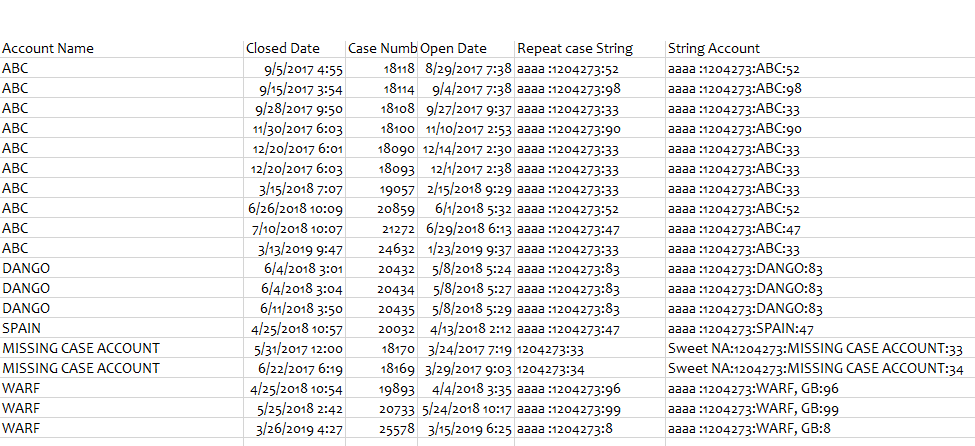- Power BI forums
- Updates
- News & Announcements
- Get Help with Power BI
- Desktop
- Service
- Report Server
- Power Query
- Mobile Apps
- Developer
- DAX Commands and Tips
- Custom Visuals Development Discussion
- Health and Life Sciences
- Power BI Spanish forums
- Translated Spanish Desktop
- Power Platform Integration - Better Together!
- Power Platform Integrations (Read-only)
- Power Platform and Dynamics 365 Integrations (Read-only)
- Training and Consulting
- Instructor Led Training
- Dashboard in a Day for Women, by Women
- Galleries
- Community Connections & How-To Videos
- COVID-19 Data Stories Gallery
- Themes Gallery
- Data Stories Gallery
- R Script Showcase
- Webinars and Video Gallery
- Quick Measures Gallery
- 2021 MSBizAppsSummit Gallery
- 2020 MSBizAppsSummit Gallery
- 2019 MSBizAppsSummit Gallery
- Events
- Ideas
- Custom Visuals Ideas
- Issues
- Issues
- Events
- Upcoming Events
- Community Blog
- Power BI Community Blog
- Custom Visuals Community Blog
- Community Support
- Community Accounts & Registration
- Using the Community
- Community Feedback
Register now to learn Fabric in free live sessions led by the best Microsoft experts. From Apr 16 to May 9, in English and Spanish.
- Power BI forums
- Forums
- Get Help with Power BI
- Desktop
- Repeated Tickets each month comparing last 12 mont...
- Subscribe to RSS Feed
- Mark Topic as New
- Mark Topic as Read
- Float this Topic for Current User
- Bookmark
- Subscribe
- Printer Friendly Page
- Mark as New
- Bookmark
- Subscribe
- Mute
- Subscribe to RSS Feed
- Permalink
- Report Inappropriate Content
Repeated Tickets each month comparing last 12 months
I am trying to calculate repeated cases using the Repeat case string each month by looking in the last 12 months.
take all of the cases that occurred in the current month (per the slicer) and then count how many of them had an identical case( identical case is identified using Repeat Case String) in the prior 12 months.
Can anyone please help me?
- Mark as New
- Bookmark
- Subscribe
- Mute
- Subscribe to RSS Feed
- Permalink
- Report Inappropriate Content
Hi,
Please show the expected result.
Regards,
Ashish Mathur
http://www.ashishmathur.com
https://www.linkedin.com/in/excelenthusiasts/
- Mark as New
- Bookmark
- Subscribe
- Mute
- Subscribe to RSS Feed
- Permalink
- Report Inappropriate Content
for example, i have a ticket 12345, and case string is 'debugflow125', in the last 12 months the 'debugflow125' appeared about 40 times, so for that ticket, i report there were 40 identical cases occurred in the last 12 months.
does this help?
- Mark as New
- Bookmark
- Subscribe
- Mute
- Subscribe to RSS Feed
- Permalink
- Report Inappropriate Content
Hi @EV ,
That's what my measure does first parte evaluates the string and the second part evaluates the time range.
Can you share the measure you created in your model? Just to check the syntax since you refered previouly it was not working properly.
Regards,
MFelix
Regards
Miguel Félix
Did I answer your question? Mark my post as a solution!
Proud to be a Super User!
Check out my blog: Power BI em Português- Mark as New
- Bookmark
- Subscribe
- Mute
- Subscribe to RSS Feed
- Permalink
- Report Inappropriate Content
Hi @EV ,
Assuming that you are making the use of the slicer based on open date create the following measure:
Count Repeated =
VAR date_selected =
MAX ( 'Cases'[Open Date] )
VAR String_ID =
SELECTEDVALUE ( 'Cases'[Repeat Case String] )
RETURN
COUNTROWS (
FILTER (
GROUPBY (
ALL ( 'Cases'[Case Number]; 'Cases'[Repeat Case String]; 'Cases'[Open Date] );
'Cases'[Case Number];
'Cases'[Repeat Case String];
'Cases'[Open Date]
);
'Cases'[Repeat Case String] = String_ID
&& 'Cases'[Open Date] <= date_selected
&& 'Cases'[Open Date]
>= DATE ( YEAR ( date_selected ) - 1; MONTH ( date_selected ); 1 )
)
)
Be aware that looking at your data the Case Number is a uniqueID if not use a column that is unique ID or you will get less counts than actuals.
Regards,
MFelix
Regards
Miguel Félix
Did I answer your question? Mark my post as a solution!
Proud to be a Super User!
Check out my blog: Power BI em Português- Mark as New
- Bookmark
- Subscribe
- Mute
- Subscribe to RSS Feed
- Permalink
- Report Inappropriate Content
Hello @MFelix , I was able to make the code work without red lines, however this DAX requires me to select the case string.
Is it possible for you to help me without having to select the case string but should compare the case strings from current month to look up in the 12 months to get the count of case strings repeated?
- Mark as New
- Bookmark
- Subscribe
- Mute
- Subscribe to RSS Feed
- Permalink
- Report Inappropriate Content
Hi @EV ,
Can you share the measure formula you are using the last part of my measure is the 12 months filter:
&& 'Cases'[Open Date] <= date_selected
&& 'Cases'[Open Date]
>= DATE ( YEAR ( date_selected ) - 1; MONTH ( date_selected ); 1 )
Regards,
MFelix
Regards
Miguel Félix
Did I answer your question? Mark my post as a solution!
Proud to be a Super User!
Check out my blog: Power BI em Português- Mark as New
- Bookmark
- Subscribe
- Mute
- Subscribe to RSS Feed
- Permalink
- Report Inappropriate Content
12 months filter, worked perfect, but I had to highlight the case string to show the count for case number, it needs to be the other way round. For each case ticket, pick the case string and look back in the 12 months as return count of those case strings appeared.
for example, i have a ticket 12345, and case string is 'debugflow125', in the last 12 months the 'debugflow125' appeared about 40 times, so for that ticket, i report there were 40 identical cases occurred in the last 12 months. I hope you could help me. Please bear with me on the limited knowledge.
- Mark as New
- Bookmark
- Subscribe
- Mute
- Subscribe to RSS Feed
- Permalink
- Report Inappropriate Content
Thank you so much for your response. I was out and couldnt validate this. As soon as i got access to the work, I checked it.
For some reason at the line SELECTEDVALUE, it stops working, i am not able to see errors. but it shows red line on all the lines starting from SelectedValue. Is it because I can't create calculated column as I am connected to live SSAS tabular model and it allows only to create measures?
Helpful resources

Microsoft Fabric Learn Together
Covering the world! 9:00-10:30 AM Sydney, 4:00-5:30 PM CET (Paris/Berlin), 7:00-8:30 PM Mexico City

Power BI Monthly Update - April 2024
Check out the April 2024 Power BI update to learn about new features.

| User | Count |
|---|---|
| 113 | |
| 97 | |
| 85 | |
| 70 | |
| 61 |
| User | Count |
|---|---|
| 151 | |
| 121 | |
| 104 | |
| 87 | |
| 67 |