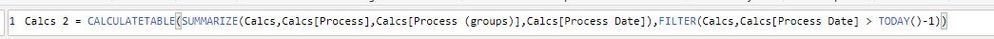- Power BI forums
- Updates
- News & Announcements
- Get Help with Power BI
- Desktop
- Service
- Report Server
- Power Query
- Mobile Apps
- Developer
- DAX Commands and Tips
- Custom Visuals Development Discussion
- Health and Life Sciences
- Power BI Spanish forums
- Translated Spanish Desktop
- Power Platform Integration - Better Together!
- Power Platform Integrations (Read-only)
- Power Platform and Dynamics 365 Integrations (Read-only)
- Training and Consulting
- Instructor Led Training
- Dashboard in a Day for Women, by Women
- Galleries
- Community Connections & How-To Videos
- COVID-19 Data Stories Gallery
- Themes Gallery
- Data Stories Gallery
- R Script Showcase
- Webinars and Video Gallery
- Quick Measures Gallery
- 2021 MSBizAppsSummit Gallery
- 2020 MSBizAppsSummit Gallery
- 2019 MSBizAppsSummit Gallery
- Events
- Ideas
- Custom Visuals Ideas
- Issues
- Issues
- Events
- Upcoming Events
- Community Blog
- Power BI Community Blog
- Custom Visuals Community Blog
- Community Support
- Community Accounts & Registration
- Using the Community
- Community Feedback
Register now to learn Fabric in free live sessions led by the best Microsoft experts. From Apr 16 to May 9, in English and Spanish.
- Power BI forums
- Forums
- Get Help with Power BI
- Desktop
- Re: Repeat a list of dates for a distinct range
- Subscribe to RSS Feed
- Mark Topic as New
- Mark Topic as Read
- Float this Topic for Current User
- Bookmark
- Subscribe
- Printer Friendly Page
- Mark as New
- Bookmark
- Subscribe
- Mute
- Subscribe to RSS Feed
- Permalink
- Report Inappropriate Content
Repeat a list of dates for a distinct range
Good morning,
I'm struggling with a report to forward plan machine capacity.
I have several machines and wish to repeat a 2 week calander for each machine all in one table eg
14/08/19 Machine 1
15/08/19 Machine 1
16/08/19 Machine 1
19/08/19 Machine 1
20/08/19 Machine 1
21/08/19 Machine 1
22/08/19 Machine 1
14/08/19 Machine 2
15/08/19 Machine 2
16/08/19 Machine 2
19/08/19 Machine 2
20/08/19 Machine 2
21/08/19 Machine 2
22/08/19 Machine 2
14/08/19 Machine 3
15/08/19 Machine 3
16/08/19 Machine 3
19/08/19 Machine 3
20/08/19 Machine 3
21/08/19 Machine 3
22/08/19 Machine 3
I can handle non-working days like weekends and holidays, but can't work out how to have the dates be dynamic to show a select number of dates forward from today.
Can you help?
Thanks in advance.
Solved! Go to Solution.
- Mark as New
- Bookmark
- Subscribe
- Mute
- Subscribe to RSS Feed
- Permalink
- Report Inappropriate Content
From my understanding, you want a full range of dates per machine, on a table. Right?
Create a Date table then on power query, go to you table where your machines are, add custom column,
= Name of Date Table.
you can expand the added column and the date range will be on each machine.
- Mark as New
- Bookmark
- Subscribe
- Mute
- Subscribe to RSS Feed
- Permalink
- Report Inappropriate Content
Hi @jamesmeek
What is your final requirement?
Is it as below ?
select "2" from a slicer, then a table visual shows 2 weeks forward from today.
the dates repeat for each machine.
Best Regards
Maggie
Community Support Team _ Maggie Li
If this post helps, then please consider Accept it as the solution to help the other members find it more quickly.
- Mark as New
- Bookmark
- Subscribe
- Mute
- Subscribe to RSS Feed
- Permalink
- Report Inappropriate Content
Hi @v-juanli-msft,
my required output is a data table (not a visual) that I can pull more details into. I have ~10 machines in a table with the date that work is assigned to them and the qty of work that has been assigned already.
I want to make a table that has every day of the month for every machine code. Something like this:
14/08/19 Machine 1
15/08/19 Machine 1
16/08/19 Machine 1
19/08/19 Machine 1
20/08/19 Machine 1
21/08/19 Machine 1
22/08/19 Machine 1
14/08/19 Machine 2
15/08/19 Machine 2
16/08/19 Machine 2
19/08/19 Machine 2
20/08/19 Machine 2
21/08/19 Machine 2
22/08/19 Machine 2
14/08/19 Machine 3
15/08/19 Machine 3
16/08/19 Machine 3
19/08/19 Machine 3
20/08/19 Machine 3
21/08/19 Machine 3
22/08/19 Machine 3
I can then use dax to pull into this table the capacity of the machine for that day and the qty of work currently planed to show spare capacity/over use.
- Mark as New
- Bookmark
- Subscribe
- Mute
- Subscribe to RSS Feed
- Permalink
- Report Inappropriate Content
From my understanding, you want a full range of dates per machine, on a table. Right?
Create a Date table then on power query, go to you table where your machines are, add custom column,
= Name of Date Table.
you can expand the added column and the date range will be on each machine.
- Mark as New
- Bookmark
- Subscribe
- Mute
- Subscribe to RSS Feed
- Permalink
- Report Inappropriate Content
Thank you mussaenda
I was trying to do it all as DAX, I hadn't thought of doing it in the Power Query Editor.
- Mark as New
- Bookmark
- Subscribe
- Mute
- Subscribe to RSS Feed
- Permalink
- Report Inappropriate Content
Hi @jamesmeek
You can use Relative date filtering, like below
Mariusz
If this post helps, then please consider Accepting it as the solution.
Please feel free to connect with me.
- Mark as New
- Bookmark
- Subscribe
- Mute
- Subscribe to RSS Feed
- Permalink
- Report Inappropriate Content
Hi @Mariusz
Thanks for your reponse, I should have been clear I'm trying to build a data table rather than a visual at the moment.
I've got this far:
I'm pulling the data from our systems, showing the cummulative outstanding area to process for this machine. It has a capacity of 25m2 per day.
At present my date is taken from the system, and as you can see I don't have a 14th of August as nothing is currently planned on that date for that machine.
I need to have a date range that shows all available dates as we should have an unused capacity of 25m2 on the 14th, but it is not showing in the way that I have created the date range at pressent.
I hope that makes sense.
- Mark as New
- Bookmark
- Subscribe
- Mute
- Subscribe to RSS Feed
- Permalink
- Report Inappropriate Content
Hi @jamesmeek
You need to create Date Dimension / Calendar table and join on dates, this will give you ability to display the missing dates.
Mariusz
If this post helps, then please consider Accepting it as the solution.
Please feel free to connect with me.
- Mark as New
- Bookmark
- Subscribe
- Mute
- Subscribe to RSS Feed
- Permalink
- Report Inappropriate Content
You must have a Date Table to have a complete date range.
here is the link of the date table code: Date Table
then you can use this table to meet your requirements
- Mark as New
- Bookmark
- Subscribe
- Mute
- Subscribe to RSS Feed
- Permalink
- Report Inappropriate Content
Hi @mussaenda,
I have tried this approach, but I have more than one process to assign to each date and all DAX formulae that I have tried have errored.
Helpful resources

Microsoft Fabric Learn Together
Covering the world! 9:00-10:30 AM Sydney, 4:00-5:30 PM CET (Paris/Berlin), 7:00-8:30 PM Mexico City

Power BI Monthly Update - April 2024
Check out the April 2024 Power BI update to learn about new features.

| User | Count |
|---|---|
| 109 | |
| 99 | |
| 77 | |
| 66 | |
| 54 |
| User | Count |
|---|---|
| 144 | |
| 104 | |
| 102 | |
| 87 | |
| 64 |