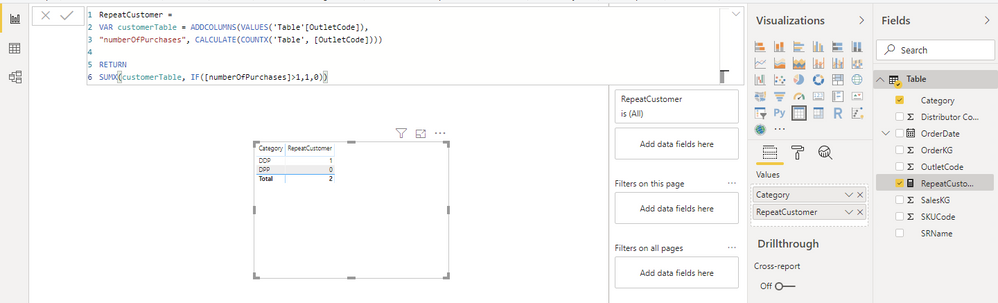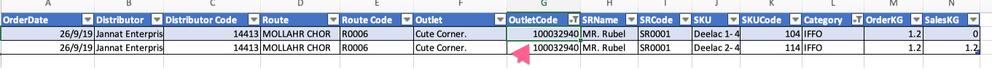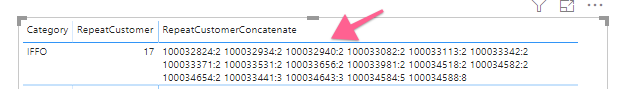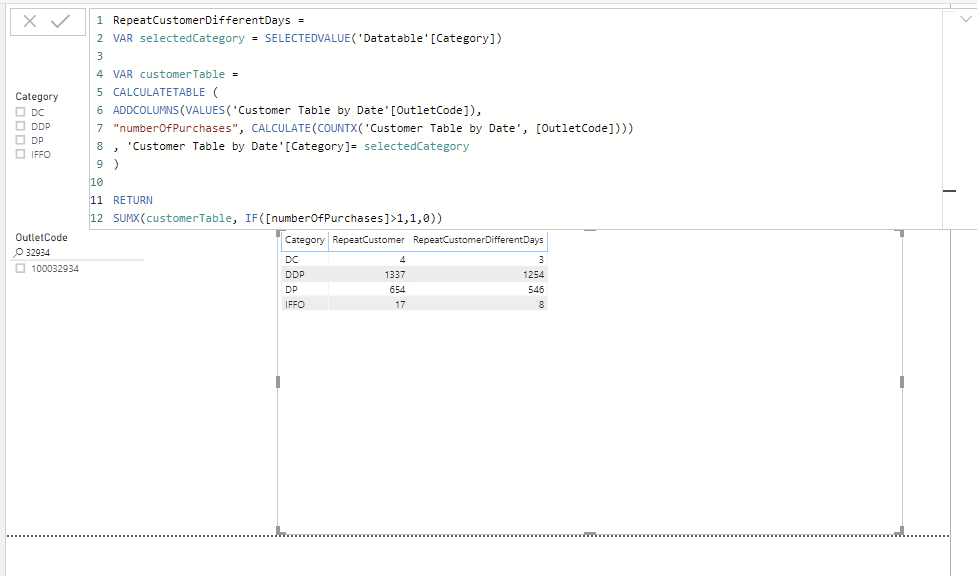- Power BI forums
- Updates
- News & Announcements
- Get Help with Power BI
- Desktop
- Service
- Report Server
- Power Query
- Mobile Apps
- Developer
- DAX Commands and Tips
- Custom Visuals Development Discussion
- Health and Life Sciences
- Power BI Spanish forums
- Translated Spanish Desktop
- Power Platform Integration - Better Together!
- Power Platform Integrations (Read-only)
- Power Platform and Dynamics 365 Integrations (Read-only)
- Training and Consulting
- Instructor Led Training
- Dashboard in a Day for Women, by Women
- Galleries
- Community Connections & How-To Videos
- COVID-19 Data Stories Gallery
- Themes Gallery
- Data Stories Gallery
- R Script Showcase
- Webinars and Video Gallery
- Quick Measures Gallery
- 2021 MSBizAppsSummit Gallery
- 2020 MSBizAppsSummit Gallery
- 2019 MSBizAppsSummit Gallery
- Events
- Ideas
- Custom Visuals Ideas
- Issues
- Issues
- Events
- Upcoming Events
- Community Blog
- Power BI Community Blog
- Custom Visuals Community Blog
- Community Support
- Community Accounts & Registration
- Using the Community
- Community Feedback
Register now to learn Fabric in free live sessions led by the best Microsoft experts. From Apr 16 to May 9, in English and Spanish.
- Power BI forums
- Forums
- Get Help with Power BI
- Desktop
- Repeat Customer
- Subscribe to RSS Feed
- Mark Topic as New
- Mark Topic as Read
- Float this Topic for Current User
- Bookmark
- Subscribe
- Printer Friendly Page
- Mark as New
- Bookmark
- Subscribe
- Mute
- Subscribe to RSS Feed
- Permalink
- Report Inappropriate Content
Repeat Customer
Hi,
Good Day!
Following is the data table:
| OrderDate | Distributor Code | OutletCode | SRName | Category | SKUCode | OrderKG | SalesKG |
| 9/1/2019 | 14413 | 100033897 | Shipon | DDP | 403 | 0.48 | 0.48 |
| 9/2/2019 | 14413 | 100033897 | Shipon | DPP | 404 | 1.44 | 1.44 |
| 9/3/2019 | 14413 | 100033897 | Shipon | DDP | 405 | 0.96 | 0.96 |
| 9/3/2019 | 14413 | 100033897 | Shipon | DDP | 403 | 0.96 | 0.96 |
| 9/1/2019 | 14413 | 100033885 | Shipon | DPP | 404 | 1.44 | 1.44 |
| 9/2/2019 | 14413 | 100033885 | Shipon | DDP | 405 | 0.96 | 0.96 |
| 9/3/2019 | 14413 | 100033899 | Shipon | DDP | 403 | 0.48 | 0.48 |
Based on above table, want to calculate following result by using DAX measures in power BI
By Category, number of repeat customer:
| Category | Repeat Customer # |
| DDP | 1 |
| DPP | 0 |
| Total | 2 |
Thanks in advance 🙂
Solved! Go to Solution.
- Mark as New
- Bookmark
- Subscribe
- Mute
- Subscribe to RSS Feed
- Permalink
- Report Inappropriate Content
Hi @morab ,
below is my proposed solution: a formula repeatCustomer that counts the repeat customer based on the chosen category.
RepeatCustomer =
VAR customerTable = ADDCOLUMNS(VALUES('Table'[OutletCode]),
"numberOfPurchases", CALCULATE(COUNTX('Table', [OutletCode])))
RETURN
SUMX(customerTable, IF([numberOfPurchases]>1,1,0))And here is a screenshot:
I hope this is what you were looking for.
Regards,
LC
Interested in Power BI finance templates? Check out my blog at www.finance-bi.com
- Mark as New
- Bookmark
- Subscribe
- Mute
- Subscribe to RSS Feed
- Permalink
- Report Inappropriate Content
Hi @morab ,
I believe I found the difference: in Excel, you are counting as 'repeat customers' only customers that buy on at least 2 different dates. The formula I proposed counts instead as 'repeat customers' any customer that has more than one transaction, even if the transaction is on the same date.
As an example, outlet code 100032940 for category IFFO: this outlet bought 2 times both on September 26. This customer (2 transactions but on the same day) is not counted in the Excel, but is counted in Power BI.
To have a count based on different days only, I had to add a calculated table to the model. Here is the formula for the table:
Customer Table by Date =
SUMMARIZE('Datatable','Datatable'[OutletCode],'Datatable'[OrderDate], 'Datatable'[Category])And here is the new measure, counting repeat customers based on different days:
RepeatCustomerDifferentDays =
VAR selectedCategory = SELECTEDVALUE('Datatable'[Category])
VAR customerTable =
CALCULATETABLE (
ADDCOLUMNS(VALUES('Customer Table by Date'[OutletCode]),
"numberOfPurchases", CALCULATE(COUNTX('Customer Table by Date', [OutletCode])))
, 'Customer Table by Date'[Category]= selectedCategory
)
RETURN
SUMX(customerTable, IF([numberOfPurchases]>1,1,0))The result now matches the Excel:
The result now matches the Excel.
Here is the link for the PBI file: https://drive.google.com/open?id=1tjpQKf70VP4gqT-wrjWjL29j-SjlOtwI
Enjoy!
LC
- Mark as New
- Bookmark
- Subscribe
- Mute
- Subscribe to RSS Feed
- Permalink
- Report Inappropriate Content
Here is the new formula, I took the time to simplify it:
RepeatCustomerDifferentDays New =
SUMX(VALUES('Datatable'[OutletCode]),
VAR dates = CALCULATETABLE(VALUES('Datatable'[OrderDate]))
RETURN IF(COUNTX(dates, [OrderDate])>1,1,0)
)
- Mark as New
- Bookmark
- Subscribe
- Mute
- Subscribe to RSS Feed
- Permalink
- Report Inappropriate Content
- Mark as New
- Bookmark
- Subscribe
- Mute
- Subscribe to RSS Feed
- Permalink
- Report Inappropriate Content
Hi @morab ,
You can find my solution attached:
https://finance-bi.com/wp-content/uploads/2020/01/customer-transactions-by-month.zip
Here is how it works:
Outlet No =
var numberOfMonths = SELECTEDVALUE('Number of Months'[number of month])
var outlets = VALUES('Table1'[OutletCode])
var purchaseByMonth = SELECTCOLUMNS(outlets,
"outlets", [OutletCode],
"months with purchase",
SUMX(VALUES('Calendar'[Year Month Number]),
var countTransactions = CALCULATE(COUNTROWS('Table1'))
RETURN IF(countTransactions>0,1,0)
)
)
var purchasedXMonths = COUNTX(FILTER(purchaseByMonth, [months with purchase]=numberOfMonths), [months with purchase])
RETURN purchasedXMonths
The variable number OfMonths is equal to the number of month selected (for example: purchase in only 1 month, purchase in 2 months, etc)
The variable outlets has a list of all the outlets
The variable purchaseByMonth is a table with all the outlets and a column specifying on how many months the outlet bought the product
Finally, the variable purchasedXMonth counts the number of outlets that bought for a specified number of months (based on the variable number of months).
Does this help you?
Regards
LC
Interested in Power BI and DAX templates? Check out my blog at www.finance-bi.com
Helpful resources

Microsoft Fabric Learn Together
Covering the world! 9:00-10:30 AM Sydney, 4:00-5:30 PM CET (Paris/Berlin), 7:00-8:30 PM Mexico City

Power BI Monthly Update - April 2024
Check out the April 2024 Power BI update to learn about new features.

| User | Count |
|---|---|
| 113 | |
| 100 | |
| 78 | |
| 76 | |
| 52 |
| User | Count |
|---|---|
| 146 | |
| 109 | |
| 106 | |
| 88 | |
| 61 |