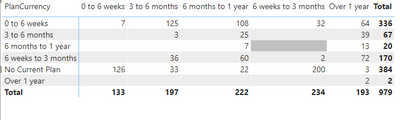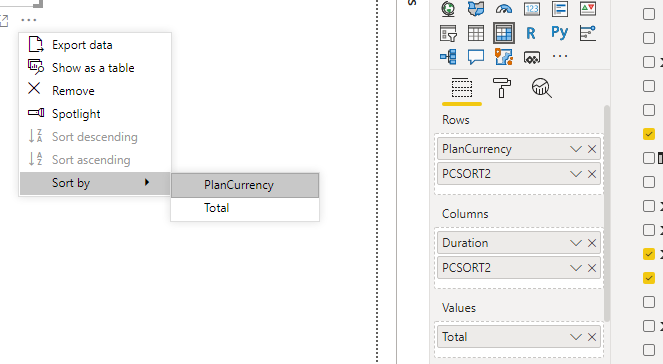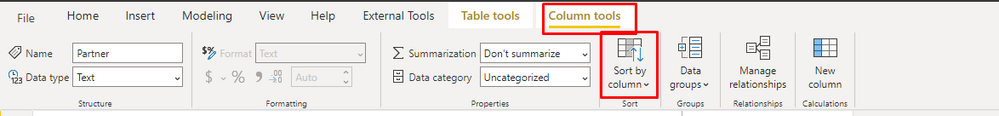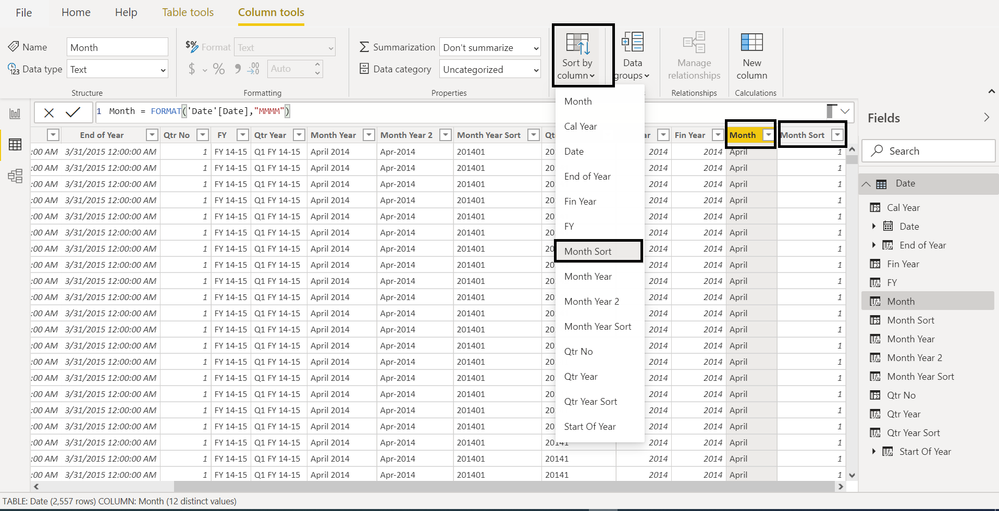- Power BI forums
- Updates
- News & Announcements
- Get Help with Power BI
- Desktop
- Service
- Report Server
- Power Query
- Mobile Apps
- Developer
- DAX Commands and Tips
- Custom Visuals Development Discussion
- Health and Life Sciences
- Power BI Spanish forums
- Translated Spanish Desktop
- Power Platform Integration - Better Together!
- Power Platform Integrations (Read-only)
- Power Platform and Dynamics 365 Integrations (Read-only)
- Training and Consulting
- Instructor Led Training
- Dashboard in a Day for Women, by Women
- Galleries
- Community Connections & How-To Videos
- COVID-19 Data Stories Gallery
- Themes Gallery
- Data Stories Gallery
- R Script Showcase
- Webinars and Video Gallery
- Quick Measures Gallery
- 2021 MSBizAppsSummit Gallery
- 2020 MSBizAppsSummit Gallery
- 2019 MSBizAppsSummit Gallery
- Events
- Ideas
- Custom Visuals Ideas
- Issues
- Issues
- Events
- Upcoming Events
- Community Blog
- Power BI Community Blog
- Custom Visuals Community Blog
- Community Support
- Community Accounts & Registration
- Using the Community
- Community Feedback
Register now to learn Fabric in free live sessions led by the best Microsoft experts. From Apr 16 to May 9, in English and Spanish.
- Power BI forums
- Forums
- Get Help with Power BI
- Desktop
- Reorder matrix columns and rows
- Subscribe to RSS Feed
- Mark Topic as New
- Mark Topic as Read
- Float this Topic for Current User
- Bookmark
- Subscribe
- Printer Friendly Page
- Mark as New
- Bookmark
- Subscribe
- Mute
- Subscribe to RSS Feed
- Permalink
- Report Inappropriate Content
Reorder matrix columns and rows
Hi, apologies if this has been posted, but I couldn't find it.
As you can see from the image below, my headers are in numerical/ alpahabetical order. I would like to re-arrange them so they are in chronological order. I have created another column which allocates them a number 1 to 5, so I can order them in some bar charts I have, but am unable to do this in a matrix.
Solved! Go to Solution.
- Mark as New
- Bookmark
- Subscribe
- Mute
- Subscribe to RSS Feed
- Permalink
- Report Inappropriate Content
There is no way to tell the matrix what sort by to use for the columns - this is done automatically based on the column settings.
Now that you have created the column in Power Query, please select the Duration column from the Fields pane on the far right. NOTE: You must click on the text for Duration (do NOT tick or untick the box next to it).
When you selcect the Duration column, if you are using the latest version of Power BI, you will see a Column Tools tab appear in the ribbon as per the post by @FahranAhmed
Click the Column Tools tab, then select Sort By Column.
Note you should still have the Duration column selected, so choose PCSort2 from this list.
Wait for Power BI to update, then your matrix should automatically reorder the columns for you.
You can also remove PCSORT2 from the matrix as Duration will be using that column now to sort every time it is used in any visual (including column and bar charts)
Please @mention me in your reply if you want a response.
Copying DAX from this post? Click here for a hack to quickly replace it with your own table names
Has this post solved your problem? Please Accept as Solution so that others can find it quickly and to let the community know your problem has been solved.
If you found this post helpful, please give Kudos C
I work as a Microsoft trainer and consultant, specialising in Power BI and Power Query.
www.excelwithallison.com
- Mark as New
- Bookmark
- Subscribe
- Mute
- Subscribe to RSS Feed
- Permalink
- Report Inappropriate Content
It sounds like you know what to do - can you confirm that your column charts are working/sorting correctly? Sometimes I find that Power BI needs a reset, so try going to a different page and coming back, or try removing the column from the matrix and adding it back in.
If that still doesn't work, and you have used the "Sort by Column" button as per the link @amitchandak posted, then we will need to know more about how you have set up the matrix in order to help you and also would be helpful to see a screenshot of the column charts that are working so we can see how you have set those up in comparison.
Please @mention me in your reply if you want a response.
Copying DAX from this post? Click here for a hack to quickly replace it with your own table names
Has this post solved your problem? Please Accept as Solution so that others can find it quickly and to let the community know your problem has been solved.
If you found this post helpful, please give Kudos C
I work as a Microsoft trainer and consultant, specialising in Power BI and Power Query.
www.excelwithallison.com
- Mark as New
- Bookmark
- Subscribe
- Mute
- Subscribe to RSS Feed
- Permalink
- Report Inappropriate Content
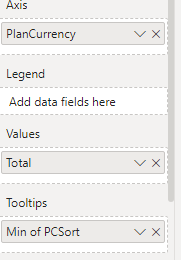
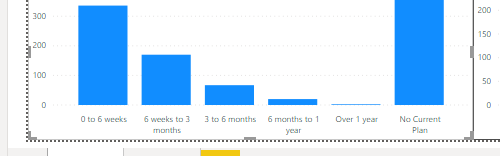
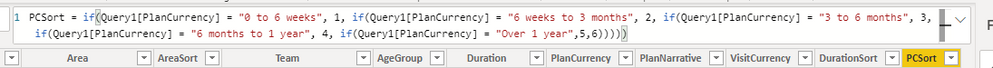
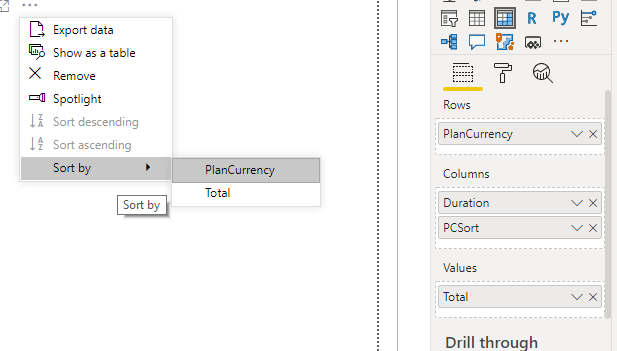
Hi, I hope these images help.
- Mark as New
- Bookmark
- Subscribe
- Mute
- Subscribe to RSS Feed
- Permalink
- Report Inappropriate Content
TO create this in Power Query, just click Transform Data, then in the Add Column tab click Conditional and do similar to what you have done with DAX, but using Power Query.
Please @mention me in your reply if you want a response.
Copying DAX from this post? Click here for a hack to quickly replace it with your own table names
Has this post solved your problem? Please Accept as Solution so that others can find it quickly and to let the community know your problem has been solved.
If you found this post helpful, please give Kudos C
I work as a Microsoft trainer and consultant, specialising in Power BI and Power Query.
www.excelwithallison.com
- Mark as New
- Bookmark
- Subscribe
- Mute
- Subscribe to RSS Feed
- Permalink
- Report Inappropriate Content
I have created a new column in power query, and have sorted. Still not an option.
- Mark as New
- Bookmark
- Subscribe
- Mute
- Subscribe to RSS Feed
- Permalink
- Report Inappropriate Content
There is no way to tell the matrix what sort by to use for the columns - this is done automatically based on the column settings.
Now that you have created the column in Power Query, please select the Duration column from the Fields pane on the far right. NOTE: You must click on the text for Duration (do NOT tick or untick the box next to it).
When you selcect the Duration column, if you are using the latest version of Power BI, you will see a Column Tools tab appear in the ribbon as per the post by @FahranAhmed
Click the Column Tools tab, then select Sort By Column.
Note you should still have the Duration column selected, so choose PCSort2 from this list.
Wait for Power BI to update, then your matrix should automatically reorder the columns for you.
You can also remove PCSORT2 from the matrix as Duration will be using that column now to sort every time it is used in any visual (including column and bar charts)
Please @mention me in your reply if you want a response.
Copying DAX from this post? Click here for a hack to quickly replace it with your own table names
Has this post solved your problem? Please Accept as Solution so that others can find it quickly and to let the community know your problem has been solved.
If you found this post helpful, please give Kudos C
I work as a Microsoft trainer and consultant, specialising in Power BI and Power Query.
www.excelwithallison.com
- Mark as New
- Bookmark
- Subscribe
- Mute
- Subscribe to RSS Feed
- Permalink
- Report Inappropriate Content
Option avaiable on Top Ribbon under Column Tools.
When you will click on column in table then Column tools tab will appear
Did I answer your question? Mark my post as a solution! Appreciate your Kudos!!
Proud to be a Super User!
- Mark as New
- Bookmark
- Subscribe
- Mute
- Subscribe to RSS Feed
- Permalink
- Report Inappropriate Content
create a integer column in Power Query Editor ,
Assign numbers accoringly as per your sorting.
you will get the similar output.
Did I answer your question? Mark my post as a solution! Appreciate your Kudos!!
Proud to be a Super User!
- Mark as New
- Bookmark
- Subscribe
- Mute
- Subscribe to RSS Feed
- Permalink
- Report Inappropriate Content
@Anonymous , hope you have marked that new column as the sort column for this column which you are using in rows and columns.
https://docs.microsoft.com/en-us/power-bi/desktop-sort-by-column
example
Microsoft Power BI Learning Resources, 2023 !!
Learn Power BI - Full Course with Dec-2022, with Window, Index, Offset, 100+ Topics !!
Did I answer your question? Mark my post as a solution! Appreciate your Kudos !! Proud to be a Super User! !!
Helpful resources

Microsoft Fabric Learn Together
Covering the world! 9:00-10:30 AM Sydney, 4:00-5:30 PM CET (Paris/Berlin), 7:00-8:30 PM Mexico City

Power BI Monthly Update - April 2024
Check out the April 2024 Power BI update to learn about new features.

| User | Count |
|---|---|
| 113 | |
| 97 | |
| 85 | |
| 70 | |
| 61 |
| User | Count |
|---|---|
| 151 | |
| 121 | |
| 104 | |
| 87 | |
| 67 |